Revolutionize Your EKS Cluster with Kube-Green Sleep: Terraform Implementation Unveiled!
 Mahira Technology Private Limited
Mahira Technology Private Limited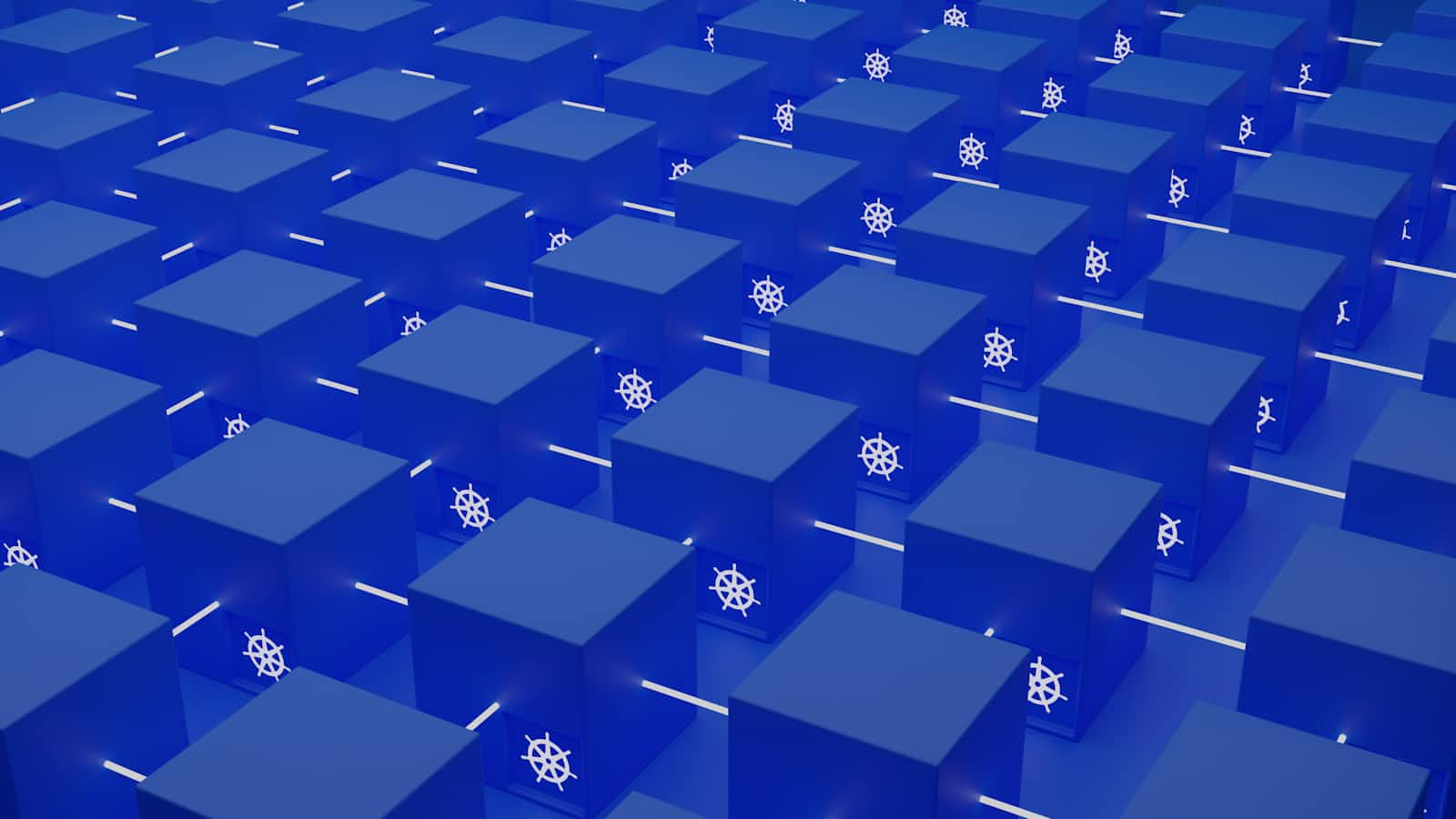

Introduction :-
Welcome to a transformative journey towards optimizing your Kubernetes (EKS) clusters for both cost efficiency and eco-friendliness using Kube-Green Sleep and Terraform. This comprehensive guide is tailored for beginners, providing easy-to-follow steps to implement Kube-Green Sleep effectively.
Benefits of Using Kube-Green Sleep
Discover the advantages that come with integrating Kube-Green Sleep into your EKS clusters:
Save Money: Reduce your cloud bill by optimizing resource usage.
Contribute to a Healthier Planet: Embrace eco-friendly practices by utilizing fewer computing resources.
Organize Your Cluster: Gain control over resource activation and deactivation, ensuring a well-managed cluster.
Pre-requestites :-
An active kubernetes cluster (Amazon EKS).
Terraform installed on your system.
Basic knowledge on Terraform & Kubectl command line.
Procedure :-
Step-1 :- Create a directory and add terraform configuration files such as main.tf, variables.tf.
Step-2 :- Copy the below code into your main.tf file.
data "aws_eks_cluster" "default" {
name = var.eks_cluster_name
}
data "aws_eks_cluster_auth" "default" {
name = var.eks_cluster_name
}
provider "kubernetes" {
host = data.aws_eks_cluster.default.endpoint
cluster_ca_certificate = base64decode(data.aws_eks_cluster.default.certificate_authority.0.data)
token = data.aws_eks_cluster_auth.default.token
}
resource "kubernetes_manifest" "sleepinfo_working_hours" {
for_each = toset(var.target_namespaces)
manifest = {
"apiVersion" = "kube-green.com/v1alpha1"
"kind" = "SleepInfo"
"metadata" = {
"name" = "working-hours"
"namespace" = each.key
}
"spec" = {
"excludeRef" = [
{
"apiVersion" = "deployment.apps/v1"
"kind" = "Deployment"
"name" = "${each.key}-.*"
},
]
"sleepAt" = "03:00"
"timeZone" = "Asia/Kolkata"
"wakeUpAt" = "08:00"
"suspendCronJobs" = true
"weekdays" = "1-5"
}
}
}
Step-3 :- create a variables.tf file and copy the below terraform code intot your variables.tf file.
variable "env_name" {
type = string
description = "Type of environment ex: dev, stage or prod"
}
variable "eks_cluster_name" {
type = string
description = "name of eks cluster"
}
variable "target_namespaces" {
type = list(string)
default = ["grafana", "prometheus", "argocd", "kubecost"]
}
Step-4 :- open a terminal or command prompt window and navigate to your terraform code directory. Run the terraform init, plan and apply commands one-by-one to deploy your code.
Step-5 :- once the code is being deployed, u can see that the kube-green will shut-down the pods at the specified time and also the pods will wake-up at the specific wake-up time.
Conclusion :-
Congratulations! You’ve successfully taken a significant step towards optimizing your EKS clusters with Kube-Green Sleep. This guide has equipped you with an understanding of Kube-Green Sleep, readiness for deployment, and the essential steps to deploy using Terraform. Remember, every effort towards efficient computing contributes to a collective initiative in reducing environmental impact. Keep exploring ways to optimize your EKS cluster for a sustainable future!
#AWS #EKS #Kubernetes #Terraform #CloudOptimization #EcoFriendlyComputing #CostEfficiency #InfrastructureAsCode #KubeGreenSleep #DevOps #CloudManagement
Subscribe to my newsletter
Read articles from Mahira Technology Private Limited directly inside your inbox. Subscribe to the newsletter, and don't miss out.
Written by

Mahira Technology Private Limited
Mahira Technology Private Limited
A leading tech consulting firm specializing in innovative solutions. Experts in cloud, DevOps, automation, data analytics & more. Trusted technology partner.