📓 Moqui Gradle Tasks Documentation
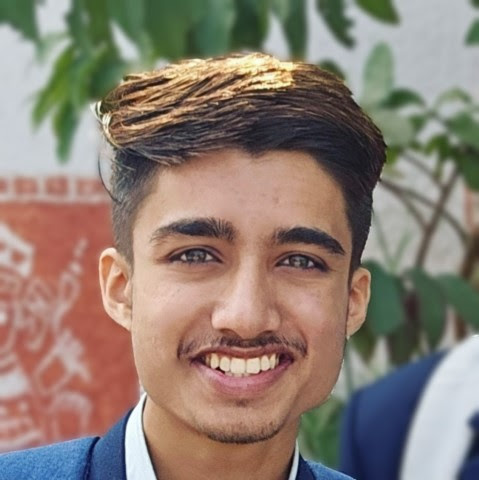 Aashutosh Soni
Aashutosh SoniTable of contents
- 🧹 Clean Tasks
- 📦 Development Tasks
- 🔧 Runtime Setup
- 🚀 Run & Load Tasks
- 💾 Save & Reload Database
- 🚢 Deploy Tasks
- 🧩 Component Tasks
- 🛠️ Utility Methods
- createComponentZip(File compDir)
- checkRuntimeDirAndDefaults(String locType)
- loadComponentSet(String setName, ...)
- findComponentDirs()
- parseAddons() / parseMyaddons() / parseComponent(project)
- getComponentTop(locationType)
- getComponent(...)
- downloadComponent(...)
- checkComponentDependencies(...)
- checkAllComponentDependencies(locationType)
- makeVersionDetailFiles()
- getVersionDetailMap(File gitDir)
- cleanVersionDetailFiles()
- 🔍 Elasticsearch/OpenSearch Tasks
- 🔁 Combined Tasks

→ To run any command, use:
./gradlew [command]then press ↵.
🧹 Clean Tasks
clean
Command:
./gradlew cleanDescription: Deletes the WAR file, execution temp directory,
wartempfolder, and version detail files.
cleanTempDir
Command:
./gradlew cleanTempDirDescription: Deletes only the execution temp directory.
cleanDb
Command:
./gradlew cleanDbDescription: Deletes runtime database files and transaction logs. Also cleans Elasticsearch/OpenSearch data and logs.
cleanLog
Command:
./gradlew cleanLogDescription: Deletes all log files under the runtime log directory.
cleanSessions
Command:
./gradlew cleanSessionsDescription: Deletes all files in the runtime sessions directory.
cleanLoadSave
Command:
./gradlew cleanLoadSaveDescription: Deletes saved snapshot
.zipfiles (e.g.,SaveH2.zip,SaveElasticSearch.zip).
cleanPlusRuntime
Command:
./gradlew cleanPlusRuntimeDescription: Deletes the runtime extension ("plus") directory or file.
cleanOther
Command:
./gradlew cleanOtherDescription: Deletes misc temp/metadata files like
.DS_Store,*.rej, and backups.
cleanAll
Command:
./gradlew cleanAllDescription: Runs all cleaning tasks including
clean,cleanDb,cleanLog, and more.
📦 Development Tasks
setupIntellij
Command:
./gradlew setupIntellijDescription: Sets up IntelliJ's XML catalog for XSD schema autocompletion.
🔧 Runtime Setup
getRuntime
Command:
./gradlew getRuntimeDescription: Downloads the
runtimedirectory and installs components frommyaddons.xml.
checkRuntime
Command:
./gradlew checkRuntimeDescription: Verifies
runtime/exists, fails with a clear error if not.
🚀 Run & Load Tasks
run
Command:
./gradlew runDescription: Starts Moqui in development mode using
moqui-dev.conf.
runProduction
Command:
./gradlew runProductionDescription: Starts Moqui in production mode using
moqui-production.conf.
load
Command:
./gradlew load -Ptypes=seed,installDescription: Loads data into the runtime. Defaults to all types if
-Ptypesis omitted.
loadSeed
Command:
./gradlew loadSeedDescription: Loads only
seeddata (used for minimal production setup).
loadSeedInitial
Command:
./gradlew loadSeedInitialDescription: Loads
seedandseed-initialdata types for bootstrapping.
loadProduction
Command:
./gradlew loadProductionDescription: Loads
seed,seed-initial, andinstalldata for a production-ready setup.
💾 Save & Reload Database
saveDb
Command:
./gradlew saveDbDescription: Saves the current state of databases (Derby, H2, OrientDB, OpenSearch, ElasticSearch).
loadSave
Command:
./gradlew loadSaveDescription: Cleans everything, runs
load, and saves DB snapshots—like a fresh image.
reloadSave
Command:
./gradlew reloadSaveDescription: Cleans DBs, logs, and sessions, then restores saved
.zipsnapshots.
🚢 Deploy Tasks
deployTomcat
Command:
./gradlew deployTomcatDescription: Deploys
moqui.warasROOT.warto Tomcat, replacing existing files.
plusRuntimeWarTemp
Command:
./gradlew plusRuntimeWarTempDescription: Prepares an exploded WAR in
wartempwith embedded runtime and extra jars.
addRuntime
Command:
./gradlew addRuntimeDescription: Creates
moqui-plus-runtime.warcombiningmoqui.warand the runtime directory.
addRuntimeTomcat
Command:
./gradlew addRuntimeTomcatDescription: Builds
moqui-plus-runtime.warand deploys to Tomcat.
🧩 Component Tasks
getDefaults
Command:
./gradlew getDefaults -Pcomponent=MyComponent [-PlocationType=git|current|release|binary]Description: Retrieves a component and dependencies using the given location type.
getComponent
Command:
./gradlew getComponent -Pcomponent=MyComponent [-PlocationType=git|current|release|binary]Description: Same as
getDefaults, with support for dependencies.
createComponent
Command:
./gradlew createComponent -Pcomponent=new_component_name [-PlocationType=git|current]Description: Creates a new Moqui component using the starter template.
getCurrent
Command:
./gradlew getCurrent -Pcomponent=MyComponentDescription: Retrieves the current archive of a component and dependencies.
getRelease
Command:
./gradlew getRelease -Pcomponent=MyComponentDescription: Downloads the latest release of a component and its dependencies.
getBinary
Command:
./gradlew getBinary -Pcomponent=MyComponentDescription: Fetches the binary archive of a component and dependencies.
getGit
Command:
./gradlew getGit -Pcomponent=MyComponentDescription: Clones the Git repo of a component and its dependencies.
getDepends
Command:
./gradlew getDepends [-PlocationType=git|current]Description: Gets all dependencies for every component in
runtime/component.
getComponentSet
Command:
./gradlew getComponentSet -PcomponentSet=mySetName [-PlocationType=git|current]Description: Downloads all components in a set and their dependencies.
zipComponents
Command:
./gradlew zipComponentsDescription: Zips all components under
runtime/component.
zipComponent
Command:
./gradlew zipComponent -Pcomponent=MyComponentDescription: Zips a specific component under
runtime/component.
🛠️ Utility Methods
These aren't Gradle tasks but internal methods you can use when extending the build system.
createComponentZip(File compDir)
- Purpose: Zips a component directory, excluding common build/temp files.
checkRuntimeDirAndDefaults(String locType)
- Purpose: Ensures
runtime/exists and downloads default components frommyaddons.xml.
loadComponentSet(String setName, ...)
- Purpose: Loads all components in a
component-set, with support for nesting.
findComponentDirs()
- Purpose: Returns all valid component directories under
runtime/component.
parseAddons() / parseMyaddons() / parseComponent(project)
- Purpose: Parses
addons.xml,myaddons.xml, orcomponent.xml.
getComponentTop(locationType)
- Purpose: Fetches a component using a location type and its dependencies.
getComponent(...)
- Purpose: Downloads a component and resolves its dependencies.
downloadComponent(...)
- Purpose: Downloads/clones a component depending on the location type.
checkComponentDependencies(...)
- Purpose: Ensures all
<depends-on>components are available and downloaded.
checkAllComponentDependencies(locationType)
- Purpose: Validates dependencies for all components under
runtime/component.
makeVersionDetailFiles()
- Purpose: Creates
version.jsonfiles in the framework, runtime, and Git-enabled components.
getVersionDetailMap(File gitDir)
- Purpose: Uses Git metadata to build version information.
cleanVersionDetailFiles()
- Purpose: Removes
version.jsonfiles from all relevant directories.
🔍 Elasticsearch/OpenSearch Tasks
downloadOpenSearch
Command:
./gradlew downloadOpenSearchDescription: Downloads and unpacks OpenSearch for the current OS.
downloadElasticSearch
Command:
./gradlew downloadElasticSearchDescription: Downloads and unpacks Elasticsearch OSS for the current OS.
startElasticSearch
Command:
./gradlew startElasticSearchDescription: Starts OpenSearch or Elasticsearch in daemon mode and saves PID.
stopElasticSearch
Command:
./gradlew stopElasticSearchDescription: Stops a running OpenSearch or Elasticsearch process using its PID.
🔁 Combined Tasks
cleanPullLoad
Command:
./gradlew stopElasticSearchDescription: Runs
cleanAll,gitPullAll, andload.
cleanPullTest
Command:
./gradlew cleanPullTestDescription: Runs
cleanAll,gitPullAll,load, and all test tasks.
cleanPullCompTest
Command:
./gradlew cleanPullCompTestDescription: Same as
cleanPullTest, but only component-specific test tasks.
compTest
Command:
./gradlew compTestDescription: Dynamically runs component test tasks from
getComponentTestTasks().
In this series, i will tell you everything about moqui and how to utilize it to develop high quality, enterprise grade applications, so be hit that follow button to get notified for upcoming blogs.
Thanks and Regards,
Aashutosh Soni
Ashutosh7i.dev
Subscribe to my newsletter
Read articles from Aashutosh Soni directly inside your inbox. Subscribe to the newsletter, and don't miss out.
Written by
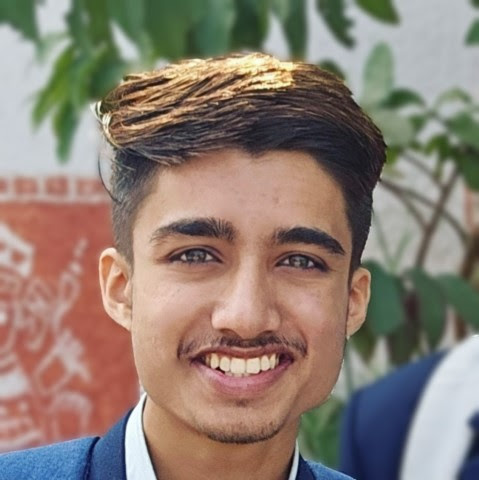
Aashutosh Soni
Aashutosh Soni
Hello, I'm Aashutosh Soni 👋, a passionate Full-Stack Developer from India 🇮🇳. I specialize in MERN stack development and have experience in JavaScript, PHP, and C++. I'm also an ML&IOT enthusiast 🤖, a winner of WittyHacks 3.0, Techacks 4.0, JugaadHacks 2024, Peerlist AI Hacks 2024 🏆top-10 at Hack This Fall 4.0 and an Alpha MLSA member. I enjoy tinkering with electronic devices 🔌, creating videos 🎥, and editing graphics 🎨. Let's connect and talk about all things tech! 🚀