Completing the Google UX/UI Design Professional Certificate on Coursera
 Ivan Taranets
Ivan Taranets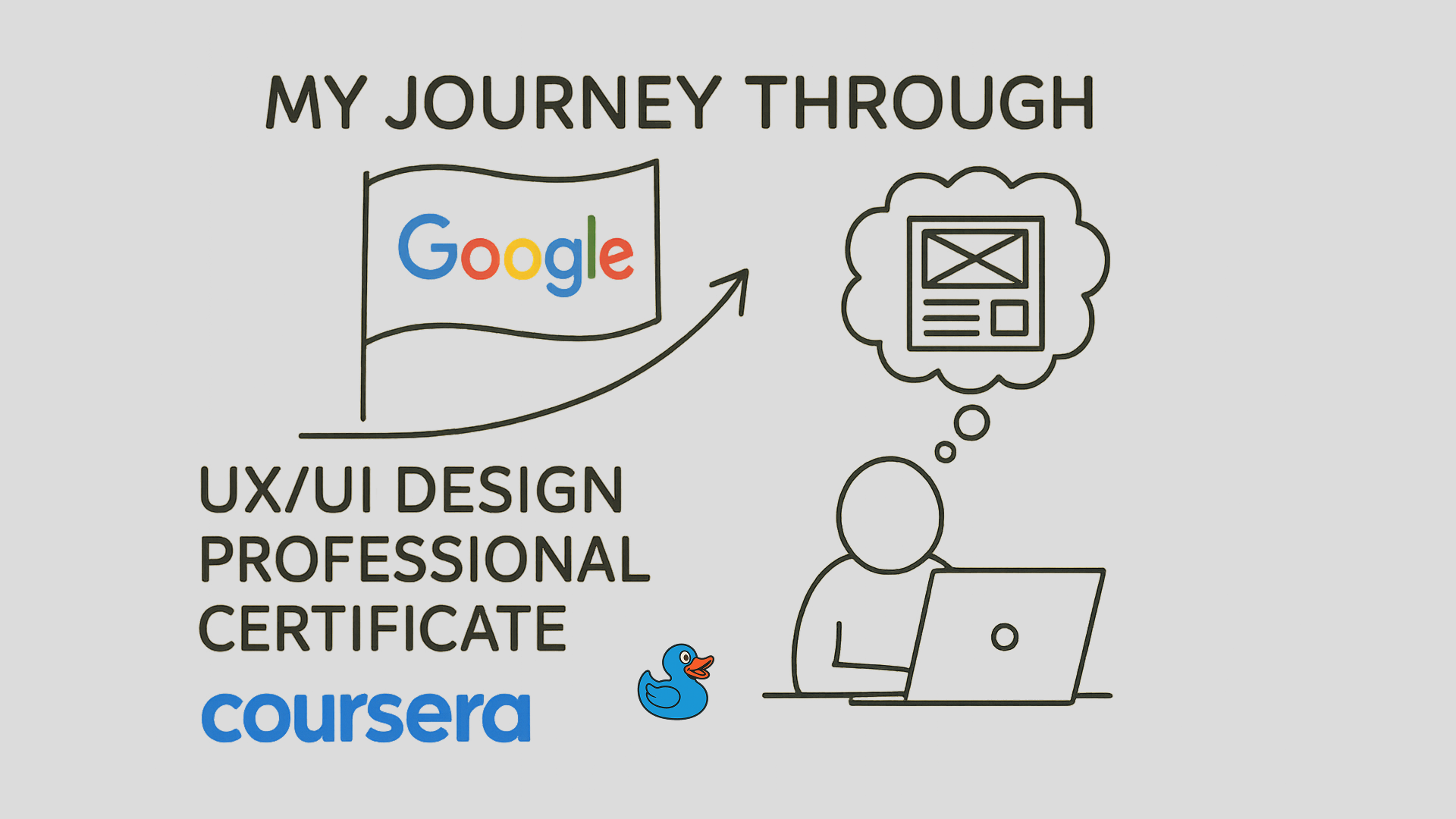
My Background in UX/UI Before the Course
Throughout my work, I frequently encountered tasks that required UX thinking and interface design. I often solved them instinctively rather than by applying structured frameworks or methodologies. My background in UX/UI consisted mainly of YT educational videos, design related articles and books. Despite having this self-taught knowledge, I still felt that I can learn something more academic or systematic in other words.

Why I Decided to Take This Course
From UX/UI courses available online I’ve chosen Google UX/UI Design Professional Certificate because of following reasons:
Google is a company whose approach to intuitive, user-centered design I always admired (I would’ve chosen Apple, if they had their course, but anyway)
4.8-star rating on Coursera
completeness and comprehensiveness, covering all stages and processes of UX/UI centered design
several positive feedbacks on Reddit
Course Breakdown

The Professional Certificate consists of 7 closely connected courses:
UX Foundations Explored usability and accessibility concepts, various design frameworks, the basics of design sprints and different roles within UX/UI branch.
User Research & Problem Framing I learned how to perform different types of user research, trying to overcome cognitive biases and writing clear problem statements through identifying user pain points.
Wireframing & Prototyping Started with hand-drawn sketches and then moved to digital wireframes using Figma, covering design fidelity levels, explaining the benefits of wireframing methodology, and basic principles of Information Architecture.
Usability Testing Focused on gathering effective feedback and translating observations into actionable insights. Personally, I found it to be the most boring one, even though I did see how user feedback can directly influence design decisions during my design project. Maybe the role of a UX/UI tester just isn’t for me—which, in itself, is a valuable takeaway from completing this course.
High-Fidelity UI in Figma I learned more about prototyping, developing the wireframes created and reviewed in previous courses into high-fidelity design prototypes.
Responsive UI & HTML/CSS Basics Was fairly general, and in my opinion, could have easily been combined with the previous one—the main difference was simply using Adobe XD instead of Figma. If HTML/CSS is something you're particularly interested in, I’d recommend taking a dedicated front-end development course.
Capstone & Job Prep Provided solid portfolio-building guidance, resume, and interview tips. Although I wasn’t particularly interested in that aspect, I completed the program by designing a socially impactful project—an animal shelter app.
What I Gained from This Course
This course gave me a solid grounding in user-centered design, UX research, accessibility, and usability, and really boosted my confidence in using wireframes, prototypes and usability testing. I got much better with Figma and Adobe XD, especially when it comes to building design systems that keep everything consistent.
Right after the course, I started applying what I learned at work—my designs became more structured and visually polished, and my process more user-focused. I now rely a lot more on testing and iteration to shape ideas into real solutions.

My biggest takeaways?
Start small with sketching and wireframes
Always focus on user problem
Try to solve problem efficiently, and only then polish it (sometimes efficient is already enough)
Iteration - is key to design the right thing
A Few Things I Didn’t Like
I do wish there was at least some interaction with Google professionals. All work is peer-reviewed by fellow students, and while some feedback can be helpful, it often lacks the depth and professionalism you’d get from experienced designers. Because of this, the assignments are highly structured with strict criteria—helpful for grading, but not reflective of the ambiguity you’ll face in real-world UX work.
I also found the section on responsive design and Adobe XD overwhelming. Much of it repeated what was already done in Figma, and Adobe XD’s feature set overlaps heavily with Figma’s. Plus, since tools evolve quickly, the content might already feel outdated depending on when you take the course.
Some Important Considerations About This Course
It’s very self-paced, so staying consistent is key. Set small weekly goals.
Just a heads-up: you won’t interact with Google employees, and all work is peer-reviewed, not assessed by professionals—so staying self-motivated is key.
The HTML/CSS section is quite basic—if you're keen on development, you’ll need to explore separate resources.
Figma is central to the course—the more you play with it outside of lessons, the more you’ll get out of it.
Don’t skip the hands-on exercises, even if you’re familiar with some tools—they really help reinforce the thinking behind UX decisions.
Would I Recommend It? Yes—Here’s Who For
If you're new to UX/UI or have been self-teaching like I was
Beginners who want to build a solid foundation
Early intermediate designers who want to fill in the gaps and strengthen their skills In terms of time commitment, be ready to invest a decent amount of effort. While Coursera suggests around 10 hours per week over six months, you can move faster or slower depending on your schedule. Personally, I found it manageable alongside work, especially if you break it into small, focused sessions.
Final Thoughts: More Than Just a Certificate
Looking back, this course wasn’t just a step-by-step guide to UX—it was a mindset shift. It helped me slow down, ask better questions, and think more intentionally about how design impacts real people. The projects, while structured, gave me space to explore my own ideas and test my instincts in a more disciplined way.
It’s easy to focus on the tools and deliverables, but the real value came from learning how to approach problems with curiosity and empathy. Whether or not UX/UI becomes your full-time path, the way you think about building products will change for the better. That, for me, made the entire experience worth it.
And what has your experience with online courses been so far?

Subscribe to my newsletter
Read articles from Ivan Taranets directly inside your inbox. Subscribe to the newsletter, and don't miss out.
Written by
