AWS Cloud Formation.
 Raj Nandgaonkar
Raj Nandgaonkar𝐀𝐦𝐚𝐳𝐨𝐧 𝐂𝐥𝐨𝐮𝐝 𝐅𝐨𝐫𝐦𝐚𝐭𝐢𝐨𝐧 (𝐂𝐅𝐓) is a powerful service offered by Amazon Web Services (AWS) for infrastructure as code (IAC) management. It allows you to define and provision AWS infrastructure resources using templates. Here’s a deep dive into AWS CloudFormation and how to write CFTs, along with features like Drift Detection:
𝟏. 𝐖𝐡𝐚𝐭 𝐢𝐬 𝐀𝐖𝐒 𝐂𝐥𝐨𝐮𝐝𝐅𝐨𝐫𝐦𝐚𝐭𝐢𝐨𝐧 (𝐂𝐅𝐓)?
- AWS CloudFormation is a service that helps you model and provision AWS infrastructure resources in a safe and predictable manner.
— It enables you to define your infrastructure in code using JSON or YAML templates.
𝟐. 𝐖𝐫𝐢𝐭𝐢𝐧𝐠 𝐂𝐥𝐨𝐮𝐝𝐅𝐨𝐫𝐦𝐚𝐭𝐢𝐨𝐧 𝐓𝐞𝐦𝐩𝐥𝐚𝐭𝐞𝐬:
- CFT templates are text files written in JSON or YAML.
— Templates define the AWS resources, their properties, dependencies, and other configuration details.
𝟑. 𝐊𝐞𝐲 𝐂𝐨𝐦𝐩𝐨𝐧𝐞𝐧𝐭𝐬 𝐨𝐟 𝐂𝐅𝐓:
- Resources: These are the AWS resources you want to provision, such as EC2 instances, S3 buckets, RDS databases, etc.
— Parameters: These are input values that can be customized when creating a stack.
— Mappings: Define a mapping between input values and corresponding resource properties.
— Conditions: Specify when resources should be created or when they should be skipped.
— Outputs: Declare the values you want to retrieve once the stack is created.
𝟒. 𝐁𝐞𝐧𝐞𝐟𝐢𝐭𝐬 𝐨𝐟 𝐀𝐖𝐒 𝐂𝐥𝐨𝐮𝐝𝐅𝐨𝐫𝐦𝐚𝐭𝐢𝐨𝐧:
- Infrastructure as Code (IaC): CFT allows you to define and manage your infrastructure as code, making it versionable, repeatable, and easier to manage.
— Resource Management: CFT handles resource creation, updates, and deletion, ensuring resource consistency.
— Automation: You can automate the provisioning and management of your infrastructure with CFT.
— Change Sets: Before executing changes, you can review them using change sets to avoid unintended modifications.
— Rollback: If a stack update fails, CFT can automatically roll back to the previous state to maintain stability.
— Cost Estimation:You can estimate the cost of a CFT stack before creating or updating it.
— Integration: CloudFormation is integrated with AWS Identity and Access Management (IAM) for security and control.
— Drift Detection: Continuously monitor and detect differences between the desired stack configuration and the actual stack resources.
𝟓. 𝐃𝐫𝐢𝐟𝐭 𝐃𝐞𝐭𝐞𝐜𝐭𝐢𝐨𝐧:
- Drift detection in CFT allows you to identify differences between the desired stack configuration defined in your template and the current stack resources.
— It helps you track changes and understand if the stack has drifted from its expected state.
— Drift detection is useful for ensuring that your infrastructure stays compliant with your defined configurations.
𝟔. 𝐇𝐨𝐰 𝐭𝐨 𝐖𝐫𝐢𝐭𝐞 𝐂𝐅𝐓𝐬:
- Use the JSON or YAML template format to define your AWS resources, parameters, and other template components.
— Define the resource properties, dependencies, and other settings for each resource.
— Use CloudFormation intrinsic functions like Fn::Ref, Fn::GetAtt, and Fn::Sub for dynamic configurations.
— Use AWS-specific extensions like !Sub and !ImportValue for parameterization and cross-stack referencing.
— Use conditions to control resource creation and to make your templates more flexible.
𝟕. 𝐄𝐱𝐚𝐦𝐩𝐥𝐞𝐬 𝐨𝐟 𝐂𝐥𝐨𝐮𝐝𝐅𝐨𝐫𝐦𝐚𝐭𝐢𝐨𝐧 𝐔𝐬𝐞 𝐂𝐚𝐬𝐞𝐬:
- Creating a VPC and related resources: Define a VPC, subnets, security groups, and routing tables.
— Deploying an application stack: Define EC2 instances, load balancers, databases, and other application components.
— Setting up monitoring and alarms:*Define CloudWatch alarms, SNS topics, and metric filters.
— Provisioning storage resources: Define S3 buckets, EBS volumes, and RDS databases.
— Managing security and compliance: Define IAM roles, policies, and security group rules.
In summary, AWS Cloud Formation is a fundamental tool for managing and provisioning AWS infrastructure as code. By writing templates, you can automate the deployment and management of resources, improve consistency, and leverage features like drift detection to maintain a reliable and compliant infrastructure. It’s an essential component of infrastructure as code and DevOps practices in AWS.
𝐇𝐨𝐰 𝐭𝐨 𝐜𝐫𝐞𝐚𝐭𝐞 𝐄𝐂𝟐 𝐢𝐧𝐬𝐭𝐚𝐧𝐜𝐞 𝐛𝐲 𝐮𝐬𝐢𝐧𝐠 𝐂𝐅𝐓
To create an Amazon EC2 instance using AWS Cloud Formation (CFT), you need to define the EC2 resource within your CloudFormation template and then create a CloudFormation stack. Here’s a step-by-step guide on how to do it:
𝐒𝐭𝐞𝐩 𝟏: 𝐂𝐫𝐞𝐚𝐭𝐞 𝐚 𝐂𝐥𝐨𝐮𝐝𝐅𝐨𝐫𝐦𝐚𝐭𝐢𝐨𝐧 𝐓𝐞𝐦𝐩𝐥𝐚𝐭𝐞
1. Open your favorite text editor and create a CloudFormation template in either JSON or YAML format.
2. Define the structure of your CloudFormation template, which includes specifying the resources you want to create. For an EC2 instance, you should use the AWS::EC2::Instance resource type.
3. Define the properties for the EC2 instance, such as the instance type, key pair, security groups, and any other configuration details.
Here’s a simplified YAML example of how to define an EC2 instance in your template:
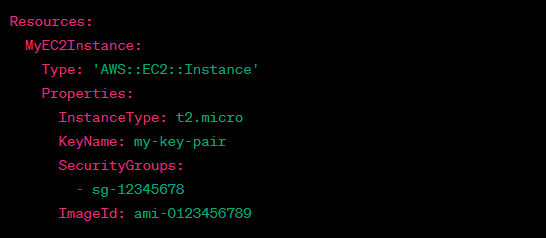
In this example, we’re creating an EC2 instance with a t2.micro instance type, associating it with the my-key-pair key pair, and attaching it to a security group identified by sg-12345678. The ImageId property specifies the Amazon Machine Image (AMI) to use.
𝐒𝐭𝐞𝐩 𝟐: 𝐂𝐫𝐞𝐚𝐭𝐞 𝐚 𝐂𝐥𝐨𝐮𝐝𝐅𝐨𝐫𝐦𝐚𝐭𝐢𝐨𝐧 𝐒𝐭𝐚𝐜𝐤
1. Log in to the AWS Management Console.
2. Navigate to the AWS CloudFormation service.
3. Click on “Create stack” to start the stack creation process.
4. Choose the CloudFormation template that you’ve created in Step 1, either by uploading it or specifying the Amazon S3 URL.
5. Click “Next” and provide a stack name, set any optional parameters, and configure any advanced options as needed.
6. Review the details, acknowledge the creation of IAM resources, and click “Create stack” to initiate the stack creation.
𝐒𝐭𝐞𝐩 𝟑: 𝐌𝐨𝐧𝐢𝐭𝐨𝐫 𝐒𝐭𝐚𝐜𝐤 𝐂𝐫𝐞𝐚𝐭𝐢𝐨𝐧
1. Once you’ve initiated the stack creation, CloudFormation will orchestrate the provisioning of the EC2 instance and other associated resources based on your template.
2. You can monitor the stack’s status in the AWS CloudFormation console.
𝐒𝐭𝐞𝐩 𝟒: 𝐀𝐜𝐜𝐞𝐬𝐬 𝐘𝐨𝐮𝐫 𝐄𝐂𝟐 𝐈𝐧𝐬𝐭𝐚𝐧𝐜𝐞
1. After the stack creation is complete, you can access your EC2 instance via SSH or any other method you’ve configured in your template.
2. If you need to retrieve the public DNS or IP address of your instance, you can use the AWS Management Console, AWS CLI, or SDKs to query the information.
This is a basic example of how to create an EC2 instance using AWS CloudFormation. In practice, you can create more complex templates that include additional resources, specify dependencies, and apply conditions, enabling you to define and provision your entire infrastructure as code.
Ready to harness the power of Infrastructure as Code (IAC) with AWS CloudFormation? Let’s connect to explore advanced Cloud Formation techniques, discuss best practices, and uncover the secrets of drift detection. Together, we’ll optimize your infrastructure management.
Connect me here
linkedin.com/in/raj-nandgaonkar-555848157
Thankyou.
Subscribe to my newsletter
Read articles from Raj Nandgaonkar directly inside your inbox. Subscribe to the newsletter, and don't miss out.
Written by

Raj Nandgaonkar
Raj Nandgaonkar
AWS Engineer | Cloud Solutions Architect | DevOps Enthusiast Hi there! I’m Raj Nandgaonkar, an AWS Engineer with a passion for building scalable, efficient, and cost-effective cloud solutions. With experience in cloud architecture, infrastructure automation, and DevOps practices, I specialize in leveraging Amazon Web Services (AWS) to deliver high-performance applications and systems. I’ve had the privilege of working on a variety of projects, from designing serverless architectures to implementing secure cloud-native applications. My expertise includes EC2, Lambda, S3, CloudFormation, and many other AWS services. I’m also a strong advocate for infrastructure-as-code and love using tools like Terraform and AWS CloudFormation to streamline the deployment process. Through this blog, I aim to share insights, tutorials, and best practices to help you navigate the AWS ecosystem and make the most of its powerful services. Whether you're a beginner looking to get started or an experienced developer seeking advanced cloud strategies, there's something here for you. Let’s connect and learn together as we explore the ever-evolving world of AWS! connect me on https://www.linkedin.com/in/raj-nandgaonkar-555848157/