Harnessing Data Mining with RapidMiner
 Mandeep Singh Marwaha
Mandeep Singh Marwaha
Introduction
In the era of big data, organizations are increasingly turning to data mining to extract meaningful insights from vast datasets. Data mining involves analyzing large volumes of data to identify patterns, trends, and relationships that can inform strategic decisions. RapidMiner stands out as a leading data science platform that simplifies this process, offering a user-friendly environment for developing and deploying predictive analytics applications.
Overview of RapidMiner
RapidMiner is an open-source data science platform that provides a visual programming environment for data analysis and machine learning. It enables users to design, execute, and deploy analytical workflows without the need for extensive coding knowledge. Key features include over 1,500 machine learning and data preparation functions, support for more than 40 file types, and integration with cloud storage services like Amazon S3 and Dropbox. Compared to other data mining tools, RapidMiner's intuitive interface and comprehensive functionality make it accessible to both beginners and experienced data scientists.
Components of RapidMiner
RapidMiner comprises several components that cater to different aspects of the data analysis pipeline:
RapidMiner Studio
This is the core desktop application featuring a drag-and-drop interface for designing analytical workflows. Users can visually construct processes, making it accessible for those without programming expertise. The studio supports a wide range of data preparation and modeling tasks.
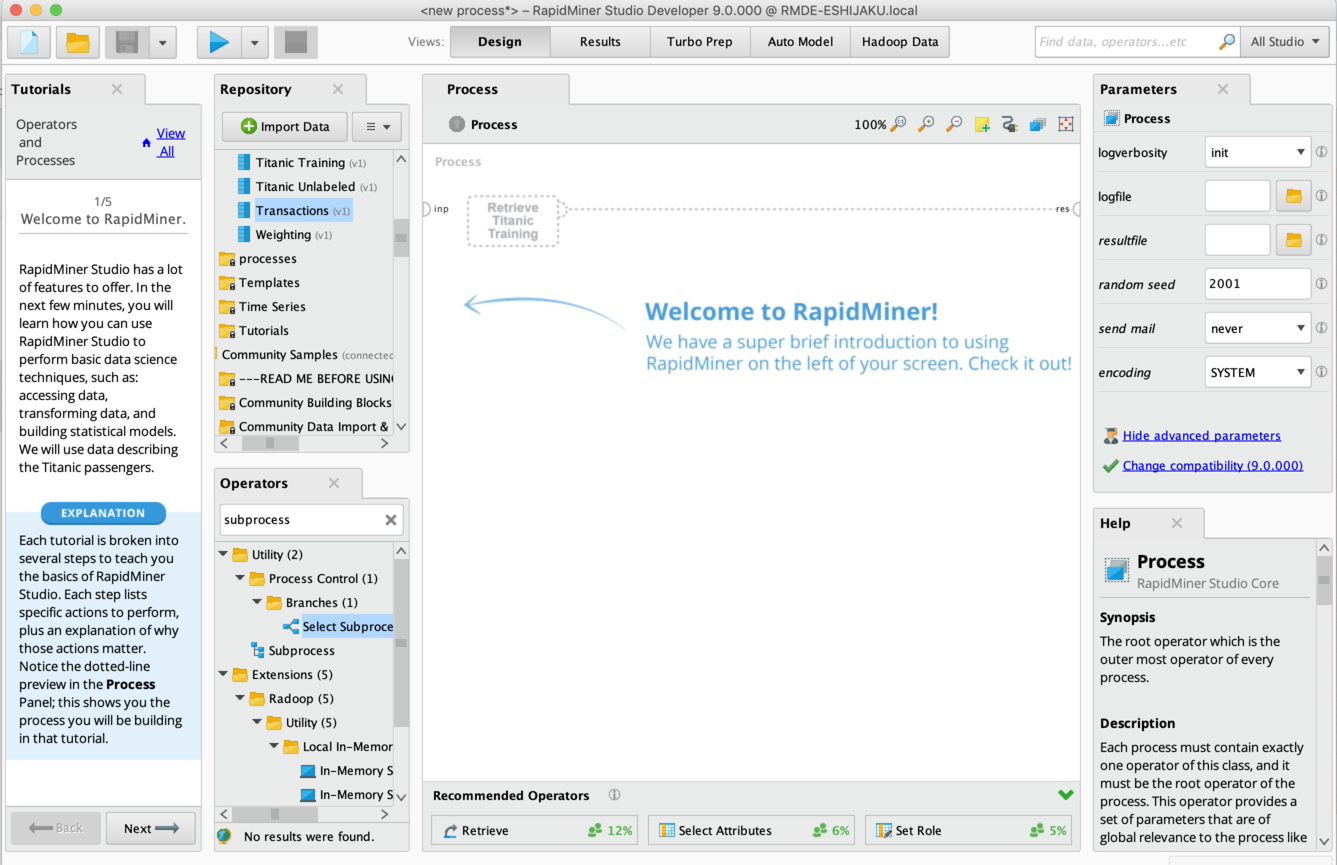
RapidMiner Server
Serving as the enterprise-grade environment, RapidMiner Server allows for the scheduling, monitoring, and management of analytical processes. It facilitates collaboration among teams and ensures that data analysis pipelines are efficiently operationalized.
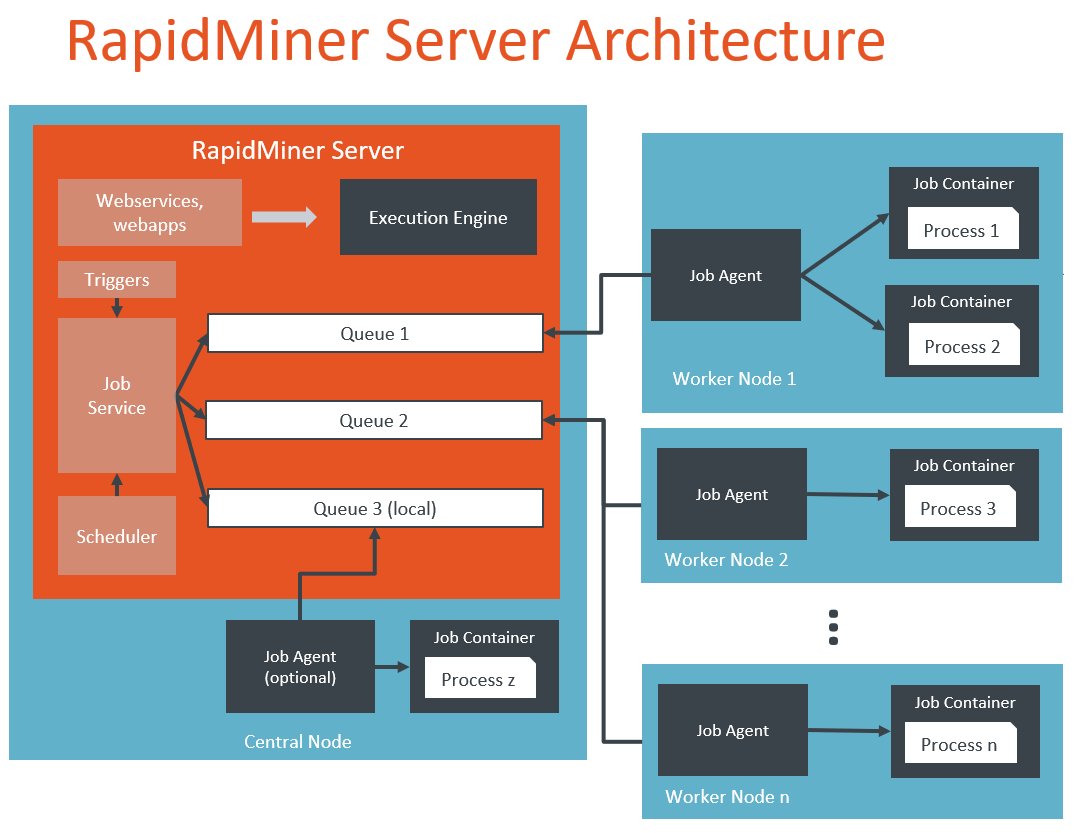
RapidMiner Radoop
This component integrates RapidMiner with big data ecosystems, enabling users to execute data mining processes directly within Hadoop clusters. It bridges the gap between data scientists and big data technologies, streamlining the analysis of large datasets.

RapidMiner Turbo Prep and Auto Model
Turbo Prep simplifies data preparation by providing a user interface where data is always visible, allowing for step-by-step modifications with instant feedback. Auto Model accelerates the process of building and validating models, generating RapidMiner processes that can be customized or deployed as needed.
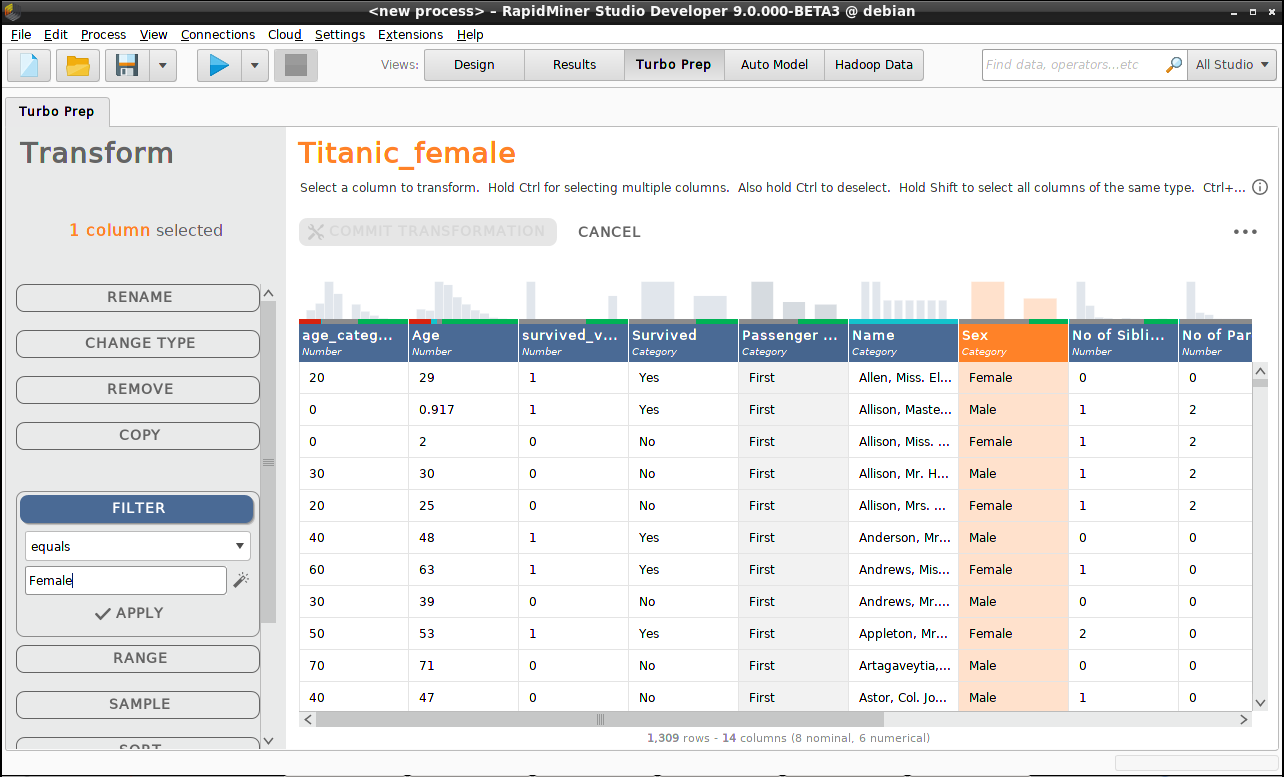
Installation and Setup
To get started with RapidMiner Studio, ensure your system meets the following requirements:
Minimum: Dual-core 2GHz processor, 4GB RAM, over 1GB free disk space, and a resolution of 1280x1024.
Recommended: Quad-core 3GHz or faster processor, 16GB RAM, and over 100GB free disk space.
Supported operating systems include Windows 10 (64-bit), Windows 11 (64-bit), Linux (64-bit), and macOS versions 13 (Ventura) and 14 (Sonoma). A 64-bit Java platform is also recommended.
Installation Steps:
Download the appropriate installer from the RapidMiner official website.
Run the installer and follow the on-screen instructions.
Upon completion, launch RapidMiner Studio and configure initial settings as prompted.
Key Features Explained
Drag-and-Drop Process Creation: RapidMiner's visual interface allows users to build complex workflows by simply dragging and connecting operators, eliminating the need for coding.
Data Integration and Preparation: With Turbo Prep, users can effortlessly clean and transform data, ensuring it's ready for analysis.
Machine Learning Modeling and Evaluation: Auto Model streamlines the creation and validation of predictive models, providing insights into model performance.
Visualization and Reporting Tools: The platform offers various visualization options to interpret data and share findings effectively.
Integration with Other Software and Databases: RapidMiner supports connections to numerous data sources and integrates with programming languages like Python and R, enhancing its versatility.
Use Cases and Applications
RapidMiner is utilized across various domains:
Business Analytics and Decision-Making: Companies leverage RapidMiner to analyze customer behavior, optimize operations, and inform strategic decisions.
Academic Research and Education: Educational institutions employ RapidMiner for teaching data science concepts and conducting research.
Industry Applications: Sectors such as finance and healthcare use RapidMiner for risk assessment, fraud detection, patient data analysis, and more.
Advantages and Limitations
Benefits:
User-Friendly Interface: The visual workflow designer makes it accessible to users with varying technical backgrounds.
Comprehensive Functionality: RapidMiner offers a wide array of tools for data preparation, modeling, and evaluation.
Limitations:
Performance with Large Datasets: Some users report performance issues when handling very large datasets.
Learning Curve for Advanced Features: While basic operations are straightforward, mastering advanced functionalities may require additional time and resources.
Tips for Effective Use:
Utilize official tutorials and documentation to familiarize yourself with the platform.
Start with smaller projects to build confidence before tackling more complex analyses.
Case Studies
RapidMiner has been instrumental in various real-world scenarios:
Retail: Companies have used RapidMiner to analyze purchasing patterns, leading to improved inventory management and personalized marketing strategies.
Healthcare: Healthcare providers have employed RapidMiner for patient data analysis, enhancing diagnostic accuracy and treatment plans.
These applications demonstrate RapidMiner's versatility and impact.
References
Authors: Mandeep Singh Marwaha, Harsh Jadhav, Nikhil Sarak
Subscribe to my newsletter
Read articles from Mandeep Singh Marwaha directly inside your inbox. Subscribe to the newsletter, and don't miss out.
Written by
