✨ Transfer Learning with BERT for Text Classification
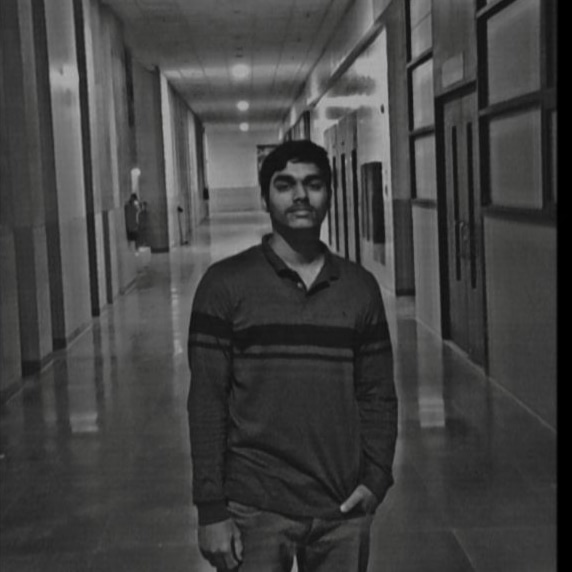 GADDAM SAI BHARATH CHANDRA REDDY
GADDAM SAI BHARATH CHANDRA REDDYTable of contents
- 🔍 Introduction
- Architecture
- Dive into the Code
- 📦 Step 1: Installing Dependencies
- 🧠 Step 2: Importing Libraries
- 💻 Step 3: Setting Up the Device
- 📁 Step 4: Loading the Dataset
- ✂️ Step 5: Train-Test Split
- ✨ Step 6: Tokenizing with BERT
- 🧱 Step 7: Creating Attention Masks and Labels
- 📦 Step 8: Dataset & DataLoader
- 🧠 Step 9: Defining the BERT-based Classifier
- ⚙️ Step 10: Compiling the Model
- 🔁 Step 11: Training the Model
- 📊 Step 12: Evaluating the Model
- ✅ Conclusion
- 🧰 What Next?

🔍 Introduction
In this blog, we’ll walk through a full pipeline for applying transfer learning using BERT (Bidirectional Encoder Representations from Transformers) to a text classification task. We'll use the Hugging Face Transformers library along with PyTorch to build, train, and evaluate the model.
Architecture

Dive into the Code
📦 Step 1: Installing Dependencies
pythonCopyEdit!pip install transformers
We install the Hugging Face transformers library, which provides pretrained BERT models and tokenizers.
🧠 Step 2: Importing Libraries
pythonCopyEditimport pandas as pd
import numpy as np
import torch
import torch.nn as nn
import transformers
from transformers import AutoModel, AutoTokenizer
from torch.utils.data import Dataset, DataLoader
from sklearn.model_selection import train_test_split
from sklearn.metrics import classification_report
This includes:
Pandas & NumPy for data handling
PyTorch for modeling
Transformers for BERT
Sklearn for metrics and data splitting
💻 Step 3: Setting Up the Device
pythonCopyEditdevice = "cuda" if torch.cuda.is_available() else "cpu"
This lets the model use a GPU if available, otherwise defaults to CPU.
📁 Step 4: Loading the Dataset
pythonCopyEditdf = pd.read_csv('data.csv')
df.head()
You’re expected to have a data.csv file containing:
textor similar column with the input textlabelcolumn for classification
✂️ Step 5: Train-Test Split
pythonCopyEdittrain_texts, val_texts, train_labels, val_labels = train_test_split(df['text'], df['label'], test_size=0.2)
We split the data into 80% training and 20% validation.
✨ Step 6: Tokenizing with BERT
pythonCopyEdittokenizer = AutoTokenizer.from_pretrained('bert-base-uncased')
tokens_train = tokenizer(list(train_texts), padding=True, truncation=True, return_tensors="pt")
tokens_val = tokenizer(list(val_texts), padding=True, truncation=True, return_tensors="pt")
The tokenizer:
Converts text into tokens (
input_ids)Pads sequences to equal length
Truncates long text
Returns tensors directly usable by PyTorch
🧱 Step 7: Creating Attention Masks and Labels
pythonCopyEdittrain_seq = torch.tensor(tokens_train['input_ids'])
train_mask = torch.tensor(tokens_train['attention_mask'])
train_y = torch.tensor(train_labels.tolist())
input_ids: tokenized textattention_mask: tells BERT which tokens are real (1) and which are padding (0)train_y: tensor of labels
📦 Step 8: Dataset & DataLoader
Custom Dataset class:
pythonCopyEditclass CustomDataset(Dataset):
def __init__(self, input_ids, attention_mask, labels):
self.input_ids = input_ids
self.attention_mask = attention_mask
self.labels = labels
def __len__(self):
return len(self.input_ids)
def __getitem__(self, idx):
return {
'input_ids': self.input_ids[idx],
'attention_mask': self.attention_mask[idx],
'labels': self.labels[idx]
}
Dataloaders:
pythonCopyEdittrain_data = CustomDataset(train_seq, train_mask, train_y)
train_loader = DataLoader(train_data, batch_size=16, shuffle=True)
🧠 Step 9: Defining the BERT-based Classifier
pythonCopyEditclass BERTClassifier(nn.Module):
def __init__(self):
super(BERTClassifier, self).__init__()
self.bert = AutoModel.from_pretrained('bert-base-uncased')
self.dropout = nn.Dropout(0.3)
self.fc = nn.Linear(self.bert.config.hidden_size, 1)
def forward(self, input_ids, attention_mask):
_, pooled_output = self.bert(input_ids=input_ids, attention_mask=attention_mask, return_dict=False)
x = self.dropout(pooled_output)
return self.fc(x)
Uses pretrained BERT
Adds dropout for regularization
Final fully connected layer for binary classification
⚙️ Step 10: Compiling the Model
pythonCopyEditmodel = BERTClassifier().to(device)
criterion = nn.BCEWithLogitsLoss()
optimizer = torch.optim.Adam(model.parameters(), lr=2e-5)
Loss function: Binary Cross Entropy with logits (since output isn’t sigmoid yet)
Optimizer: Adam
🔁 Step 11: Training the Model
pythonCopyEditfor epoch in range(epochs):
model.train()
for batch in train_loader:
input_ids = batch['input_ids'].to(device)
attention_mask = batch['attention_mask'].to(device)
labels = batch['labels'].float().to(device)
outputs = model(input_ids, attention_mask).squeeze()
loss = criterion(outputs, labels)
optimizer.zero_grad()
loss.backward()
optimizer.step()
Training loop:
Gets batches of data
Computes forward pass
Calculates loss
Backpropagates
Updates weights
📊 Step 12: Evaluating the Model
pythonCopyEditmodel.eval()
with torch.no_grad():
predictions, true_labels = [], []
for batch in val_loader:
input_ids = batch['input_ids'].to(device)
attention_mask = batch['attention_mask'].to(device)
labels = batch['labels'].to(device)
outputs = model(input_ids, attention_mask).squeeze()
preds = torch.round(torch.sigmoid(outputs))
predictions.extend(preds.cpu().numpy())
true_labels.extend(labels.cpu().numpy())
print(classification_report(true_labels, predictions))
Converts logits to probabilities using
sigmoidRounds to 0 or 1
Uses
classification_reportto show precision, recall, F1-score, and accuracy
✅ Conclusion
This notebook gives you a solid blueprint for applying transfer learning with BERT to any text classification problem.
🧪 What You Learned:
Tokenizing and preparing data for BERT
Using attention masks
Building a custom BERT classifier
Training and evaluating using PyTorch
🧰 What Next?
Try with multi-class classification using
nn.CrossEntropyLossand softmaxExperiment with learning rate schedulers
Explore model checkpointing and early stopping
Dream.Achieve.Repeat
Subscribe to my newsletter
Read articles from GADDAM SAI BHARATH CHANDRA REDDY directly inside your inbox. Subscribe to the newsletter, and don't miss out.
Written by
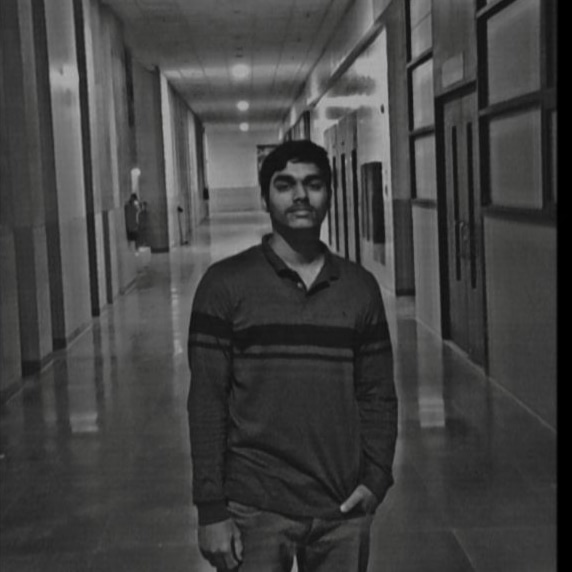
GADDAM SAI BHARATH CHANDRA REDDY
GADDAM SAI BHARATH CHANDRA REDDY
Code...Design...Create