Save Time. Avoid Errors. Use Trusted Serialization Tools in Flutter!
 Renga Praveen Kumar
Renga Praveen Kumar
Initially, I wrote most of the serialization code by myself. To be frank, sometimes I made some mistakes that consumed more time to fix, so, indirectly, it affected my delivery time. That time I found this awesome way to save my time in a smarter way. Now I’m going to share the secret masala with you, my people.
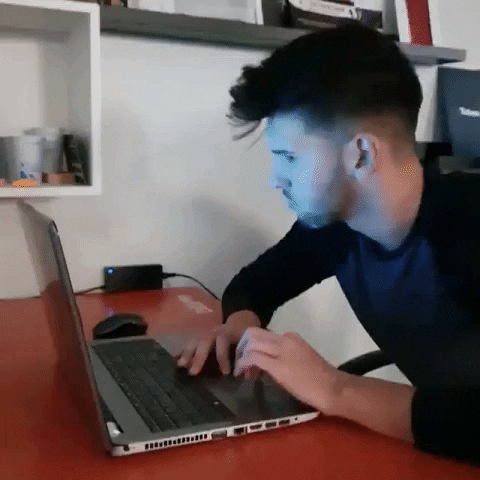
What will you gain from this blog?
JSON serialization and deserialization by using trusted packages to reduce our time.
Nested serialization flow.
Pro techniques in package.
I added my Git repo for you to understand more clearly and Hanson as well.
Step 1: Add required packages.
dependencies:
flutter:
sdk: flutter
cupertino_icons: ^1.0.8
json_annotation: ^4.9.0 // 1
dev_dependencies:
flutter_test:
sdk: flutter
json_serializable: ^6.9.4 // 2
build_runner: ^2.4.15 // 3
flutter_lints: ^5.0.0
Add the latest packages in your pubspec file.
Json Annotation: https://pub.dev/packages/json_annotation (Published by Google Team)
Json Serializable: https://pub.dev/packages/json_serializable (Published by Google Team)
Build runner: https://pub.dev/packages/build_runner (Published by Dart Team)
Step 2: Create Base Model
//* Jsut for referance
{
"userId": "u123",
"name": "Renga",
"joinedAt": "2024-10-12T10:00:00Z",
"optionalBio": "Flutter Dev",
"isActive": true,
"address": {
"street": "123 Main St",
"city": "Chennai"
},
"role": "admin"
}
Create a “user.dart“ under the lib folder.
First, analyze the JSON. Like, what are the properties? What are all the nested models? And based on the JSON string, we are going to create a model along with a constructor.
As per the given JSON string, we need to create 2 model files. One is user, and another one is address.
Here I will teach you how to write code for user mode. Next, try to write by yourself for address mode and add it into the user model.
class User {
final String userId;
final String? name;
final DateTime? joinedAt;
final String? optionalBio;
final bool isActive;
final Address address;
final String role;
User({
required this.userId,
this.name,
this.joinedAt,
this.optionalBio,
required this.isActive,
required this.address,
required this.role,
});
Notes:
The class property name and JSON key value should be the same. (its not case sensitive.)
If the JSON key is “userId”, the class property should be “userId.”
If the JSON key is “user_id“, the class property should not be “userId“. It should be “user_id“. (We can change the property name; i will tell you later. First, fiesrt we focus on basics.)
The class property should be nullable when the JSON property should be nullable. Otherwise we will get an error.
Step 3: Add Required lines
import 'package:json_annotation/json_annotation.dart'; //* required (1)
import 'package:serilazation/model/example2/address.dart';
part 'user.g.dart'; //* required (2)
@JsonSerializable() //* required (3)
class User {
final String userId;
final String? name;
final DateTime? joinedAt;
final String? optionalBio;
final bool isActive;
final Address address;
final String role;
User({
required this.userId,
this.name,
this.joinedAt,
this.optionalBio,
required this.isActive,
required this.address,
required this.role,
});
factory User.fromJson(Map<String, dynamic> json) => _$UserFromJson(json); //* required (4)
Map<String, dynamic> toJson() => _$UserToJson(this); //* required (5)
}
Note 1: (part) line - required (2)
part '[FILE_NAME].g.dart';
Here,
part 'user.g.dart';have a user word. It should be a file name. Otherwise, you will get an error.This is
abcd.g.dartautomatically generated by the system (after running the command). I will share it later.This file contains the serialization logic.
This line helps to add that auto-generated file into our file.
Note 2: (JsonSerializable) line - required (1), required (3)
@JsonSerializable()
We are telling the dart that this is the model for your reference to create serialization logic.
Sometimes, you will get an error once you add the
@JsonSerializable()line. That time, just import thejson_annotationpackage. After that you won’t get any errors.Here, at the end of the line, there is no semicolon that will come.
If you missed this line, system will generate the
abcd.g.dartfile; but still you getting the error in serialization functions (4, 5)
Note 3: (fromJson, toJson) line - required (4), required (5)
factory [CLASS_NAME].fromJson(Map<String, dynamic> json) => _$[CLASS_NAME]FromJson(json);
Map<String, dynamic> toJson() => _$[CLASS_NAME]ToJson(this);
Here, the class name will come to create a
formJsonnamed constructor.The first letter should be uppercase in both places.
If you give as small case, you will get error on the callback functions
Step 4: Run the command
- This is the important part. Once you set up everything, run the below code in your terminal.
dart run build_runner build --delete-conflicting-outputs
—delete-conflicting-outputsThe flag helps us to remove existing files.Once you run the command, the system will generate the
abcd.g.dartfile for each model file.If the respective
abcd.g.dartfiles are created, we have completed 75% of the work.
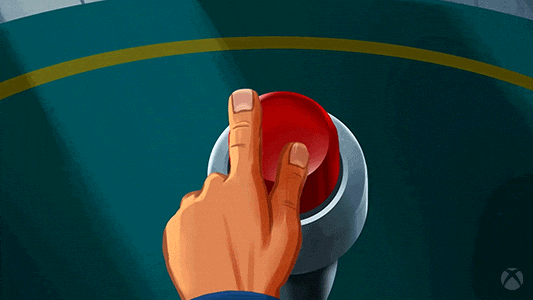
Step 5: Adding mocked JSON string
//* step:1
String mockedUserJson = ```
{
"user_id": "u123",
"name": "Renga",
"joined_at": "2024-10-12T10:00:00Z",
"optionalBio": "Flutter Dev",
"isActive": true,
"address": {
"street": "123 Main St",
"city": "Chennai"
},
"role": "admin"
}
```;
//* step2: create instance
late User user;
//* step3: JSON to object
user = User.fromJson(jsonDecode(user));
print(user.name);
//* step4: object to JSON
var jsonUser = jsonEncode(user.toJson());
print(jsonUser);
- Add the above mock data and run it yourself.
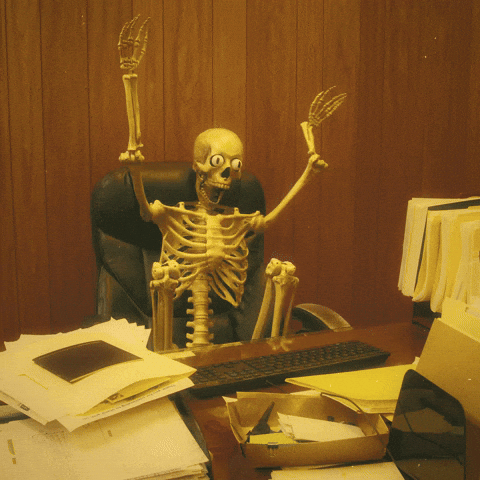
note:
I will teach you the PRO techniques and tips in the next blog. We will meet next blog see you my people.
Happy coding!

Subscribe to my newsletter
Read articles from Renga Praveen Kumar directly inside your inbox. Subscribe to the newsletter, and don't miss out.
Written by

Renga Praveen Kumar
Renga Praveen Kumar
I'm Renga, a Flutter developer passionate about building efficient and scalable apps. I share whatever I learn with the world every weekend, covering insights, best practices, and real-world solutions to help developers master Flutter. Let’s learn and build together!