Mastering JSON in Oracle Database
 Daniel Benitez
Daniel Benitez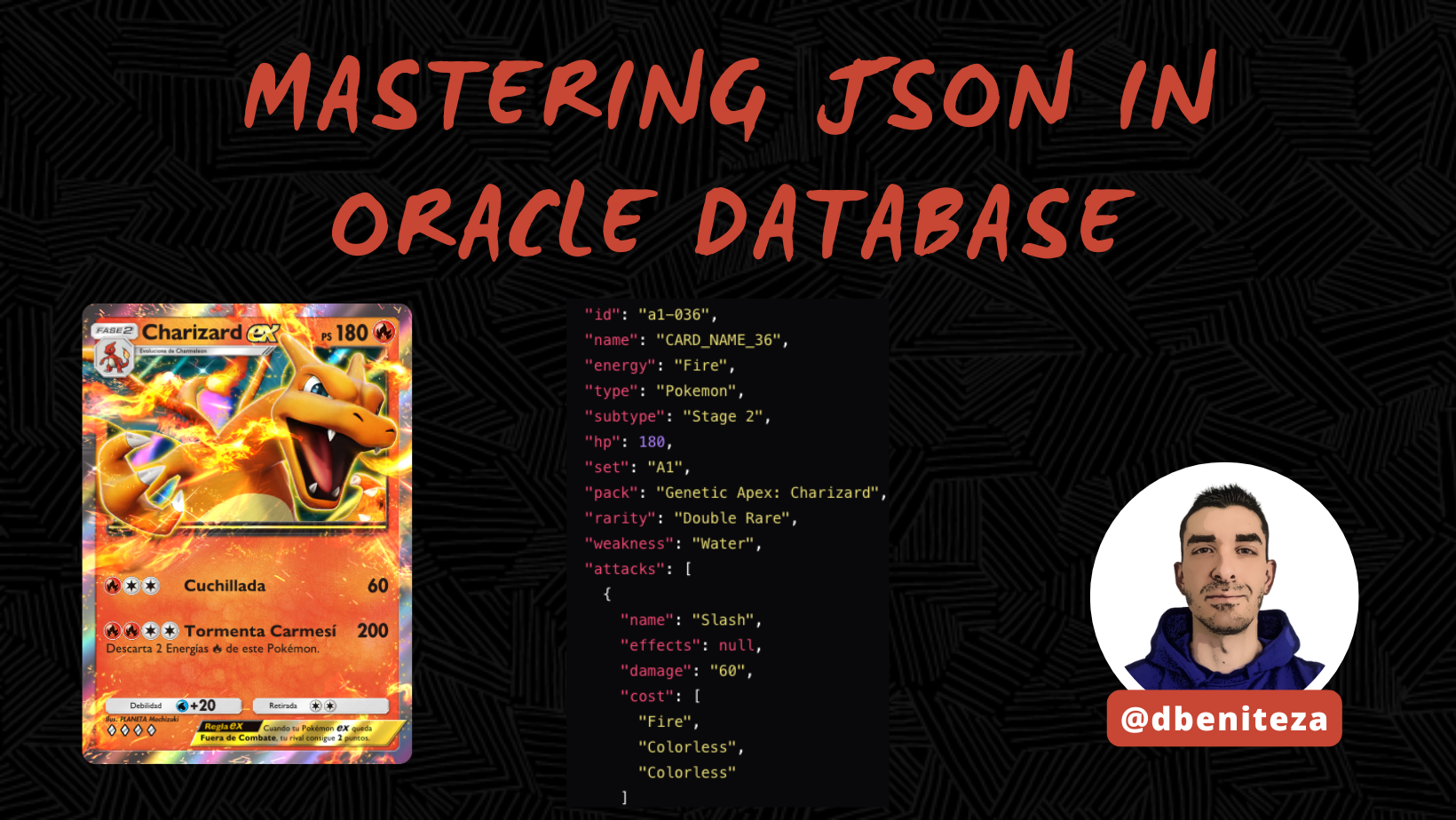
Storing, querying, and creating JSON documents in Oracle Database can be a powerful way to manage and manipulate data. In this blog post, we'll walk through the steps to achieve this using a practical example.
Creating the Table
First, let's create a table to store our JSON documents. We'll use the following DDL to create a table named PTCG_CARDS:
CREATE TABLE "PTCG_CARDS"
(
"ID" VARCHAR2(20) NOT NULL ENABLE,
"CARD_JSON" VARCHAR2(4000) NOT NULL ENABLE,
CONSTRAINT "CHECK_JSON" CHECK (card_json IS JSON) ENABLE,
PRIMARY KEY ("ID")
USING INDEX ENABLE
);
This table has two columns: ID and CARD_JSON. The CARD_JSON column is constrained to ensure that it contains valid JSON data.
PTCG_CARDS table includes a crucial constraint: CONSTRAINT "CHECK_JSON" CHECK (card_json IS JSON) ENABLE. This constraint ensures that the CARD_JSON column only contains valid JSON data. By using the CHECK constraint with the IS JSON condition, Oracle Database enforces that any data inserted into the CARD_JSON column must adhere to JSON formatting rules. This validation is essential for maintaining data integrity and allows for efficient querying and manipulation of JSON documents within the database.Inserting JSON Data
Next, let's insert some JSON data into our table. Here's an example of the JSON data we'll be using:
{
"id": "a1-036",
"name": "CARD_NAME_36",
"energy": "Fire",
"type": "Pokemon",
"subtype": "Stage 2",
"hp": 180,
"set": "A1",
"pack": "Genetic Apex: Charizard",
"rarity": "Double Rare",
"weakness": "Water",
"attacks": [
{
"name": "Slash",
"effects": null,
"damage": "60",
"cost": [
"Fire",
"Colorless",
"Colorless"
]
},
{
"name": "Crimson Storm",
"effects": "Discard 2 Fire Energy from this Pokémon.",
"damage": "200",
"cost": [
"Fire",
"Fire",
"Colorless",
"Colorless"
]
}
],
"abilities": null,
"retreat": 2,
"image": "https://limitlesstcg.nyc3.cdn.digitaloceanspaces.com/pocket/A1/A1_036_EN.webp"
}
To insert this JSON data into our table, we can use the following SQL statement:
INSERT INTO PTCG_CARDS VALUES ('a1-036', '{
"id": "a1-036",
"name": "Charizard ex",
"energy": "Fire",
"type": "Pokemon",
"subtype": "Stage 2",
"hp": 180,
"set": "A1",
"pack": "Charizard",
"rarity": "Double Rare",
"weakness": "Water",
"attacks": [
{
"name": "Slash",
"effects": null,
"damage": "60",
"cost": [
"Fire",
"Colorless",
"Colorless"
]
},
{
"name": "Crimson Storm",
"effects": "Discard 2 Fire Energy from this Pok\u00e9mon.",
"damage": "200",
"cost": [
"Fire",
"Fire",
"Colorless",
"Colorless"
]
}
],
"abilities": [],
"retreat": 2,
"image": "https://limitlesstcg.nyc3.cdn.digitaloceanspaces.com/pocket/A1/A1_036_EN.webp"
}');
Querying JSON Data
Once we have our JSON data stored in the table, we can query it using SQL. For example, to retrieve the all the attributes of the card with id 'a1-036', we can use the following query:
SELECT
UPPER(id) as id,
JSON_VALUE(card_json, '$.name') AS name,
lower(JSON_VALUE(card_json, '$.energy')) AS energy,
JSON_VALUE(card_json, '$.type') AS type,
JSON_VALUE(card_json, '$.subtype') AS subtype,
JSON_VALUE(card_json, '$.hp') AS hp,
JSON_VALUE(card_json, '$.set') AS set_,
JSON_VALUE(card_json, '$.pack') AS pack,
JSON_VALUE(card_json, '$.rarity') AS rarity,
JSON_VALUE(card_json, '$.weakness') AS weakness,
JSON_VALUE(card_json, '$.retreat') AS retreat,
JSON_VALUE(card_json, '$.image') AS image
FROM PTCG_CARDS
WHERE id = 'a1-036'
This query uses the JSON_VALUE function to extract specific values from the JSON document.
Integrating with Oracle APEX
To integrate the above with Oracle APEX, follow these steps:
Run the DDL and Insert Commands:
Open Oracle APEX and navigate to the SQL Workshop.
Use the Script Editor to run the DDL for creating the table and the SQL statement for inserting the JSON data.
Create a Simple Web Application:
In Oracle APEX, create a new application.
Add a new page and select the "Cards" report type.
Configure the Cards report to display the JSON data from the
PTCG_CARDStable.Use the SQL query provided above to fetch and display the data in the Cards report.

By following these steps, you can effectively store, query, and create JSON documents in Oracle Database and integrate them into a web application using Oracle APEX. Happy coding! 🚀
Conclusion
Storing, querying, and creating JSON documents in Oracle Database is straightforward and powerful. By following the steps outlined in this post, you can effectively manage JSON data in your Oracle Database.
Subscribe to my newsletter
Read articles from Daniel Benitez directly inside your inbox. Subscribe to the newsletter, and don't miss out.
Written by

Daniel Benitez
Daniel Benitez
👋 Hi! I’m Dani, a passionate automation, Ansible, DevOps, and Cloud technologies enthusiast. I currently work as a Middleware Solutions Architect at Atradius, leading middleware automation and optimizing IT infrastructure. 💡 My Story: I started my career specializing in Oracle Middleware, working with technologies such as WebLogic, Oracle Database, Oracle iPlanet Web Server, and Oracle JDK. Over time, my focus shifted towards deployment automation, continuous integration, and process optimization in complex enterprise environments. 🚀 Impact & Achievements: ✅ Direct the automation of Oracle Fusion Middleware (FMW) with Ansible, streamlining the installation, configuration, and patching processes for Oracle WebLogic, SOA Suite, and OSB. ✅ Lead IBM WebSphere Application Server (WAS) automation with Ansible and AWX, including installation, configuration, certificates, and deployments, reducing implementation times by 70%. ✅ Integrated Azure DevOps with AWX, eliminating manual deployment tasks and reducing human intervention to a simple approval step. ✅ Mentor and train teams on Ansible automation, fostering continuous improvement and knowledge transfer. 🏀🥎 In my free time, I enjoy playing padel and basketball, always looking for new challenges and improvements, both in sports and technology. I also love building web applications with Oracle APEX, bringing ideas to life through low-code development. 📥 Let’s connect! 📧 Email: dbenitez.vk@gmail.com 🔗 LinkedIn: https://www.linkedin.com/in/danielbenitezaguila 💻 GitHub: https://github.com/dbeniteza