🧰 How to Build a Professional Portfolio Site/Page with Zero Tech Hassle
 Skill Deck
Skill Deck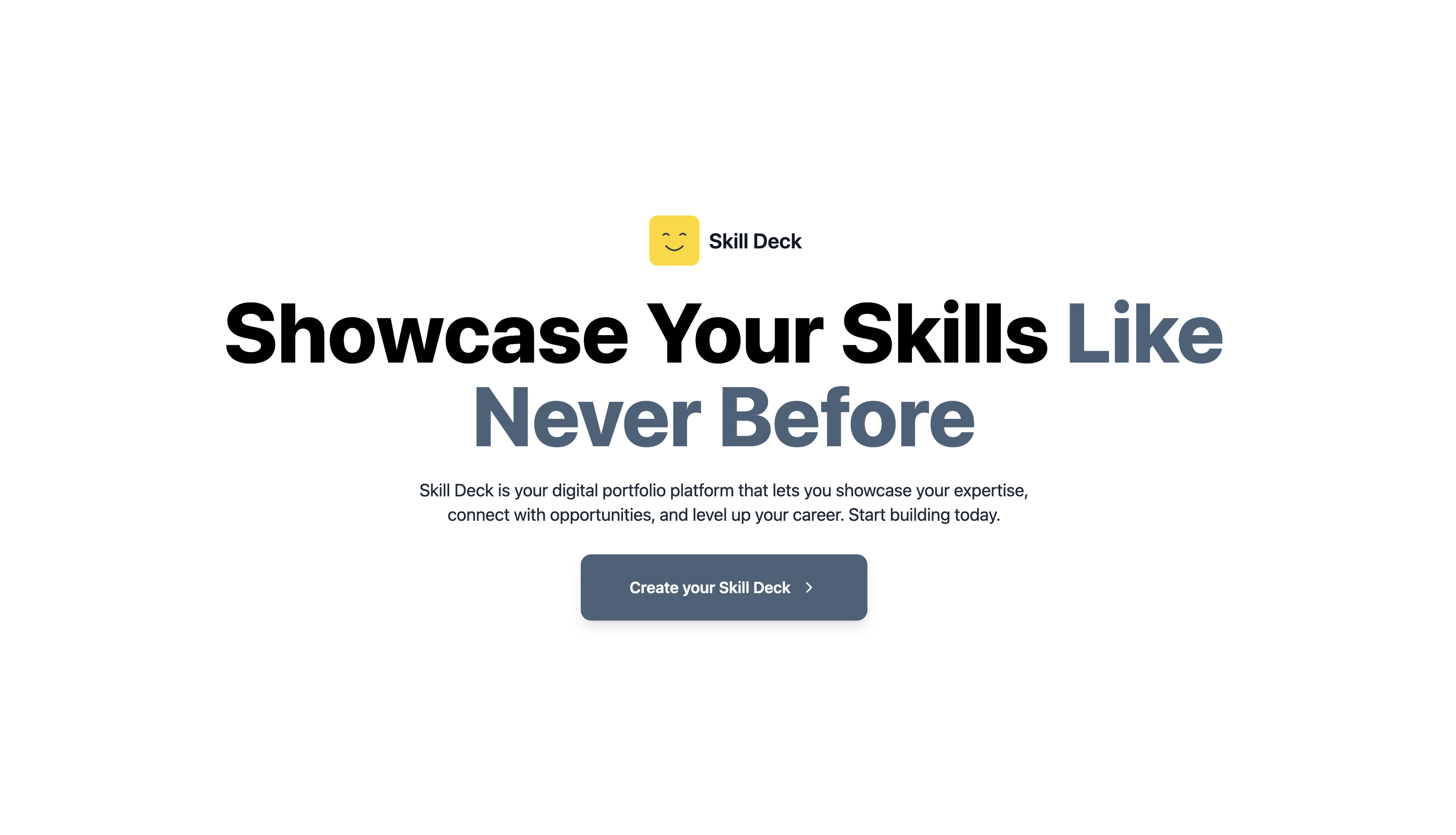
Hey devs! 👋
If you're a developer, designer, or freelancer and still don’t have a personal portfolio online in 2025—this one's for you.
🚨 The Problem: Building Portfolios Sucks (Sometimes)
Let’s be real.
Between juggling projects, learning new frameworks, and shipping side hustles, who has time to build a personal site from scratch?
Templates feel generic 🥱
WordPress is overkill ⚒️
Webflow has a learning curve 📐
GitHub Pages? Cool, but… too dev-y for some non-tech clients 🤷
So I went looking for something quick, professional, and clean.
🌟 The Solution: Skill Deck
I found Skill Deck, a platform that lets you build a personalized portfolio page without code, without setup, and with your own style.
✅ Fast setup
✅ Personal Route
✅ Add your services, projects, and social links
✅ Looks like a real personal brand, not just a resume dump
🧱 Step-by-Step: How I Built My Skill Deck Page
Choose a Username
Pick a clean, personal username that’ll become your public URL:
skilldeck.workzzy.com/yourusernameSign Up with Name, Email & Password
Super fast registration. No waiting. No fluff.Design Your Page
This is where the magic happens:
Add your profile image
Write a bio or intro
Add custom links (GitHub, LinkedIn, Twitter, etc.)
Showcase your projects, skills, or services
Customize the theme, layout to match your style
- Share with Friends & Followers Once your page is ready, hit publish and share it everywhere! It’s perfect for LinkedIn bios, instagram bios, Twitter profiles, and digital resumes.
✅ Done!
You’ve now got a slick, professional personal site—without code.
🎯 Why I Chose Skill Deck
It’s simple and clean
You can promote services or side hustles
It actually feels like a brand page, not just a résumé
Great for building trust when someone Googles your name 👀
💡 Final Thoughts
If you're tired of overcomplicated portfolio builders or don’t want to mess with HTML/CSS for a personal site, give Skill Deck a try. It’s free to start and honestly… kinda fun.
Drop your Skill Deck link in the comments—I’d love to see what you build!
And if you have any questions, I’m happy to help. 🙌
Subscribe to my newsletter
Read articles from Skill Deck directly inside your inbox. Subscribe to the newsletter, and don't miss out.
Written by
