Data Migration Strategy: Moving Between Salesforce Industry Clouds
 Sathish Kumar Ramesh
Sathish Kumar Ramesh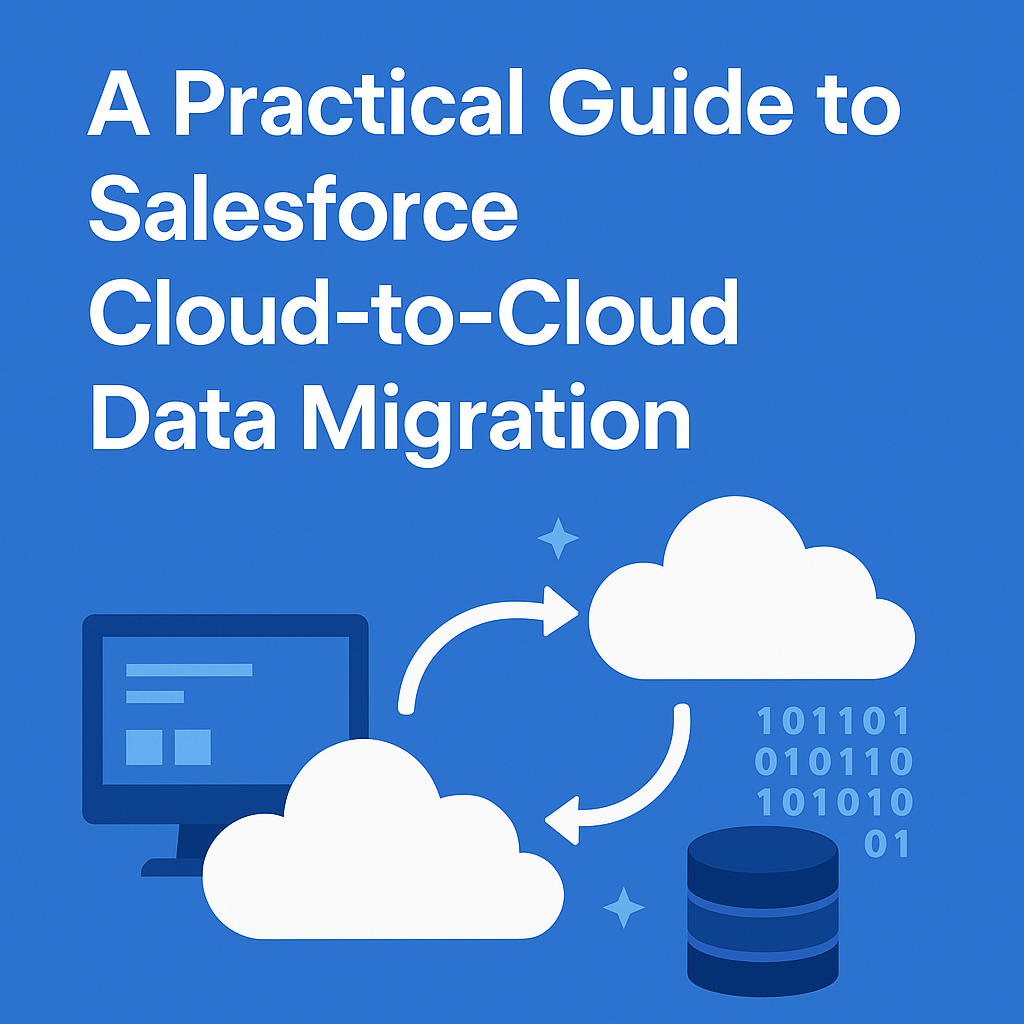
Overview
This guide walks you through a practical approach to migrating data between different Salesforce Industry Clouds. Whether you're moving from one specialized Salesforce org to another, it covers important steps, key things to watch out for, and helpful tips.
Key Considerations
Data Assessment
• Identify all objects (standard and custom) and fields to be migrated.
• Determine the volume of data (number of records per object).
• Check for data quality issues (e.g., duplicates, missing values, or invalid data).
User Migration
• Migrate user records (e.g., profiles, roles, and permissions).
• Ensure user mappings between the two orgs (e.g., matching usernames and emails).
Dependencies
• Identify relationships between objects (e.g., lookup and master-detail relationships).
• Ensure parent records are migrated before child records.
Data Mapping
• Map fields from the source org to the target org.
• Ensure field types (e.g., text, date, picklist) align between orgs.
Historical Data
• Decide whether to migrate historical data (e.g., old cases, tasks, or activities).
• Consider archiving unnecessary data to reduce migration complexity.
Automation and Customizations
• Migrate workflows, processes, validation rules, and custom code (if applicable).
• Ensure these are compatible with the target org.
Testing
• Perform a test migration with a subset of data to validate the process.
• Test functionality and data integrity in the target org.
Migration Steps
Prepare the Target Org
• Create custom objects and fields (if they don’t already exist).
• Ensure profiles, roles, and permission sets are set up.
• Disable validation rules, workflows, and triggers during migration to avoid errors.
Export Data from Source Org
• Use Data Loader or Export Wizard to export data from the source org.
• Export data in CSV format for each object.
• Export users separately, ensuring usernames and emails are unique in the target org.
Clean and Transform Data
• Clean the exported data (e.g., remove duplicates, fix formatting issues).
• Transform data if field types or structures differ between orgs (e.g., using Excel or ETL tools).
Migrate Data to Target Org
• Use Data Loader or a third-party tool like Skyvia or OwnBackup for migration.
• Migrate in the following order:
1. Users (if applicable).
2. Standard Objects (e.g., Accounts, Contacts, Opportunities).
3. Custom Objects (start with parent objects, then child objects).
4. Use Upsert instead of Insert if you want to update existing records or avoid duplicates.
Validate Data
• Compare record counts between source and target orgs.
• Check for data integrity (e.g., relationships, field values).
• Test functionality in the target org (e.g., reports, dashboards, and automation).
Re-enable Features
• Re-enable validation rules, workflows, and triggers in the target org.
• Test to ensure they work as expected.
Communicate with Stakeholders
• Notify users about the migration and provide training if necessary.
• Share a rollback plan in case of issues.
Tools for Migration
• Data Loader: Ideal for migrating large volumes of standard and custom object data. Great for insert, update, upsert, and delete operations.
• Salesforce Data Import Wizard: Suitable for smaller-scale imports, especially for standard objects like Accounts, Contacts, and Leads. User-friendly interface but limited in handling complex object relationships or custom objects.
• Salesforce Data Export: Useful for extracting large datasets from Salesforce for backup or migration purposes.
• Third-Party Tools: Tools like Skyvia, OwnBackup, or Dataloader.io offer automation, scheduling, and error handling features, making complex migrations more reliable and less manual.
Best Practices
• Backup Data: Always back up data before migration.
• Test Thoroughly: Perform multiple test migrations to ensure accuracy.
• Document the Process: Keep a record of steps, mappings, and issues for future reference.
Conclusion
Successfully migrating between Salesforce Industry Clouds is a big step forward in strengthening our data foundation and aligning with future needs. This shift brings better performance, smoother processes, and room to scale. With the new setup in place, we're ready to tap into richer features and smarter integrations setting us up for better decisions and stronger customer connections. Ongoing support will help us keep things running smoothly and continuously improve.
Subscribe to my newsletter
Read articles from Sathish Kumar Ramesh directly inside your inbox. Subscribe to the newsletter, and don't miss out.
Written by
