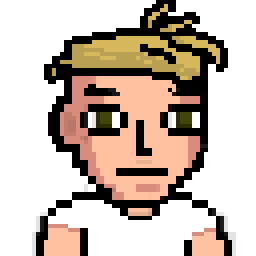A2A protocol explained fast and simple
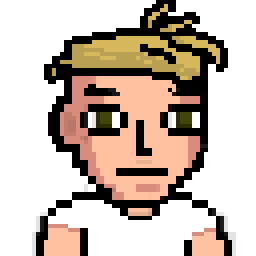 Morris
MorrisDefinition: A2A stands for agent-to-agent → focusing on agent communication, focusing on how agents interact with one another.

Benefits of Agent-to-Agent Communication
| Benefit | Description |
| Interoperability (A standard) | Enables agents from different systems to communicate and collaborate |
| Performance | Allows division of labor and specialization for faster problem-solving, Enables specialized domain knowledge, reduces prompt cost, and improves accuracy. |
| Scalability for Your System | Supports easy expansion and integration of new agents to your system |
| Streamlined Maintenance | Simplifies integration, updates, and troubleshooting |
| A way for you to share your model | Build a model and let others connect to it with this protocol |
Real-World Example
Manus demonstrates a successful implementation by providing a unified platform with multiple specialized agents. These agents handle different tasks and likely communicate using an agent-to-agent protocol. This architecture enables Manus to achieve improved performance through specialization.
YC combinator video on Manus: The Next Breakthrough In AI Agents Is Here

The picture above provides a simplified overview of how Manus operates, and the communication appears similar to what the A2A protocol aims to achieve.
Conceptual Overview
The Agent2Agent (A2A) protocol facilitates communication between independent AI agents. Here are the core concepts:
Agent Card: A public metadata file (usually at
/.well-known/agent.json) describing an agent's capabilities, skills, endpoint URL, and authentication requirements. Clients use this for discovery.A2A Server: An agent exposing an HTTP endpoint that implements the A2A protocol methods (defined in the json specification). It receives requests and manages task execution.
A2A Client: An application or another agent that consumes A2A services. It sends requests (like
tasks/send) to an A2A Server's URL.Task: The central unit of work. A client initiates a task by sending a message (
tasks/sendortasks/sendSubscribe). Tasks have unique IDs and progress through states (submitted,working,input-required,completed,failed,canceled).Message: Represents communication turns between the client (
role: "user") and the agent (role: "agent"). Messages containParts.Part: The fundamental content unit within a
MessageorArtifact. Can beTextPart,FilePart(with inline bytes or a URI), orDataPart(for structured JSON, e.g., forms).Artifact: Represents outputs generated by the agent during a task (e.g., generated files, final structured data). Artifacts also contain
Parts.Streaming: For long-running tasks, servers supporting the
streamingcapability can usetasks/sendSubscribe. The client receives Server-Sent Events (SSE) containingTaskStatusUpdateEventorTaskArtifactUpdateEventmessages, providing real-time progress.Push Notifications: Servers supporting
pushNotificationscan proactively send task updates to a client-provided webhook URL, configured viatasks/pushNotification/set.
Typical Flow:
Discovery: Client fetches the Agent Card from the server's well-known URL.
Initiation: Client sends a
tasks/sendortasks/sendSubscriberequest containing the initial user message and a unique Task ID.Processing:
(Streaming): Server sends SSE events (status updates, artifacts) as the task progresses.
(Non-Streaming): Server processes the task synchronously and returns the final
Taskobject in the response.
Interaction (Optional): If the task enters
input-required, the client sends subsequent messages using the same Task ID viatasks/sendortasks/sendSubscribe.Completion: The task eventually reaches a terminal state (
completed,failed,canceled).
Examples (technical details)
1. Discovery
Fetch the agent's metadata (AgentCard):
HTTP GET Request
GET https://agent-domain.com/.well-known/agent.json
2. Initiation
Send a task to the agent:
Example: tasks/send or tasks/sendSubscribe (for streaming)
POST https://agent-domain.com/a2a/tasks/send
Content-Type: application/json
{
"taskId": "task-12345",
"message": {
"role": "user",
"parts": [
{
"type": "text",
"text": "Summarize this article: https://example.com/article"
}
]
}
}
3. Processing
If streaming, the client receives Server-Sent Events (SSE) from the server:
Example SSE:
event: TaskStatusUpdateEvent
data: {
"taskId": "task-12345",
"status": "working"
}
event: TaskArtifactUpdateEvent
data: {
"taskId": "task-12345",
"artifacts": [
// artifact data goes here
]
}
Let me know if you want to see how this is handled with EventSource in a browser or via server code.
4. Interaction (Optional)
If the agent requires more input, the client responds:
POST https://agent-domain.com/a2a/tasks/send
{
"taskId": "task-12345",
"message": {
"role": "user",
"parts": [
{
"type": "text",
"text": "No, use informal Spanish instead."
}
]
}
}
5. Completion
Final response or confirmation after task is done:
Non-streaming: Response contains the full task:
{
"taskId": "task-12345",
"status": "completed",
"artifacts": [
{
"parts": [
{
"type": "text",
"text": "Qué tal, ¿cómo estás?"
}
]
}
]
}
Outcomes from completion
-> Completed
-> Failed
-> Canceled
Code examples here: https://github.com/google/A2A/tree/main/samples
Subscribe to my newsletter
Read articles from Morris directly inside your inbox. Subscribe to the newsletter, and don't miss out.
Written by