30+ MCP Ideas with Complete Source Code
 Anmol Baranwal
Anmol Baranwal
MCP is going viral. AI agents can now talk to real tools & apps and actually get stuff done.
This unlocked a lot of powerful use cases. Developers started building wild MCP servers.
Today, we will learn about MCP and explore 30+ MCP servers with complete source code.
You will find a demo in almost every example and some useful projects at the end to improve your experience of using MCP servers.
Let's jump in.
🎯 What is MCP and why it matters?
Model Context Protocol (MCP) is a new open protocol that standardizes how applications provide context and tools to LLMs.
Think of it as a universal connector for AI. MCP works as a plugin system for Cursor which allows you to extend the Agent’s capabilities by connecting it to various data sources and tools.

credits go to Greg Isenburg on YouTube
MCP helps you build agents and complex workflows on top of LLMs.
For example, an MCP server for Figma can allow Cursor to communicate with Figma for reading designs and modifying them programmatically.
Your AI agent can now:
→ Create 3d scenes using Blender → Send emails through Gmail → Create tasks in Linear → Autonomously reverse engineer applications → Read and search an Obsidian vault
All by sending natural-language instructions through a standardized interface.

Think about what this means for productivity. Tasks that once required switching between 5+ apps can now happen in a single conversation with your agent.
At its core, MCP follows a client-server architecture where a host application can connect to multiple servers.

credit goes to ByteByteGo
Components:
MCP hosts- apps like Claude Desktop, Cursor, Windsurf or AI tools that want to access data via MCP.MCP Clients- protocol clients that maintain 1:1 connections with MCP servers, acting as the communication bridge.MCP Servers- lightweight programs that each expose specific capabilities (like reading files, query databases...) through the standardized Model Context Protocol.Local Data Sources- files, databases and services on your computer that MCP servers can securely access. For instance, a browser automation MCP server needs access to your browser to work.Remote Services- External APIs and cloud-based systems that MCP servers can connect to.
Why does MCP even matter?
MCP matters because:
✅ it turns the dream of a universal AI assistant for developers into a practical reality. ✅ the potential to compose these actions into sophisticated workflows (with the AI handling the logic) will lead to a new era of intelligent automation.
You'll understand the true power after going through all the examples below.
If you're interested in reading more, check out:
What is the Model Context Protocol (MCP)? by the Builder.io team
MCP: What It Is and Why It Matters by Addy Osmani
You can also watch this video.
In some of the examples below, I’ve uploaded demo videos (from the repository) as unlisted YouTube videos and embedded them here, so you can watch them directly without opening any links.
1. CopilotKit's Open MCP Client - self-hosted implementation of MCP.
This is a web-based, open source client that lets you chat with any MCP server in your own app. All you need is a URL from Composio to get started.
It's like a fully self-hosted implementation of the Model Control Protocol launched by Copilotkit.
If you're new to CopilotKit, it's a self-hostable, full-stack framework for building user interactive agents and copilots. The focus is allowing your agents to take control of your application (by human approval), communicate what it's doing and generate a completely custom UI for the user.
It's deployed on Vercel, so you can chat it on open-mcp-client.vercel.app.
Here is the demo.
They're building many projects with MCP. For example, this Open Multi-Agent Canvas with MCP connects an agent to Google Maps, finds local spots, and sends the itinerary directly to Slack via MCP to be reviewed by the team.
Open MCP Client has 1.2k stars on GitHub.
You can check the GitHub Repository and official Tweet.
2. Ghidra MCP - autonomously reverse engineer apps.
This MCP server allows LLMs to autonomously reverse engineer applications. It exposes numerous tools from core Ghidra functionality to MCP clients.
This includes decompiling and analyzing binaries, automatically renaming methods and data, and listing methods, classes, imports and exports.
A couple of use cases:
⚡ Automated vulnerability analysis using LLMs.
⚡ Reverse engineering of malware samples.
Here is the demo.
The GitHub Repository has 4k stars.
3. Blender MCP - create 3D scenes using just prompts.
This connects Blender to Claude AI through the Model Context Protocol (MCP), allowing Claude to directly interact with and control Blender.
This integration enables prompt assisted 3D modeling, scene creation and manipulation. You can watch the complete tutorial if you're interested in using it.
Here is the demo video.
Prompt examples with demo videos:
⚡ "Create a low poly scene in a dungeon, with a dragon guarding a pot of gold" - Demo
⚡ "Get information about the current scene, and make a threejs sketch from it" - Demo
⚡ "Create a beach vibe using HDRIs, textures, and models like rocks and vegetation from Poly Haven" - Demo
If you're interested in more demos, the founder created a thread on X with wild examples of what others have created.
It has 9.9k stars on GitHub.
You can check the GitHub Repository and official Tweet.
4. Cursor talk to Figma - read and modify designs programmatically.
This project implements an MCP integration between Cursor AI and Figma, allowing Cursor to communicate with Figma for reading designs and modifying them programmatically.
It allows for document & selection, annotations, creating elements, styling, layout and much more.
You can simply say: design a modern-looking signup screen for mobile and it will create it without you having to touch the Figma file.
Here is the demo.
It has 2.8k stars on GitHub.
You can check the GitHub Repository and official Tweet.
There is another great MCP server (with 5k stars on GitHub which provides Figma layout information to AI coding agents.
5. Ableton MCP - create music using prompts.
It connects Ableton Live to Claude AI through the Model Context Protocol (MCP), allowing Claude to directly interact with and control Ableton Live. This integration enables prompt-assisted music production, track creation and Live session manipulation.
Claude AI uses a socket-based server to connect with Ableton Live. Claude can then access and load the right instruments, effects and sounds from Ableton's library.
Here is the demo using the prompt "Create an 80s synthwave track".
It has 1.3k stars on GitHub.
You can check the GitHub Repository and official Tweet.
6. Unity MCP - create entire games using prompts.
Unity MCP acts as a bridge, allowing AI assistants like Cursor/Claude to interact directly with your Unity Editor via a local MCP Client. It gives your LLM the tools to manage assets, control scenes, edit scripts and automate tasks within Unity.
Here is the demo of creating a “Mario clone” game with one prompt.
Another demo of a car racing game built using a prompt.
It has 1.5k stars on GitHub.
You can check the GitHub Repository and official Tweet.
7. GitHub official MCP - easy integration with GitHub.
The official MCP server by GitHub that provides easy integration with GitHub APIs, to allow advanced automation and interaction power for developers and tools.
Use cases:
⚡ Automating GitHub workflows and processes.
⚡ Extracting and analyzing data from GitHub repositories.
⚡ Building AI powered tools and applications that interact with GitHub's ecosystem.
There's no official demo, but I found a decent one on YouTube.
It has 2.8k stars on GitHub.
You can check the GitHub Repository and official Tweet.
8. Magic MCP - create modern UI components from IDE.

It's like v0 but inside your Cursor, WindSurf or Cline. The Magic MCP server helps you create beautiful, modern UI components using natural language.
It gives you a real-time preview of components as you create them and you also get SVGL support.

Here's a quick demo.
The GitHub Repository has 1.2k stars.
9. ElevenLabs MCP - generate speech and custom AI voices.
This MCP server allows interaction with powerful Text to Speech and audio processing APIs. It helps MCP clients (like Claude, Cursor, Windsurf) to generate speech, clone voices, transcribe audio and more.
If you're new to ElevenLabs, it's an AI voice platform that can generate realistic, human-like speech from text. It’s commonly used for voiceovers, audiobooks and creating custom AI voices.
You will still need ElevenLabs credits to use this.
Use cases:
⚡ spin up voice agents to perform outbound calls for you, like ordering pizza.
⚡ read aloud content or create audiobooks.
⚡ build dynamic voice agents with custom voices.
Here is the demo.
It has 515 stars on GitHub.
You can check the GitHub Repository and official Tweet.
10. WhatsApp MCP - search, send and read WhatsApp media.
With this, you can search and read your personal Whatsapp messages (including images, videos, documents and audio messages), search your contacts and send messages to either individuals or groups.
You can also send media files including images, videos, documents and audio messages.
It connects to your personal account directly via the Whatsapp web multi-device API using the whatsmeow library. All your messages are stored locally in an SQLite database and only sent to an LLM (such as Claude) when the agent accesses them through tools (which you control).
Here's an example of what you can do when it's connected to Claude.

It has 3.3k stars on GitHub.
You can check the GitHub Repository and official Tweet.
11. Supabase MCP - connect supabase to your AI assistants.
This connects AI assistants to your Supabase project and allows them to perform tasks like managing tables, fetching config, querying data. You can read more at supabase.com/mcp for instructions on connecting with specific clients.
Here is the demo.

It has 1.1k stars on GitHub.
You can check the GitHub Repository and official Tweet.
12. Perplexity MCP - connector for Perplexity API.
An MCP server implementation that integrates the Sonar API to provide Claude with unparalleled real-time, web-wide research. All without leaving the MCP ecosystem.
Currently, the search parameters used are the default ones. You can modify any search parameter in the API call directly in the index.ts script. For this, please refer to the official API documentation.
You can watch the demo video. I've also added snapshots of it in action below.


It has 902 stars on GitHub.
You can check the GitHub Repository and official Tweet.
13. Playwright MCP - browser automation capabilities using Playwright.
This MCP server provides browser automation capabilities using Playwright. This server enables LLMs to interact with web pages through structured accessibility snapshots, bypassing the need for screenshots or visually-tuned models.
It uses Playwright's accessibility tree, not pixel-based input. The tools are available in two modes:
Snapshot Mode- uses accessibility snapshots for better performance and reliabilityVision Mode- uses screenshots for visual-based interactions
Here are some general use cases:
⚡ Web navigation and form-filling
⚡ Data extraction from structured content
⚡ Automated testing using LLMs
Here is the demo of the AI agent navigating GitHub and starring a repo.
It has 7.9k stars on GitHub.
You can check the GitHub Repository and official Tweet.
14. Git MCP - remote MCP server for any GitHub project.

This is a very interesting MCP server. It's a free, open source remote MCP server that turns any GitHub project (repositories or GitHub pages) into a documentation hub.
It eliminates hallucinations and runs in the cloud, so there’s zero setup required.
⚡ This is how it works:
You provide the GitMCP URL to your AI assistant like
gitmcp.io/microsoft/typescript.You ask the AI a question about the code or docs.
The AI sends a request to GitMCP to use its tools (with your approval).
The AI can access tools like doc search, code search.
GitMCP returns the needed info to give you a more accurate answer using real data.
Here is the demo video.
The GitHub Repository has 1.2k stars on GitHub.
15. Spotify MCP - start, search and get specific details from Spotify.
This MCP project connects Claude with Spotify and is built on top of spotipy-dev's API.
You can:
start, pause and skip playback
search for tracks/albums/artists/playlists
get info about a track/album/artist/playlist
manage the Spotify queue
You can watch the demo video. I've also added snapshots of it in action below.


The GitHub Repository has 192 stars on GitHub.
16. Docker MCP - managing Docker with natural language.
This MCP server is for managing Docker with natural language.
It allows you to compose containers using simple prompts, introspect and debug running containers and manage persistent data through Docker volumes.
I would still recommend not configuring any sensitive data, as anything exchanged with the LLM is inherently compromised unless the LLM is running locally on your machine. If you are interested in securely passing secrets to containers, file an issue on the repo with your use case.
Here is a quick demo showing a WordPress deployment.
The GitHub Repository has 285 stars on GitHub.
17. Obsidian MCP - search Obsidian vault.
This allows Claude Desktop (or any MCP client) to read and search any directory containing Markdown notes (such as an Obsidian vault).
After successfully installing, you should see the following MCP tools listed.

The docs don’t have any demos attached, so you can refer to the official documentation for installation.
The GitHub repository has 672 stars on GitHub.
18. Unreal MCP - control Unreal engine with AI Assistants.
This project enables AI assistant clients like Cursor, Windsurf and Claude Desktop to control Unreal Engine through natural language using the MCP.
You can build stuff in Unreal Engine using prompts like:
⚡ Level editing
⚡ Blueprint actors, classes & components
⚡ Blueprint scripting with event graph / nodes
Before using it, please note that it's currently in an EXPERIMENTAL state. The API, functionality and implementation details are subject to significant changes.
Production use isn't recommended right now but we can still learn a little from the codebase.
Here's a demo of building a Flappy Bird clone.
It has 447 stars on GitHub.
You can check the GitHub Repository and official Tweet.
19. E2B MCP - run AI code in secure sandboxes.
The E2B MCP server allows you to add code interpreting capabilities to your Claude Desktop app using the E2B Sandbox. It's available in JavaScript and Python.
If you're new to E2B, it's an open source infrastructure that allows you to run AI-generated code in securely isolated sandboxes in the cloud.
The E2B Sandbox is a small isolated VM that can be started very quickly (~150ms). You can think of it as a small computer for the AI model.
Some of the typical use cases for E2B are:
⚡ AI data analysis or visualization ⚡ running AI-generated code of various languages ⚡ playground for coding agents ⚡ environment for codegen evals
Here is the demo.
It has 209 stars on GitHub.
You can check the GitHub Repository and official Tweet.
20. Firecrawl MCP - scrape, crawl, search, extract content from websites.
This MCP server integrates with Firecrawl for web scraping capabilities. It helps to power your AI apps with clean data crawled from any website.
You can do a lot of stuff like:
⚡ scrape, crawl, search, extract, deep research, batch scrape support ⚡ URL discovery and crawling ⚡ web search with content extraction ⚡ smart content filtering with tag inclusion/exclusion
Here is the demo.
The GitHub Repository has 2.5k stars on GitHub.
21. Mem0 MCP - memory layer for AI agents.
This MCP server uses mem0 to manage coding preferences efficiently. The server can be used with Cursor and provides essential tools for storing, retrieving and searching coding preferences.
If you're unaware of Mem0, it's an open source memory layer that helps AI agents store, retrieve and reason over past interactions.
It's designed to plug into any agent framework, giving them long-term memory and context awareness.

With this MCP server, you can:
⚡ store code snippets, implementation details, and coding patterns with comprehensive context including complete code with dependencies, language/framework versions, best practices and more.
⚡ retrieve all stored coding preferences to analyze patterns, review implementations, and ensure no relevant information is missed.
⚡ Semantically search through stored coding preferences to find relevant Technical documentation, setup guides and more.
Here is the demo:
The GitHub Repository has 101 stars on GitHub.
22. n8n custom node MCP - interact with your n8n workflows.
This is an n8n community node that lets you interact with Model Context Protocol (MCP) servers in your n8n workflows. This node allows you to connect to MCP servers, access resources, execute tools and use prompts.
If you're new to n8n, n8n is an open source workflow automation tool that lets you connect apps and services with custom logic. It supports over 400 integrations and allows you to create complex workflows using a visual editor.
Think of it as a developer-friendly alternative to Zapier, with full control and self-hosting options.

The MCP Client node supports the following operations:
⚡ Execute Tool - Execute a specific tool with parameters ⚡ Get Prompt - Get a specific prompt template ⚡ List Prompts - Get a list of available prompts ⚡ List Tools - Get a list of available tools ⚡ Read Resource - Read a specific resource by URI ⚡ List Resources - Get a list of available resources from the MCP server

The Execute Tool operation allows you to execute a specific tool with parameters. Just make sure to select the tool you want to execute from the dropdown menu.

You can watch this demo covering "Is MCP the Future of N8N AI Agents?".
The GitHub Repository has 1.2k stars on GitHub.
23. Browser MCP - automate your browser using Coding agents.
Browser MCP is a Model Context Provider (MCP) server that allows AI applications to control your browser.
It was adapted from the Playwright MCP server to automate the user's browser rather than creating new browser instances. This allows using the user's existing browser profile to use logged-in sessions and avoid bot detection mechanisms that commonly block automated browser use. You can read more at browsermcp.io.

Here is the demo of using it for automated testing.
There is another great tutorial on YouTube for setting this up from scratch.
The GitHub Repository has 920 stars on GitHub.
24. Gmail MCP - Gmail integration with auto authentication support.
This server is for Gmail integration in Claude Desktop with auto authentication support. Which helps AI assistants to manage Gmail through natural language interactions.
There are very useful features such as:
⚡ Send emails with subject, content, attachments, recipients.
⚡ Read email messages by ID with advanced MIME structure handling
⚡ View email attachment information (filenames, types, sizes)
⚡ Search emails with various criteria (subject, sender, date range)
⚡ List emails in inbox, sent or custom labels
⚡ Mark emails as read/unread
⚡ Move emails to different labels/folders
⚡ Batch operations for managing multiple emails at once
⚡ Simple OAuth2 authentication flow with auto browser launch
It supports both desktop and web application credentials, using global credential storage for convenience.
The docs are pretty detailed, covering syntax with more advanced features. There is no demo available for this project.
The GitHub Repository has 153 stars on GitHub.
There is another Gmail MCP server that I found with demo, but I didn't cover it because it had very fewer stars on GitHub compared to this one.
25. Sequential Thinking - problem solving with structured thinking.
An MCP server implementation that provides a tool for dynamic and reflective problem solving through a structured thinking process.
It does a lot of stuff like:
⚡ Break down complex problems into manageable steps ⚡ Revise and refine thoughts as understanding deepens ⚡ Branch into alternative paths of reasoning ⚡ Adjust the total number of thoughts dynamically ⚡ Generate and verify solution hypotheses
Here is the demo.
It's a part of the official modelcontextprotocol repository. You can check the docs to install this MCP server.
26. Brave Search - using search API.
An MCP server implementation that integrates the Brave Search API, providing both web and local search capabilities.
Features:
⚡ General queries, news, articles, with pagination
⚡ Control result types, safety levels and content freshness
⚡ Local search automatically falls back to the web when no results are found
Here is the demo.
It's a part of the official modelcontextprotocol repository. You can check the docs to install this MCP server.
27. Browserbase MCP - browser session for AI agents.
This server provides cloud browser automation capabilities using Browserbase, Puppeteer and Stagehand. This server enables LLMs to interact with web pages, take screenshots and execute JavaScript in a cloud browser environment.
If you're new to Browserbase, it's a platform that provides infrastructure for running and managing headless browsers at scale.

Tools include Create browser session, Navigate to a URL, Take screenshot and more.
Here is the demo of asking it to find top results from Hacker News.
The GitHub Repository has 824 stars on GitHub.
28. Lingo MCP - AI localization toolkit.
This connects Lingo to your AI tools like Claude. If you're new to Lingo, it's an AI localization toolkit designed to automate the end-to-end process of translating software for web and mobile applications.
Use cases:
⚡ Automating localization workflows in CI/CD pipelines
⚡ Scaling localization efforts
There is no demo but you can get the idea about Lingo on their website.

This MCP server is a part of the official repo. You can check the docs for installation.
29. Kubernetes MCP - manage Kubernetes cluster.
This MCP Server can connect to a Kubernetes cluster and manage it.
It has a lot of useful features:
⚡ List all pods, services, deployments, nodes
⚡ Create, describe, delete a pod
⚡ Create custom pod & deployment configs, update deployment replicas
⚡ Get Kubernetes events from the cluster
⚡ Create, list, and describe cronjobs
The sequence diagram below illustrates how requests flow through the system.

Here is the demo video.
The GitHub Repository has 383 stars on GitHub.
30. Linear MCP - integrates Linear's project management system.
This server provides integration with Linear's issue tracking system through MCP, allowing LLMs to interact with Linear issues.
You can:
create new Linear issues
update existing issues
search issues with flexible filtering
get issues assigned to a user
add comments to issues
Let's see a couple of usage examples:
⚡ "Show me all my high-priority issues" → execute the search_issues tool and/or linear-user:///{userId}/assigned to find issues assigned to you with priority 1.
⚡ "Give me a summary of recent updates on the issues for mobile app development" → use search_issues to identify the relevant issue(s), then linear-issue:///{issueId} fetch the issue details and show recent activity and comments.
⚡ "What's the current workload for the mobile team?" → combine linear-team:///{teamId}/issues and search_issues to analyze issue distribution and priorities across the mobile team.
There is no demo, but the use cases can give you a basic idea. Check the readme for the tools available.
The GitHub Repository has 254 stars on GitHub.
31. Markdownify MCP - converting almost anything to Markdown.
Markdownify is a Model Context Protocol (MCP) server that converts various file types and web content to Markdown format. It provides a set of tools to transform PDFs, images, audio files, web pages and more into easily readable and shareable Markdown text.
You can:
⚡ Convert multiple file types to Markdown like PDF, Images, Audio (with transcription), DOCX, XLSX, PPTX.
⚡ Convert web content to Markdown like YouTube video transcripts, Bing search results, General web pages.
⚡ Retrieve existing Markdown files.
There is no demo, but these tools are available once you integrate them:
youtube-to-markdown: Convert YouTube videos to Markdownpdf-to-markdown: Convert PDF files to Markdownbing-search-to-markdown: Convert Bing search results to Markdownwebpage-to-markdown: Convert web pages to Markdownimage-to-markdown: Convert images to Markdown with metadataaudio-to-markdown: Convert audio files to Markdown with transcriptiondocx-to-markdown: Convert DOCX files to Markdownxlsx-to-markdown: Convert XLSX files to Markdownpptx-to-markdown: Convert PPTX files to Markdownget-markdown-file: Retrieve an existing Markdown file
The GitHub Repository has 1.3k stars on GitHub. You can find the instructions in the readme to install this.
Here are some valuable resources you can check out:
mcp-chat - is a CLI chat client for MCP servers. Used for testing & evaluating MCP servers and agents
mcpmarket.com - a collection of MCP server directories to connect AI to your favorite tools.
smithery.ai - extend your agent with 4,630 capabilities via MCP servers. A lot of details include
monthly tool calls,local option,tools,API,installation instructions for different clients.mcp.composio.dev - instantly connect to 100+ managed MCP servers with built-in auth.
Popular MCP Servers directory by official team - 20k stars on GitHub.
Those MCP totally 10x my Cursor workflow - YouTube video with practical use cases.
Whew! This took me a very very long time to write. I hope you found something valuable.
MCP is still new, but it's growing fast. Even simple tools built on top of it can unlock powerful workflows. Who knows? You might even end up building something that others rely on every day.
I’ve tried to highlight the most interesting and practical MCP servers out there.
Let me know what you think and are you planning to build your own MCP server soon?
Have a great day! Till next time.
Check my work at anmolbaranwal.com and reach out to hi@anmolbaranwal.com for any collab or sponsorships.
You can connect me on GitHub, Twitter and LinkedIn if you loved the content :)
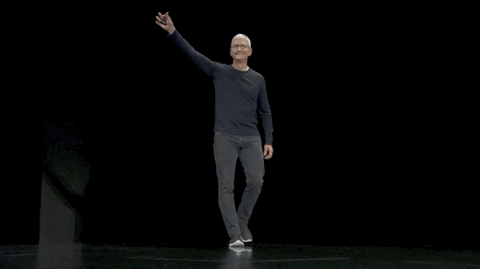
Subscribe to my newsletter
Read articles from Anmol Baranwal directly inside your inbox. Subscribe to the newsletter, and don't miss out.
Written by

Anmol Baranwal
Anmol Baranwal
Loves writing about new open source projects and anything I learn.