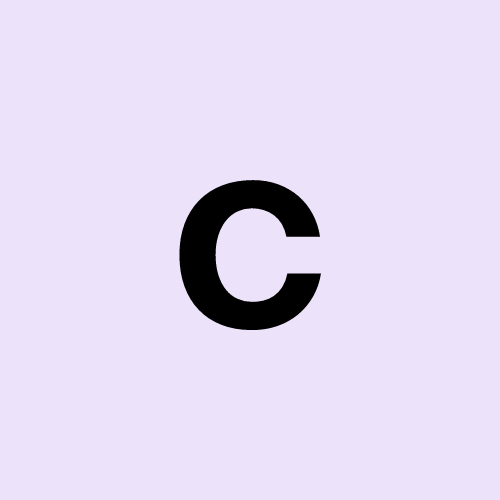Azure Files: A Comprehensive Overview
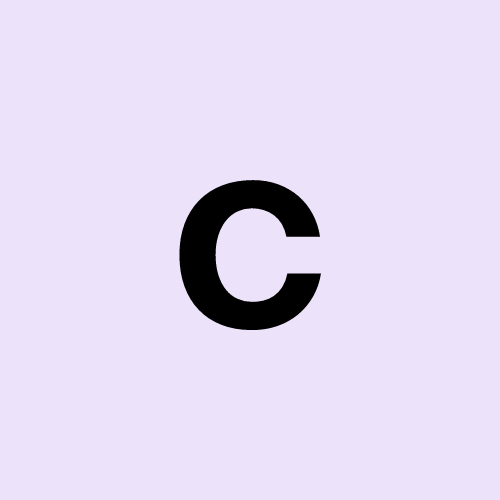 Cloudville
Cloudville
Azure Files is a cloud-based file-sharing service that offers fully managed file shares accessible via the industry-standard Server Message Block (SMB) protocol, Network File System (NFS) protocol, and Azure Files REST API. Azure File shares can be mounted concurrently by cloud or on-premises deployments. This Article walks you through Azure Files' features, benefits, and common use cases, highlighting its versatility and efficiency in modern cloud environments.
Key Features of Azure Files
Multi-Protocol Access
Azure Files supports both SMB and NFS protocols, allowing seamless access across different operating systems. SMB Azure file shares can be accessed through Windows, Linux, and macOS clients, while NFS Azure file shares cater specifically to Linux clients. This flexibility ensures that organizations can integrate Azure Files into their existing workflows without significant changes.
High Availability and Scalability
One of the standout features of Azure Files is its ability to create highly available network file shares. These shares can be mounted concurrently by multiple deployments, whether in the cloud or on-premises. This capability is crucial for businesses that require reliable access to shared resources, especially in collaborative environments.
Easy Integration with Azure Services
Azure Files works by enabling applications to access files stored in the cloud as if they were on a local file system. This means that multiple virtual machines (VMs) can share the same files with both read and write access. Additionally, users can access files from anywhere in the world using a URL that includes a shared access signature (SAS) token. This token grants specific access to private assets for a limited time, enhancing security while providing flexibility.
Benefits of Using Azure Files
Simplified File Management
Azure Files simplifies file management by providing a fully managed service that eliminates the need for on-premises file servers. Organizations can focus on their core business activities while Azure handles the underlying infrastructure, ensuring high availability and performance.
Cost-Effective Solution
By leveraging Azure Files, businesses can reduce costs associated with maintaining physical servers and storage. The pay-as-you-go pricing model allows organizations to scale their storage needs according to demand, ensuring they only pay for what they use.
Enhanced Collaboration
With Azure Files, teams can easily share access to configuration files, logs, and utilities among multiple developers or applications. This collaborative approach fosters innovation and accelerates development cycles, making it an ideal solution for modern software development practices.
Common Use Cases for Azure Files
- Replacing On-Premises File Servers: Organizations can transition to Azure Files to eliminate the overhead of managing physical file servers while maintaining the same level of accessibility and performance.
- Cloud Development: Azure Files simplifies cloud development by providing a shared file system that can be accessed by various applications and services, streamlining workflows and enhancing productivity.
- Shared Access for Development Teams: Azure Files allows multiple developers to access and collaborate on shared resources, such as configuration files and logs, improving efficiency and reducing bottlenecks in the development process.
- Backup and Disaster Recovery: Azure Files can be used as a reliable backup solution, ensuring that critical data is stored securely in the cloud and can be easily restored in the event of a disaster.
Conclusion
Azure Files is a powerful and versatile cloud-based file-sharing service that meets the needs of modern organizations. With its support for multiple protocols, high availability, and easy integration with Azure services, it provides a robust solution for file management and collaboration. Looking to replace on-premises file servers or facilitate cloud development, Azure Files is an essential tool for businesses looking to enhance operational efficiency and drive innovation.
Subscribe to my newsletter
Read articles from Cloudville directly inside your inbox. Subscribe to the newsletter, and don't miss out.
Written by