Amazon 1P vs 3P: Differences, Pros & Cons for Sellers
 Veronika Grishkova
Veronika Grishkova
If you're selling wholesale on Amazon, you’ve probably faced the big question: Amazon 1P vs. 3P – what’s the better move? Should you sell to Amazon or on Amazon?
Each model has its perks – and pitfalls – and choosing the wrong one can limit your growth or eat into your margins.
In this post, we’ll break down exactly what Amazon 1P vs. 3P means for sellers like you, especially if you're operating at scale. You’ll get a clear look at how each model works, where the profits and pain points are, and which path gives you the most control, visibility, and long-term potential.
Let’s cut through the confusion and help you find the model that fits your business best.
Amazon 1P Explained – What It Means to Be a Vendor

Amazon 1P Explained – What It Means to Be a Vendor
When you're selling through Amazon 1P, you're acting as a wholesale supplier – Amazon is your customer. You receive bulk purchase orders (POs) from Amazon itself, and they handle everything else: pricing, customer support, fulfillment, and even product marketing (in theory).
This setup is managed through Vendor Central, a separate platform that’s invite-only. If Amazon sees high sales potential in your products – or you're an established brand or distributor – they may reach out with an invitation.
Once onboarded, you send inventory to Amazon at negotiated wholesale rates. After that, Amazon lists the products under the “Ships from and sold by Amazon” label. Sounds simple, right? It is – but there's a trade-off.

Amazon lists 1P products under the “Ships from and sold by Amazon.com” label
While you gain volume and convenience, you lose pricing control, face chargebacks, and are often locked into rigid supply chain terms. Discounts and marketing costs are often passed back to the vendor, shrinking margins.
For wholesale sellers, this model can be attractive – especially for those focused on volume and looking to streamline operations. But if you value control over your pricing, branding, or relationship with the end customer, 1P may not be your best fit.
How does Amazon 1P work?

At its core, Amazon 1P works like a traditional wholesale relationship. You, the seller, act as a vendor. Amazon becomes a retailer.
Key 1P flow steps
Step 1. Invitation to join Vendor Central
Amazon 1P isn’t open to just anyone. You need to be invited to join Vendor Central. Invitations often go to brands or high-performing 3P sellers.
Step 2. Purchase Orders (POs) from Amazon
Amazon sends you POs for the products it wants to buy. Quantities, delivery windows, and pricing are dictated by Amazon, with limited room for negotiation.
Step 3. You fulfill the PO
Once you accept the order, you ship the goods to Amazon’s fulfillment centers. You’re responsible for on-time delivery, proper labeling, and compliance.
Step 4. Amazon owns the product
After receiving the inventory, Amazon becomes the owner. They set the retail price, manage the listing, and handle customer service, shipping, and returns.
Step 5. You get paid
Payments typically arrive on net-30 to net-90 terms, depending on your agreement. But deductions – like marketing fees, chargebacks, and co-op costs – can reduce your final payout.
While it may sound hands-off, 1P isn’t entirely passive. Vendors must manage compliance, inventory forecasting, delivery accuracy, and often deal with chargebacks for minor infractions. You’ll also rely heavily on Amazon’s internal teams, which can be notoriously slow to respond.
What is Amazon 3P?
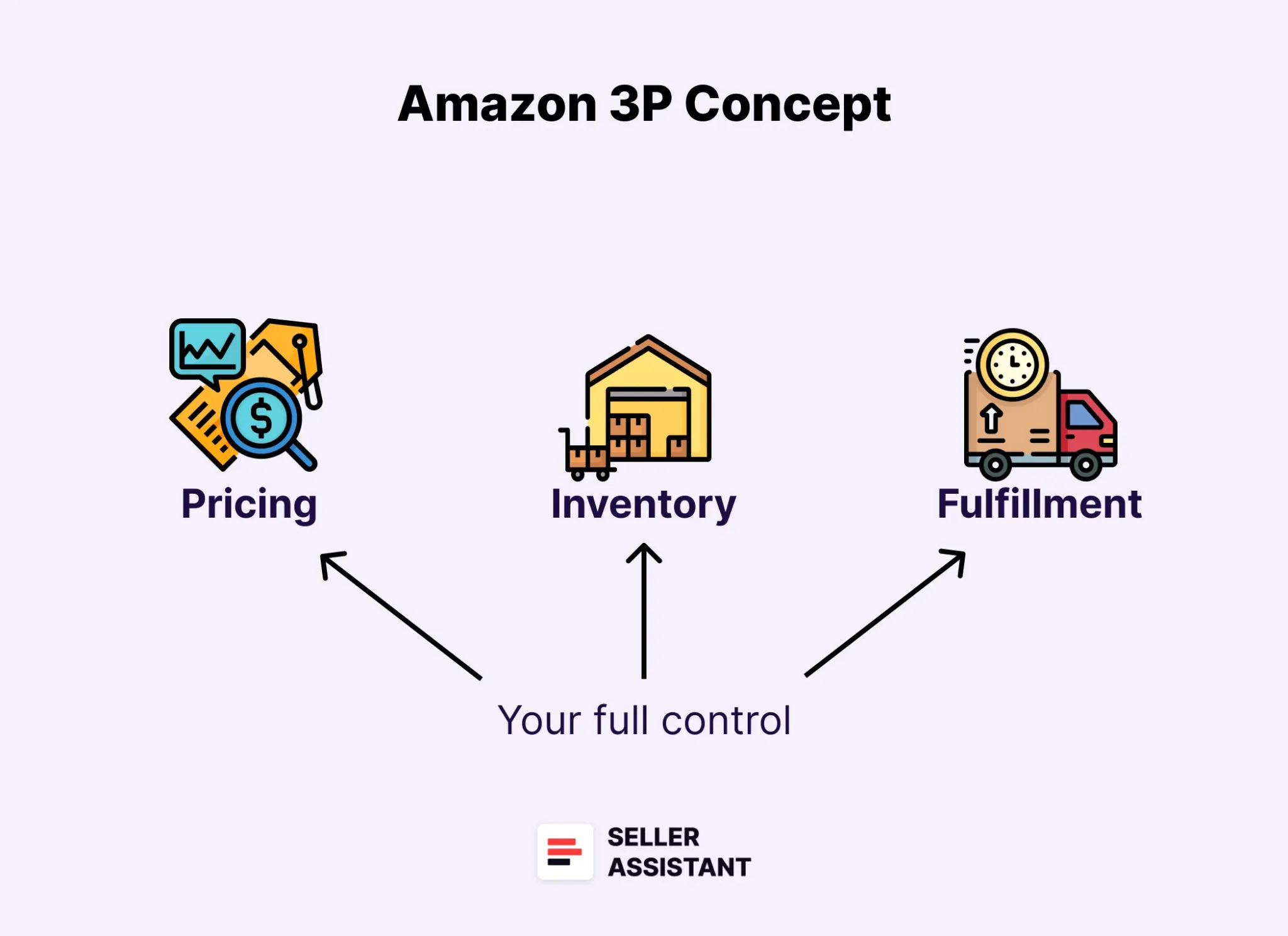
What is Amazon 3P?
Selling as an Amazon 3P (third-party) seller means you’re not selling to Amazon – you’re selling on Amazon’s marketplace. You retain ownership of your products, pricing, and customer relationship from start to finish.
You manage your business through Seller Central, a self-service platform open to all. Unlike 1P, there’s no invitation required. This makes 3P the default path for new sellers and increasingly the preferred one for brands, wholesalers, and private label sellers alike.
In the 3P model, you control:
- Pricing
You decide your retail price.
You manage how much you sell and when.
- Fulfillment
You choose to ship orders yourself (FBM) or let Amazon handle it via Fulfilled by Amazon (FBA).
To sell products, you list your offers on Amazon. They will appear under the “Ships from Amazon,” “Sold by seller” label.

3P products appear under the “Ships from Amazon,” “Sold by seller” label.
For sellers who want better margins, and flexibility, 3P is powerful. You have direct access to product choice, pricing, and costs.
However, 3P isn’t without its challenges. You’re responsible for staying compliant with Amazon’s constantly evolving policies, managing your account health, and navigating a competitive landscape. It’s more work – but also more control.
For wholesale sellers, 3P can be an excellent route if you're looking to expand profit margins and manage a broader catalog without handing over control to Amazon.
How does Amazon 3P work?

How does Amazon 3P work?
Amazon 3P works like running your own store – inside Amazon’s ecosystem. You list, price, fulfill, and market your products directly to customers through the Seller Central platform.
Key 3P flow steps
Step 1. You create an Amazon Seller Account
Anyone can register as a third-party seller. You choose between an Individual (pay per item sold) or Professional (flat monthly fee) plan depending on your scale.
Step 2. You source products to sell
You choose a brand you want to sell and research it with Seller Assistant's Brand Analyzer to make sure it’s worth reselling. Then you open a supplier, get a price list, research it with a wholesale price list scanner like Seller Assistant's Price List Analyzer to automatically identify high-profit deals.
Note. Seller Assistant is all-in-one product-sourcing software offering 20+ tools that helps Amazon sellers quickly find profitable and low-risk deals. It provides you with effective solutions for bulk wholesale price list scanning and brand analysis alongside advanced product research extensions, tools, and features providing you with in-depth product research data.

Seller Assistant
It combines three extensions: Seller Assistant Browser Extension, and IP-Alert Chrome Extension by Seller Assistant, and VPN by Seller Assistant, Amazon seller tools: Price List Analyzer, Brand Analyzer, Seller Spy, Bulk Restrictions Checker, and API integrations, and features: Side Panel View, Storefront Widget, Quick View, FBM&FBA Profit Calculator, Sales Estimator, Offers, Variation Viewer, Stock Checker, and offers secure and efficient solutions for teamwork.
Step 3. You add your offers to Amazon
You can either add your offer to an existing Amazon listing (if it already exists) or create a new listing (if a product doesn’t exist on Amazon). Wholesale sellers typically join existing listings.
Step 4. You Choose a Fulfillment Model: FBA or FBM
You ship your products to Amazon’s warehouse, and they handle shipping, customer service, and returns. You get the Prime badge, but pay fulfillment and storage fees.
You store and ship orders yourself (or via a 3PL company). You have more control but fewer perks like Prime.
Step 5. You Set Your Own Prices
Unlike 1P, you control pricing – a key reason many sellers prefer 3P. You can run promotions, test different strategies, or price match competition as needed.
Step 6. You Manage Orders and Customers
With 3P, you're responsible for handling order fulfillment (if FBM), returns, customer messages, and maintaining good account health metrics.
The 3P model gives sellers maximum flexibility and ownership – but also more responsibility. You’re in charge of everything from inventory planning to advertising strategy.
For wholesale sellers, this model can open doors to higher margins and full catalog control – especially if you're ready to handle the logistics or outsource them smartly.
Amazon 1P vs 3P
While both models let you sell on Amazon, how you operate, what you control, and how much you earn can vary significantly. Below are the core differences between 1P and 3P, broken down into the key areas that impact your day-to-day business and long-term growth.

Differences between 1P and 3P
Key differences explained

Key differences explained
Product sales
- 1P
You sell your products to Amazon in bulk. They then sell them to end customers under their own name.
- 3P
You sell directly to Amazon’s customers, managing your sourcing and inventory. Every sale is yours from start to finish.
Eligibility
- 1P
You must be invited by Amazon to join the vendor program. It's typically reserved for established brands or high-performing sellers.
- 3P
Anyone can sign up and start selling immediately. There's no approval process or invite needed.
Relationship with Amazon
- 1P
You work directly with Amazon’s retail team, but communication can be limited and slow. Amazon takes control of pricing, fulfillment, and customer service.
- 3P
Your relationship is more distant – you manage everything through Amazon’s seller platform, including pricing, support, and performance.
Control
- 1P
Amazon has the final say on your pricing and product presentation. You're handing over control in exchange for volume and convenience.
- 3P
You control your pricing, inventory, and fulfillment choices. That freedom comes with more responsibility, but more flexibility too.
Fees
- 1P
You may be charged slotting fees, co-op marketing costs, and deductions – often 4% to 10% or more. Surprise costs are common.
- 3P
You pay a fixed referral fee per category and, optionally, FBA or subscription fees. The structure is more transparent and predictable.
Logistics
- 1P
You must meet Amazon’s strict logistics and delivery requirements for each PO. Amazon handles the rest after receipt.
- 3P
You choose whether to ship yourself or use FBA. With FBA, Amazon handles storage and delivery; with FBM, you control it all.
Returns and communications
- 1P
Amazon handles all customer service, returns, and post-sale support. You don’t interact with the end customer.
- 3P
You are responsible for customer messaging and managing returns, which gives you more control but adds more work.
Reporting
- 1P
Reporting is basic – sales and inventory levels only. You don’t get insight into customer behavior or traffic trends.
- 3P
You have access to more detailed data on customers, sessions, conversions, and ads – crucial for optimizing performance.
Pros and Cons of Amazon 1P
Selling through Amazon as a first-party vendor can bring powerful benefits – especially for high-volume wholesalers – but it also comes with trade-offs that can affect profitability and control.
Pros

Pros of Amazon 1P
Purchase orders at scale
Amazon places bulk orders, allowing you to move large volumes of inventory quickly without needing to manage individual customer sales.
Hands-off fulfillment and customer service
Amazon handles shipping, returns, and buyer support, making it easier to scale without expanding internal operations.
Trusted “Sold by Amazon” label
Products sold by Amazon tend to gain more customer trust and win the Buy Box more often, boosting visibility and conversions.
Predictable replenishment flow
With regular purchase orders, your inventory cycles may be more stable – especially for top-performing SKUs.
Cons

Cons of Amazon 1P
No pricing control
Amazon sets the retail price, which often results in aggressive discounting that can undercut your other channels or shrink margins.
Complex and opaque fee structure
Chargebacks, co-op fees, and unexpected deductions can eat into revenue. Tracking true profitability is often difficult.
Longer payment terms and thinner margins
Amazon pays vendors on net-30 to net-90 terms, depending on your agreement. This is longer than in case of third-party sellers: once in 14 days. Also, because you sell to Amazon at wholesale prices, the margins can be thinner then when you sell directly to customers.
Amazon can drop you at any time
Being a 1P vendor doesn’t guarantee long-term stability. Amazon can stop sending purchase orders or end the vendor relationship entirely, often without warning or explanation.
Pros and Cons of Amazon 3P
Selling on Amazon as a third-party seller puts you in full control of your business – pricing, branding, fulfillment, and customer experience. This model rewards proactive sellers but also demands more day-to-day management.
Pros

Pros of Amazon 3P
Low entry barriers
Unlike 1P, anyone can become a third-party seller, there’s no need for Amazon’s invitation. You can start selling as soon as you register a Seller Central account.
Complete control over pricing and offers
You set your own prices, adjust as needed, and fully manage your product offerings and inventory – ideal for maximizing profits and margin.
Multiple fulfillment choices
You can use FBA for convenience or choose FBM to maintain control and reduce fees. This flexibility supports different business models.
Access to powerful tools and insights
You get detailed product performance data, fulfillment, and fees reports, helping you optimize your inventory and costs.
Cons

Cons of Amazon 3P
Heavier operational workload
You're responsible for product sourcing, opening suppliers and negotiations, inventory management, and fulfillment. Running a 3P business demands time and attention.
Intense competition
With thousands of sellers, competition for the Buy Box can be fierce – especially in saturated categories.
Account health risks
Violations, late shipments, or customer complaints can lead to warnings or suspensions. Keeping your account in good standing requires ongoing diligence.
FBA fees and long-term storage costs
If you use Fulfillment by Amazon, fees can add up quickly – especially if your inventory sits too long. Profit margins can shrink fast without tight stock control.
What’s the Better Model for Wholesale Sellers?
The right Amazon model for wholesalers depends on your goals, margins, and appetite for operational complexity. Both 1P and 3P can work – but each fits a different business profile.
1P makes sense if you're focused on high-volume purchase orders and streamlined logistics. You ship pallets to Amazon, they handle the rest, and your revenue is relatively predictable. It's appealing for wholesalers with efficient supply chains and less need for pricing control or brand visibility.
3P, on the other hand, gives you full ownership over product sourcing, pricing, costs, and profits. This is great for wholesalers looking to capture more margin or grow their business. It also allows you to offer your full catalog, including niche or seasonal SKUs that Amazon may not buy in bulk.
For many, the answer isn’t either-or. Some wholesale sellers use 1P for core high-volume products and 3P to offload overstock or grow emerging brands. It comes down to whether you want scale with simplicity – or control with complexity.
Tips for 1P and 3P sellers
Whether you’re a 1P vendor or a 3P seller, success on Amazon depends on how well you manage operations, mitigate risk, and optimize your strategy. Here’s how to make the most of your chosen path.
Tips for 1P sellers
Track every deduction and dispute chargebacks
Amazon’s system frequently issues chargebacks for compliance issues. Review them closely and dispute any unfair penalties to protect your margins.
Negotiate terms annually
Don’t assume your initial vendor terms are fixed. Many vendors renegotiate payment terms, co-op fees, and PO volumes – especially after proving sales performance.
Monitor pricing impact across channels
Amazon often undercuts MAP or your own DTC prices. Keep an eye on how this affects your brand presence and relationships with other retailers.
Push for listing and brand control when possible
Request access to A+ content or use Brand Registry (if applicable) to maintain consistent branding across 1P listings.
Tips for 3P sellers
Use sourcing tools to find winning products
Product sourcing software like Seller Assistant help analyze brands, product demand, competition, and ROI, and highlight hidden deal risks. The tool can save your time by providing automated brand and product research to prevent costly inventory mistakes.
Stay on top of account health
When you do product research, make sure your products don’t have IP complaints or Amazon policy violations. Use Seller Assistant's IP Alert to find out. Monitor Amazon’s performance metrics daily – especially shipment rates, ODR, and buyer messages. One slip can trigger warnings or suspensions.
Understand FBA fee structures
FBA is convenient, but fees add up. Avoid long-term storage charges by tracking sell-through rates and using tools like Amazon’s Inventory Dashboard or Restock Reports.
Check if the product is sold as a set or bundle
Before calculating ROI or placing an order, confirm if the product is listed on Amazon as a single unit, multi-pack, or bundle. For example, if Amazon sells it as a 2-pack, and you buy 111 individual units, you’re actually only sourcing enough for 55 sellable listings – plus one leftover.
FAQ
Can I switch from Amazon 3P to 1P?
Yes, but only if Amazon invites you to join Vendor Central. Many 3P sellers transition after proving strong sales performance and brand potential.
Can I sell both 1P and 3P at the same time?
Yes, this is known as hybrid selling. It allows you to use 1P for bulk SKUs while managing niche or branded products through 3P.
Which model gives me more profit – 1P or 3P?
3P typically offers higher margins since you sell at retail prices, but it also comes with more operational costs and responsibilities. 1P offers stability but lower per-unit profits.
Do I need a trademark to sell on Amazon 3P?
No, but having one allows you to enroll in Amazon Brand Registry. This unlocks tools like A+ Content, brand protection, and better control over listings.
What if Amazon suddenly stops sending POs in 1P?
You may be temporarily paused or fully dropped without notice. That’s why many vendors explore 3P as a backup or hybrid path to stay active on the platform.
Final Thoughts
There’s no one-size-fits-all answer in the Amazon 1P vs 3P debate. Each model offers distinct advantages – 1P gives you scale and simplicity, while 3P provides flexibility, brand control, and often better margins.
No matter which route you take, having the right tools makes a difference. If you're exploring or operating as a 3P seller, product sourcing software like Seller Assistant can streamline product research, help validate profitability, and prevent costly sourcing mistakes.
Seller Assistant is an all-in-one product sourcing software offering all the features vital for product sourcing. It combines three extensions: Seller Assistant Extension, IP Alert, and VPN by Seller Assistant, tools: Price List Analyzer, Seller Spy, Bulk Restrictions Checker, and API integrations, and features: Side Panel View, FBM&FBA Profit Calculator, Quick View, ASIN Grabber, UPC/EAN to ASIN converter, Stock Checker, and other features that help quickly find high-profit deals. Seller Assistant also offers integration with Zapier allowing to create custom product sourcing workflows.
Originally published at https://www.sellerassistant.app/blog/amazon-1p-vs-3p
Subscribe to my newsletter
Read articles from Veronika Grishkova directly inside your inbox. Subscribe to the newsletter, and don't miss out.
Written by
