Deploy with Confidence: The Art of Backward and Rollback-Compatible Code
 Deepak Singh
Deepak Singh
Introduction — The Stakes of Deployment
What’s scarier than a production deployment?
A rollback that breaks everything.
Deployments always carry a bit of risk — even with perfect CI/CD pipelines, test coverage, and staging environments. But what many engineers don’t account for is what happens when things start breaking after the code is live. Maybe it wasn’t a failed deployment. Maybe it was a regression that slipped through — a feature that crashes under specific conditions, an edge case that corrupts data, or a critical integration that breaks silently.
The instinct is clear: roll back. But here’s the catch — if your rollback isn’t compatible with the changes you just deployed, you’re not just undoing the release — you’re potentially making things worse. Now your system is in an inconsistent state, where old code is trying to operate on new data structures, schemas, or API contracts it wasn’t designed for. That’s how a routine fix becomes a production incident.
In most engineering discussions, backward compatibility gets a lot of attention — ensuring that new versions of code can still handle old inputs, clients, and data formats. But rollback compatibility is an entirely different (and often overlooked) concern. It’s about ensuring that older code can gracefully handle what the newer code may have already introduced.
In this article, we’ll break down the difference between backward and rollback compatibility, explore common pitfalls, and share real-world practices to ensure your systems are not just robust going forward — but safe to rewind when needed. Whether you’re rolling out APIs, evolving database schemas, or pushing internal features behind flags, this mindset can save you from firefighting at 2 a.m. — or worse, losing user trust.
Let’s dig in.
Understanding Compatibility in the Real World
When we talk about “compatibility,” it’s easy to assume we’re only talking about old things working with new ones. But in real-world systems — especially those running at scale — we have to think about both directions: forward and backward, new to old, old to new. And that’s where backward and rollback compatibility come into play.
What is Backward Compatibility?
Backward compatibility means your new code can still work seamlessly with old data, older clients, or previous APIs. It’s about evolving your system without breaking existing consumers.
Examples:
You add a new optional field
userTypein your API response. Older clients that don’t know about this field will just ignore it — no harm done.Your database now stores additional metadata in a new column. Your service continues to handle both records with and without this new column.
A new version of your backend accepts both old and new formats of incoming requests — gracefully defaulting missing fields or translating deprecated ones.
In short: You move forward, but don’t break anyone still using the past.
What is Rollback Compatibility?
Rollback compatibility, on the other hand, is about preparing for the unexpected — what if you need to revert your code to a previous version? Can that older code still understand what the newer code left behind?
This is where things get tricky.
Example scenarios:
You deploy a version of your service that starts writing data in a new format or sets a new default value in the DB.
Something breaks, and you roll back to the previous version — but it doesn’t know how to handle that new data. Boom. FAILURE!!!!!!.
You removed a field from your request handler. But the rollback means the older code expects that field. Now it crashes or behaves incorrectly.
Rollback compatibility is about making sure that a reverted system doesn’t break when faced with changes that were introduced by the short-lived new version — even if those changes made it to the database, caches, or external systems.
Backward vs Rollback Compatibility:
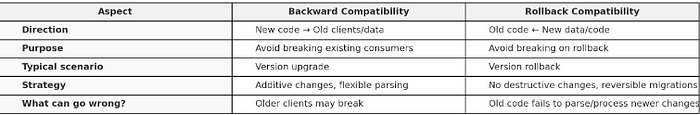
Both are equally critical if you’re deploying frequently, evolving APIs, or running systems where uptime and resilience matter. Ignoring either one is like locking one side of the door and assuming you’re secure.
Next, let’s look at why rollback compatibility is often missed — and what it costs when it is.
Why Rollback Compatibility is Often Overlooked
In most teams, the focus is on shipping forward. And understandably so — new features, faster releases, quick fixes. But that forward-only mindset often leads to blind spots when things go in reverse.
Here’s why rollback compatibility slips through the cracks:
Delivery pressure: Rollbacks aren’t part of the “happy path,” so teams don’t plan for them under tight deadlines.
Test blind spots: Unit and integration tests rarely simulate real rollback scenarios — like how older code handles newly written data.
False confidence: If staging works, and deployment succeeds, rollback readiness is often assumed — not verified.
Quick Scenario:
You deploy a new version that writes an extra metadata field in your JSON response. A regression is discovered, so you roll back. But the old version doesn’t recognize this field and fails while parsing incoming data.
Result? The rollback breaks production, not fixes it.
Signs You’re Not Rollback Compatible (And Might Be Living Dangerously)
If you’ve never rolled back in production — or worse, tried and watched it explode — some of these might sound eerily familiar:
You overwrite DB schemas or data formats like you’re writing in permanent ink.
You delete or rename fields like there’s no tomorrow — and then wonder why old code cries.
Your rollback plan is basically “git revert and pray.”
Your tests assume rollbacks are a myth, like unicorns or bug-free sprints.
You treat feature flag cleanup like spring cleaning — something you’ll “get to later.”
If you’re nodding along to any of these… congrats, you might be one bad deploy away from chaos.
Checklist Before You Deploy
The basics that save you from 2 a.m. panic rollbacks
API Changes:
Only add fields — don’t remove or rename existing ones.
Make new fields optional and handle missing data gracefully.
Ensure old clients won’t break — test against previous versions.
If introducing breaking changes, use versioning (URI or header-based).
Document changes clearly for downstream consumers.
Database Changes:
Follow the expand-and-contract approach — never drop or rename in one go.
Write to both old and new columns during migrations.
Run data migrations in the background with proper monitoring.
Keep a rollback script or undo plan ready.
Test rollback scenarios in staging if data shape has changed.
Feature Flags:
Use flags to decouple deploy from release — don’t gate logic on version alone.
Have kill switches for quick disable if things go wrong.
Don’t delete old code paths until the new path is fully stable.
Roll out gradually with metrics in place.
Keep track of old flags to clean up safely, not recklessly.
Real-World Example: API Changes in a Payment Gateway
Imagine you’re working on an API for a payment gateway that allows users to store multiple payment methods (credit cards, PayPal, etc.) for faster checkouts.
You introduce a new paymentMethods field in the user profile API:
New API Endpoint:
POST /api/users/updateProfile
{
"userId": 12345,
"name": "John Doe",
"email": "johndoe@example.com",
"paymentMethods": [
{
"type": "credit_card",
"number": "4111111111111111",
"expiryDate": "12/25"
}
]
}
This change is backward compatible because old versions of the API can safely ignore the new paymentMethods field without breaking.
But what if you need to roll back after a bug is discovered?
Problem Without Rollback Compatibility:
After rolling back, the old version of the API doesn’t know how to handle the new paymentMethods field in the database, leading to errors.
Backward Compatibility: The new field won’t break old clients since they just ignore it. However, if the API is rolled back, older versions might fail to process the new data.
Rollback Compatibility: If the database contains the new field but you revert to the old code, the rollback will break. The old API doesn’t recognize the new data format, leading to crashes or incorrect behavior.
Ensuring Both Backward and Rollback Compatibility:
To ensure smooth rollbacks, here’s what you can do:
Backward Compatibility:
Make new fields like
paymentMethodsoptional and ensure old clients can ignore them.Use versioning (e.g.,
/api/v2/) to differentiate between API versions.
Rollback Compatibility:
Dual-Write: During the migration, write both the old and new data formats in the database. For example, store
paymentMethodsbut keep the old fields intact.Migration Plan: Write a script to remove or nullify new fields during a rollback, so older code doesn’t break.
Fallback Logic: Ensure older API versions can handle missing or null fields without crashing.
Example of Handling Rollback-Compatible API:
If you need to rollback, the API could return:
POST /api/users/updateProfile
{
"userId": 12345,
"name": "John Doe",
"email": "johndoe@example.com",
"paymentMethods": null
}
This way, the old code can still process the request without errors.
Conclusion — The Mature Developer’s Superpower
Writing rollback-compatible code is more than just a technical skill — it’s a hallmark of true engineering maturity. In an ever-evolving landscape of systems and deployments, it’s essential not only to push new changes forward but also to prepare for the unexpected. The ability to safely rewind when things go wrong is a skill that distinguishes experienced engineers from the rest. It’s the kind of foresight that separates “oh no” from “we’re good” when things inevitably go sideways — something I was fortunate to learn early on from my tech lead.
I encourage you to adopt this mindset and make rollback compatibility a core part of your development process. It’s a practice that will safeguard your systems from chaos and enhance the reliability of your deployments, proving that you’re not just a developer — but an impact engineer capable of navigating challenges with resilience and foresight.
If you found this article helpful or are interested in chatting more about engineering practices, system design, or deployment strategies, feel free to reach out. I’m always open to discussions and exchanging ideas.
You can connect with me on LinkedIn or drop me a message at workwithdeepak.tech@gmail.com.
Cheers!
Subscribe to my newsletter
Read articles from Deepak Singh directly inside your inbox. Subscribe to the newsletter, and don't miss out.
Written by
