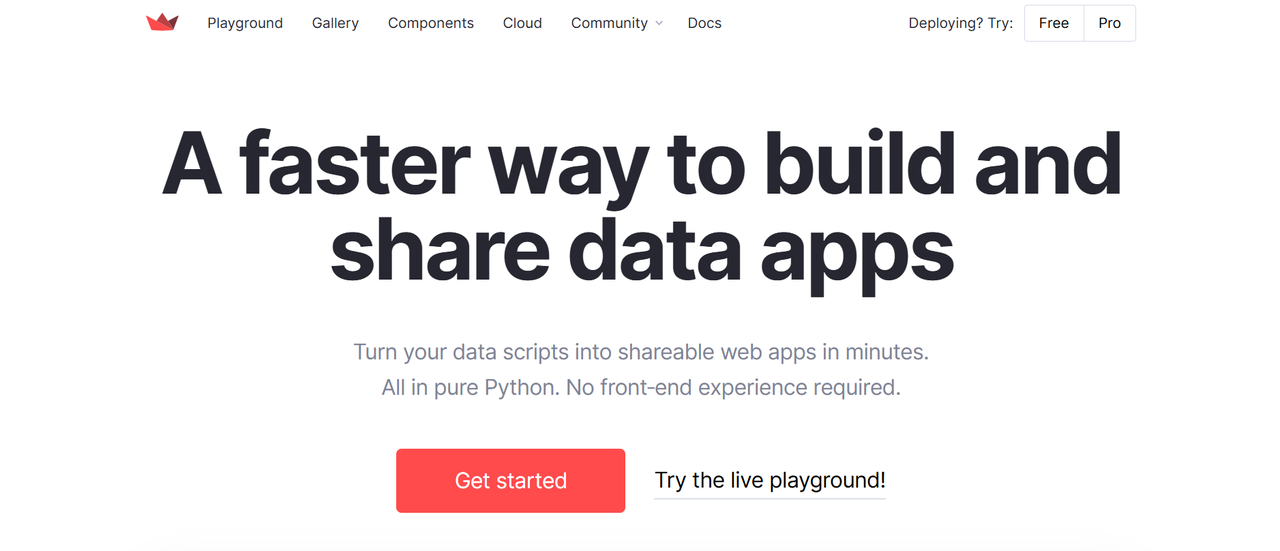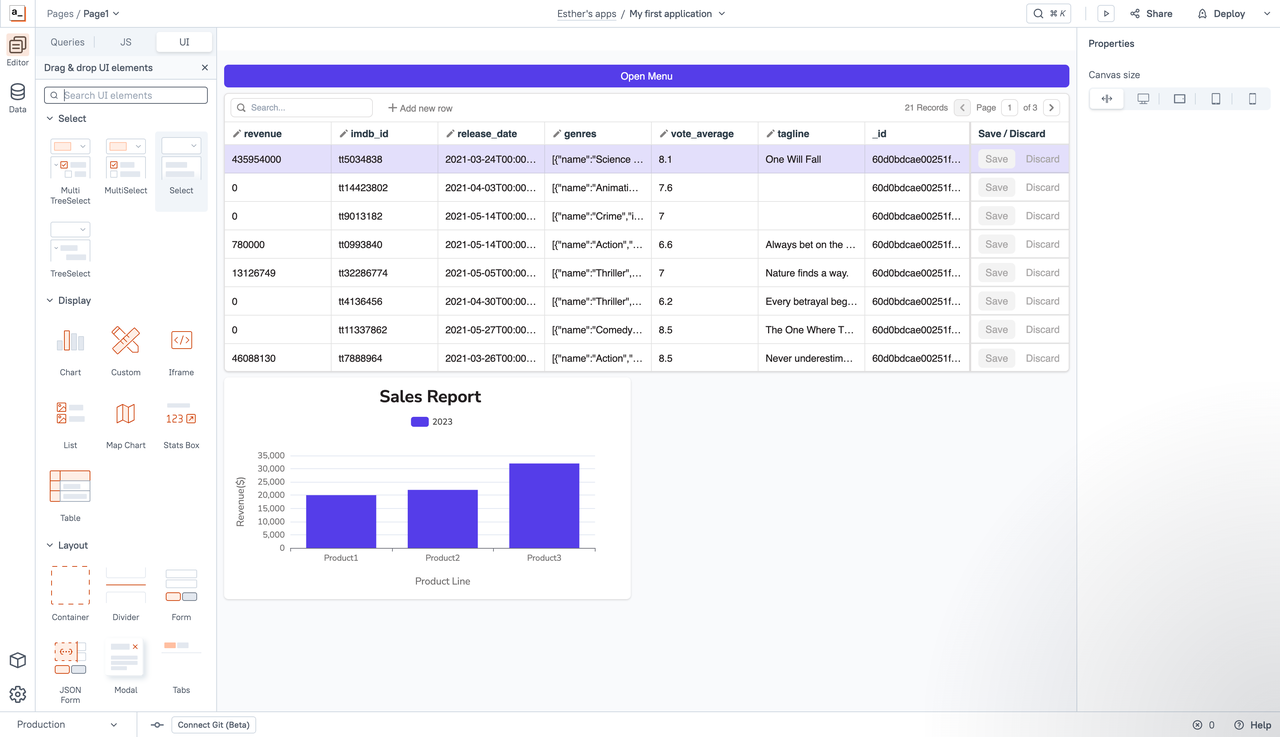Top 40 Open-source Developer Tools with the Most GitHub Stars
 Lucy Zhang
Lucy Zhang
Originally published at Top 40 Open-source Developer Tools with the Most GitHub Stars - NocoBase.
Over the past year, we have continuously tracked the dynamics of open-source projects on GitHub and published several in-depth articles:
The Top 12 Open-Source No-Code Tools with the Most GitHub Stars
Top 15 Open-Source Low-Code Projects with the Most GitHub Stars
Top 11 Open Source Internal Tools with the Most GitHub Stars
⭐️ Top 11 Open-source CRM Projects with the Most GitHub Stars
These lists not only help developers quickly locate high-quality tools but also serve as an important reference for technology teams when selecting tools. They have received many likes and bookmarks from developer friends. 👍
This time, after several days of organization, we have compiled this list of the top 40 developer-tools on GitHub ranked by the number of Stars. It covers seven key areas, from low-code platforms to AI programming assistants, and from API development tools to terminal enhancement tools, comprehensively presenting the latest trends in the developer tools ecosystem. Whether you want to improve code quality, optimize the development process, or explore AI-assisted development, this list can provide you with precisely matched solutions.
Next, we will introduce these tools in detail according to their functional categories and sort them by the number of stars, helping you quickly find the most suitable development tools.
💡 Tips: You can locate the categories you are interested in according to the table of contents.
I. Low-Code/No-Code Development Tools
Core Purpose: Quickly build back-end systems, business systems, internal tools, management panels, and data-driven applications, reducing the development threshold through visualization or configuration.
Target Audience: Developers, business personnel, full-stack engineers
1.Streamlit (⭐38.7k)
GitHub: https://github.com/streamlit/streamlit
Website: https://streamlit.io/
Introduction: A Python web framework focused on data visualization that enables developers to quickly transform data processing logic into interactive web applications.
Core Features:
Minimalist Script Development: Using a minimalist API, developers can build a web application with just a few lines of Python code. The application automatically refreshes and updates every time the code is saved, making it suitable for rapid iteration and experimentation.
Native Interaction Integration: Adding interactive components is as simple as defining variables. There is no need to write back-end code, set up routes, handle requests, or deal with HTML/CSS/JS, reducing the threshold for full-stack development.
Immediate Deployment: Applications can be directly deployed to Streamlit Community Cloud (free), Snowflake (enterprise-level), or other platforms for quick launch and sharing.
2. Appsmith (⭐36.6k)
GitHub: https://github.com/appsmithorg/appsmith
Website: https://www.appsmith.com/
Introduction: Appsmith is an open-source low-code platform designed specifically for building enterprise-level back-ends, management panels, and internal tools, supporting AI integration and multi-data source connection.
Core Features:
Visual Interface Building: With a drag-and-drop UI editor and a rich component library, it enables the quick construction of fully functional back-end systems and business panels.
Multi-Data Source Integration: It natively supports more than 25 types of databases and any REST or GraphQL API, seamlessly connecting to existing enterprise systems.
AI and Automation Capabilities: It has built-in AI functions and a workflow engine, supporting the construction of intelligent agents (Agents) and automated business processes, accelerating the development of intelligent applications.
3. Refine (⭐30.5k)

GitHub: https://github.com/refinedev/refine
Website: https://refine.dev/
Introduction: Refine is a highly customizable development framework based on React, focusing on building internal tools, back-end management systems, and B2B applications.
Core Features:
Flexible Architecture Design: It is not bound to a UI framework and can be freely combined with any component library such as Ant Design, Material UI, and Chakra UI to meet diverse customization needs.
Powerful CRUD Building Capability: It supports automated CRUD operations, complex data interaction logic, and fine-grained permission management, facilitating the construction of enterprise-level back-end systems.
Enterprise-level Integration Ability: It supports mainstream back-end services such as GraphQL and REST, suitable for building complex B2B or SaaS management systems.
4. Taipy (⭐18k)
GitHub: https://github.com/Avaiga/taipy
Website: https://taipy.io/
Introduction: Quickly transform data and AI logic into web applications.
5. NocoBase (⭐14.8k)
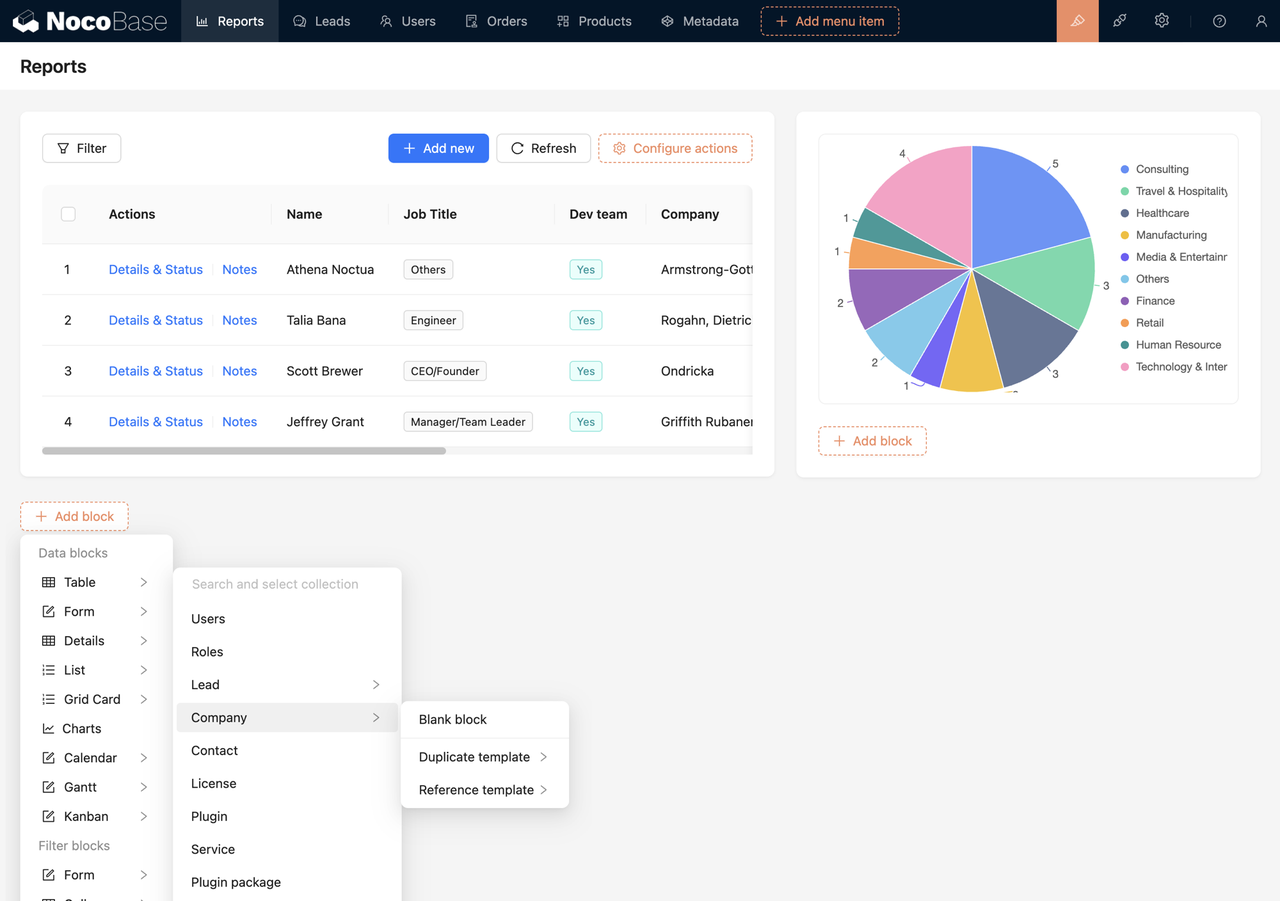
GitHub: https://github.com/nocobase/nocobase
Website: https://www.nocobase.com/
Introduction: An extremely extensible open-source no-code/low-code development platform that can flexibly build personalized enterprise applications and internal systems.
Core Features:
Data Model Driven: Different from traditional form and table-driven methods, business logic is defined through a structured data model, adapting to more complex and changeable enterprise scenarios.
Plugin Architecture: All functions are provided through plugins. Adopting a microkernel architecture, it supports the expansion of function modules as needed. Developers can easily create and introduce custom plugins to achieve flexible expansion and reuse of system capabilities.
WYSIWYG Interface: An intuitive operation interface simplifies the development of complex systems.
II. AI Programming Assistants & Intelligent Development Tools
Core Purpose: Use AI to generate code, fix defects, and understand complex tasks.
Target Audience: Developers, AI agent developers
1. OpenHands (⭐52.6k)
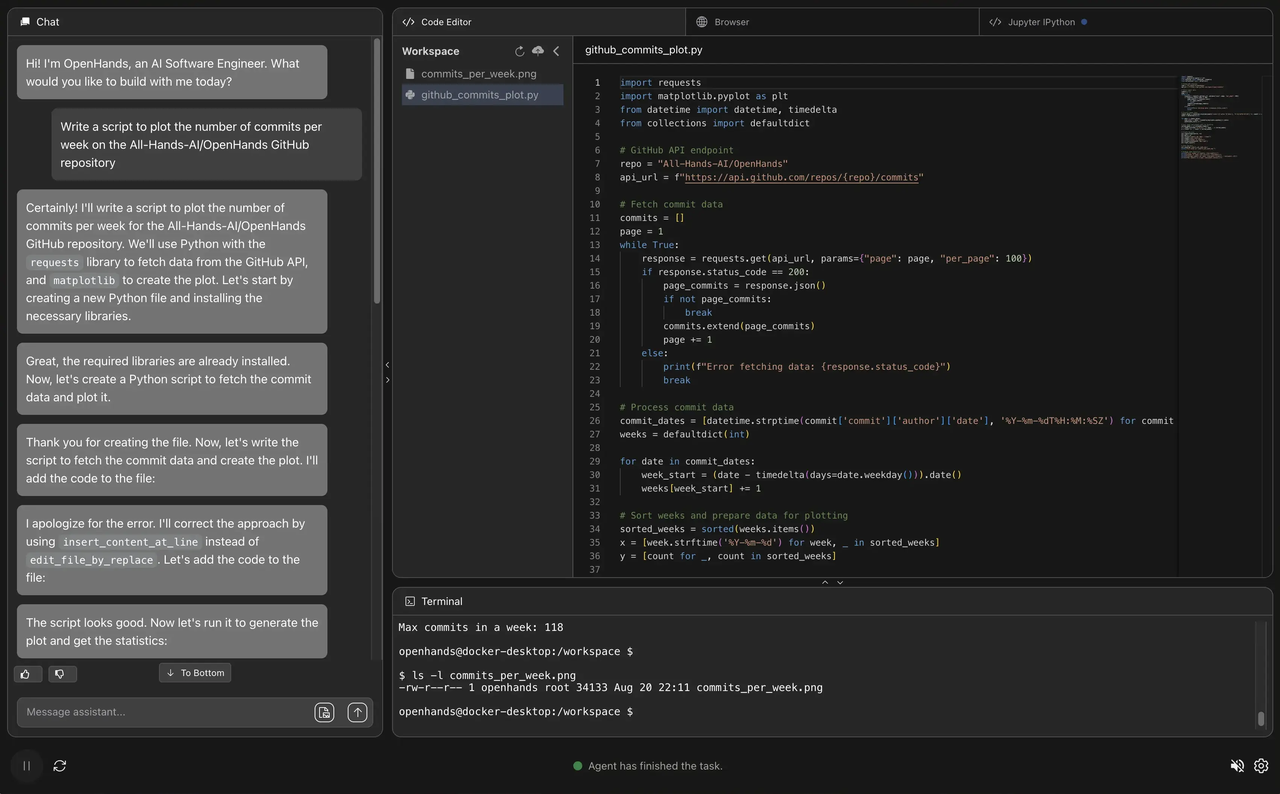
GitHub: https://github.com/All-Hands-AI/OpenHands
Website: https://www.all-hands.dev/
Introduction: OpenHands is an open-source AI Agent platform that helps developers automatically handle repetitive development tasks, allowing you to focus on solving truly challenging problems.
Core Features:
Out-of-the-Box AI Agents: It provides a set of directly usable AI tool agents for handling daily development chores such as code review, document updates, and project maintenance.
Tailored for Developers: It is deeply integrated into the development process, adapting to common toolchains and code library management methods, enabling AI to truly "understand and assist in development".
2. GPT-Pilot (⭐32.6k)
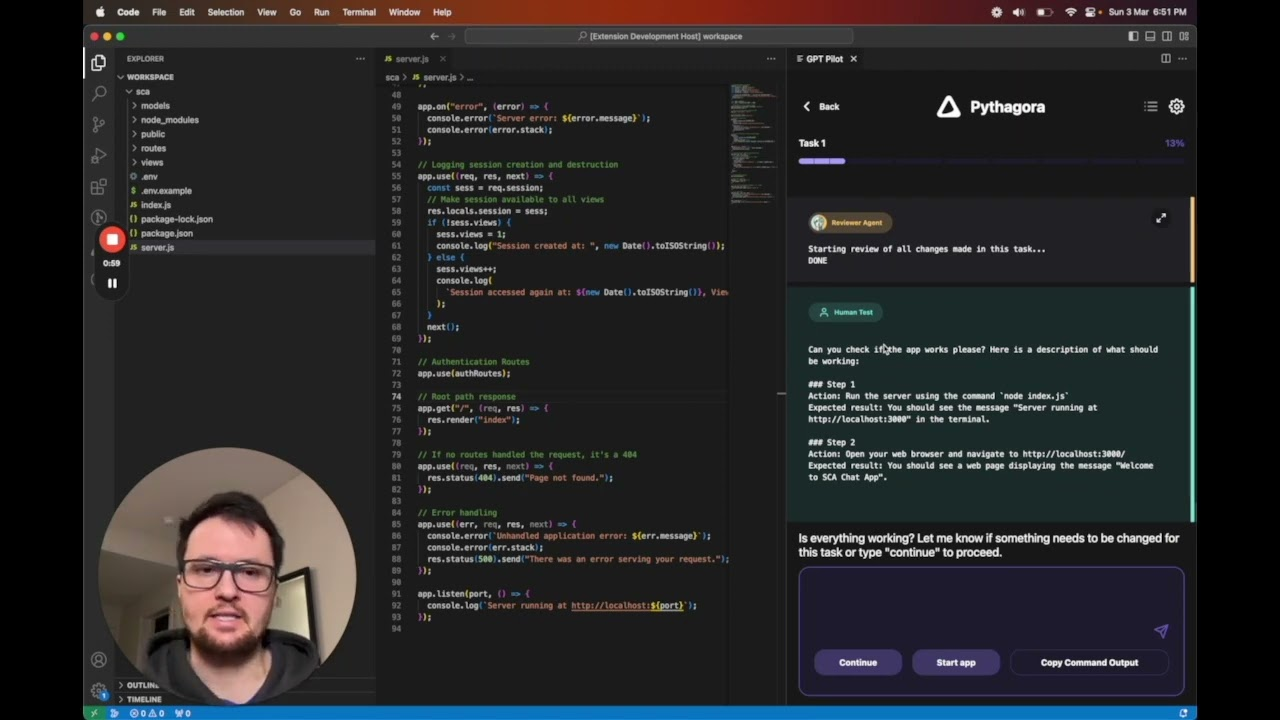
GitHub: https://github.com/Pythagora-io/gpt-pilot
Introduction: An AI development tool that automatically builds real projects.
Core Features:
Real Function Development: It can not only complete code but also understand requirements, design structures, and automatically generate complete function modules.
Multi-round Collaborative Interaction: It can have conversations with you about project structures, bugs, or code logic, actively ask questions, and request code reviews, just like a real development colleague.
Full-process Development Companion: From requirement understanding, code writing, debugging and testing to deployment and delivery, GPT-Pilot can complete tasks automatically or with assistance.
3. Tabby (⭐30.8k)
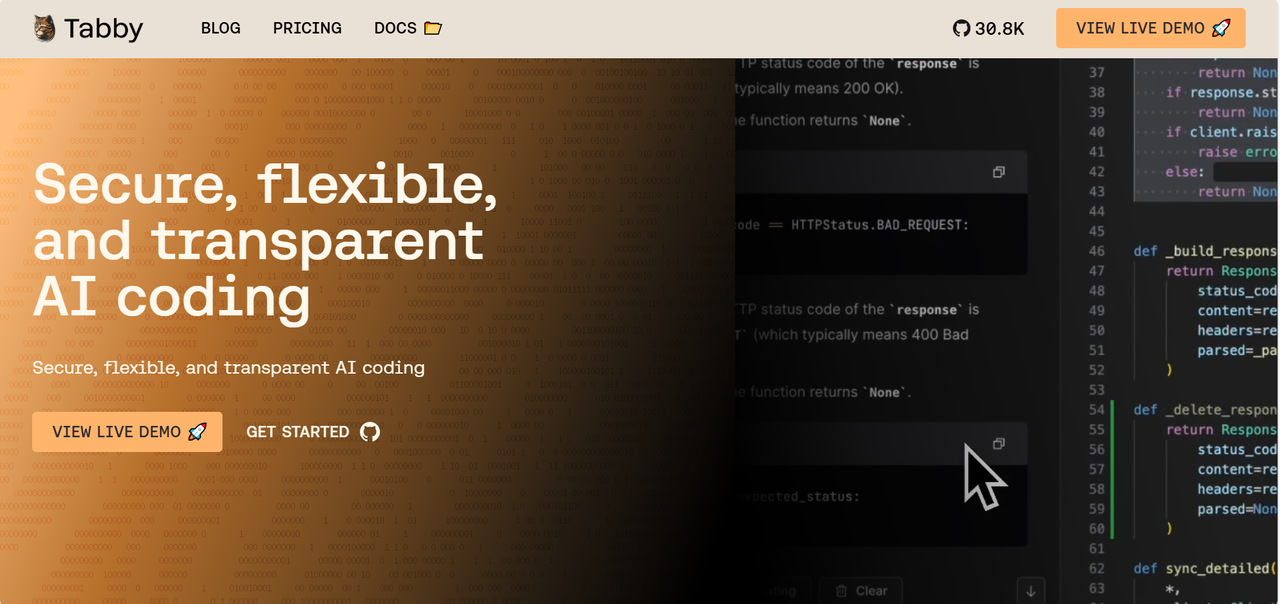
GitHub: https://github.com/TabbyML/tabby
Website: https://www.tabbyml.com/
Introduction: An AI programming assistant that can be deployed locally, providing developers with real-time code completion and error prompts.
4. Continue (⭐25.4k)
GitHub: https://github.com/continuedev/continue
Website: https://docs.continue.dev/
Introduction: Used to build/share AI programming assistants, allowing developers to customize personalized AI assistants according to their own needs.
5. Composio (⭐24.9k)
GitHub: https://github.com/ComposioHQ/composio
Website: https://docs.composio.dev/
Introduction: Provides interface integration capabilities for AI agents, enabling AI agents to interact better with external systems.
6. Agno (⭐24.3k)
GitHub: https://github.com/agno-agi/agno
Website: https://docs.agno.com/
Introduction: A framework for building AI agents, helping developers create and manage AI agents more conveniently.
7. SWE-agent (⭐15.3k)
GitHub: https://github.com/SWE-agent/SWE-agent
Introduction: An AI agent that can automatically fix GitHub issues, improving the maintenance efficiency of projects.
8. Daytona (⭐14.9k)
GitHub: https://github.com/daytonaio/daytona
Introduction: Provides infrastructure for AI-generated code, ensuring the stable operation of the code generated by AI.
9. Repomix (⭐14.4k)
GitHub: https://github.com/yamadashy/repomix
Introduction: Converts code into a format that is easy for AI to parse, facilitating AI's understanding and processing of the code.
III. API/Backend Development and Testing Tools
Core Purpose: Build, test, debug, and simulate backend services and APIs.
Target Audience: Backend engineers, DevOps
1. Hoppscotch (⭐71k)
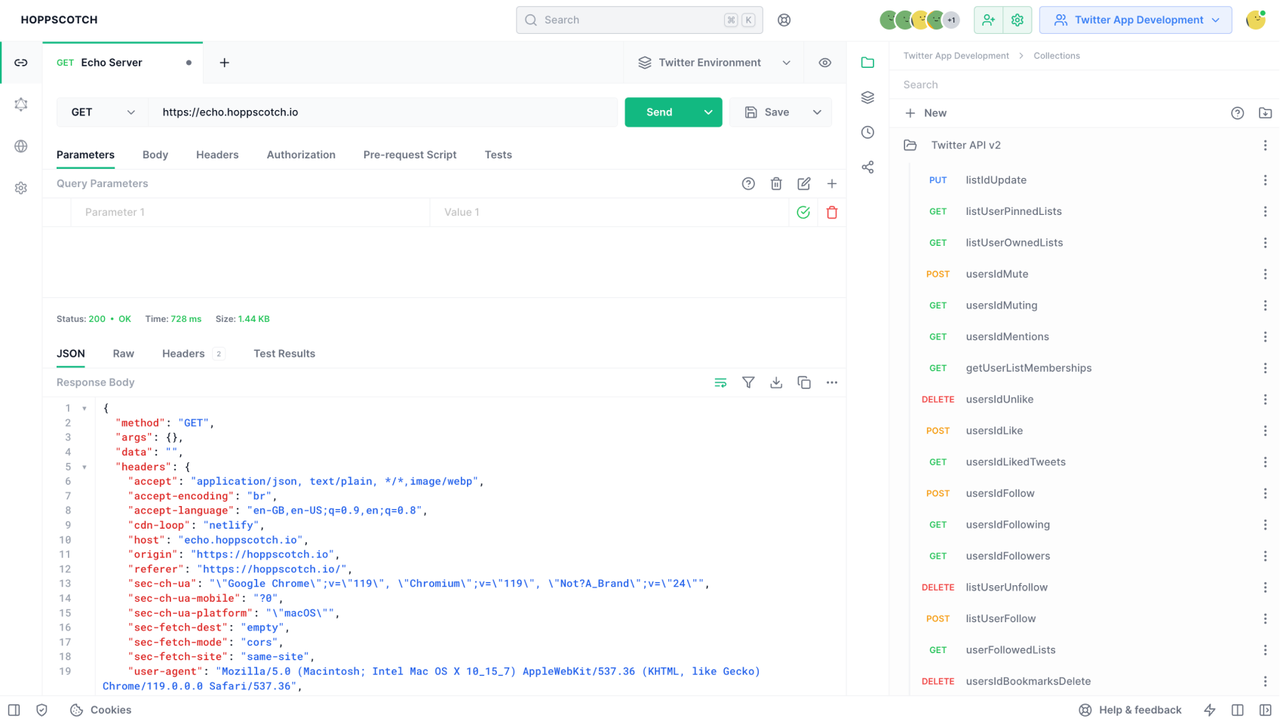
GitHub: https://github.com/hoppscotch/hoppscotch
Website: https://hoppscotch.io/
Introduction: Hoppscotch is a lightweight, open-source web API development tool suite designed specifically for simple and efficient interface testing and collaboration.
Core Features:
Simple and Intuitive Interface Experience: With a minimalist UI design, it is easy to get started and allows distraction-free request construction and testing.
Full Support for Mainstream Protocols: It supports multiple API communication protocols such as REST, GraphQL, WebSocket, MQTT, and Socket.IO, adapting to a wide range of development needs.
Collaboration and Automation Capabilities: It provides functions such as project collaboration, environment variable management, and request script automation, suitable for the API development and debugging processes of teams.
2. Localstack (⭐58.5k)
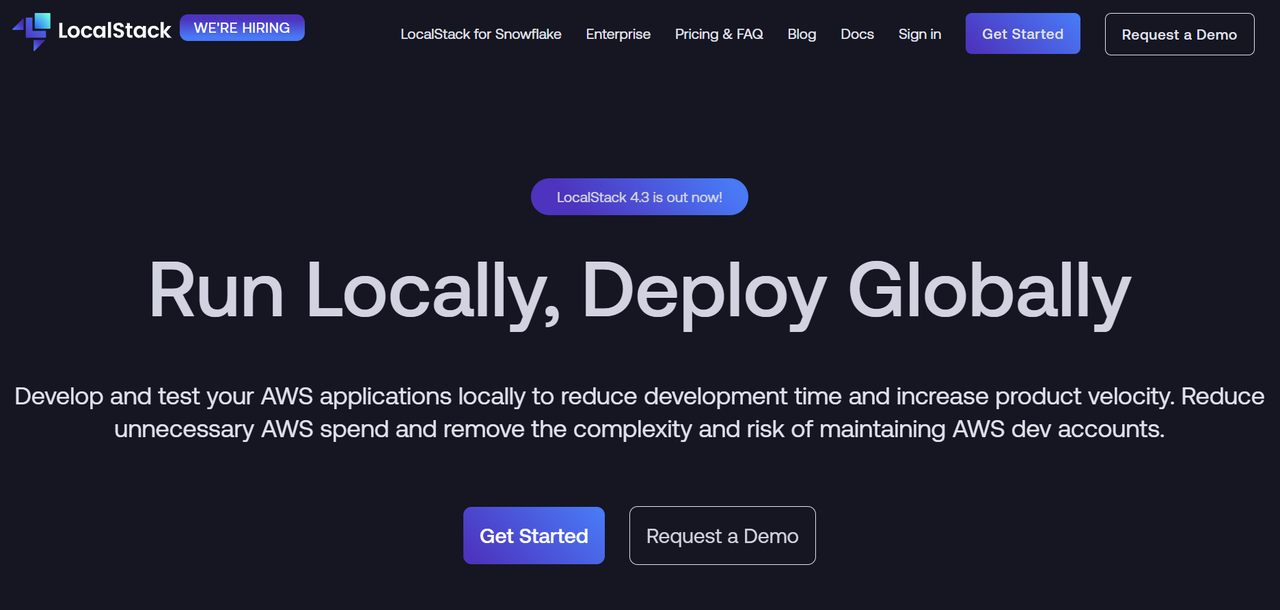
GitHub: https://github.com/localstack/localstack
Website: https://www.localstack.cloud/
Introduction: LocalStack is a local-running complete AWS cloud service simulation platform that helps developers develop and test cloud-native and Serverless applications offline.
Core Features:
Local Simulation of Complete AWS Services: It supports many AWS services including Lambda, S3, DynamoDB, API Gateway, etc., covering almost all common development scenarios.
Offline Development and Rapid Testing: There is no need to connect to the real AWS environment, reducing deployment time and cloud costs, and accelerating the development feedback loop.
3. HTTPie CLI (⭐35.2k)
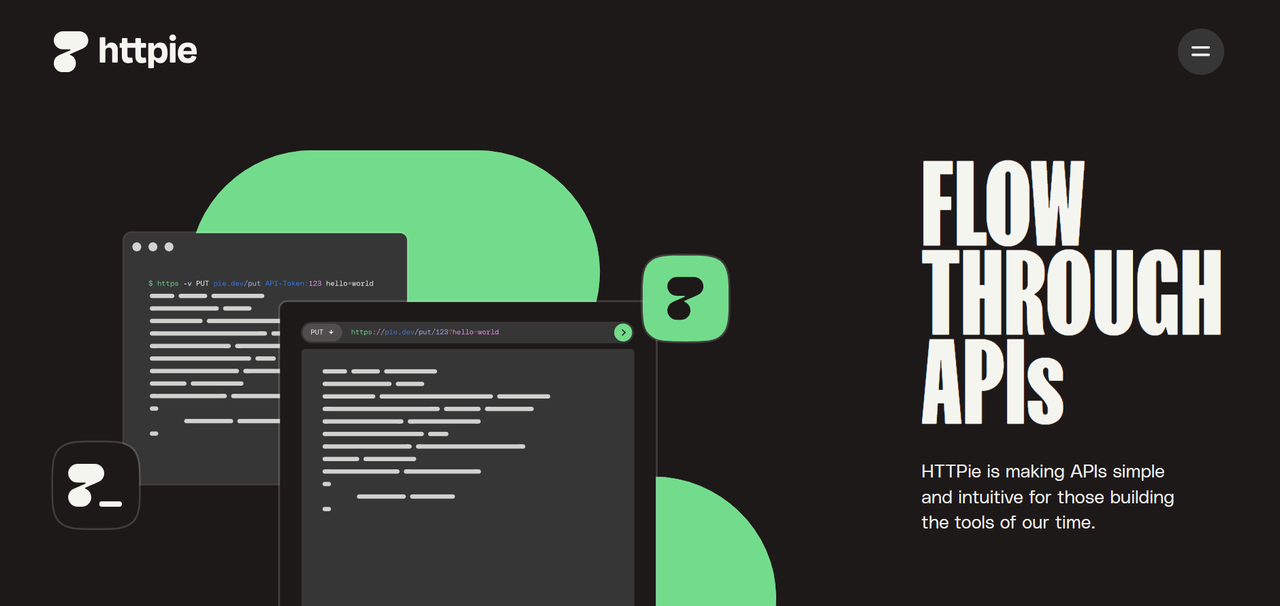
GitHub: https://github.com/httpie/cli
Website: https://httpie.io/
Introduction: A command-line HTTP client that supports functions such as JSON, syntax highlighting, and session management, providing developers with a convenient way to make HTTP requests.
4. SurrealDB (⭐29k)
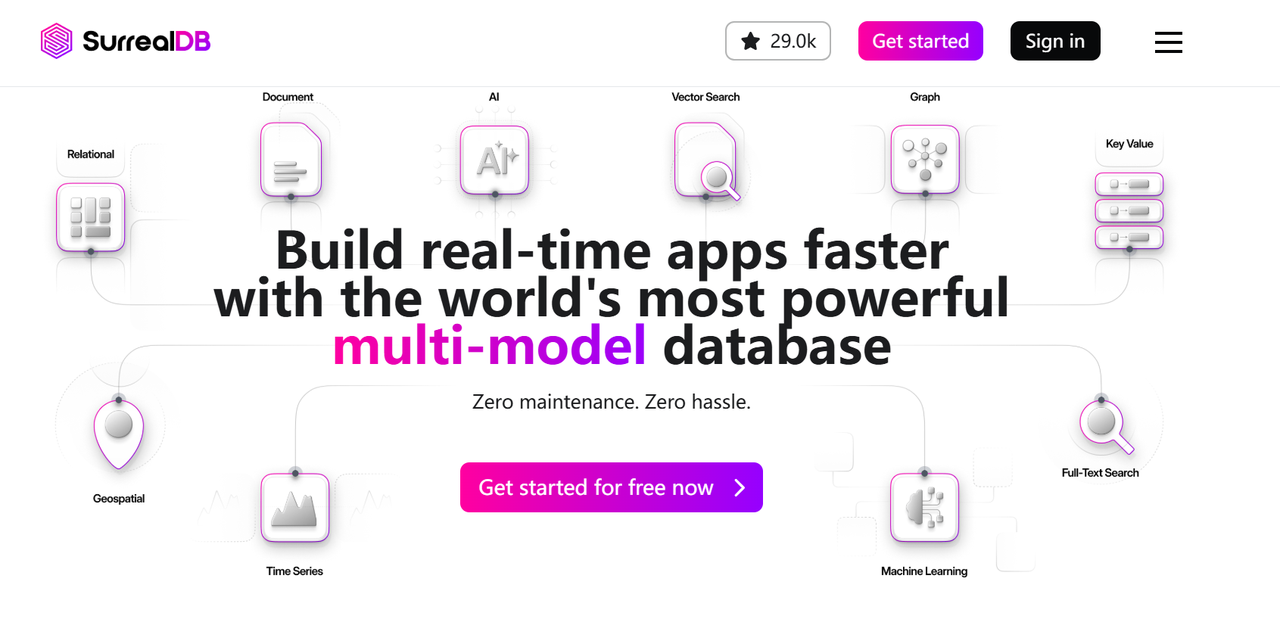
GitHub: https://github.com/surrealdb/surrealdb
Website: https://surrealdb.com/
Introduction: A document-graph database with scalability and distributed features, suitable for building real-time web applications.
IV. Terminal Tools/Editors/Environment Enhancement
Core Purpose: Provide a stronger local development experience, including terminal file managers, lightweight IDEs, development containers, etc.
Target Audience: Full-stack developers, operation and maintenance engineers
1. Files (⭐36.7k)
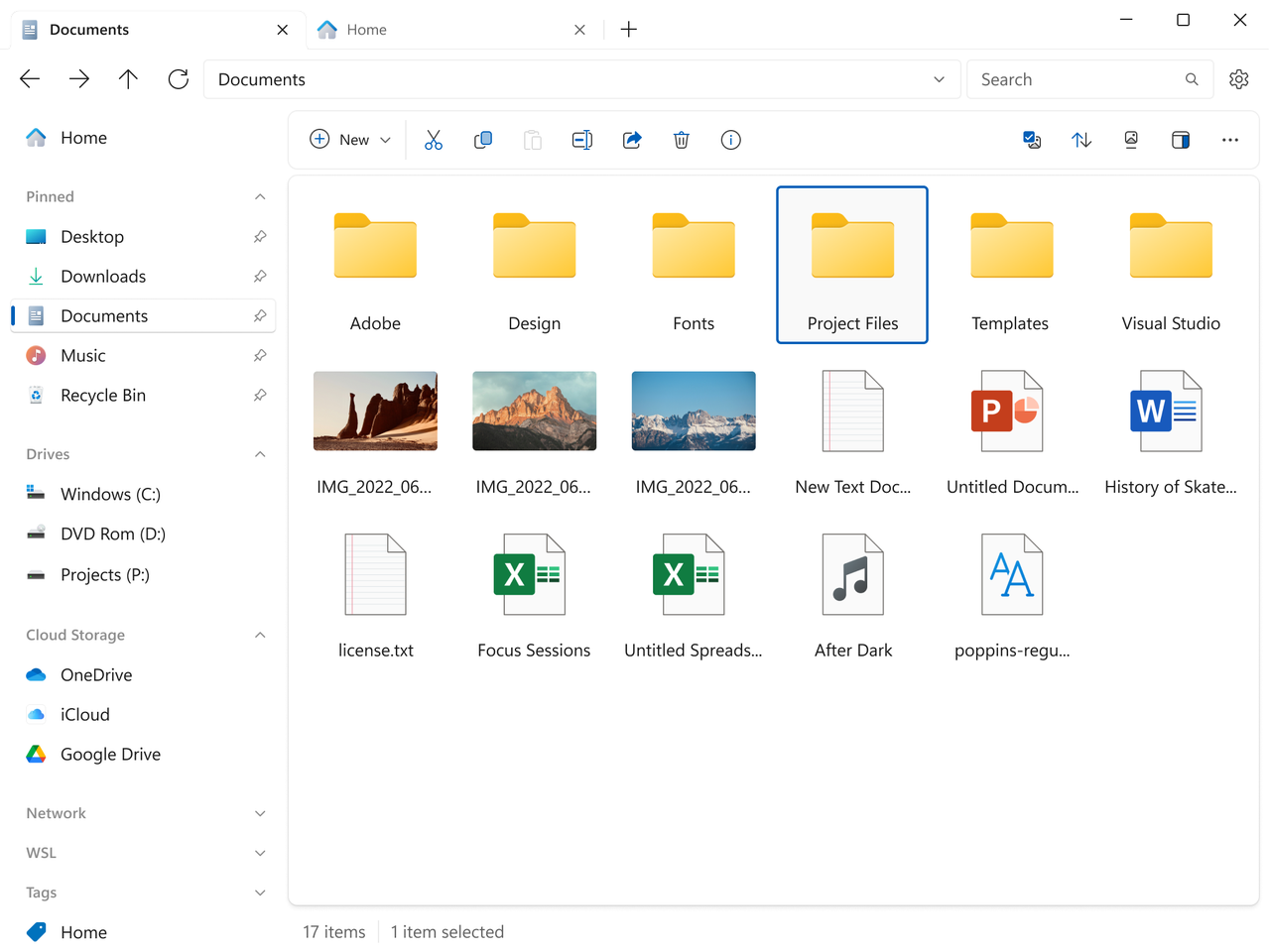
GitHub: https://github.com/files-community/Files
Website: https://files.community/
Introduction: Files is a modern file manager that integrates cloud disk integration, tab operation, and advanced preview functions, bringing a more efficient and intuitive file management experience.
Core Features:
Cloud Disk Integration and Multi-source Management: It natively supports cloud services such as OneDrive and Google Drive, enabling seamless collaboration between local and cloud files.
Tab and Multiple Layout Views: It supports multi-tab and multi-window operations and provides multiple file browsing methods such as grid, list, and detailed information, improving efficiency.
Rich File Preview and Modern Interface: It has built-in quick previews of formats such as images, videos, and documents, and is equipped with a modern UI design for intuitive and smooth operation.
2. Lapce (⭐35.1k)
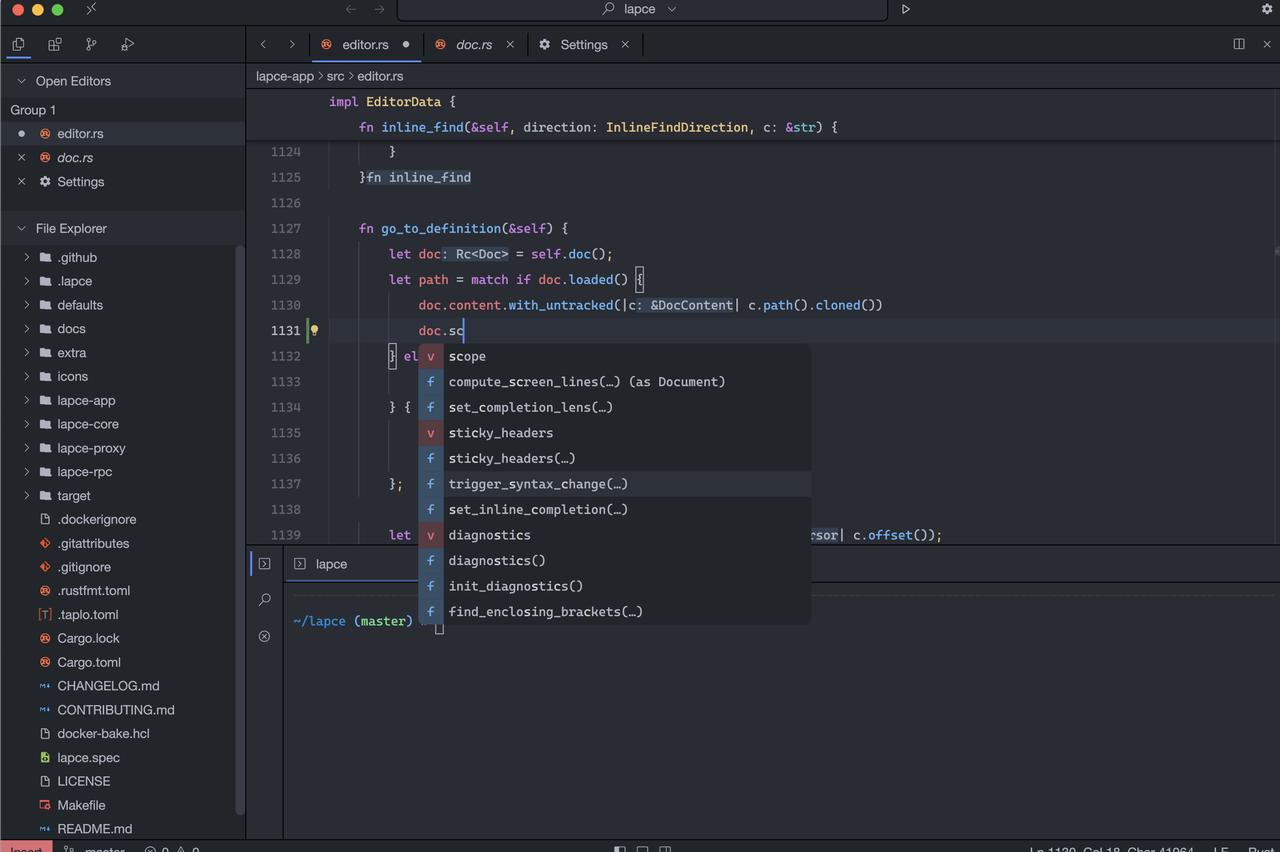
GitHub: https://github.com/lapce/lapce
Website: https://lap.dev/lapce/
Introduction: Lapce is an extremely fast, native, and modern open-source code editor written in Rust, designed to provide developers with an efficient and pleasant coding experience.
Core Features:
Rust-driven Extreme Performance: Built with the Rust language, it has the response speed of a native application, providing a smooth and lag-free editing experience.
Native GUI and Plugin Architecture: It uses a native graphical interface and supports a plugin extension system, taking into account both performance and customizability.
Experience Design Optimized for Developers: It has features such as Vim mode, command palette, and multi-language support, improving the efficiency of professional development workflows.
3. Yazi (⭐23.9k)
GitHub: https://github.com/sxyazi/yazi
Website: https://yazi-rs.github.io/
Introduction: An extremely fast terminal file manager based on asynchronous I/O written in Rust.
4. nnn (⭐19.9k)
GitHub: https://github.com/jarun/nnn
Introduction: A minimalist terminal file browser, loved by developers for its simple interface and efficient operation.
5. Hack (⭐16.7k)
GitHub: https://github.com/source-foundry/Hack
Website: https://sourcefoundry.org/hack/
Introduction: A font optimized for developers.
6. Devpod (⭐13.6k)
GitHub: https://github.com/loft-sh/devpod
Website: https://devpod.sh/
Introduction: An open-source alternative to Codespaces, providing a similar development environment and supporting multiple IDEs and cloud platforms.
7. Marimo (⭐12.2k)
GitHub: https://github.com/marimo-team/marimo
Website: https://marimo.io/
Introduction: An AI-native Python Notebook that supports experiment reproduction, SQL query, script execution, and application deployment, integrating AI assistance functions.
V. Front-End Debugging and Visualization Tools
Core Purpose: Help developers build, debug, and optimize Web UI, responsiveness, charts, etc.
Target Audience: Front-end engineers, test engineers
1. Puppeteer (⭐90.3k)
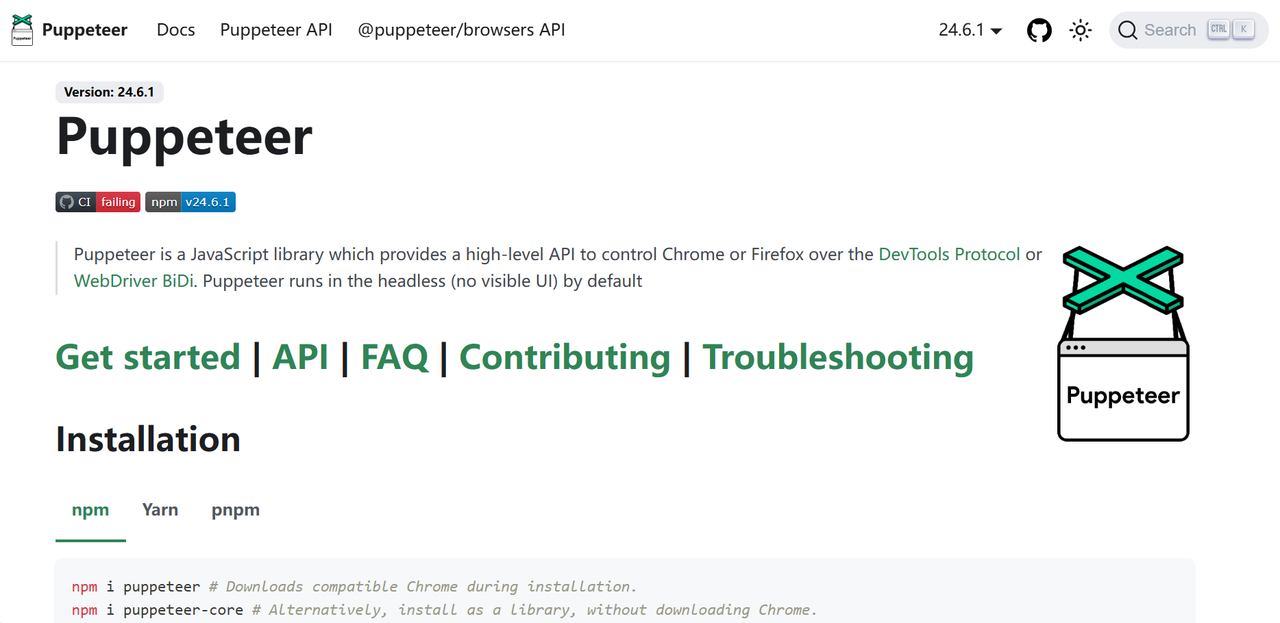
GitHub: https://github.com/puppeteer/puppeteer
Website: https://pptr.dev/
Introduction: Puppeteer is a JavaScript library for automatically controlling Chrome and Firefox, supporting headless or visible browser operations, and is widely used in tasks such as testing, web crawling, and page rendering.
Core Features:
Powerful Browser Automation Capability: It supports form submission, user interaction simulation, extension testing, page screenshot, and PDF generation, and can almost complete all operations that humans can do in the browser.
Flexible Headless/Headful Mode Switch: It runs without a UI by default (Headless), and can also be configured to run visually (Headful), facilitating the switch between development debugging and deployment requirements.
Support for DevTools Protocol and WebDriver BiDi: It is compatible with mainstream browser control protocols, supports modern Web features and asynchronous communication, and is suitable for high-quality UI testing and performance analysis.
2. Lighthouse (⭐28.9k)
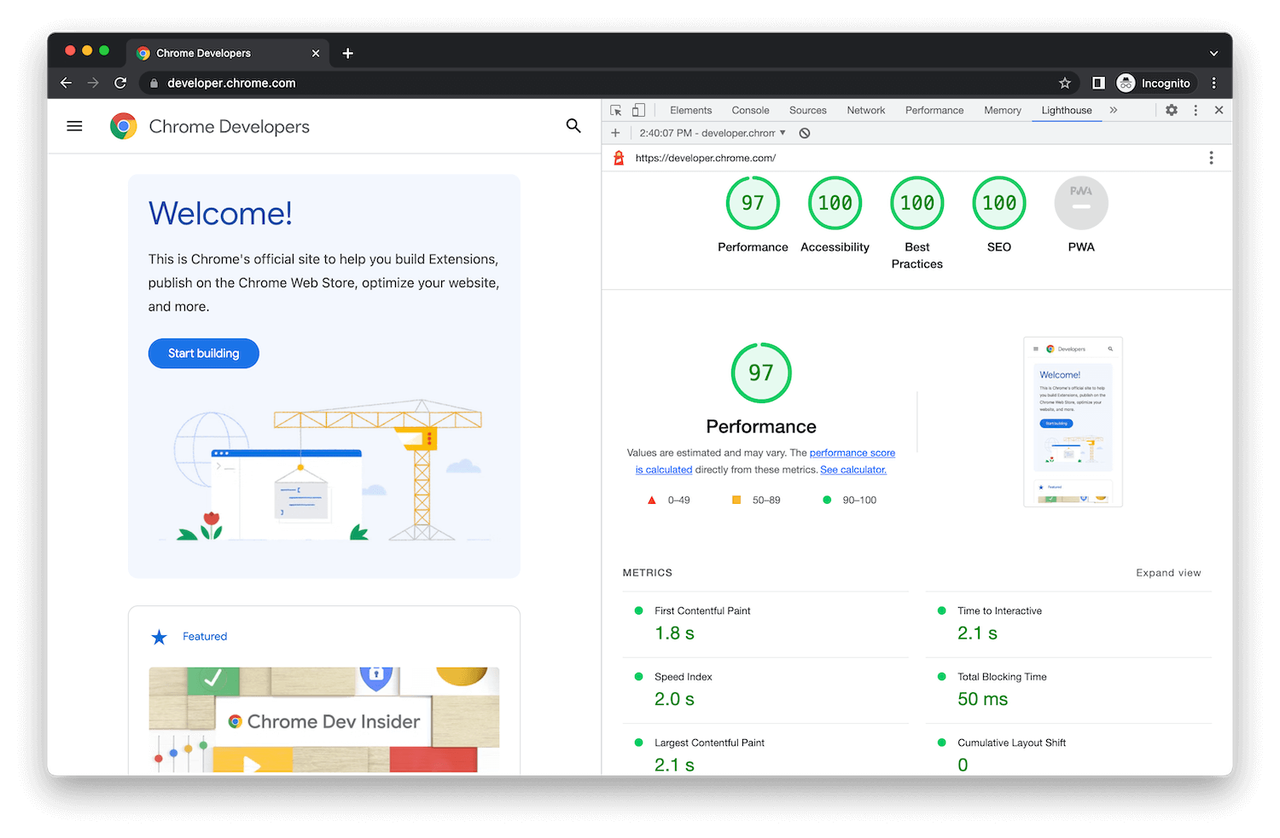
GitHub: https://github.com/GoogleChrome/lighthouse
Website: https://developer.chrome.com/docs/lighthouse/overview/
Introduction: Lighthouse is an automated open-source website evaluation tool that can comprehensively audit the quality of web pages from multiple dimensions such as performance, accessibility, and SEO, and generate actionable optimization suggestion reports.
Core Features:
Multi-dimensional Quality Evaluation: It comprehensively analyzes the performance, accessibility, Progressive Web App (PWA), SEO, and best practices of web pages, helping developers discover bottlenecks and improvement points.
Flexible Integration with Multiple Running Modes: It can be used through Chrome DevTools, command-line tools, or as a Node module, adapting to different developer workflows.
Automatically Generate Optimization Suggestion Reports: The audit results are displayed intuitively, and detailed repair suggestions and document links are attached, making it convenient for developers to quickly locate and solve problems.
3. Responsively-app (⭐23.2k)
GitHub: https://github.com/responsively-org/responsively-app
Website: https://responsively.app/
Introduction: A responsive development browser that helps developers preview the display effects of web pages on different devices in real-time, facilitating responsive design.
4. D2 (⭐20.3k)
GitHub: https://github.com/terrastruct/d2
Website: https://d2lang.com/
Introduction: A DSL for generating charts from text, which can generate various complex charts through simple text descriptions, improving the efficiency of chart making.
5. Eruda (⭐19.5k)
GitHub: https://github.com/liriliri/eruda
Website: https://eruda.liriliri.io/
Introduction: A mobile browser debugging tool that facilitates developers to debug web pages on mobile devices.
VI. Code Quality/Static Analysis/Construction Enhancement Tools
Core Purpose: Improve code quality, check bugs, ensure consistency, and enhance the construction process.
Target Audience: DevOps, test engineers
1. ShellCheck (⭐37.2k)
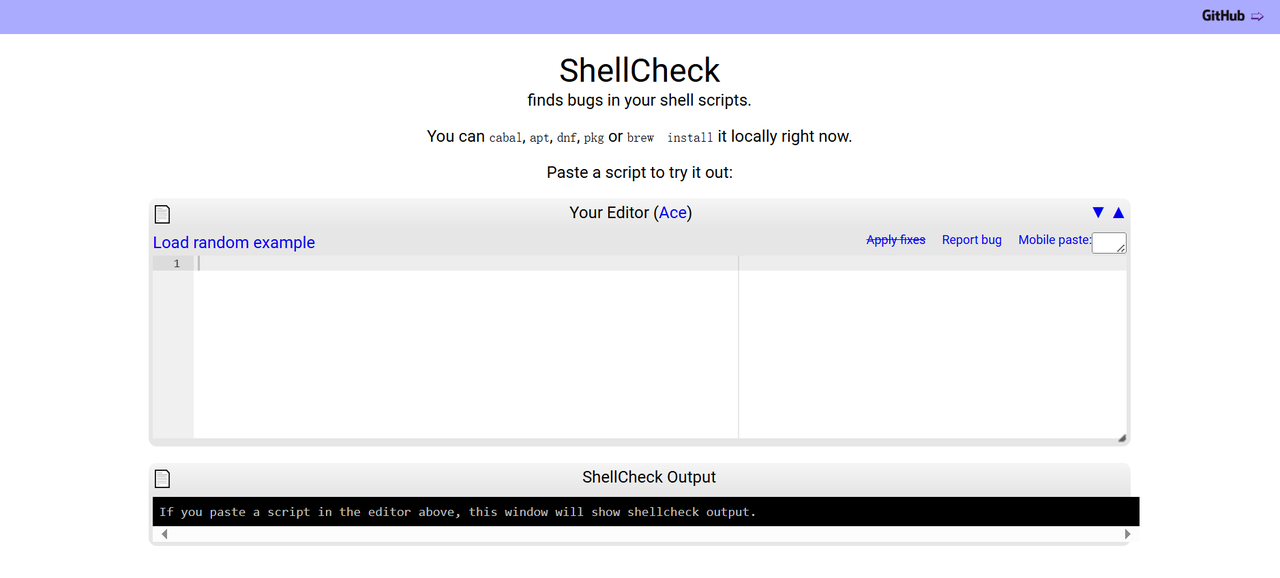
GitHub: https://github.com/koalaman/shellcheck
Website: https://www.shellcheck.net/
Introduction: ShellCheck is a powerful static analysis tool for Shell scripts, helping developers identify syntax errors, common pitfalls, and readability issues, so as to write more reliable Bash scripts.
Core Features:
Static Analysis & Error Suggestions: Automatically detects syntax errors, unsafe operations, and common pitfalls in shell scripts, providing clear explanations and improvement suggestions to make code more robust.
Broad Integration & Ease of Use: Supports integration with 主流 editors (e.g., VS Code, Vim), CI platforms (e.g., CodeClimate, Codacy), and package managers, making it easy to incorporate into development workflows.
Open Source & Comprehensive Documentation: Licensed under GPLv3, with detailed documentation and a Wiki, and continuously maintained on GitHub for community contributions and custom usage.
2. Kaniko (⭐15.4k)
GitHub: https://github.com/GoogleContainerTools/kaniko
Introduction: A tool for building container images (K8s-native), capable of directly building container images in a Kubernetes environment without relying on a Docker daemon, improving container image build efficiency and security.
3. Skaffold (⭐15.3k)
GitHub: https://github.com/GoogleContainerTools/skaffold
Website: https://skaffold.dev/
Introduction: A tool for rapid iteration of Kubernetes applications, supporting real-time code synchronization and automatic deployment to accelerate Kubernetes application development and testing.
4. DVC (⭐14.3k)
GitHub: https://github.com/iterative/dvc
Website: https://dvc.org/
Introduction: Version control for ML data and experiments, used to manage data and experiments in machine learning projects, facilitating team collaboration and experiment reproducibility.
VII. Infrastructure & DevOps Tools
Core Purpose: Provide daily auxiliary tools, documentation browsing, and community learning resources.
Target Audience: Developers across all fields
1. DevDocs (⭐36k)
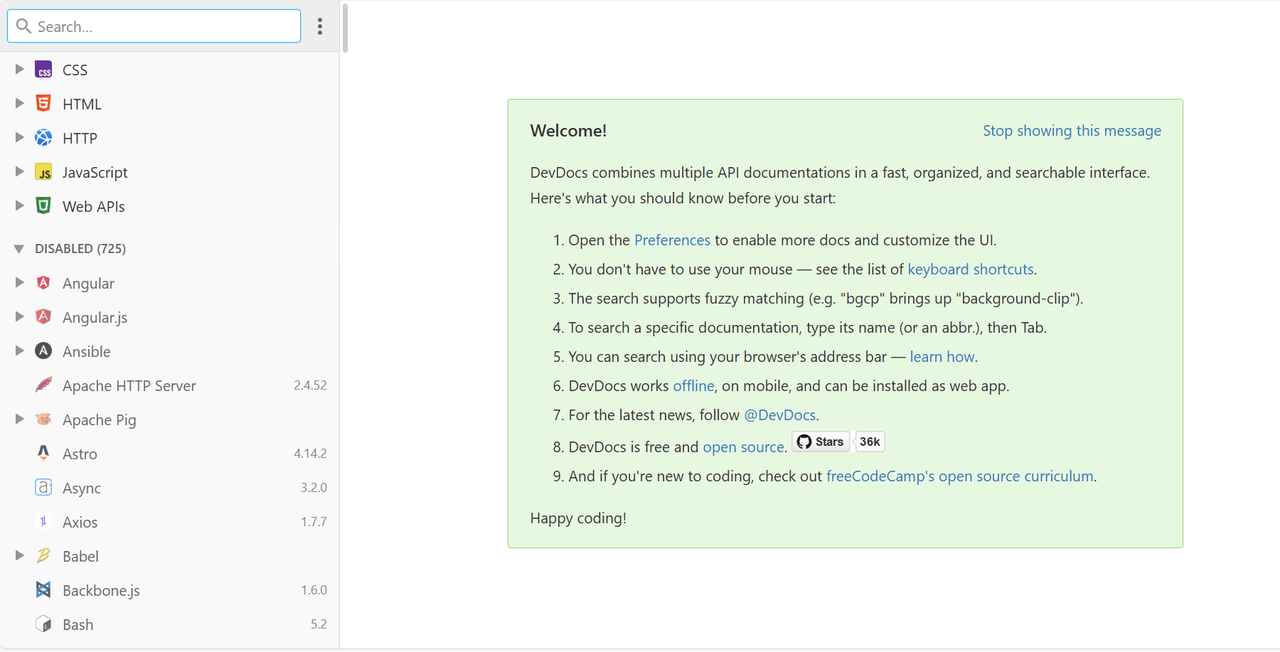
GitHub: https://github.com/freeCodeCamp/devdocs
Website: https://devdocs.io/
Introduction: DevDocs is a fast documentation browser that aggregates multiple API documentations, supporting offline use, fuzzy search, and keyboard navigation to enhance developers’ lookup efficiency.
Core Features:
Multi-language/multi-framework documentation integration: Supports API docs for dozens of popular programming languages, frameworks, and tools. Users can enable them on demand, allowing centralized viewing without switching between multiple official websites.
Fast search and keyboard-optimized operations: Features fuzzy matching, abbreviation search, and Tab-key shortcuts for document switching, enabling efficient navigation and lookup almost without a mouse.
Offline access & PWA support: Can be installed as a Progressive Web App (PWA), supporting mobile and offline use so you can consult technical documentation anytime, even without an internet connection.
2. DevToys (⭐28.5k)
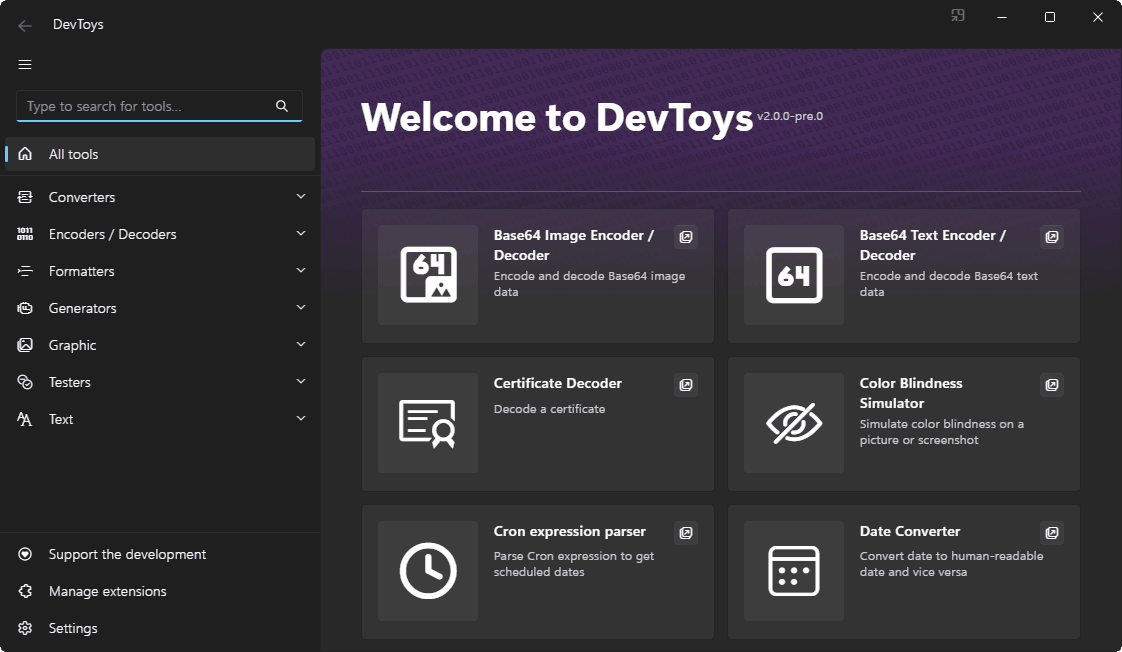
GitHub: https://github.com/DevToys-app/DevToys
Website: https://devtoys.app/
Introduction: A cross-platform "Swiss Army knife" for developers, integrating 30+ offline tools to help you efficiently handle common tasks like coding, conversion, and encryption without relying on online tools.
Core Features:
Out-of-the-box multi-tool suite: Built-in with 30+ commonly used tools, including JSON ↔ YAML conversion, Base64 encoding/decoding, JWT decoding, hash generation, and text comparison, covering high-frequency needs in development.
Fully offline & privacy-friendly: All tools run locally without an internet connection, protecting user data privacy and avoiding untrusted third-party websites.
Extensible plugin system: Supports community-built and user-installable plugins, allowing developers to customize tools to fit their unique workflows.
3. it-tools (⭐28.4k)
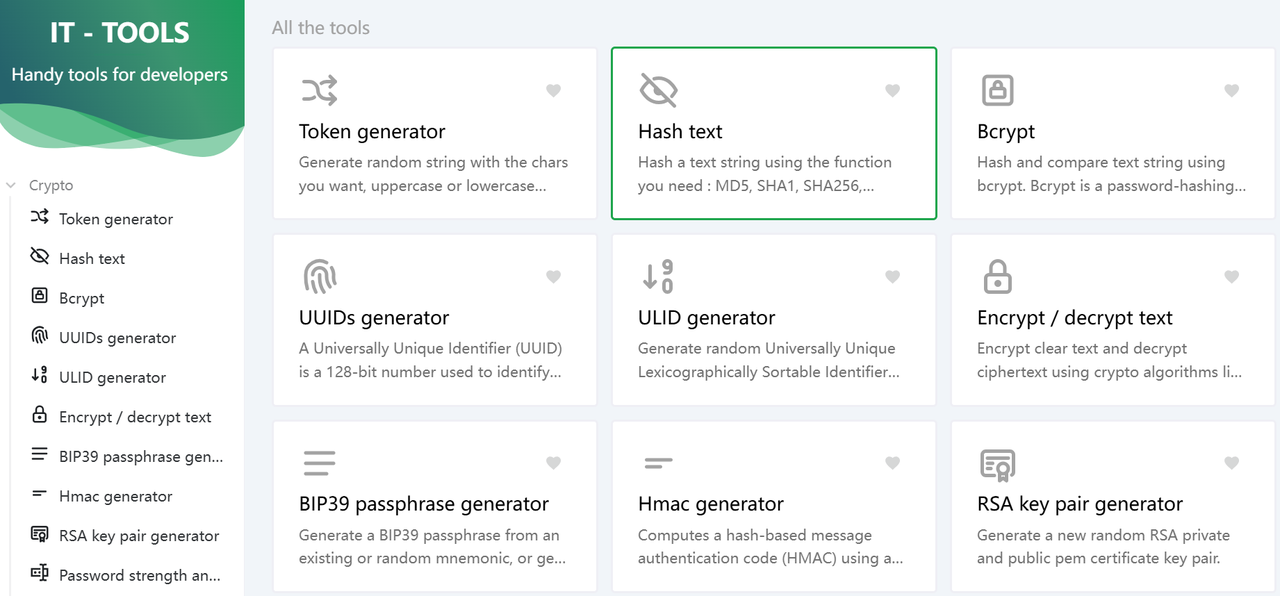
GitHub: https://github.com/CorentinTh/it-tools
Website: https://it-tools.tech/
Introduction: A collection of online developer tools, providing a rich suite of tools for developers to use anytime, anywhere.
4. Daily.dev (⭐19.3k)
GitHub: https://github.com/dailydotdev/daily
Website: https://daily.dev/
Introduction: A content aggregation platform for developers, bringing together technical articles, open-source projects, and other resources to create a learning and communication hub for the developer community.
5. Zeal (⭐12.1k)
GitHub: https://github.com/zealdocs/zeal
Website: https://zealdocs.org/
Introduction: A documentation manager (in the style of Dash) that supports fast searching of local technical documentation, making it easy for developers to look up information.
❤️ Final Note: We hope this guide helps you find the perfect tools for your needs. Bookmark this page for easy reference, and feel free to share it with fellow developers if you find it useful! If you have questions about using these tools or discover other high-quality projects, welcome to leave a comment on our forum to share your insights!
Related reading:
Subscribe to my newsletter
Read articles from Lucy Zhang directly inside your inbox. Subscribe to the newsletter, and don't miss out.
Written by