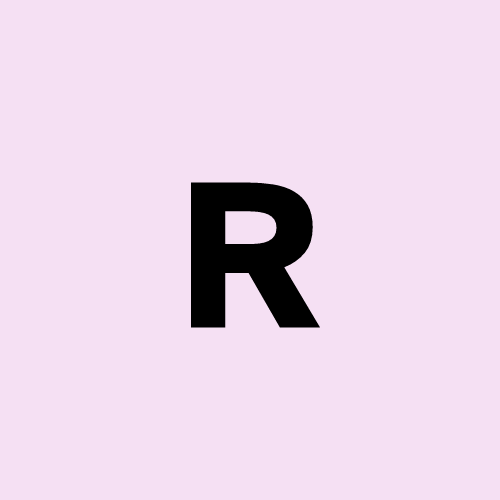How I deployed website on Vercel 📯
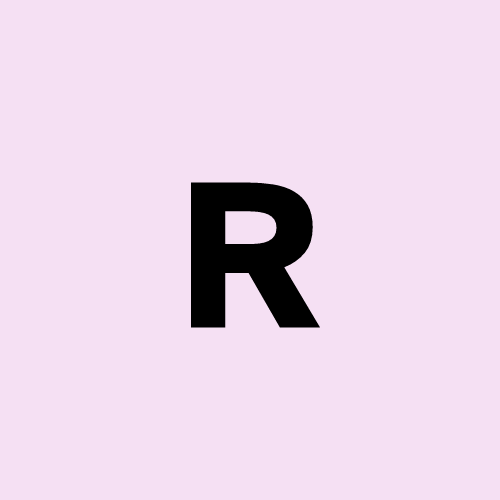 Rocky
Rocky
📯🎉ChromaCore: Chatbot Interface Wizard 🎉
I have built a 🤖 Chatbot interface wizard providing a variety of themes for your chatbot and is live on Vercel.
I am happy to announce that the ChromaCore project is now live on Vercel! 🚀
Here is the live preview: ChromaCore 🌐
Visit the website and explore the themes you wish to purchase. 🎨
Here is detailed repository for the same: chromacore 📚
How I deployed the website on Vercel: 🛠️
- Install Vercel CLI 💻
npm install -g vercel
- Login to Vercel 🔑
vercel login
Configure Deployment ⚙️
- Create a
vercel.jsonfile in your project root with the following configuration:
- Create a
{
"version": 2,
"builds": [
{
"src": "**/*.html",
"use": "@vercel/static"
},
{
"src": "**/*.css",
"use": "@vercel/static"
},
{
"src": "**/*.js",
"use": "@vercel/static"
},
{
"src": "**/*.png",
"use": "@vercel/static"
},
{
"src": "**/*.jpg",
"use": "@vercel/static"
},
{
"src": "**/*.jpeg",
"use": "@vercel/static"
},
{
"src": "**/*.gif",
"use": "@vercel/static"
},
{
"src": "**/*.svg",
"use": "@vercel/static"
}
],
"routes": [
{
"src": "/(.*)",
"dest": "/$1"
}
]
}
- Deploy to Production 🚀
vercel --prod
Follow the Prompts 📝
Choose "Y" to set up and deploy ✅
Select your scope (personal or organization) 👥
Choose "N" for linking to existing project ❌
Enter your project name (e.g., "chromacore") ✏️
Press Enter to use current directory ↩️
Choose "N" to not override settings ❌
Choose "Y" to deploy to production ✅
The configuration ensures: ✅
All theme directories are included in deployment 📁
All file types (HTML, CSS, JS, images) are handled correctly 📄
Directory structure is maintained 🗂️
Proper routing for theme directories 🛣️
Your site will be available at: https://[your-project-name].vercel.app 🌐
Subscribe to my newsletter
Read articles from Rocky directly inside your inbox. Subscribe to the newsletter, and don't miss out.
Written by