Streamlining AWS Integration with GitHub Actions: A Secure and Scalable Approach Using OpenID Connect
 Balraj Singh
Balraj Singh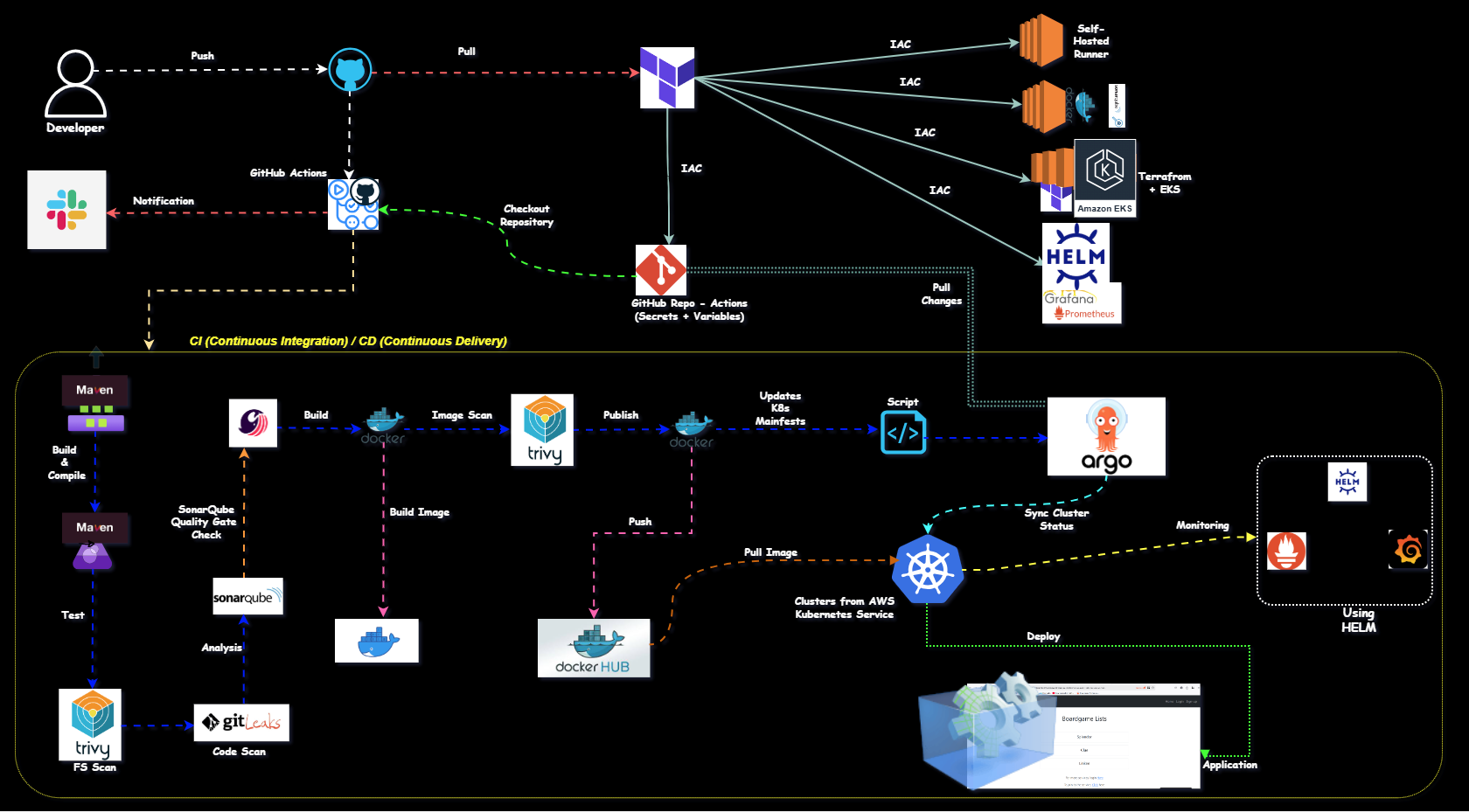
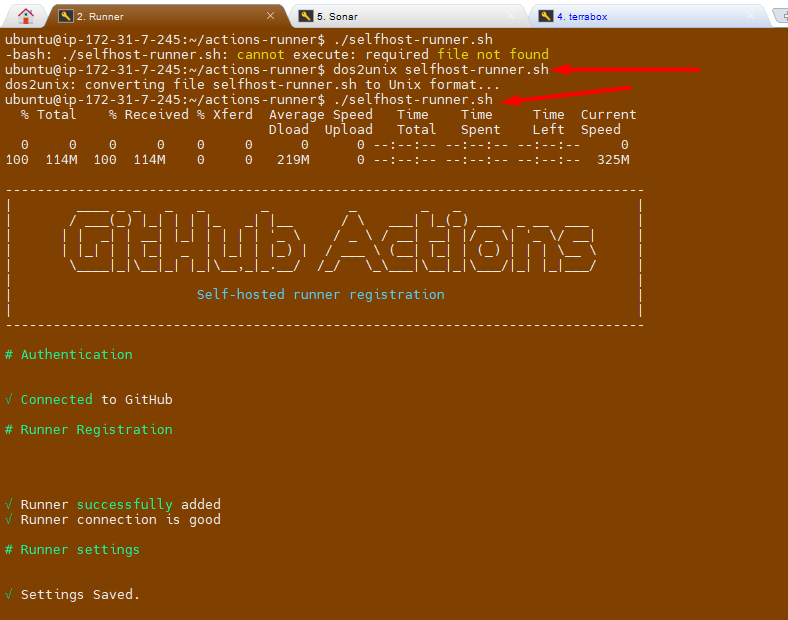
Objective
The project demonstrates how to integrate GitHub Actions with AWS to automate workflows, such as uploading Docker images to AWS Elastic Container Registry (ECR).
Two approaches are explored:
Using manually generated AWS access keys and secret keys.
Using OpenID Connect (OIDC) for secure and temporary token-based authentication.
Prerequisites
Before diving into this project, here are some skills and tools you should be familiar with:
Terraform is installed on your machine.
A GitHub account.
A GitHub personal access token with the necessary permissions to create repositories.
Clone repository for terraform code
💡 Note: Replace resource names and variables as per your requirement in terraform.tfvars file as below
aws_region = "us-east-1" github_repo_sub = "repo:xxxxxxxxxxxxxx/GitHub-Action-OIDCConnect:*" # Update here your GitHub account name and repo web_identity_role_name = "github-actions-web-identity-role" # It will be created as part of Terraform, in case you want to use different then change it. web_identity_repo_sub = "repo:xxxxxxxxxxxxxxxxx/GitHub-Action-OIDCConnect:ref:refs/heads/main" # Update here your GitHub account name and repo additional_policy_arn = "arn:aws:iam::aws:policy/AmazonEC2ReadOnlyAccess"Set up your GitHub token:
Create a new GitHub personal access token with the
reposcope at https://github.com/settings/tokens.Then set it as an environment variable (DO NOT commit your token to version control):
# For Linux/macOS export GITHUB_TOKEN=your_github_token # For Windows Command Prompt set GITHUB_TOKEN=your_github_token # For Windows PowerShell (I used this one) # $env:GITHUB_TOKEN="your_github_token" $env:TF_VAR_github_token = "your-github-personal-access-token"
Test and verify with curl again in PowerShell terminal:
$headers = @{ Authorization = "token $env:TF_VAR_github_token" } Invoke-WebRequest -Uri "https://api.github.com/user" -Headers $headers- You should see your GitHub user info in JSON, not "Bad credentials".
Key Points
Approach 1: Manual Access Keys
Create an IAM user in AWS.
Generate access keys and secret keys.
Configure these keys as repository secrets in GitHub.
Use these secrets in GitHub Actions workflows to authenticate and perform operations on AWS.
Approach 2: OpenID Connect (OIDC)
Configure OpenID Connect as an identity provider in AWS.
Assign roles to allow GitHub Actions to access AWS resources.
Use the role's ARN in the GitHub Actions workflow for authentication.
No need to manage or rotate access keys manually.
Tools and Technologies Used
GitHub Actions: For automating workflows.
AWS IAM: For managing users, roles, and permissions.
AWS ECR: As the target service for Docker image uploads.
OpenID Connect (OIDC): For secure, token-based authentication. Challenges
Manual Key Management:
In the first approach, managing and rotating keys is cumbersome and prone to errors.
Configuration Errors: Issues like incorrect indentation or missing permissions in the workflow file can cause failures.
Security Risks: Using administrator access in IAM roles is not recommended in real-world scenarios.
Benefits of using OIDC
Improved Security: OIDC eliminates the need for long-term credentials, reducing the risk of key leakage.
Ease of Maintenance: No need to rotate keys periodically with OIDC.
Scalability: OIDC allows seamless integration across multiple repositories and branches.
Step-by-Step Process
Manual Access Keys Approach
Create an IAM user in AWS with the required permissions.
Generate access keys and secret keys.
Add these keys as repository secrets in GitHub.
Configure a GitHub Actions workflow to use these secrets for AWS operations.
⚠️ Important: ⇒ Here is the Updated YAML file formanually approach.
🚀 I'll be demonstrating the second approach to setting up OIDC. 🚀
OpenID Connect Approach
Setting Up the OIDC in AWS
I have created Terraform code to set up the OIDC, with roles and permissions automatically created.
Once you clone repo then go to folder "GitHub-Action-OIDCConnect/Terraform_Code_Infra_setup" and run the terraform command.
$ cd GitHub-Action-OIDCConnect/Terraform_Code_Infra_setup $ ls oidc-setup.tf provider.tf terraform.tfstate terraform.tfstate.backup terraform.tfvars variables.tf web_identity_roles.tf
You need to run terraform using the following command:
terraform init
terraform fmt
terraform validate
terraform plan
terraform apply
# Optional <terraform apply --auto-approve>
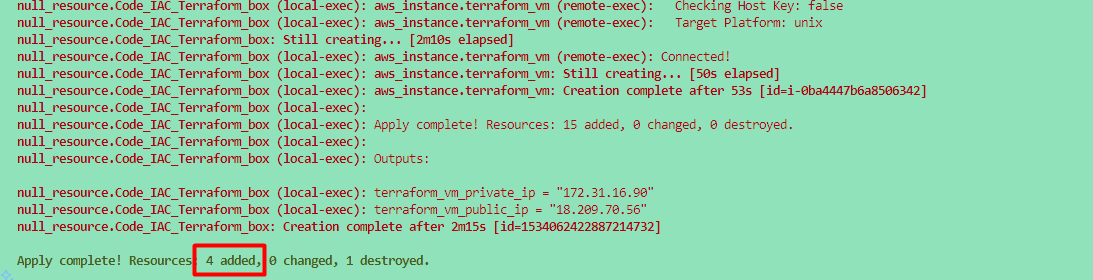
Once you run the Terraform command, we will verify the following things to ensure everything is set up properly using Terraform.
Verify OpenID Connect as an identity provider in AWS.
Verify assign a role and permission to the identity provider with specific permissions.
Update secrets and variables in the GitHub Actions workflow to use the role's ARN for authentication.
Ensure the workflow file includes the required permissions block for OIDC.
Here is the 🗎 updated YAML file for OIDC.
Testing
Run the GitHub Actions workflow to verify AWS authentication and operations.
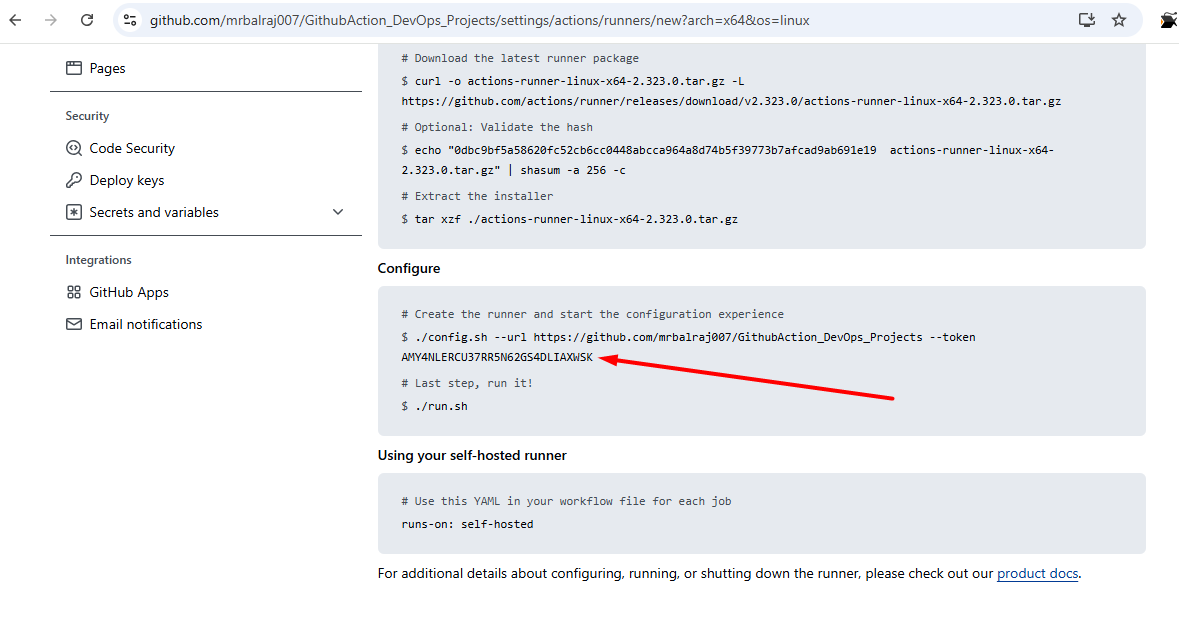
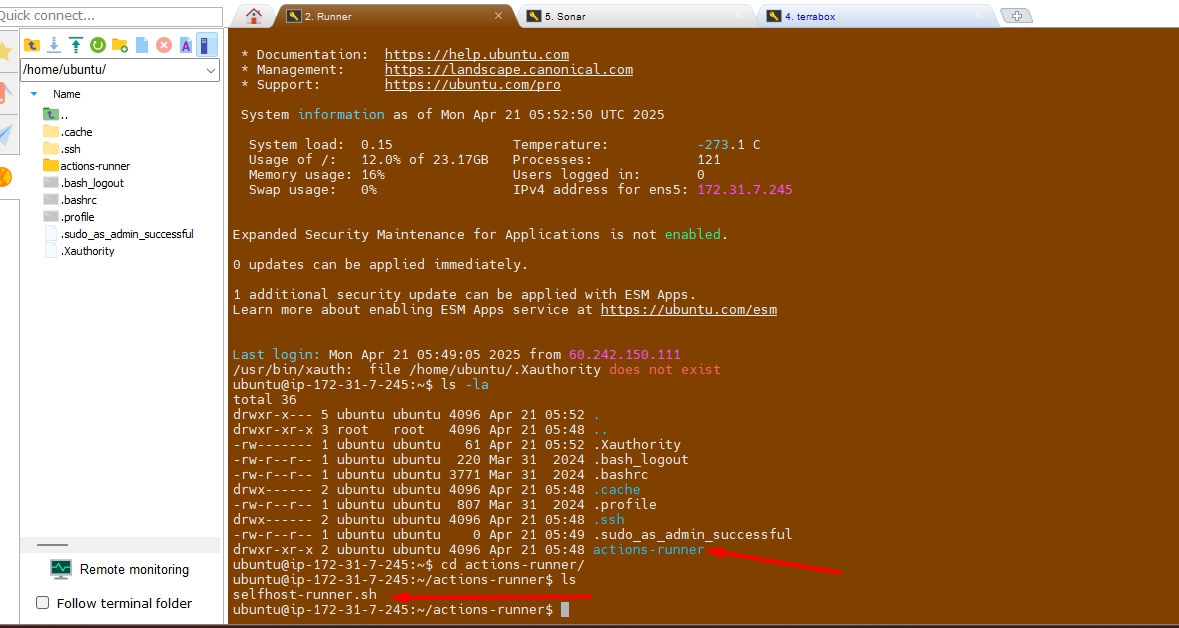
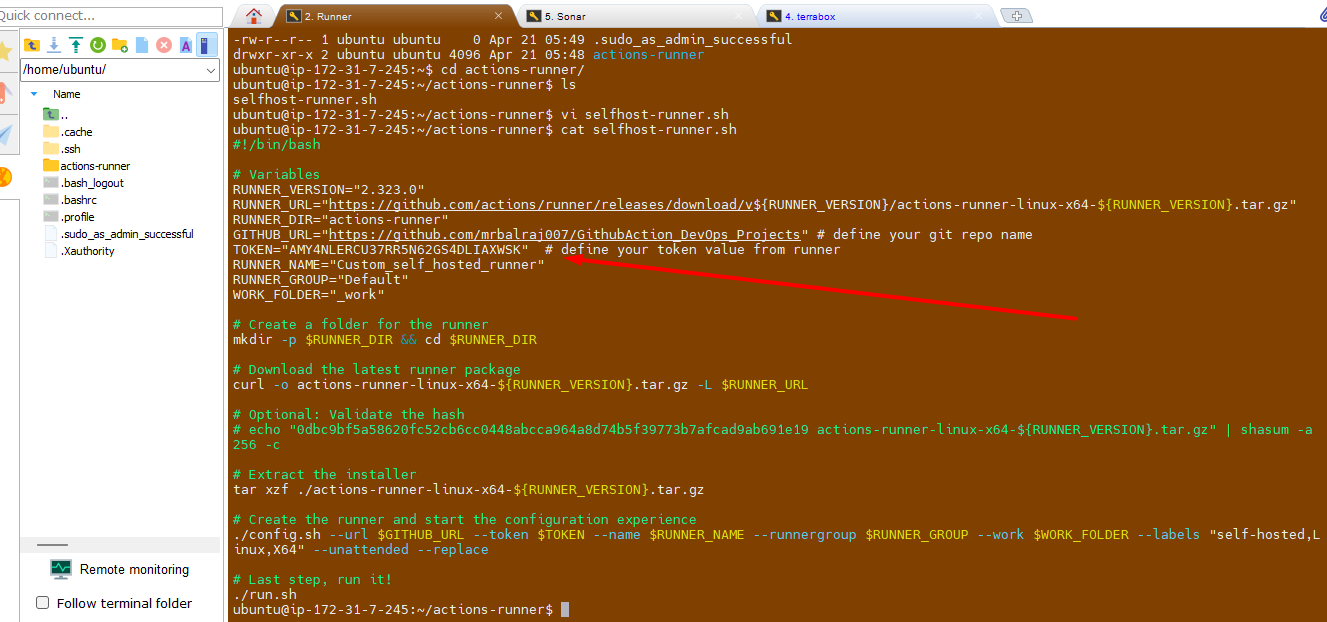
Debug and fix any errors, such as missing permissions or incorrect configurations.
Environment Cleanup:
To delete OIDC, Roles and Permissions
Go to the directory
GitHub-Action-OIDCConnect/Terraform_Code_Infra_setupand,and run the following command to delete the cluster.terraform destroy --auto-approve
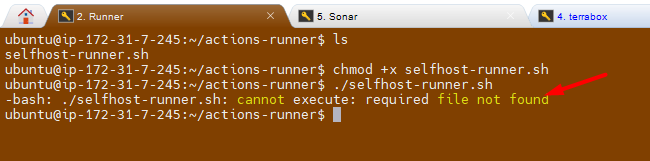
Conclusion
The project shows the benefits of using OpenID Connect instead of manual access keys for integrating GitHub Actions with AWS. OIDC offers a more secure, scalable, and maintenance-free solution, making it the preferred choice for real-world applications. By using OIDC, teams can concentrate on building and deploying applications without the hassle of managing credentials.
Ref Link:
Subscribe to my newsletter
Read articles from Balraj Singh directly inside your inbox. Subscribe to the newsletter, and don't miss out.
Written by

Balraj Singh
Balraj Singh
Tech enthusiast with 15 years of experience in IT, specializing in server management, VMware, AWS, Azure, and automation. Passionate about DevOps, cloud, and modern infrastructure tools like Terraform, Ansible, Packer, Jenkins, Docker, Kubernetes, and Azure DevOps. Passionate about technology and continuous learning, I enjoy sharing my knowledge and insights through blogging and real-world experiences to help the tech community grow!