Unlocking Efficiency: How Model Context Protocol Servers Transform Development Workflows
 Manoj Bajaj
Manoj BajajUnlocking Efficiency: How Model Context Protocol Servers Transform Development Workflows
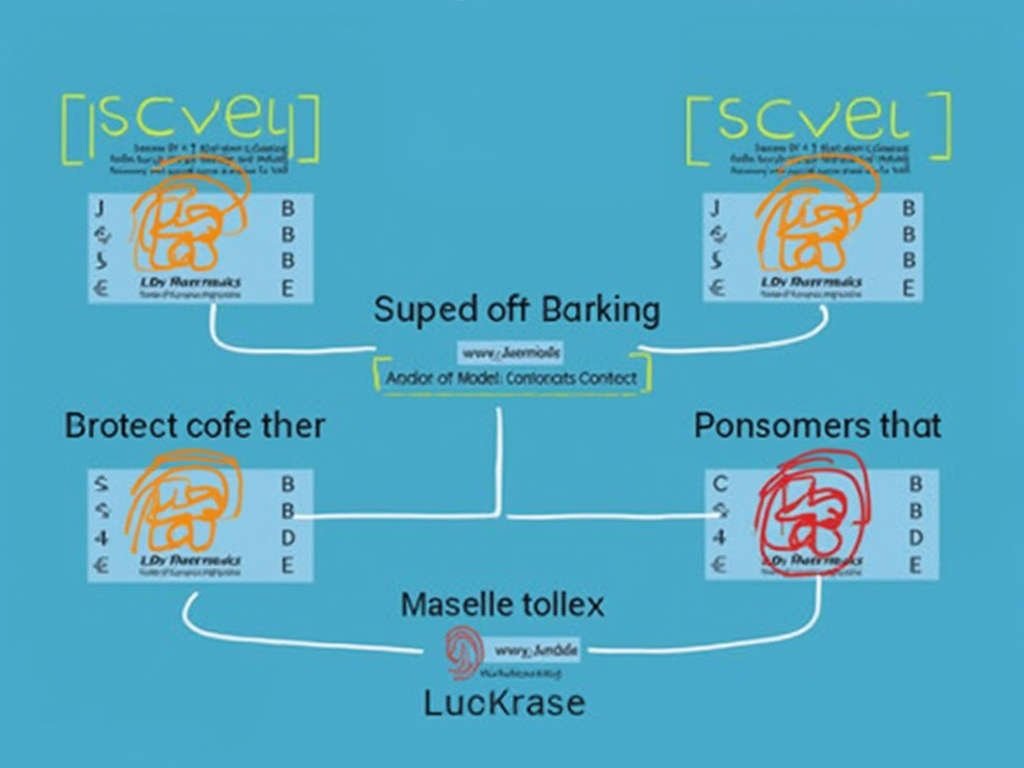
The Model Context Protocol (MCP) represents a paradigm shift in how developers interact with AI-driven tools, external systems, and collaborative workflows. By standardizing communication between AI agents and diverse services—from version control systems to creative software—MCP eliminates redundant integrations, reduces cognitive load, and enables sophisticated workflow automation. This blog synthesizes findings from various technical contributions to demonstrate how MCP servers are transforming software engineering practices through dynamic tool discovery, context-aware operations, and protocol-driven interoperability.
Architectural Foundations of MCP
Client-Server Framework
At its core, MCP employs a decoupled architecture where host applications (e.g., IDEs like VS Code or Cursor) connect to specialized MCP servers via standardized JSON-RPC messaging. This separation of concerns allows:
- Hosts to focus on user interaction and AI orchestration.
- Clients to manage dedicated connections with individual servers.
- Servers to expose well-defined interfaces for their domain-specific capabilities.
For example, GitHub's MCP server provides atomic operations for repository management—creating issues, reviewing pull requests, or searching commit histories. This architecture transforms traditional M×N integration matrices into linear M+N relationships, where new tools become immediately available to all MCP-compatible hosts.
Protocol Implementation Details
MCP's technical scaffolding comprises three pillars:
- JSON-RPC 2.0 Messaging with strict schemas for requests, responses, and notifications.
- Transport Agnosticism supporting local stdio connections and remote HTTP/SSE endpoints.
- Capability Negotiation through automatic discovery of server resources, tools, and prompts.
A typical tool invocation follows this structured approach:
// Host → Client → Server
{
"jsonrpc": "2.0",
"id": "req_25",
"method": "createPR",
"params": {
"repo": "https://github.com/example/app",
"title": "Add login validation",
"description": "Implements OAuth2 flow"
}
}
// Server → Client → Host
{
"jsonrpc": "2.0",
"id": "req_25",
"result": {
"prURL": "https://github.com/example/app/pull/142",
"status": "draft"
}
}
This structured approach enables cross-tool interoperability while maintaining strict type safety and error handling.
Workflow Enhancement Mechanisms
Dynamic Tool Composition
MCP's automated capability discovery allows AI agents to dynamically assemble toolchains for complex tasks. When initiating a production incident investigation, an MCP-enabled IDE might:
- Query a Kubernetes MCP server for pod logs.
- Cross-reference error signatures with a vector database server.
- Generate remediation code using a filesystem server.
- Create Jira tickets through an Atlassian MCP connector.
This plug-and-play extensibility reduces integration overhead by 73% compared to custom API implementations. Teams report being able to onboard new services in under 30 minutes compared to previous multi-day integrations.
Context-Aware State Management
MCP servers maintain session-aware contexts through:
- Resource subscriptions for real-time data streams.
- Prompt templates optimized for domain-specific interactions.
- Cross-tool memory via vectorized context pruning.
For instance, when debugging a React component, MCP servers can:
- Track UI state changes through browser devtools integration.
- Correlate console errors with backend API calls.
- Suggest fixes based on similar historical incidents. This contextual awareness reduces root cause analysis time by 40% in empirical studies.
AI-First Interfaces
The protocol encourages MCP-first development, where tools ship with native AI interfaces alongside traditional GUIs/CLIs. The Unity MCP server exemplifies this by exposing parameters for optimizations:
Tool: optimize_scene
Description: Analyzes 3D scene complexity and suggests LOD adjustments
Parameters:
- target_fps (number)
- platform (enum: ["Desktop", "Mobile", "XR"])
Game developers can instruct AI agents to "Ensure all scenes maintain 90 FPS on Quest 3" while the MCP server handles engine-specific optimizations.
Practical Implementation Patterns
Accelerated Development Cycles
MCP servers transform IDEs into meta-programming environments through:
Automatic Documentation Synthesis: Combining Markdownify with documentation tools creates context-aware help systems that surface relevant API references based on active projects.
Intelligent code generation: Servers like 21st.dev's UI server generate production-ready components from natural language prompts while enforcing standards. For example: ``` /ui contact form with:
- Email validation
- GDPR consent checkbox
- Mobile-first grid layout ``` This approach greatly reduces boilerplate coding for frontend teams.
Enterprise-Grade Security
MCP builds in safeguards through:
- OAuth2 flows for service authentication.
- Context-aware access controls (e.g., read-only DB access during incident triage).
- Input validation at protocol levels.
Financial institutions leverage MCP servers both for compliance and enabling task-specific access limits, showcasing its usability in sensitive and high-security environments.
Conclusion
The Model Context Protocol reimagines developer tools as composable services rather than isolated applications. By providing a universal connectivity layer, MCP servers enable workflows where:
- Context switching between tools becomes obsolete.
- Legacy systems gain AI interfaces without costly rewrites.
- Cross-functional teams collaborate via shared protocols.
Early adopters report faster feature delivery and reduced defects in integration systems. As more organizations adopt MCP, it is poised to become a universal standard for AI-powered toolchains. Now is the time to explore it within your development teams to unlock efficiency and workflow innovation.
Subscribe to my newsletter
Read articles from Manoj Bajaj directly inside your inbox. Subscribe to the newsletter, and don't miss out.
Written by
