KtLint: Linter for a Kotlin Multiplatform project
 AppBaza
AppBazaI use Kotlin Multiplatform with Gradle for one of my Compose Desktop developer productivity projects, maxDEV.
As the codebase grows, I aim to maintain a consistent coding style for the project. After a quick check, I decided to use the KtLint linter for this project.
KtLint provides various features, including a checker, formatter, Git hooks, and an IntelliJ plugin. It also supports an extra set of rules, such as the Jetpack Compose Ruleset, precisely what I needed for this project.
I will provide details of the configuration in this tutorial.
Gradle Plugin
I keep version and dependency reference in the project's libs.versions.toml file:
[versions]
ktlint-gradle = "12.2.0"
[plugins]
ktlint = { id = "org.jlleitschuh.gradle.ktlint", version.ref = "ktlint-gradle" }
Add dependency in the root build.gradle.kts:
plugins {
// other plugins
alias(libs.plugins.ktlint) apply false
}
And, update the build.gradle.kts for the desktop package:
plugins {
// other plugins
alias(libs.plugins.ktlint)
}
ktlint {
verbose.set(true)
outputToConsole.set(true)
coloredOutput.set(true)
}
As you can see, I have only a few custom configurations for ktlint at this stage. You can also put this configuration in the root build settings if you have multiple multiplatform targets (iOS, Android).
Compose Ruleset
In addition to the standard rules, I also added Jetpack Compose Rules:
Using with ktlint - Jetpack Compose Rules
Compose Rules is a set of custom ktlint and detekt rules to ensure that your composables do not fall into common pitfalls
Reference and version in libs.versions.toml:
[versions]
ktlint-gradle = "11.6.1"
ktlint-ruleset-compose = "0.4.22"
[libraries]
ktlint-ruleset-compose = { module = "io.nlopez.compose.rules:ktlint", version.ref = "ktlint-ruleset-compose" }
[plugins]
ktlint = { id = "org.jlleitschuh.gradle.ktlint", version.ref = "ktlint-gradle" }
💡 Please note that I had to fall back to ktlint-gradle 11.6.1 version so that the Compose Ruleset works correctly.
Check and Format
We can use the following Gradle tasks to execute the linter:
./gradlew ktlintCheck
./gradlew ktlintFormat
In some cases, you might need to execute the clean task before running the linter:
./gradlew clean ktlintCheck
In addition, for my Kotlin Multiplatform project, I had to include some exclude rules for the generated files:
ktlint {
verbose.set(true)
outputToConsole.set(true)
coloredOutput.set(true)
filter {
exclude("**/build/generated/**")
exclude { element -> element.file.path.contains("resourceGenerator") }
}
}
Ktlint CLI
You can also install Ktlint as a CLI tool and directly call it:
brew install ktlint
Add a pre-commit or pre-push GIT hook
ktlint installGitPreCommitHook
ktlint installGitPrePushHook
IntelliJ Plugin
Since my primary IDE is JetBrains IntelliJ, I also installed the ktlint-intellij-plugin:
Ktlint - IntelliJ IDEs Plugin | Marketplace
Formats code with KtLint after IntelliJ IDEA formatting or on save of file. Ktlint is an anti bikeshedding linter/formatter for Kotlin.
I have the following configuration for the plugin:
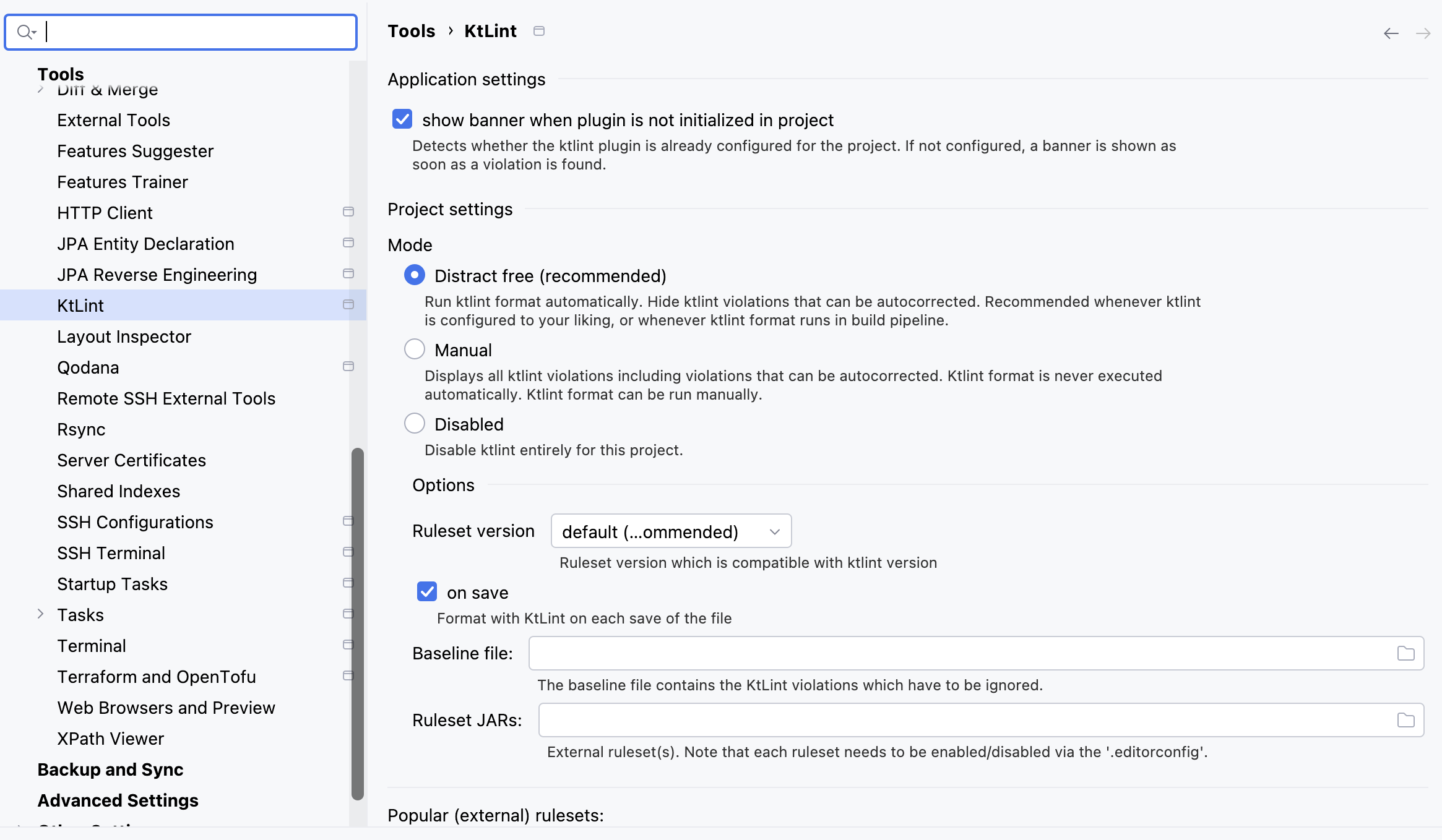
Originally published at https://www.codervlogger.com on April 26, 2025.
Subscribe to my newsletter
Read articles from AppBaza directly inside your inbox. Subscribe to the newsletter, and don't miss out.
Written by

AppBaza
AppBaza
🧑🏻💻 maxdev.biz - Cross-platform Developer Productivity Tool 🔀 aiflowly.com - Ai workflows and no-code agents. 🤖 appbaza.com/aieditor - Privacy-first AI client for Mac, Windows, & Linux.