How to Prepare Your App for AI Integration in 2025
 Bridge Group Solutions
Bridge Group SolutionsTable of contents
- Overview
- 1. Define Clear AI Use Cases
- 2. Evaluate Your Current Architecture
- 3. Build a Strong Data Strategy
- 4. Choose the Right AI Tools and Frameworks
- 5. Optimize Your Infrastructure for AI
- 6. Plan for Real-Time vs. Batch Processing
- 7. Test, Train, and Fine-Tune Models
- 8. Design AI-Enhanced UX
- 9. Ensure Security and Ethics
- 10. Educate and Align Your Team
- Conclusion

Overview
Artificial intelligence is no longer just a buzzword—it’s a business necessity. From personalized recommendations to automated customer support, AI can supercharge your app’s capabilities, improve user experience, and drive revenue. But before jumping into integration, it’s critical to lay the right technical and strategic foundation.
In this blog, we’ll break down how to prepare your app for AI integration in 2025. Whether you’re building a new product or upgrading an existing one, the following steps will help ensure your app is AI-ready and future-proof.
1. Define Clear AI Use Cases
Start by identifying why you want to integrate AI. The most successful implementations solve a real business problem or enhance a core user experience.
Common use cases include:
Personalized product or content recommendations
Predictive analytics and forecasting
Chatbots and virtual assistants
Fraud detection and security monitoring
Image, voice, or text recognition
Workflow automation
Be specific about what you want AI to do. This will guide your tech stack, data requirements, and model choices.
2. Evaluate Your Current Architecture
AI solutions often require more compute, storage, and flexibility than traditional features. Review your existing tech stack to assess:
Is your app cloud-native or monolithic?
Can it scale easily?
Does it support API integrations and microservices?
AI models may be served through cloud platforms, edge devices, or embedded APIs. A modular, microservices-based architecture is ideal for adding and managing AI components efficiently.
If needed, refactor legacy systems to support more dynamic and scalable deployment environments.
3. Build a Strong Data Strategy
AI thrives on data. Before integration, ensure your app is collecting the right kind and quality of data. This includes:
User behavior (clicks, searches, time on screen)
Transaction history
Engagement metrics
Structured and unstructured content
You’ll also need to ensure data privacy and compliance (like GDPR or CCPA), especially if dealing with user data. Use encryption, anonymization, and secure data storage practices.
Invest in tools for data labeling, cleaning, and versioning. Clean and well-organized datasets can dramatically improve AI model performance.
Invest in tools for data labeling, cleaning, and versioning. Clean and well-organized datasets can dramatically improve AI model performance. Platforms like Growwell offer data science services that help startups build AI-ready data pipelines
4. Choose the Right AI Tools and Frameworks
Not all apps require building AI models from scratch. In 2025, startups and developers can choose from a wide range of pre-trained models, APIs, and open-source tools.
Popular options include:
OpenAI API for natural language understanding and generation
Hugging Face for NLP and vision models
TensorFlow and PyTorch for custom AI/ML development
Google Vertex AI and Amazon SageMaker for cloud-based model deployment
Firebase ML Kit for lightweight on-device machine learning
Choose tools based on your team’s expertise, deployment environment, and the complexity of your use case.
5. Optimize Your Infrastructure for AI
AI models, especially deep learning ones, can be resource-intensive. Make sure your app infrastructure supports:
GPU or TPU acceleration
Serverless functions or containerized microservices
Scalable cloud services to handle spikes in traffic
Consider hybrid architectures that allow model execution on the cloud for power and on the edge for speed and privacy.
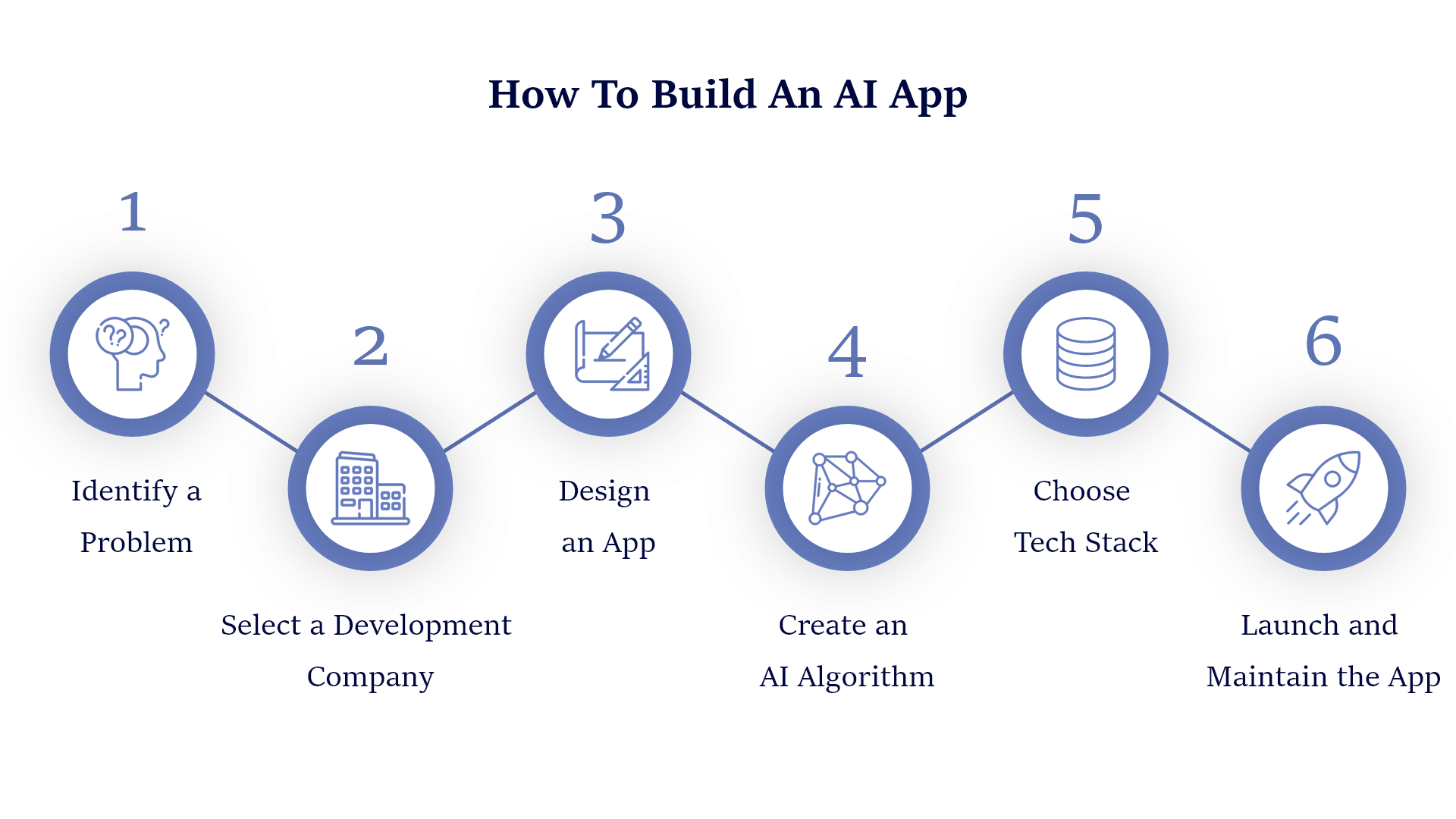
6. Plan for Real-Time vs. Batch Processing
Decide whether your AI needs to run in real time or in the background:
Real-time AI is used in features like chatbots, recommendations, or fraud detection. It requires low-latency inference and robust APIs.
Batch AI is better for data analysis, churn prediction, or sentiment analysis—tasks that run periodically on large datasets.
Design your backend accordingly with message queues, caching, or event-driven triggers.
7. Test, Train, and Fine-Tune Models
AI is not plug-and-play—it’s iterative. Once models are deployed, they’ll need:
Continuous evaluation using live data
A/B testing to compare AI-driven features against traditional ones
Monitoring to detect bias, drift, or degradation over time
Set up feedback loops so the system can learn and improve based on user interaction. Use MLOps practices to manage versioning, deployment, and rollback.
8. Design AI-Enhanced UX
AI features must feel natural and intuitive to users. Avoid overwhelming them with automation. Instead:
Give users control over AI suggestions
Be transparent when AI is used (e.g., "Powered by AI" labels)
Provide fallback options in case AI fails
Design for trust by showing how AI decisions are made and letting users give feedback on results.
9. Ensure Security and Ethics
AI can introduce new risks, from biased recommendations to security vulnerabilities. Protect your app by:
Running security audits on AI APIs
Managing access to training data and models
Avoiding black-box models for critical decisions
Always follow ethical AI principles such as fairness, accountability, and explainability. Make sure your AI complies with local and international regulations.
Protect your app by running security audits on AI APIs and managing access to models. Services like Kenoxis Technologies can help ensure your infrastructure meets modern cybersecurity standards
10. Educate and Align Your Team
AI implementation is a cross-functional effort. Involve product managers, engineers, data scientists, and UX designers from the beginning. Ensure everyone understands:
What the AI does
How it’s built and maintained
How success will be measured
Train your team on the basics of AI and machine learning so they can work with data effectively and spot issues early.
Train your team on the basics of AI and machine learning so they can work with data effectively and spot issues early. You can explore learning paths or internships on platforms like InternBoot to upskill your developers and product teams
Conclusion
AI integration can elevate your app from functional to transformative—but only if done right. Preparing your app for AI in 2025 means more than picking the latest tool. It requires strategic planning, clean data, the right infrastructure, and a user-centered approach.
Train your team on the basics of AI and machine learning so they can work with data effectively and spot issues early.
By following these steps, you’ll position your app to:
Deliver personalized, intelligent experiences
Scale with new AI innovations
Drive long-term growth and competitive advantage
Subscribe to my newsletter
Read articles from Bridge Group Solutions directly inside your inbox. Subscribe to the newsletter, and don't miss out.
Written by

Bridge Group Solutions
Bridge Group Solutions
Bridge Group Solutions delivers expert IT outsourcing services, helping businesses accelerate software development with cutting-edge technology and skilled teams. We specialize in integrating AI-driven tools and agile workflows to boost productivity and innovation.