Guide to Hosting Pi-hole in Azure
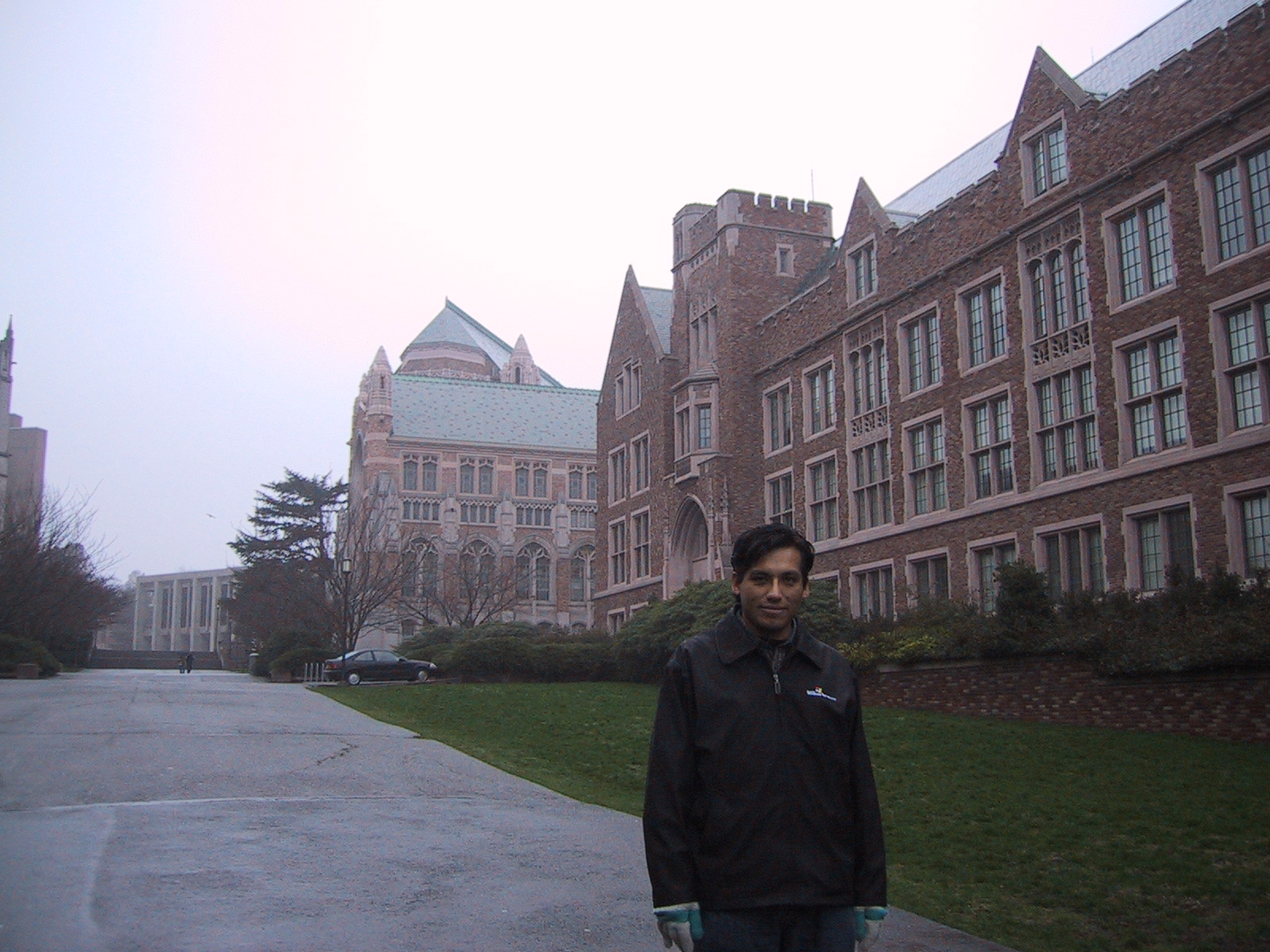 Roberto
Roberto
The Great Pi-hole Paradigm Shift
Let's start with a confession: I absolutely love Pi-hole. If you've never experienced the pure joy of watching your network block thousands of ads and trackers in real-time, you're missing out on one of the most satisfying experiences in modern computing. Pi-hole is essentially a DNS sinkhole that acts as a network-wide ad blocker, intercepting DNS requests and returning null responses for domains on its blocklists while forwarding legitimate requests to upstream DNS servers.
But here's where things get interesting. The traditional Pi-hole setup involves a Raspberry Pi sitting somewhere in your home, dutifully serving DNS requests to your local network. It's charming, it's affordable, and it works beautifully—until it doesn't. What happens when your SD card corrupts? When the power goes out? When you're traveling and desperately need ad blocking on a sketchy hotel WiFi? Suddenly, that cute little Pi doesn't seem so reliable anymore.

This is where our story takes a turn. Instead of accepting these limitations, we're going to explore an approach that moves Pi-hole to the cloud, specifically Microsoft Azure, using a Terraform configuration that makes deployment and management a breeze. But before we dive into the technical details, let's understand why this approach is not just different—it's transformative.
Introducing Pihole as a Service
Some TL;DR background:
What is Pi-hole?
Pi-hole is a network-wide ad blocking solution that acts as a DNS sinkhole to protect devices from unwanted content without installing any client-side software.
Global Accessibility: Your Ad Blocker Everywhere
Here's where cloud deployment really shines. With a traditional Pi-hole setup, your ad blocking only works when you're connected to your home network. Sure, you can set up VPN access (too much of a hassle), but that adds complexity and potential points of failure. With a cloud-based Pi-hole, your ad blocking follows you everywhere. Whether you're at a coffee shop in Tokyo, a hotel in Sydney, or working from a co-working space in México City (where I'm from), your personalized ad blocking is just a DNS configuration change away.
This global accessibility transforms Pi-hole from a home network convenience into a personal internet enhancement tool. You're no longer tied to your physical location to enjoy clean, fast browsing. Your cloud-based Pi-hole becomes your personal internet bodyguard, protecting you from ads and trackers wherever you roam.
How Pi-hole Works
Acts as a DNS server for your network
When a device requests a domain that's on the blocklist, Pi-hole returns a "null" response
Legitimate domains are forwarded to upstream DNS servers
Can be configured via router DHCP settings or manually on each device

The advantages of deploying in Azure:
Azure Reliability and Infrastructure a single VM such as this one, Standard B2ts v2 (2 vcpus, 1 GiB memory) has an SLA of 99.9% availability which translates to:

Infrastructure as Code: The Professional Approach
Perhaps the most compelling aspect of this cloud-based approach is the use of Infrastructure as Code (IaC) through Terraform. Instead of manually clicking through Azure's web interface or SSH-ing into a server to run installation scripts, everything is defined in code. This means your entire Pi-hole infrastructure is reproducible, version-controlled, and auditable.
When you use Terraform to deploy your Pi-hole infrastructure, you're not just creating a virtual machine—you're defining a complete, documented system that can be recreated identically at any time. Need to move to a different Azure region? Just change a variable and redeploy. Want to experiment with different VM sizes? Modify the configuration and apply the changes. This level of control and repeatability is something you simply can't achieve with traditional hardware-based deployments.
The Architecture: More Than Just a Virtual Machine
At its core, this Terraform configuration creates a comprehensive Azure infrastructure that includes several key components working in harmony. The foundation starts with an Azure Resource Group, which serves as a logical container for all our Pi-hole resources. This isn't just organizational—it provides a clean boundary for resource management, billing, and access control.
The networking layer is particularly thoughtful. Rather than creating everything from scratch, the configuration leverages existing Azure Virtual Network infrastructure, specifically connecting to a pre-existing VNet called "vnetauecomputo" and its associated subnet. This approach demonstrates a mature understanding of enterprise networking, where new services integrate with existing infrastructure rather than creating isolated silos.
The virtual machine itself is configured as a Standard B1s instance by default, which provides 2 vCPU and 1 GiB of memory. This might seem modest, but it's perfectly sized for Pi-hole's lightweight requirements. The beauty of cloud deployment is that if you need more resources later, you can simply modify the Terraform configuration and redeploy. Try doing that with a Raspberry Pi in such a short time, not feasible.
Storage and Operating System Choices
The configuration specifies Ubuntu Server 22.04 LTS as the operating system, which is an excellent choice. Ubuntu's Long Term Support releases provide five years of security updates and bug fixes, ensuring the Pi-hole deployment remains secure and stable over time. The LTS (Long term support) designation also means you're getting a battle-tested, enterprise-ready operating system that's been thoroughly vetted by the community.
For storage, the configuration uses Standard SSD with ReadWrite caching, striking a balance between performance and cost. While Pi-hole doesn't require high-performance storage for its core functionality, having SSD-based storage ensures quick boot times and responsive system performance, especially important when you're managing DNS queries for your entire network.
The networking security model is equally thoughtful. While the configuration includes commented-out sections for Azure Load Balancer setup as I thought about setting a couple of VMs for failover, running the money numbers showed it was too much cost for such a little advantage provided, the core implementation focuses on direct VM access with controlled network security groups. This approach provides the flexibility to add load balancing and high availability features later while keeping the initial deployment simple and manageable.
Cloud vs Local Pi-hole Deployment Advantages
Cost Analysis: Cloud vs. Hardware Economics
Let's address the rhino in the room—cost. One of the primary arguments for Raspberry Pi-based Pi-hole deployments is the low upfront cost. A Raspberry Pi 4 with necessary accessories costs around $180-200 AUD, while cloud hosting involves ongoing monthly charges. However, this simple comparison misses several important factors that make cloud deployment surprisingly cost-effective.
Total Cost of Ownership Considerations
When evaluating the true cost of Pi-hole deployment, you need to consider the total cost of ownership, not just the initial hardware purchase. A Raspberry Pi requires a quality SD card (which will eventually fail), a reliable power supply, a case, and potentially a UPS for power protection ( if you really want). Over time, you'll also need to replace failed components and potentially upgrade hardware, the previous RPI more than 5 years.
Cloud deployment eliminates these hardware maintenance costs entirely. A Standard_B1s Azure VM costs approximately $15 per month in Australia southeast. Over a three-year period, this amounts to roughly $500-600, which is competitive with the total cost of owning and maintaining Raspberry Pi hardware when you factor in replacements and upgrades.
When Cloud Deployment Makes Sense
Cloud-based Pi-hole deployment is particularly compelling if you value reliability and accessibility over absolute cost minimization. If you travel frequently, work from multiple locations, or simply want the peace of mind that comes with enterprise-grade infrastructure, the cloud approach offers significant advantages:
No Hardware Requirements: No need to purchase and maintain physical Raspberry Pi or other hardware
Global Accessibility: Access Pi-hole from anywhere in the world, not just local network
Infrastructure as Code: Reproducible, version-controlled deployments using Terraform
Automated Management: Easier to automate updates, monitoring, and maintenance
Cost effective, 15$ AUD per month, cannot say it's the cheapest, but similar SaaS services would be similar in cost or a little more expensive + I can use this to test other services: Log analytics, Alerts, functions, etc.
Easy Management. Setup and forget
The Death of the Home Lab? In a way
For many network and computing enthusiasts (such myself), the home lab has been a sacred space for experimentation and learning. Raspberry Pis, old PCs repurposed as servers, and closets full of networking equipment have been the foundation of countless learning experiences and practical deployments. Cloud-based approaches like this Pi-hole deployment raise interesting questions about the future of home lab infrastructure.
While cloud deployment offers undeniable advantages in terms of reliability, scalability, and accessibility, it also introduces dependencies on external services and ongoing costs that hardware ownership avoids. The choice between cloud and hardware deployment isn't just technical—it's philosophical, reflecting different approaches to technology ownership and control. I thought about it and decided to test it. So far happy with the results.
Getting Started: Your First Cloud Pi-hole
If you're ready to try this approach, start with the Terraform configuration we've discussed and plan for a learning experience rather than a production deployment. Set up a test environment where you can experiment with the configuration, understand the deployment process, and familiarize yourself with cloud-based DNS management.
Begin with the basic configuration and resist the temptation to implement all possible enhancements immediately. Get the core functionality working first, then gradually add monitoring, backup, and optimization features as you become more comfortable with the platform.
Remember that this is an iterative process. Your first deployment probably won't be perfect, and that's okay. The beauty of Infrastructure as Code is that you can continuously improve and refine your deployment based on experience and changing requirements.
The key is understanding the trade-offs and choosing the approach that best fits your specific requirements and constraints. Whether you choose cloud or hardware deployment, the important thing is that you're taking control of your network infrastructure and implementing solutions that improve your digital experience.
Check out the complete Terraform configuration at https://github.com/soyroberto/rpi
Conclusion: Embracing the Cloud-Native Future
I've been using the service around 4 months as of June 2025 during this period only once the service failed due to the service getting clogged with logs, I adjusted the number of days to keep them to only 14.
There are things pending:
Automatic failover but only for exercise, in reality if the service fail I will notice immediately and it has happened only once
Backup, not really, this is is a service that can be deleted and re-deployed with no downside effect
Deploy to container, yes, it'd make it around 50% cheaper
Do i recommend this setup?
Yes, but it depends on who else is to use it. If for more people, specially non-technical users are going to be on in, then a failover or backup mechanism needs to be in place as when it fails those users will experience delays and if they don't know how to manually change their DNS setup in their device they will not trust the service.
Logo prompt creation:
Prompt: A stylized logo depicting a Raspberry Pi service running in the Azure Cloud, designed in the visual style of Microsoft Zune,

Prompt: Display the blackberry shape in detail and make it look somewhat in Minecraft style.

Prompt: An image logo showing the Raspberry Pi service running in the Azure cloud, designed in the Microsoft Zune visual style.

Subscribe to my newsletter
Read articles from Roberto directly inside your inbox. Subscribe to the newsletter, and don't miss out.
Written by
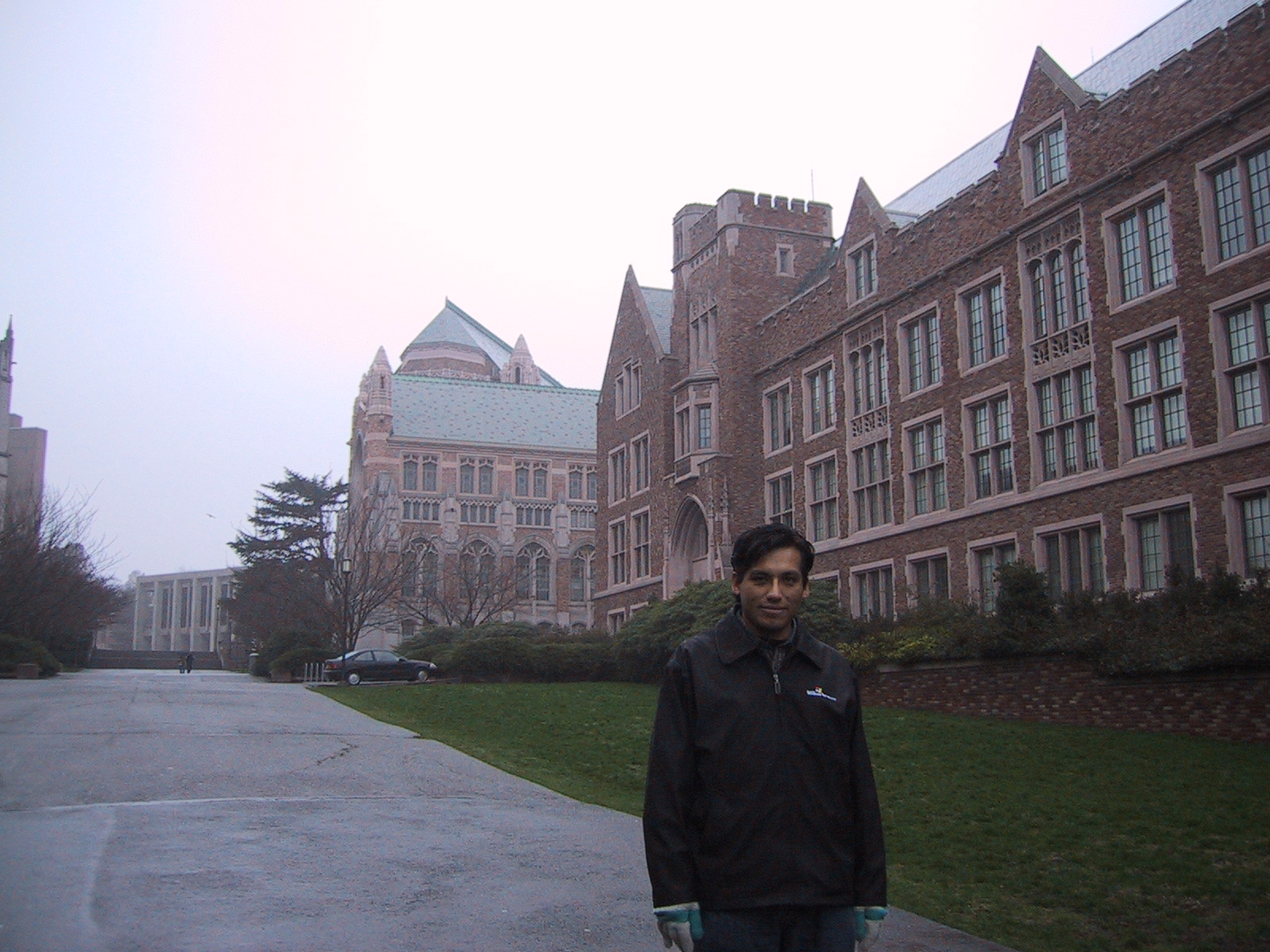
Roberto
Roberto
I'm technology-geek person, in love with almost all things tech from my daily job in the Cloud to my Master's in Cybersecurity and the journey all along.