🔐 DevSecOps Demystified: Security for the Modern DevOps Era
 Nikitha Jain
Nikitha JainTable of contents
- 🧠 What is DevSecOps?
- 🔑 Key Components of DevSecOps
- 🎁 Benefits of DevSecOps
- ❗ Why DevSecOps Is Important
- 🔄 DevSecOps Workflow (Simplified)
- What are the common DevSecOps tools:
- 🔗 How to Integrate DevSecOps into a DevOps Pipeline
- Devops Vs DevSecOps
- 🛠️DevSecOps Best Practices
- 🔧 DevSecOps + DevOps Tools (How They Work Together)
- 🎯 Final Thoughts

Welcome to the world of DevSecOps—where security becomes everyone's job, not just the security team’s. In this guide, we’ll break it down in a simple, beginner-friendly way so you can start building secure apps from day one 🚀
When implementing DevOps practices, forgetting about Security practices to focus on the cool stuff like making everything faster like feature deployment, DevSecOps concept was introduced to incorporate the Security aspects in the Software Development process.
🧠 What is DevSecOps?
DevSecOps stands for Development + Security + Operations.
It means integrating security early and continuously into your software development lifecycle—rather than treating it as a final step. It shifts security “left”, embedding it from code to deployment 🔄

The Goal of DevSecOps is to create the culture of “Continuous Security” in the Software Development Process from Development to Deployment allowing Organizations to quickly and efficiently identify and address any potential security vulnerabilities. It is a well suited practice for organizations that rely on a Agile Development methodologies & Rapid software deployment.

🔑 Key Components of DevSecOps
🔍 Security Scanning – Automated code, dependency, and image scans
🧪 Testing – Continuous integration of security tests
🛠️ Automation – Integrated security in CI/CD workflows
🧠 Threat Modeling – Identify potential threats early
🔐 Secrets & Key Management – Secure handling of credentials
🔄 Monitoring & Logging – Real-time detection and alerting
🤝 Collaboration – Shared responsibility among Dev, Sec, and Ops teams
🎁 Benefits of DevSecOps
✅ Catches bugs & vulnerabilities early
💸 Reduces cost of fixing security issues later
🚀 Maintains fast release cycles with security
🧩 Helps meet compliance (e.g., PCI, HIPAA)

❗ Why DevSecOps Is Important
Traditional DevOps pipelines focus on speed—but neglecting security can lead to:
Data breaches
Downtime
Regulatory fines

More Security risks nowadays?
Before we used to have monolithic applications, now we have microservices architecture for applications, so API’s are exposed to communicate which means much more attacking surface.

DevSecOps helps teams build secure and resilient software without slowing down.

🔄 DevSecOps Workflow (Simplified)

Code ➡️ Developers write secure code
Build ➡️ Code is scanned for issues
Test ➡️ Security tests run in CI pipeline
Deploy ➡️ Policies check config & containers
Monitor ➡️ Runtime security tools watch live apps
🔁 This cycle repeats continuously.
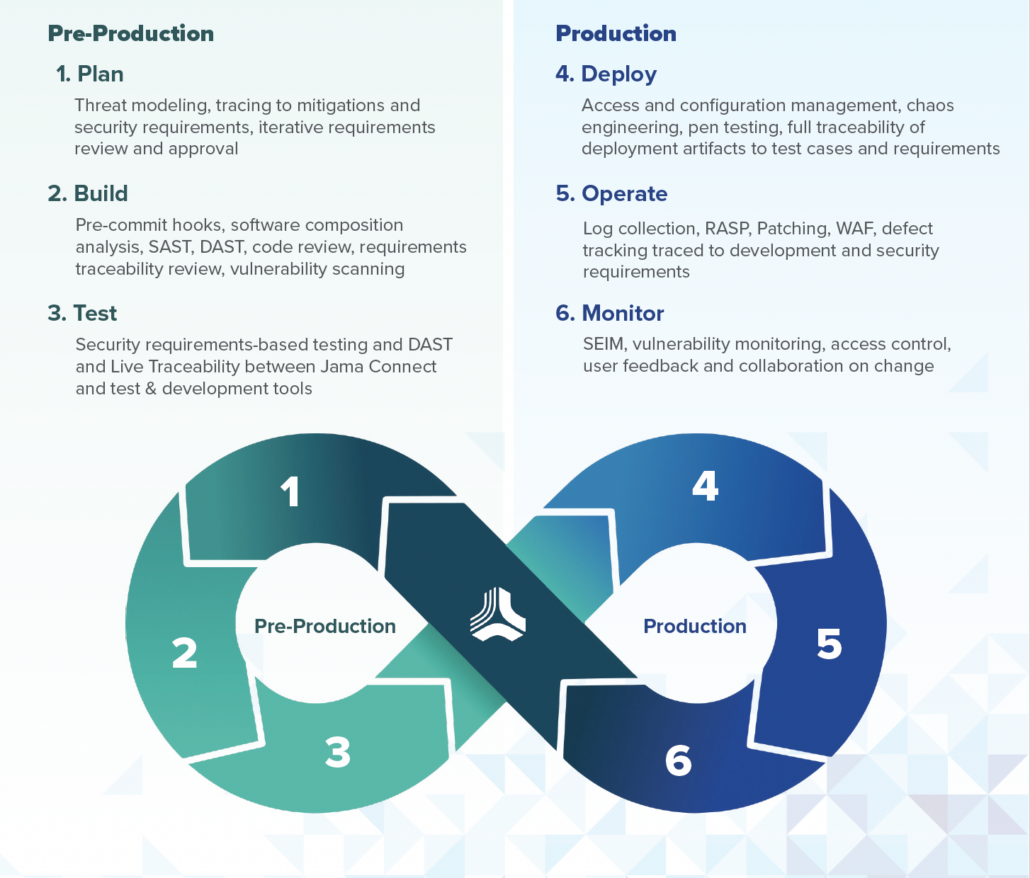
What are the common DevSecOps tools:

Static Application Security Testing (SAST):
Analyzes source code, bytecode, or binaries for vulnerabilities without executing the application.
Tool: SonarQube
Dynamic application security testing(DAST):
Tests a running application & finds vulnerabilities during runtime.
Tool: OWASP ZAP
Software Composition Analysis (SCA):
Scans your open-source dependencies and libraries for known vulnerabilities.
Tool: Dependency-check
Interactive application security testing (IAST):
Monitors code while the app runs (inside the app) to detect issues using real-time data flow analysis.
Tool: Contrast Security, Seeker (Synopsys)
🔗 How to Integrate DevSecOps into a DevOps Pipeline
Code Scanning: Add SAST tools (e.g., Semgrep) in GitHub Actions or Jenkins
Dependency Checks: Use Snyk or OWASP Dependency-Check
Image Scanning: Use Trivy to scan Docker images in CI
Policy-as-Code: Use Kyverno or Gatekeeper in Kubernetes
Secrets Management: Store secrets in Vault, don’t hardcode them
Monitor & Alert: Use Falco or Prometheus to detect threats
Devops Vs DevSecOps


🛠️DevSecOps Best Practices

✅ Scan Early & Often: Run SAST, DAST, and dependency scans in CI
🐳 Secure Containers: Scan images and apply runtime security
🔐 Manage Secrets: Use tools like Vault, avoid hardcoding credentials
📏 Shift Left: Involve security from the design stage
⚙️ Automate Everything: Security testing should be as fast as your CI/CD
🧠 Train Teams: Build a culture of security awareness
🛑 Enforce Policies: Apply RBAC, least privilege, and compliance rules
📊 Monitor & Log: Continuously watch for anomalies in production
🔧 DevSecOps + DevOps Tools (How They Work Together)
| DevOps Tool | DevSecOps Integration 🔐 |
| GitHub Actions | Run scanners like Trivy, Semgrep |
| Jenkins | Add security stages in pipeline |
| Docker | Use image scanning + best practices |
| Kubernetes | Apply RBAC, Policies, and scanning |
| Terraform | Scan IaC with Checkov, tfsec |
| ArgoCD | Enforce policies before deployment |
🎯 Final Thoughts
DevSecOps isn’t about adding more work—it’s about building smarter from the start. DevSecOps is a mindset, not just a methodology. It bridges the gap between speed and security.Security is embedded in every phase of Development. It fosters collaboration between teams. By taking security into your DevOps workflows, you create software that’s fast, secure, and reliable 💪
Start small. Add one tool. Automate one check. Security should scale with your code—not slow it down ⚙️🔐Also please let me know your thoughts on DevSecOps!
Subscribe to my newsletter
Read articles from Nikitha Jain directly inside your inbox. Subscribe to the newsletter, and don't miss out.
Written by
