Jira Automation for TPMs: Less Status Chasing, More Strategic Impact
 Rajni Rethesh
Rajni RetheshTable of contents
- Why Jira Becomes a Time Sink for TPMs?
- What is Jira Automation?
- What does the Middleware Jira Plugin do?
- Where do TPMs win big with Jira Workflow Automation?
- Strategic Benefits of Jira Automation for TPMs
- Middleware’s Jira Sprint Report Plugin: Your Secret Weapon
- Final Thoughts: Automate the Work. Amplify the Impact with the Middleware Jira Sprint Report Plugin
- FAQs

Let’s be honest—TPMs (Technical Program Managers) didn’t sign up to babysit Jira tickets.
Yet somewhere between coordinating cross-functional teams and driving strategic initiatives, most TPMs find themselves stuck in an endless cycle of updating tickets, chasing status updates, and manually pulling reports from Jira.
The good news? It doesn’t have to be this way anymore.
This is where Jira Automation comes into play.
And if you’re not automating your workflows yet, you’re leaving hours of productive time on the table—and missing your shot at making a greater strategic impact.
Try the Middleware Jira Sprint Report Plugin—because great TPMs don’t just track progress, they accelerate it.
Why Jira Becomes a Time Sink for TPMs?

Jira is great at tracking work. But it’s notoriously manual, especially for TPMs who:
Spend hours collecting status updates from developers
Manually update ticket progress to reflect real-time changes
Generate weekly sprint and velocity reports from scattered boards
Follow up on stale or outdated tasks
Track dependencies across engineering, QA, and product teams
Each of these tasks may only take a few minutes, but together, they consume 10-15 hours per week for TPMs at mid-sized and large organizations.
Time that should be spent on aligning stakeholders, mitigating delivery risks, and driving program success, not copy-pasting ticket statuses.
What is Jira Automation?
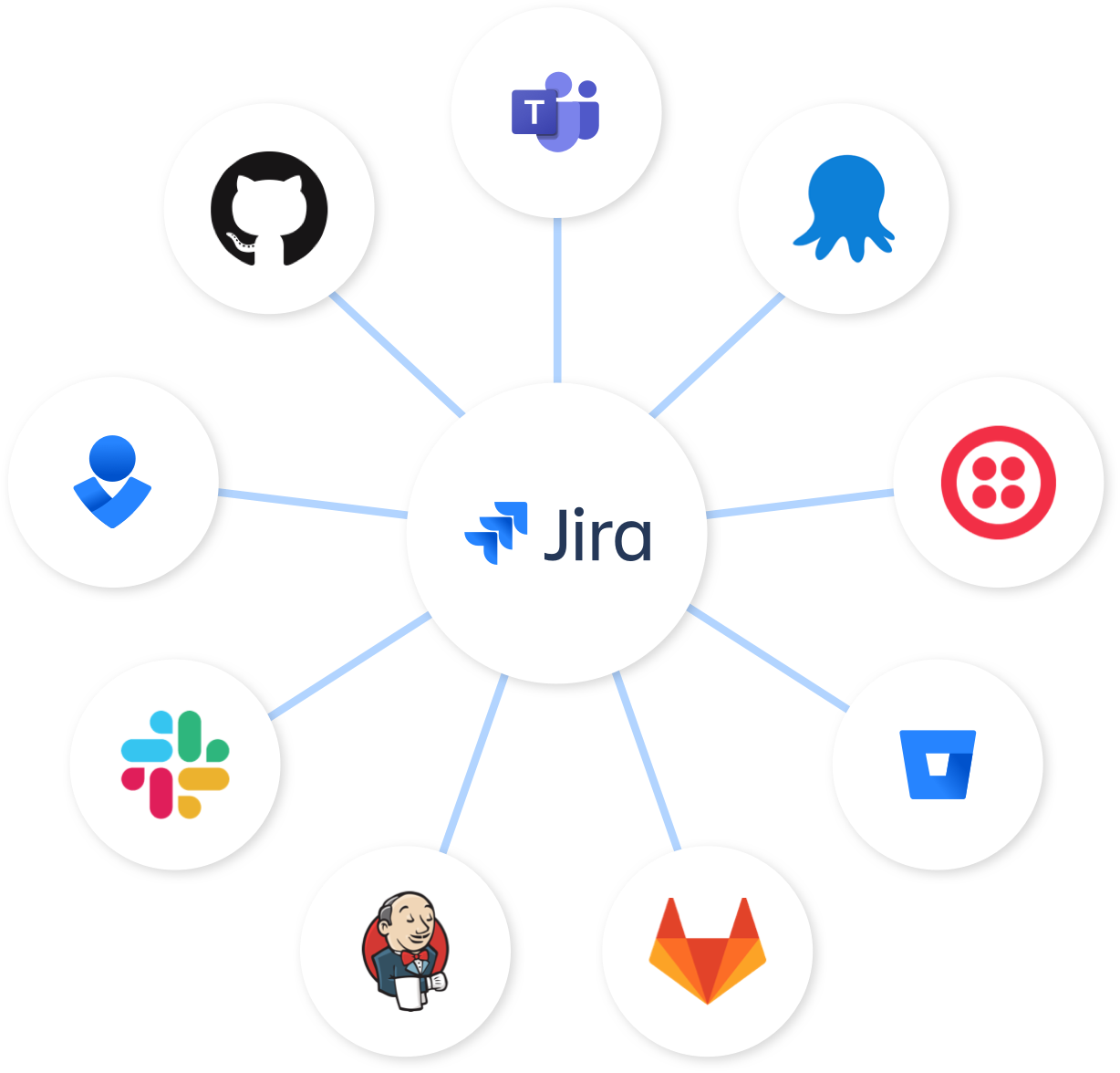
Jira automation refers to the use of rule-based triggers, smart integrations, and real-time data syncs to reduce or eliminate manual actions inside your Jira workflows.
Think of it as your digital assistant:
✅ Watches for activity (like a PR being merged)
✅ Updates ticket statuses and fields automatically
✅ Sends alerts when something goes off track
✅ Builds dashboards with current data—no refresh needed
And the beauty? You don't need to be a developer to use automation in Jira. Tools like Middleware Jira Sprint Report Plugin have made it incredibly easy to set up these systems without scripting.
What does the Middleware Jira Plugin do?
1. Automates Sprint Reporting
Generates real-time, automated sprint reports (daily or weekly).
Includes velocity, sprint progress, completed vs. planned work, and burn down charts.
Delivered via email, Slack, or integrated dashboards.
2. Surfaces Actionable Insights
Flags stale tickets, blockers, and dragging tasks.
Identifies scope creep, delivery risks, and workload imbalance.
Makes sprint retros faster and more data-driven.
3. Unifies Scattered Jira Data
Pulls data from multiple Jira boards and projects.
No need to hop between dashboards or spreadsheets.
Gives you a consolidated, executive-friendly report.
4. Boosts Stakeholder Visibility
Makes it easy to share progress with cross-functional teams (QA, Product, Design).
Eliminates the need for last-minute status update scrambles.
5. Saves Time for TPMs
Cuts down 10–15 hours/week of manual work:
No more collecting dev updates
No more building custom reports
No more chasing status across Jira boards
Where do TPMs win big with Jira Workflow Automation?
Let’s dig into actual TPM pain points—and how automation solves them.
1. No More Status Chasing
Before Automation:
“Hey, just checking—did that ticket actually get merged last sprint?”
You said it was done, but it’s still in In Review…”
After Automation in Jira:
Middleware auto-updates ticket statuses based on GitHub/GitLab activity.
A commit? Moved to *In Progress.
Merged PR? Moved to Done.
You get real-time clarity with zero pinging.
Time Saved: ~2 hours/week
2. Instant Sprint Reports Without Manual Labor
Before:
Friday night = sprint report scramble.
You export Jira data, calculate story points, velocity, pull requests, blockers... it’s tedious, error-prone, and just plain dull.
After:
Middleware’s Jira Sprint Report Plugin generates clean, shareable reports instantly.
Story points completed
Tickets by status
Sprint velocity
Active vs completed vs delayed
Engineering productivity metrics (DORA, PRs merged, etc.)
You walk into sprint reviews with data that updates itself.
Time Saved: 3–4 hours/sprint
3. Say Goodbye to Stale Tickets
Before:
The backlog is a black hole.
Tickets sit untouched for weeks. Nobody knows who owns what.
After:
Set up automated rules with Middleware:
Auto-flag tickets stuck in QA for >5 days
Nudge owners of “In Review” items stuck for >72 hours
Auto-archive low-priority tickets inactive for >30 days
Automation in Jira keeps your backlog from becoming a landfill.
✅ Time Saved: 1–2 hours/week
✅ Mental Clarity: 10x
4. Cross-Tool Sync = Zero Context Switching
Middleware doesn’t just offer Jira automation. It syncs data across tools like GitHub, GitLab,, Slack, etc.
So your Jira tickets always reflect real development progress, even if engineers forget to manually update.
That means you can:
See which features are actually in review
Know which bugs are fixed (and which aren’t
Pull sprint metrics from code activity, not just ticket tags
No more spreadsheets. No more Slack follow-ups.
✅ Time Saved: 2+ hours/week
Strategic Benefits of Jira Automation for TPMs
Once the grunt work is automated, TPMs can finally do what they’re actually meant to:
Proactively identify project risks
Align stakeholders with real-time delivery status
Track engineering productivity across teams
Plan more effective sprints with clean backlogs
Influence roadmaps with confidence, not assumptions
With Middleware’s dashboards and sprint plugins, TPMs gain instant visibility into team velocity, throughput, and blockers—without having to dig through Jira fields or schedule 1:1s.
Middleware’s Jira Sprint Report Plugin: Your Secret Weapon
Middleware’s Jira Sprint Report Plugin is designed specifically for TPMs who want:
✔️ Sprint health metrics at a glance
✔️ Story point summaries by assignee/team/epic
✔️ Work-in-progress vs completed breakdowns
✔️ PR-to-ticket linkage
✔️ Cycle time, review time, and DORA metrics baked in
And the best part?
It plugs into your existing Jira setup—no migration or overhaul needed.
You just turn it on, and it works.
Final Thoughts: Automate the Work. Amplify the Impact with the Middleware Jira Sprint Report Plugin
Technical Program Managers don’t win by micromanaging Jira tickets—they win by driving clarity, alignment, and delivery at scale.
Instead of spending hours pulling updates, use Middleware to generate real-time, auto-curated sprint reports that spotlight what matters—progress, blockers, and trends—without the noise.
In a world where stakeholders want updates yesterday and delivery speed defines success, Middleware helps you stay ahead. It’s not just a reporting tool—it’s your command center for sprint visibility and team momentum.
Try the Middleware Jira Sprint Report Plugin—because great TPMs don’t just track progress, they accelerate it.
FAQs
1. What are the best Jira automation rules for Technical Program Managers?
Popular automation rules include:
Auto-assigning tasks based on status changes
Sending reminders for overdue issues
Auto-transitioning tickets when pull requests are merged
Notifying stakeholders when blockers are flagged
These help TPMs reduce manual tracking and stay proactive in delivery.
2. How can Jira help reduce status meetings?
By setting up dashboards, automation, and custom filters, Jira can serve as a live source of truth. TPMs can use this data to generate real-time reports or dashboards, allowing teams to rely less on weekly syncs and more on async updates.
3. What’s the difference between Jira dashboards and sprint reports?
Dashboards are customizable views with real-time widgets like issue count, velocity, or burndown. Sprint reports, on the other hand, summarize what was completed during a sprint, what wasn’t, and why. Dashboards are ongoing, while reports are sprint-specific and retrospective.
Subscribe to my newsletter
Read articles from Rajni Rethesh directly inside your inbox. Subscribe to the newsletter, and don't miss out.
Written by

Rajni Rethesh
Rajni Rethesh
I'm a senior technical content writer with a knack for writing just about anything, but right now, I'm all about technical writing. I've been cranking out IT articles for the past decade, so I know my stuff. When I'm not geeking out over tech, you can catch me turning everyday folks into fictional characters or getting lost in a good book in my little fantasy bubble.

