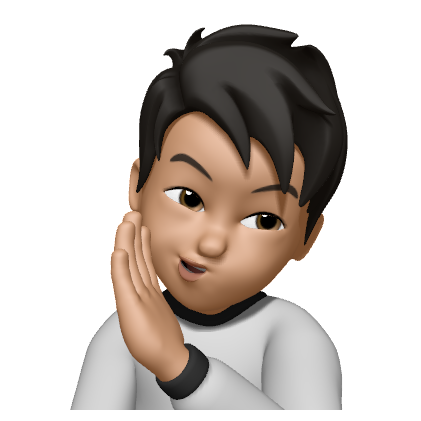Microsoft Azure doesn’t like your IPv6 address
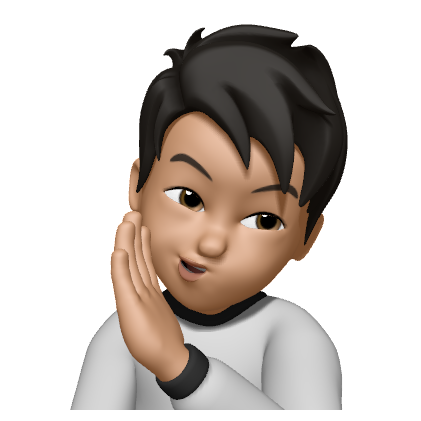 Namito Yokota
Namito Yokota
When setting up a new machine after a company acquisition, I ran into several strange errors connecting with Azure DevOps. If any of the following sound familiar, keep reading:
Azure DevOps' Personal Access Tokens page shows error:
TF400893: Unable to contact the server. Please check your network connection and try again.Visual Studio’s Connect to a Project dialog shows no repositories.
Visual Studio’s authentication fails with error:
We could not refresh the credentials for the account "..." The SSL connection could not be established, see inner exception.Visual Studio pops up the “Let’s get you signed in” dialog in a infinite loop.
Visual Studio’s account icon does not show profile image.
Cloning repository from the command line shows error:
fatal: An error occured while sending the request. fatal: The underlying connection was closed: An unexpected error occured on a send. fatal: Unable to read data from the transport connection: An existing connection was forcibly closed by the remote host. fatal: An existing connection was forcibly closed by the remote host. fatal: Authentication failed for '...'
Solution
Long story short, this can be resolved by turning off the IPv6 adapter on your machine. If you are on Windows, follow these steps:
Go to the
Control Panel→Network and Internet.Select
Network and Sharing Center→Change adapter settings.Right click on your active adapter →
Properties.Uncheck
Internet Protocol Version 6 (TCP/IPv6).Click
Ok.
If you are using another operating system, use this guide to disable IPv6.
If you prefer to keep using the IPv6, you can alternatively disable IPv6 specifically for dev.azure.com URL by editing the hosts file.
In the
File Explorer, navigate toC:\\Windows\\System32\\drivers\\etc\\hosts.Add a new line at the bottom of the file:
13.107.42.20 dev.azure.com
IPv4 and IPv6
IPv4 (Internet Protocol version 4) is the foundation of most internet traffic today. It uses 32-bit addresses, which allows for about 4.3 billion unique IP addresses — once thought to be more than enough. But as the internet grew, we quickly ran out of available IPv4 addresses. To solve this, IPv6 was developed. IPv6 uses 128-bit addresses, offering an enormous address space (3.4 × 10^38 possible addresses) and includes modern networking features like simplified routing and improved security.
Despite being introduced in the late 1990s, IPv6 adoption has been slow — especially in enterprise environments. Many internal systems, corporate firewalls, VPNs, and even cloud-based tools are still built with IPv4 as the default. Microsoft services like Azure DevOps and Visual Studio, for example, still exhibit spotty or incomplete support for IPv6. In some cases, applications will attempt to use IPv6 first, but fail to connect or time out silently. Without proper fallback to IPv4, this results in broken authentication, clone failures, or unresponsive UIs.
Further reading
Subscribe to my newsletter
Read articles from Namito Yokota directly inside your inbox. Subscribe to the newsletter, and don't miss out.
Written by