How BoldSign Scheduling Feature eases HR Onboarding Timelines
 BoldSign
BoldSign
In human resources, onboarding new employees smoothly sets a positive tone for their tenure with an organization. One component of this HR process is managing documents such as offer letters, contracts, and compliance forms, which need to be sent, signed, returned, and stored. The BoldSign e-signature solution has a scheduling feature that automates document delivery, helping HR teams meet onboarding timelines with ease.
This feature allows HR professionals to prepare documents in advance, schedule their delivery for a specific date and time, and track their status, all while ensuring legal compliance.
Challenges in Onboarding Timelines
Onboarding is often fraught with challenges that can delay the process and frustrate both HR teams and new hires. Some of the most common issues include:
Manual Follow-Ups : HR teams frequently spend hours chasing new hires to complete and return signed documents, such as NDAs, tax forms, or employment contracts. This task diverts time from strategic activities like employee engagement.
Missed Deadlines : Without a structured system, documents may be sent late or not at all, delaying onboarding milestones like payroll setup or compliance training. This can lead to new hires starting their roles unprepared.
Document Errors : Manual processes are prone to errors, such as missing signatures or incorrect information, which require multiple rounds of corrections and further delay timelines.
Lack of Visibility : HR teams often lack real-time insights into whether documents have been received, viewed, or signed, making it difficult to track progress and ensure timely completion.
Scalability Issues : For organizations with high hiring volumes, managing onboarding documents for multiple employees simultaneously becomes overwhelming.
These challenges not only slow down the onboarding process but also create a poor first impression for new hires, potentially impacting retention and engagement.
The BoldSign Scheduling Feature
BoldSign and its scheduling feature directly address these onboarding challenges by automating document delivery and tracking. They allow HR teams to:
Automate Document Delivery : Prepare and schedule documents to be sent at a precise date and time, ensuring timely delivery without manual intervention.
Reduce Follow-Ups : Automated reminders are sent to new hires so they remember to review and sign documents. This significantly reduces the need for HR to send follow-up emails.
Enhance Accuracy : Automatic field validation and templates minimize errors, helping documents be completed correctly the first time.
Improve Visibility : Real-time tracking provides insights into document statuses (e.g., sent, viewed, signed), enabling HR teams to monitor progress and address bottlenecks promptly.
Scale Efficiently : The scheduling feature supports high-volume onboarding. HR teams can schedule documents for multiple employees simultaneously, streamlining workflows for growing organizations.
By leveraging these capabilities, HR teams can meet critical onboarding timelines while providing a seamless experience for new hires.
How to Use the BoldSign Scheduled Send Feature for Onboarding
HR teams can harness the scheduled send feature to streamline onboarding. This section will show you how.
- Create onboarding documents:
In your BoldSign account, click Create New and select Create New Document.
Upload your files to the BoldSign platform.
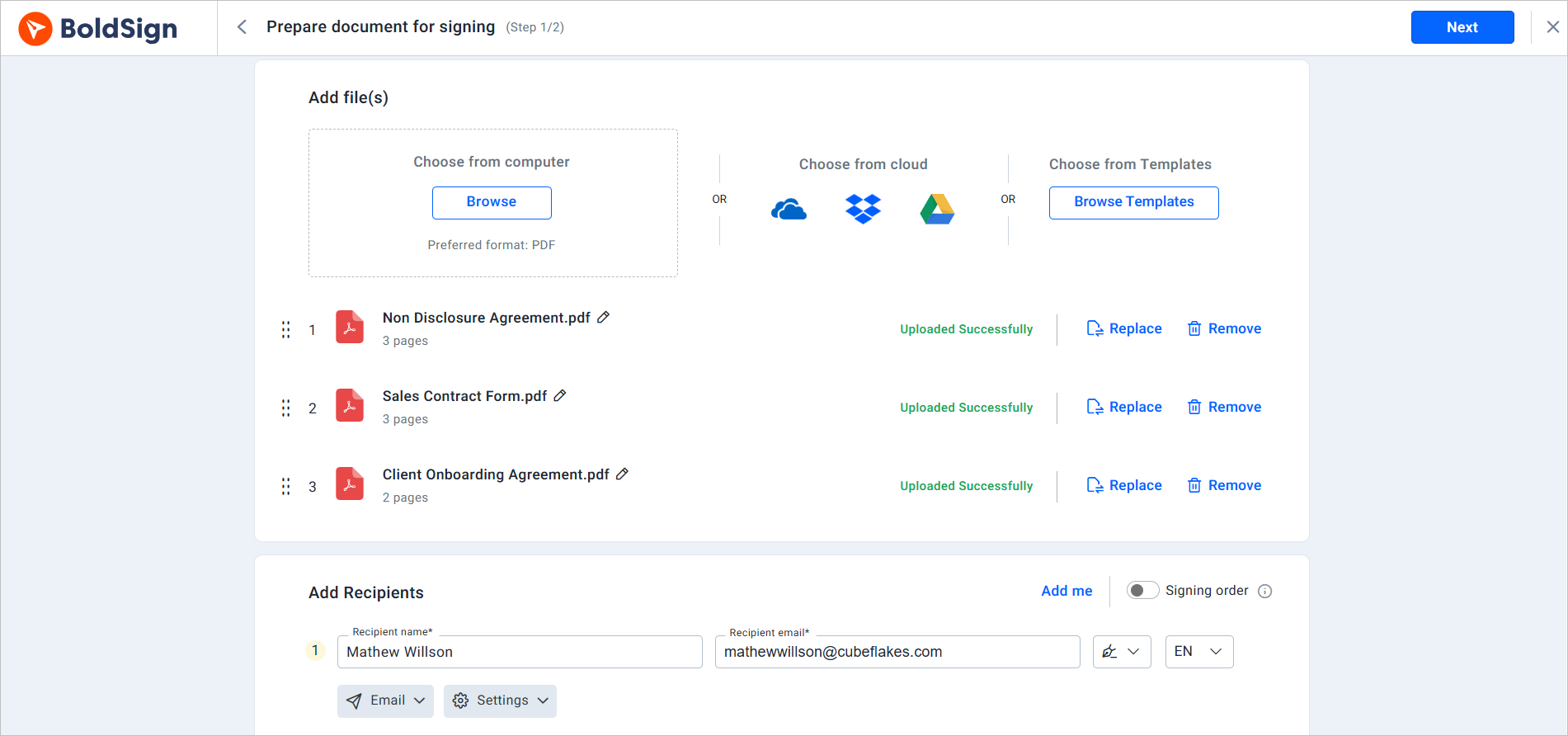
create onboarding document
- Add recipients and customize fields:
Input the email addresses of new hires and any additional recipients (e.g., managers).
Use the drag-and-drop editor to add signature, initial, or other fields to the documents.
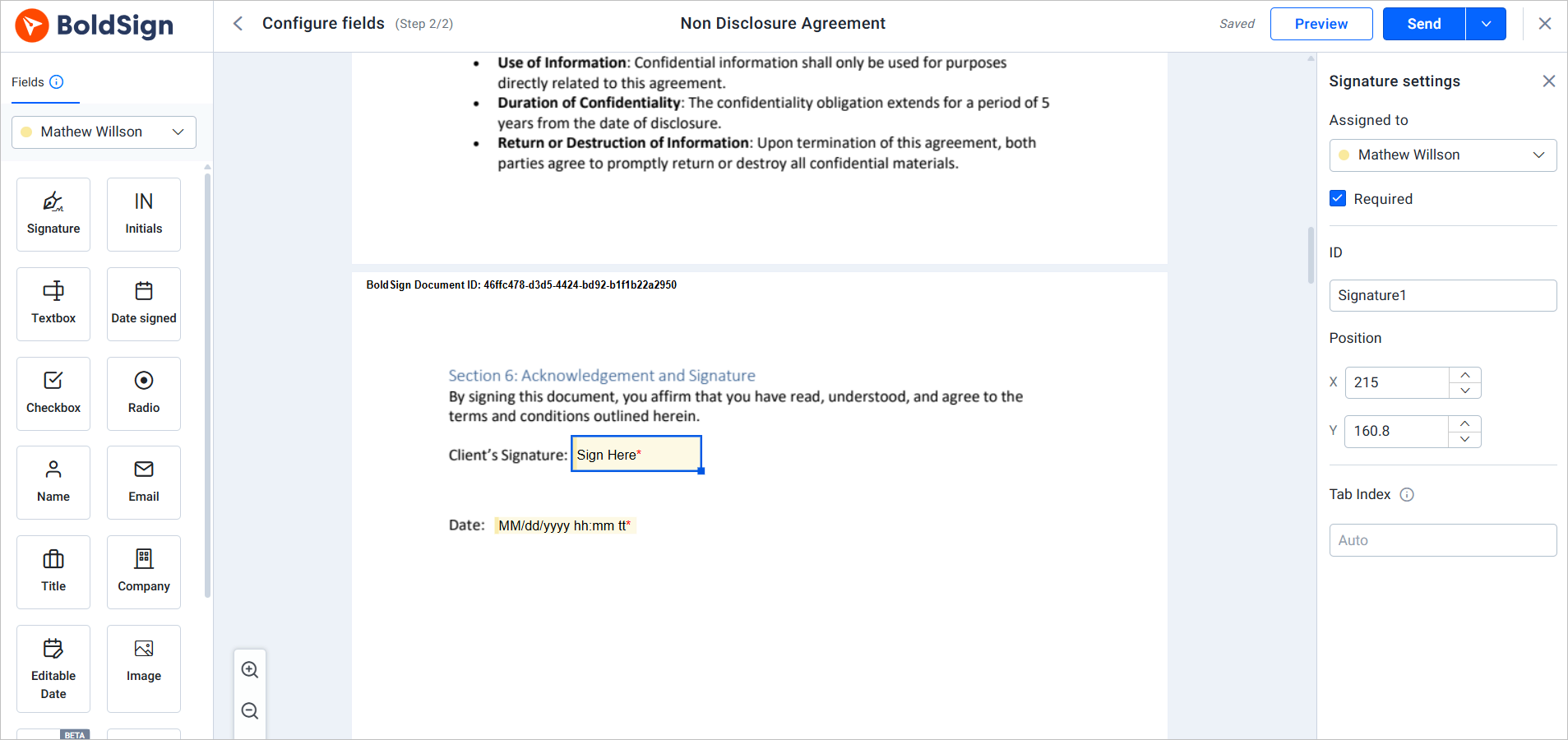
Add Fields
- Schedule document delivery:
From the Send dropdown, select the Schedule option.
In the schedule dialog box, choose a predefined time slot or click Select Date and Time to set the exact onboarding date and time.
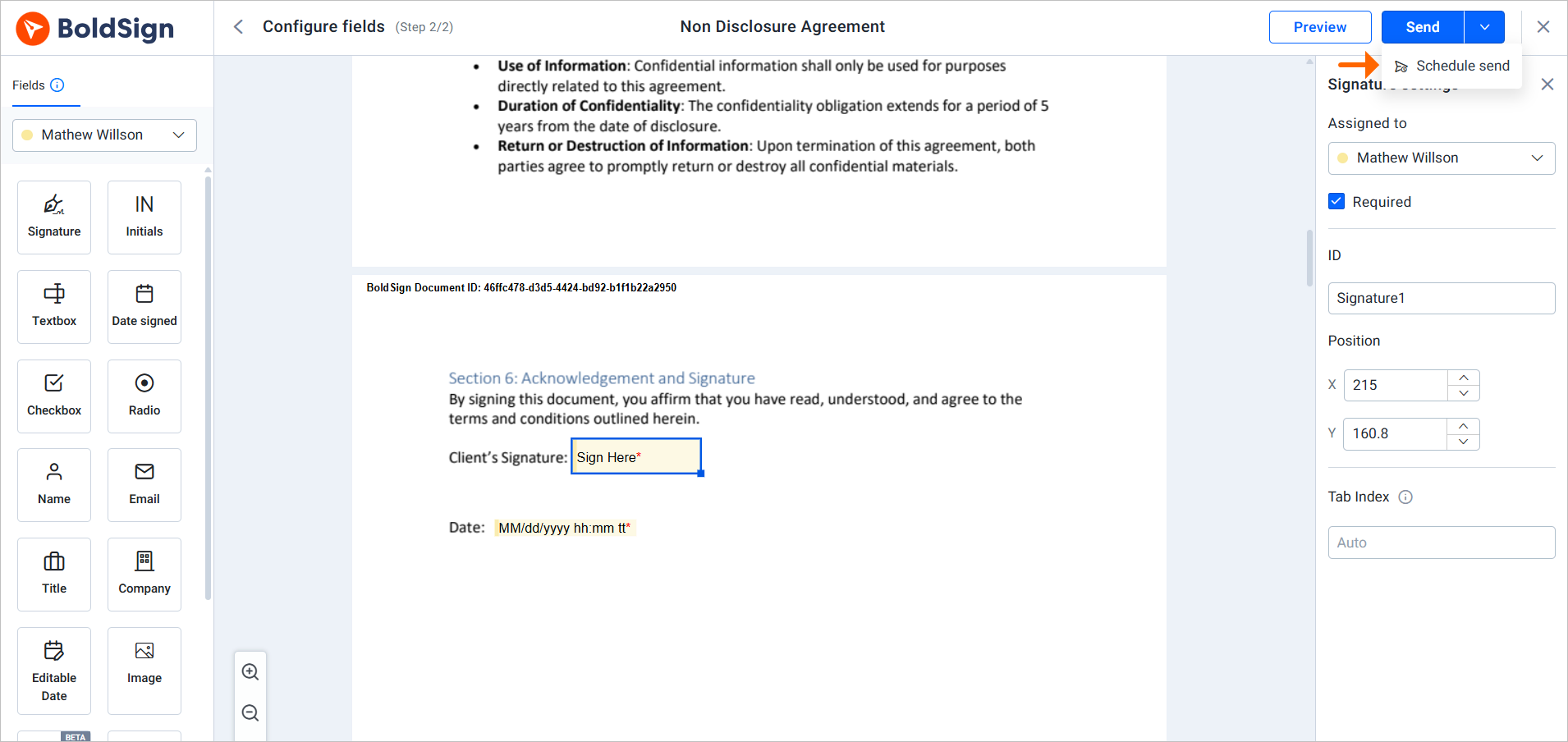
Schedule Option
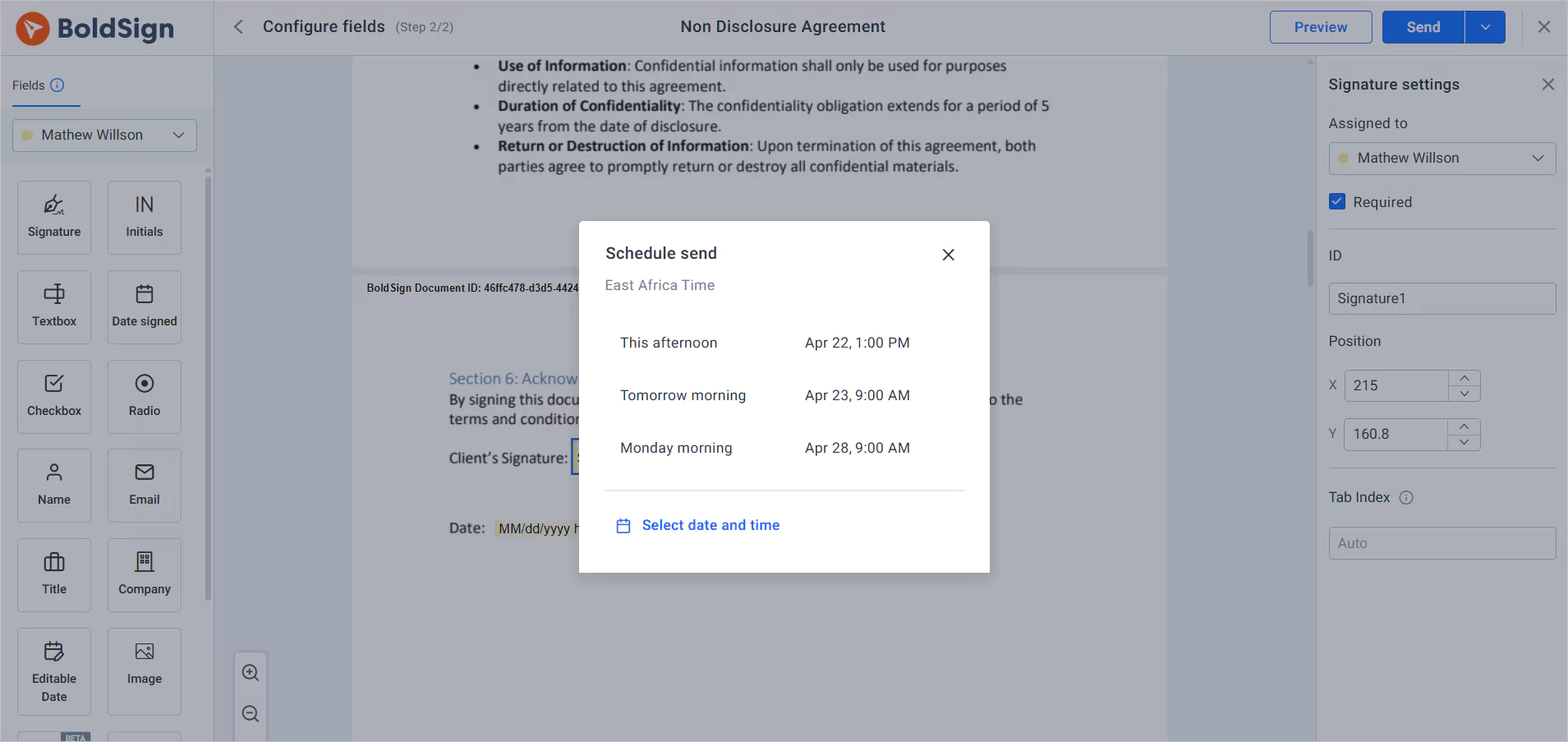
Select Date and Time
- Review and confirm:
Double-check all details, including recipients, fields, and scheduled dates and times.
Click Schedule send to confirm, and BoldSign will automatically manage the delivery process.
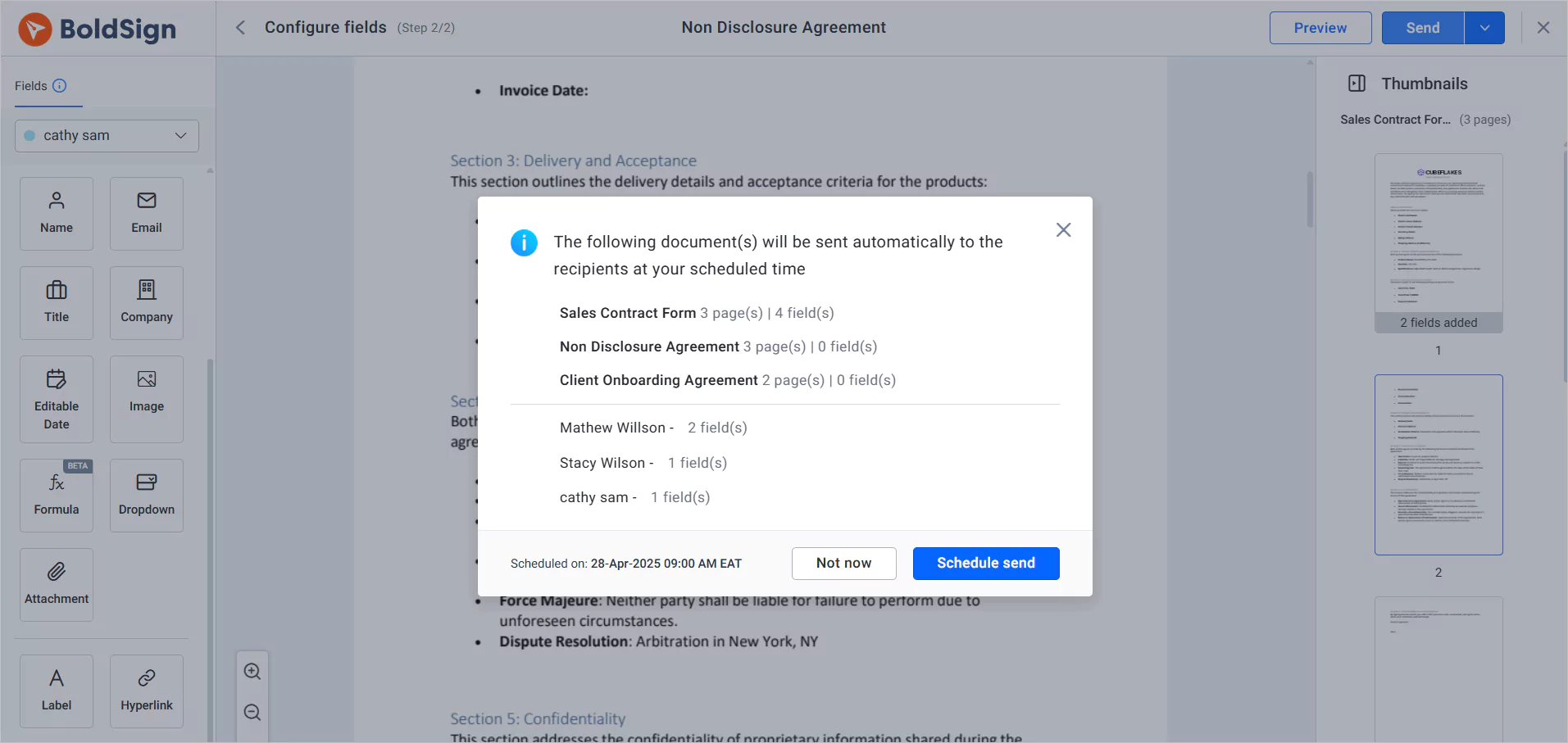
Review and Confirm
- Manage scheduled documents:
On the My Documents page, HR teams can view all scheduled documents with their delivery dates and times.
Use the Scheduled chip, which displays the total number of scheduled documents to focus on upcoming onboarding tasks.
When managing high-volume onboarding, use the advanced filter dialog to locate specific scheduled documents by status, recipient, or date range.
Adapt to onboarding changes:
Edit Schedule: If a new hire’s start date shifts (e.g., from Monday to Wednesday), select the document, adjust the send date or time, and save your changes to keep the onboarding timeline on track without starting over.
Send Now: For urgent hires, like a last-minute replacement, choose Send Now to deliver documents immediately, so the employee is ready to start without delay.
Cancel Schedule: If onboarding is paused (e.g., due to a delayed background check), select Cancel Schedule to move the document to the Drafts page. This allows you to revise the offer letter or add additional forms before rescheduling.
Handle updates or errors:
Edit Documents: If an error is found, editing the document cancels the scheduled send and moves the document to Drafts. After correcting the document, reschedule it to align with the onboarding timeline.
Delete Documents: If a hire withdraws, delete the scheduled document to move it to the Trash page. If the hire reconsiders within 30 days, restore it to Drafts to resume onboarding without recreating documents, saving time.
- Track and follow up:
Monitor document statuses (e.g., sent, viewed, signed) in real time on the My Documents dashboard.
Configure automated reminders to prompt new hires to sign documents before deadlines.
- Store and archive:
Once signed, documents are securely stored in the BoldSign cloud with audit trails for compliance.
Restore deleted documents from the Trash page to Drafts if needed. They are permanently deleted after 30 days.
Conclusion
The scheduled send feature in BoldSign aids HR in onboarding processes by providing control, visibility, and flexibility in managing document schedules. HR teams can prevent delays, reduce manual tasks, and ensure legal compliance. To discover how this BoldSign feature can transform onboarding for your HR team, sign up for a 30-day free trial or schedule a demo on the BoldSign website.
Related Blogs:
Subscribe to my newsletter
Read articles from BoldSign directly inside your inbox. Subscribe to the newsletter, and don't miss out.
Written by

BoldSign
BoldSign
BoldSign is a secure, legally compliant e-signature solution for businesses and individuals. It simplifies document signing with a user-friendly platform and powerful API & SDK for easy integration. Send, sign, and manage contracts effortlessly.