Make in 2025: The DevOps Secret Weapon You Already Have
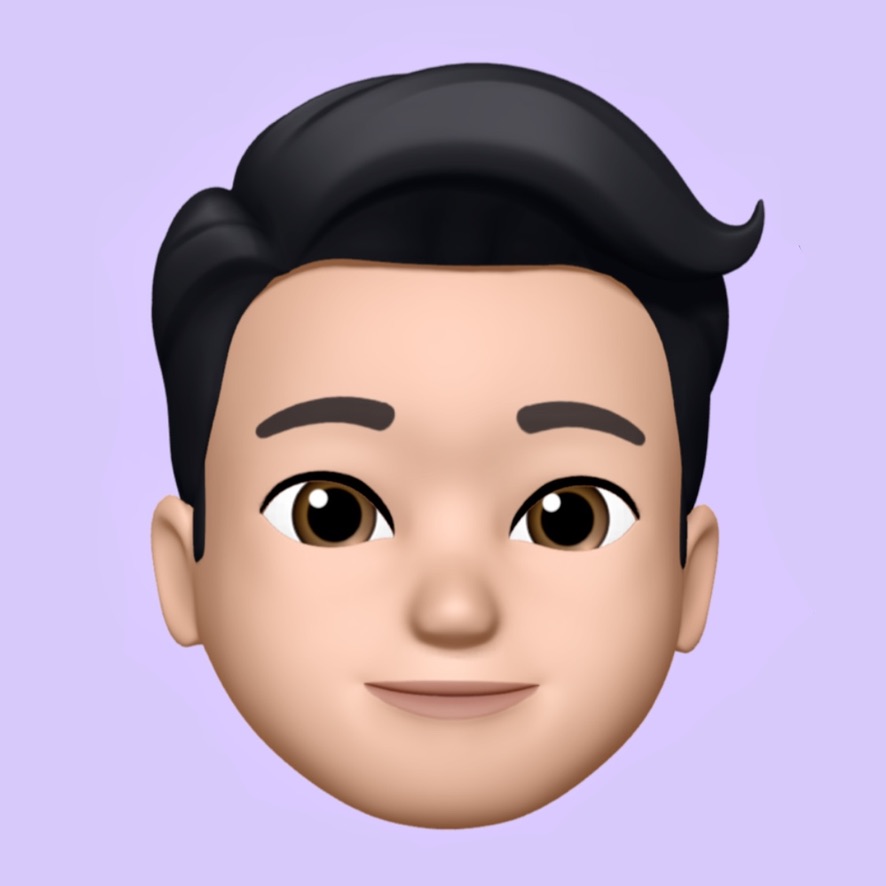 Suyash Bhawsar
Suyash Bhawsar
TL;DR
- Make and Makefiles remain highly relevant in 2025 for DevOps and SysAdmin automation
- They offer simplicity, dependency tracking, and portability that modern alternatives still can't match
- Best practices include using
.PHONY,.DELETE_ON_ERROR, and automatic dependency generation - Practical examples show how Make excels at Docker builds, Terraform workflows, and CI/CD pipelines
Introduction
It's 2025, and with countless new automation tools flooding the market, you might wonder why a tool from 1976 is still in your DevOps toolkit. But Make, with its simple yet powerful Makefiles, continues to be the secret weapon of efficient teams worldwide.
Why? Because Make does one thing exceptionally well: it creates predictable, reproducible automation that just works. No complex dependencies, no heavy frameworks, just clean automation that runs anywhere.
Let's explore how this vintage tool is still making waves in modern DevOps.
What Can Make Do For You? A Quick Demo
Imagine simplifying this complex workflow:
# Without Make - repetitive, error-prone commands
docker compose build app
docker compose run --rm app go test ./...
docker compose push app
terraform init
terraform plan -out=tfplan
terraform apply tfplan
Into this elegant command:
make deploy
First, you'll need a docker-compose.yml:
services:
app:
build: .
image: myapp:latest
volumes:
- .:/app
working_dir: /app
Then, a Makefile handles all the complexity behind the scenes:
.PHONY: build test deploy terraform-deploy
build:
docker compose build app
test: build
docker compose run --rm app go test ./...
terraform-init:
terraform init
terraform-plan: terraform-init
terraform plan -out=tfplan
terraform-apply: terraform-plan
terraform apply tfplan
deploy: test terraform-apply
docker compose push app
echo "Deployment complete!"
How Make Makes DevOps Easier
Make instantly transforms your DevOps workflow in three crucial ways:
1. Dependency Tracking That Saves Time
Make only rebuilds what needs rebuilding. When files change, Make knows exactly which targets need to be rerun - no wasted time.
app: main.go utils.go config.go
go build -o app
Run make app once, change only utils.go, and Make will rebuild only what's necessary.
2. Standardized Commands Across Projects
No more remembering different commands for different projects:
# Same commands work across all projects
make build
make test
make deploy
This standardization reduces errors and dramatically speeds up onboarding.
3. Perfect Portability
Make runs on virtually any system without special requirements. A Makefile written today will likely still work decades from now - try saying that about most modern tools!
Three Good Practices for Better CI/CD Makefiles
Want to write Makefiles that your team will thank you for? Follow these three essential practices:
1. Use .PHONY for Virtual Targets
Mark any target that doesn't represent an actual file as .PHONY:
.PHONY: clean build test deploy
clean:
rm -rf build/ dist/
build:
go build -o app
This prevents confusion when a directory named "clean" or "build" exists in your project.
2. Implement .DELETE_ON_ERROR
Add this one line to ensure partially-built targets get deleted if a command fails:
.DELETE_ON_ERROR:
app:
go build -o app
# If this fails, 'app' is automatically deleted
./app --verify
3. Use Variables for Flexibility
Define variables at the top of your Makefile for easy configuration:
APP_NAME := myapp
VERSION := $(shell git describe --tags --always)
REGISTRY := example.com/registry
.PHONY: build push
build:
docker build -t $(REGISTRY)/$(APP_NAME):$(VERSION) .
push: build
docker push $(REGISTRY)/$(APP_NAME):$(VERSION)
Real-World Use Cases
Docker Build Automation
.PHONY: docker-build docker-test docker-push
docker-build:
docker compose build app
docker-test: docker-build
docker compose run --rm app npm test
docker-push: docker-test
docker compose push app
Terraform Workflow Management
.PHONY: tf-init tf-plan tf-apply
tf-init:
terraform init
tf-plan: tf-init
terraform plan -out=tfplan
tf-apply: tf-plan
terraform apply tfplan
Streamlined CI/CD Pipeline
.PHONY: ci
ci: lint test build deploy
lint:
golangci-lint run
test:
go test ./...
build:
go build -o app
deploy:
./scripts/deploy.sh
Make vs. Modern Alternatives
While tools like Just, Task, and custom shell scripts exist, Make's widespread adoption, dependency tracking, and simplicity keep it relevant. As one DevOps engineer put it in a recent discussion:
I've tried the fancy new tools, but I keep coming back to Make. It's like a reliable old friend who never lets you down.
Getting Started in 5 Minutes
Create a file named Makefile in your project root:
.PHONY: hello
hello:
@echo "Hello, Make!"
@echo "You've just created your first Makefile target!"
Run it with:
make hello
Congratulations! You're now using the same technology that powers builds at companies like Google, Facebook, and countless others.
Conclusion
In 2025, Make and Makefiles continue to be the unsung heroes of DevOps automation. Their simplicity, portability, and powerful dependency management make them indispensable for teams that value reliability and efficiency.
Whether you're building Docker images, managing Terraform workflows, or streamlining CI/CD pipelines, Make offers a battle-tested solution that just works.
Ready to simplify your automation? Start with a basic Makefile today, and discover why this 49-year-old tool still outperforms many of its modern alternatives.
Further Resources
Subscribe to my newsletter
Read articles from Suyash Bhawsar directly inside your inbox. Subscribe to the newsletter, and don't miss out.
Written by
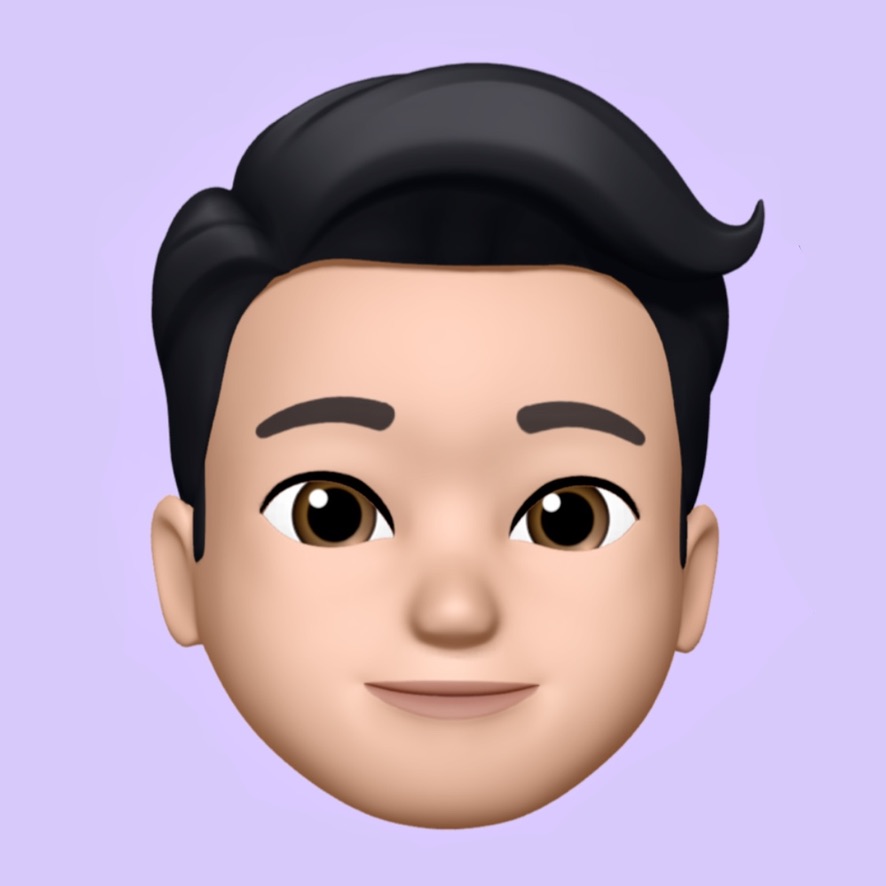
Suyash Bhawsar
Suyash Bhawsar
Tech enthusiast, DevOps learner. Arch Linux w/ KDE. Rust learner. Harmonium player. Sudoku solver. Passionate about music and technology.