How TPMs Can Free Up 10+ Hours a Week with Jira Automation
 Rajni Rethesh
Rajni RetheshTable of contents
- What Is Jira Automation?
- Why Technical Project Managers Lose Time in Jira?
- Ways Jira Automation Helps TPMs Save Time
- Best Practices for Setting Up Jira Automation
- Final Thoughts: Let Jira Work While You Lead
- FAQs
- 1. What tasks should TPMs prioritize for automation in Jira first?
- 2. Does Jira automation require coding knowledge for TPMs?
- 3. Can Jira automation be used across multiple projects or teams?
- 4. How can Jira automation help during sprint retrospectives?
- 5. What risks should be considered before automating workflows in Jira?

Technical Program Managers (TPMs) are often buried under updates, spreadsheets, and status meetings. While Jira is widely used to manage workflows, it can also become a time sink when used manually.
Instead of chasing updates and performing repetitive tasks, TPMs can benefit from Jira Automation. With the right setup, over 10 hours a week can be saved. More time can then be focused on strategy, risk management, and cross-functional coordination.
Also read: How TPMs Can Use Jira Automation to Manage Multiple Teams Easily

If saving time and improving sprint visibility is your goal, try the Middleware Jira Sprint Report Plugin. It adds automation and real-time reporting to your Jira boards—so your week runs itself while you focus on results.
What Is Jira Automation?

Jira Automation is a feature that allows rules to be set up for repetitive tasks. Specific events trigger these rules. No coding is required; most tasks can be automated through a simple interface.
For example:
When an issue is marked "Done," a comment can be added automatically.
When a pull request is merged, the issue status can be moved to “In QA.”
When a ticket stays in one status for too long, it can be flagged automatically.
Why Technical Project Managers Lose Time in Jira?

Many TPMs report spending over 10 hours a week on manual Jira tasks. These tasks include:
Collecting updates from engineers
Manually moving issue statuses
Creating sprint reports from multiple boards
Following up on unassigned or overdue tickets
Checking dependency tickets between teams
These tasks may take only a few minutes each. But across multiple teams and projects, they can consume entire days every week.
Also read: How TPMs Can Use Jira Automation to Manage Multiple Teams Easily
Ways Jira Automation Helps TPMs Save Time
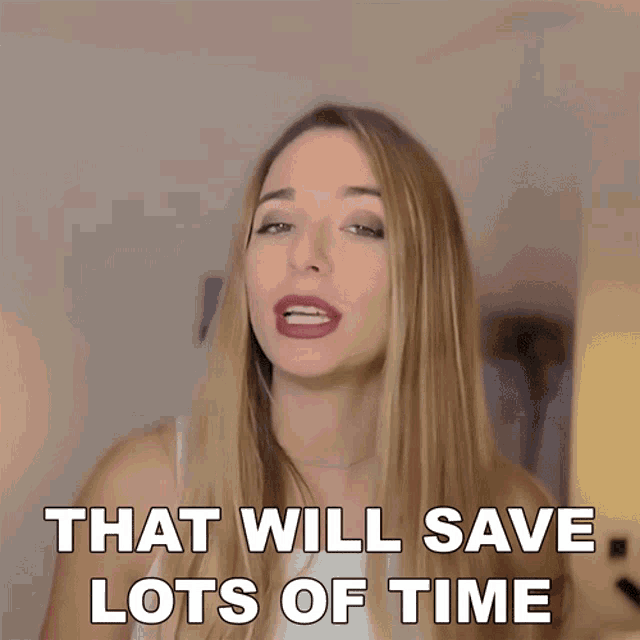
1. Automatic Issue Transitions
Manual status changes can be avoided. Jira can be set up to change issue statuses based on comments, commits, or reviews.
Example: If a developer merges a branch, the related issue can move to "In QA" automatically.
✅ Time Saved: 2–3 hours per week
2. Scheduled Sprint Reports
Sprint summaries, velocity reports, and progress charts can be scheduled for auto-generation. These reports can be shared via email or Slack at the end of each sprint.
✅ Time Saved: 2 hours per week
3. Flagging Stale Tickets Automatically
Tickets stuck in the same status for too long can be flagged. Team members can be notified without manual follow-up by TPMs.
✅ Time Saved: 1–2 hours per week
4. Automatic Notifications for Dependencies
Cross-functional dependencies can be tricky to manage. Automation rules can be set to notify related assignees or watchers when changes happen in linked tickets.
✅ Time Saved: 1–2 hours per week
5. Instant Reminders for Unassigned or Overdue Issues
Tickets without assignees or past their due dates can trigger reminders or comments. This ensures tasks do not fall through the cracks.
✅ Time Saved: 1–2 hours per week
Also read: The Future of Agile Metrics: AI, Predictive Dashboards, and the End of Manual Reporting
Best Practices for Setting Up Jira Automation
Use Templates: Jira offers pre-built automation rule templates. These are helpful for beginners.
Test Before Applying: Run automation rules in sandbox projects to test accuracy.
Start Simple: Begin with basic rules and scale over time.
Use Labels or Custom Fields: These can add more control to how automation rules work.
For more information, check Jira Automation Documentation
Final Thoughts: Let Jira Work While You Lead
More impact can be created when less time is spent on updates and reports. By using Jira Automation, TPMs can manage multiple teams without being buried in admin work.
If saving time and improving sprint visibility is your goal, try the Middleware Jira Sprint Report Plugin. It adds automation and real-time reporting to your Jira boards—so your week runs itself while you focus on results.
FAQs
1. What tasks should TPMs prioritize for automation in Jira first?
TPMs should prioritize automating tasks that occur frequently and offer the least strategic value—such as reminders for overdue tickets, automatic status updates, and repetitive reporting notifications. These offer quick wins without disrupting team workflows.
2. Does Jira automation require coding knowledge for TPMs?
No, Jira’s automation interface is designed for non-developers. Most rules can be created using simple dropdowns, triggers, and conditions—no scripting or technical setup required.
3. Can Jira automation be used across multiple projects or teams?
Yes, Jira supports both project-level and global automation rules. TPMs managing multiple teams can create rules that apply across projects, ensuring consistency and minimizing duplication of effort.
4. How can Jira automation help during sprint retrospectives?
Automated insights—such as how long tickets stayed in each status or which tasks were delayed—can be gathered automatically. This allows TPMs to bring data-driven insights to retrospectives without additional prep work.
5. What risks should be considered before automating workflows in Jira?
Automation rules can sometimes clash or cause issues if not tested. TPMs should review audit logs regularly, use naming conventions for rules, and monitor the impact of changes—especially for multi-team environments.
Subscribe to my newsletter
Read articles from Rajni Rethesh directly inside your inbox. Subscribe to the newsletter, and don't miss out.
Written by

Rajni Rethesh
Rajni Rethesh
I'm a senior technical content writer with a knack for writing just about anything, but right now, I'm all about technical writing. I've been cranking out IT articles for the past decade, so I know my stuff. When I'm not geeking out over tech, you can catch me turning everyday folks into fictional characters or getting lost in a good book in my little fantasy bubble.
