Step-by-Step Guide to Syncing Etsy Listings With Facebook Commerce Manager
 The Lean Ecommerce
The Lean Ecommerce
In the era of online shopping, syncing your Etsy listings with Facebook and Instagram through Facebook Commerce Manager can transform how you engage customers and drive sales. This seamless integration ensures that your Etsy store's listings are easily accessible, updated in real-time, and enriched with social media engagements.
Why Sync Etsy Listings with Facebook Commerce Manager?
Integrating Etsy with your social platforms extends your online presence significantly, turning your Instagram and Facebook pages into additional sales channels. This integration not only helps you manage listings more efficiently but also boosts your brand visibility and engagement.
Benefits include:
- Automated updates to your listings
- Enhanced product visibility and discoverability
- Improved audience engagement through product tagging
- Direct customer redirection to your Etsy shop
What You'll Need Before Getting Started
Ensure you have:
- An active Etsy shop
- A Facebook Business Manager account
- The Catalog Generator for Etsy
- Linked Instagram and Facebook business accounts
Step-by-Step Setup Guide
1. Create a Facebook Business Account
To start, head over to business.facebook.com and follow the instructions to create or log into your Facebook Business Manager account. Make sure your Instagram and Facebook pages are linked.
2. Verify Your Etsy Shop Domain
Next, under the 'Brand Safety and Suitability' section, navigate to the 'Domains' tab. Add your Etsy shop’s domain name, verify it using the meta tag method provided by Facebook.
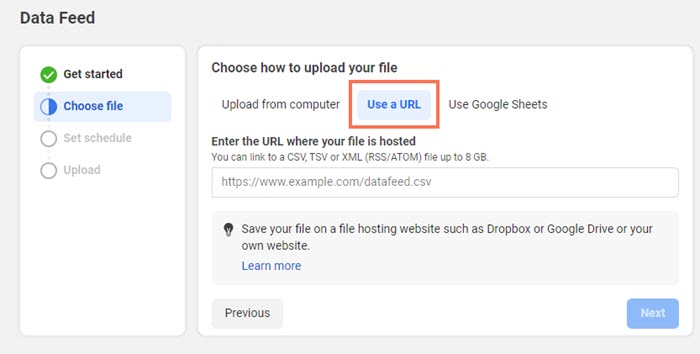
3. Install the Catalog Generator App
Visit Catalog Generator to create an account or log in. Connect your Etsy shop to generate a URL data feed for Facebook Commerce Manager.
4. Configure Your Commerce Manager
In Facebook Commerce Manager, navigate to 'Catalog' and select 'Data Sources'. Choose 'Add Items' then 'Data Feed'. Opt for using a URL for ongoing updates. Insert the URL from the Catalog Generator.
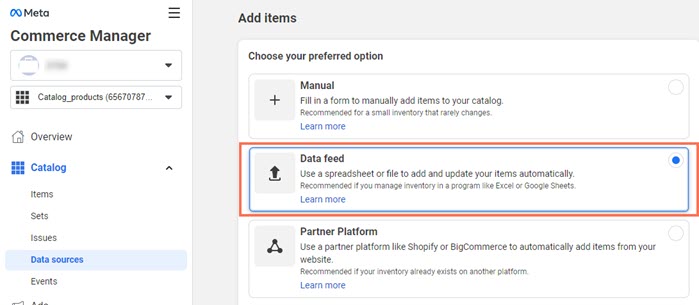
5. Automate Synchronization
Schedule the frequency of data syncs, ideally daily, to maintain upto-date listings without manual input.
6. Submit Domain Name for Approval
In your Commerce Manager’s settings, ensure to submit your domain for approval. This enables product tagging and direct customer redirection.
Quick Tips for Success
- Engage with your audience by tagging products in posts and stories.
- Utilize Instagram shopping features for increased visibility and reach.
- Regularly check your Commerce Manager to update inventory as needed.
Conclusion
Integrating your Etsy listings with Facebook Commerce Manager provides a seamless, efficient way to extend your market reach and engage with customers more effectively. With automated updates and rich engagement tools, it’s a strategic move for any Etsy seller aiming for growth.
If you ever encounter issues, feel free to reach out. We're here to ensure your integration goes smoothly.

Some images in this article were generated via AI tools and the article itself was proof-read with AI.
Subscribe to my newsletter
Read articles from The Lean Ecommerce directly inside your inbox. Subscribe to the newsletter, and don't miss out.
Written by
