CV format in word
 CV format in word
CV format in wordMicrosoft Word resume template provides you with an easy and convenient way to build a resume which is professional. Microsoft word offers a wide range of attractive resume layouts that can be very useful while applying for a job in many industries. These resume templates are easy to customize, and have user-friendly designs that enable people to show off their skills and experiences in the best way possible
Microsoft Word resume template provides you with an easy and convenient way to build a resume which is professional. Microsoft word offers a wide range of attractive resume layouts that can be very useful while applying for a job in many industries. These resume templates are easy to customize, and have user-friendly designs that enable people to show off their skills and experiences in the best way possible. Word resume template provides you with options for customization while keeping a professional look. These templates let you to choose from a large number of options ranging from simple to creative and modern to traditional as per your requirements.
Also, these resume templates have preset formatting which makes sure that everything is consistent, which saves a great time and effort while building a good looking resume. Microsoft Word resume templates make it super easy to build a resume for people who are looking for a job at all levels. Whether you’re a an experienced or a new graduate who is looking for a job, these templates works for all.
Free Resume Templates – Word
Microsoft Word offers a variety of free resume templates through its template gallery. These templates are designed to help users create professional-looking resumes with ease. Here’s an explanation of how to access and use these free resume templates in Microsoft Word:
- Go to File > New.
/img/Gj/K5W/mZcl/t4J6J4FOpQKWh/e0YuMZCERd/YJT264mGL84dwSs9.png)
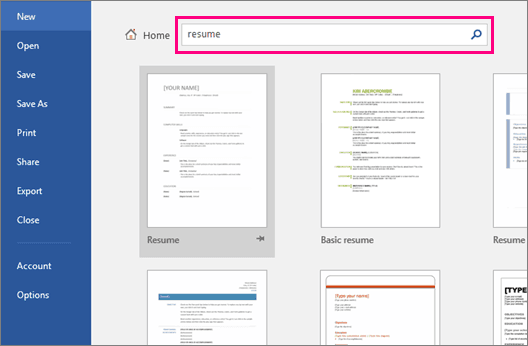
In the search box, type Resume or Cover Letter.
Double-click the template you want to use.
Replace the placeholder text with your own information.
Reference :- Where to Find Resume Template In MS Word.
How To Use Resume Templates Word
Choosing a resume template in word would not alone help you. You have to format it as per the job requirements. It should be composed in such a way that it appear pleasing to hiring manager’s eyes and make a professional impression. Let’s take a detailed look to know how to edit MS Word resume template in order to ‘turn your template into a work of art that will get you a job!‘.
1. Basic Formatting And Sizing:
Template Size: You should choose the template size to be normal A4 or US Letter size for best compatibility.
Resume margins and Font Size: For an appropriate look, set the border margins to 1 inch or just a little less. Also, Keep the font size to the same for body text(10–12pt is preferable) and a bit larger for titles(14–16pt) .
Read more :- Resume Margins
- Resume Fonts: Use professional fonts like Times New Roman, Arial, or Calibri. Don’t use fancy styles because they can make things hard to read which is very unprofessional.
Read more :- What are best font for resume?
- Spacing Between Lines: It is necessary that single spacing works is used for body text and double spacing is used between parts for better clarity.
2. Building the basic structure:
Sections of Resume: In MS Word resume templates all the sections with title are already given. In case you want to customize the pre-designed structure then you should use concise and clear titles like “Summary,” “Work Experience,” “Education,” “Skills,” and so on. Also, do not forget that these are the titles of the main sections that is why they should be in bold and strong fonts.
Content Formatting: Now, once the sections are finalized , next step is to make sure that all the document’s indents, bullet points used, and numbers follow the same formatting style.
Subscribe to my newsletter
Read articles from CV format in word directly inside your inbox. Subscribe to the newsletter, and don't miss out.
Written by
