Top Use Cases for ContactFormToAPI: From Webhooks to CRMs
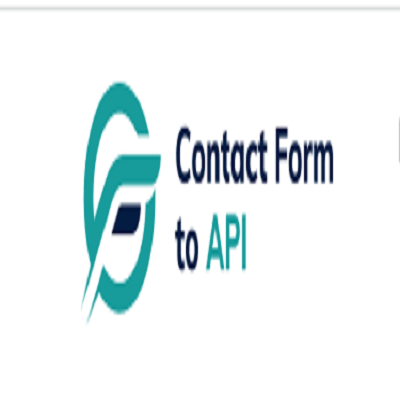 Contact Form To Any API
Contact Form To Any APIIn today’s fast-paced digital world, building and managing websites often comes down to finding tools that save time, cut complexity, and work seamlessly with your existing stack. One area where this is especially true is handling form submissions on static sites or headless front-ends. Traditionally, developers relied on server-side scripts or form handlers like PHP, but now there's a better way.
ContactFormToAPI is a modern, no-backend form submission tool that connects your HTML contact forms to any REST API—instantly. Whether you’re a developer, marketer, freelancer, or solopreneur, ContactFormToAPI gives you the freedom to send data anywhere you need it with minimal setup.
In this blog post, we’ll explore the top use cases for ContactFormToAPI, from integrating with CRMs and automating marketing workflows to triggering webhooks and sending Slack notifications. Let’s dive in.
1. Send Form Data to a CRM (Customer Relationship Management)
One of the most popular use cases for ContactFormToAPI is sending contact form submissions directly to a CRM system like HubSpot, Salesforce, or Zoho.
Why It Matters:
CRMs are essential for tracking leads, automating sales outreach, and managing customer relationships. With ContactFormToAPI, you can skip the backend development and send form data directly to your CRM’s API.
Example Use Case:
- A real estate agent adds a “Schedule a Viewing” form on their static website.
- Submissions are sent to HubSpot via ContactFormToAPI.
- The lead is automatically created and added to a workflow.
Benefits:
- Seamless lead tracking
- Instant data sync
- No server-side code or middleware
2. Trigger Webhooks for Real-Time Automation
Another powerful feature of ContactFormToAPI is its ability to send data to webhooks, which can then trigger downstream actions using tools like Zapier, Integromat (Make), or n8n.
Why It Matters:
Webhooks make automation fast and real-time. By sending form submissions to a webhook URL, you can kick off virtually any process—notifications, database updates, report generation, etc.
Example Use Case:
- A user fills out a feedback form.
- ContactFormToAPI sends the data to a Zapier webhook.
- Zapier sends an email to the product team and stores the feedback in Google Sheets.
Benefits:
- Automate repetitive tasks
- Improve response time
- Integrate with hundreds of apps
3. Collect Leads in Google Sheets
Many small businesses and solopreneurs still rely on Google Sheets for managing lead data. ContactFormToAPI makes it incredibly simple to populate spreadsheets with contact form submissions.
Why It Matters:
Not everyone needs a full CRM. Google Sheets offers a familiar, flexible, and shareable interface for tracking contacts, feedback, or sales inquiries.
Example Use Case:
- A freelancer sets up a project inquiry form on their portfolio site.
- Submissions are routed to a Google Apps Script webhook.
- Each entry populates a row in their lead tracking sheet.
Benefits:
- Cost-effective lead management
- Easy to share and analyze
- No need for additional software
4. Send Notifications via Slack or Discord
Need real-time alerts when someone submits a form? ContactFormToAPI can send data directly to Slack or Discord via incoming webhooks.
Why It Matters:
Keeping your team in the loop is easier when form responses appear where you already collaborate. This is ideal for support forms, team registrations, or bug reports.
Example Use Case:
- A SaaS startup uses ContactFormToAPI to handle bug reports.
- When a user submits a report, the data is sent to a Slack channel.
- The product team sees it instantly and can follow up quickly.
Benefits:
- Real-time alerts
- Team collaboration
- Fast customer support
5. Integrate with Email Marketing Tools
Want to grow your email list? You can connect forms to email marketing platforms like Mailchimp, ConvertKit, or ActiveCampaign using their APIs or webhooks.
Why It Matters:
Automated email list building ensures your marketing funnel stays active. ContactFormToAPI lets you push sign-ups directly from your site into your email tool—no backend required.
Example Use Case:
- A blog has a newsletter subscription form.
- ContactFormToAPI sends the email address to Mailchimp’s API.
- The subscriber is added to a welcome campaign automatically.
Benefits:
- Build your email list fast
- Enable instant follow-ups
- No integration headaches
6. Support Static Site Generators (SSGs) like Jekyll, Hugo, and Eleventy
Static site generators are popular for their speed and security, but they lack backend capabilities. That’s where ContactFormToAPI shines.
Why It Matters:
ContactFormToAPI turns any static form into a dynamic one—without breaking your architecture.
Example Use Case:
- A developer builds a portfolio with Hugo.
- They use ContactFormToAPI to handle form submissions without server-side logic.
- Data is sent directly to a webhook or API.
Benefits:
- Works with any static site
- No need for backend hosting
- Keeps your workflow JAMstack-friendly
7. Connect to Airtable for Visual Data Management
Airtable blends the familiarity of spreadsheets with database-like functionality. ContactFormToAPI can send form data directly into Airtable bases.
Why It Matters:
This is perfect for managing job applications, registrations, or project pipelines in a visually organized way.
Example Use Case:
- A nonprofit collects volunteer sign-ups via a form.
- ContactFormToAPI sends the data to Airtable’s API.
- Volunteers appear as new entries in a kanban board.
Benefits:
- Visual organization of form data
- Easy collaboration
- Lightweight CRM alternative
8. Trigger Backendless Workflows with Firebase or Supabase
If you're using tools like Firebase or Supabase for your backend, ContactFormToAPI can push data directly into their endpoints or cloud functions.
Why It Matters:
You can maintain a serverless architecture while still handling complex workflows.
Example Use Case:
- A startup uses Supabase for user data.
- ContactFormToAPI sends contact form data to a Supabase REST API.
- A row is added to the database, and a confirmation email is sent.
Benefits:
- Backend power, frontend simplicity
- Supports real-time workflows
- Scales easily with your project
9. Create Instant Support Tickets in Help Desk Tools
Connect ContactFormToAPI to platforms like Zendesk, Freshdesk, or Help Scout to generate support tickets automatically.
Why It Matters:
This streamlines customer support workflows and reduces response time.
Example Use Case:
- A customer fills out a “Report an Issue” form.
- ContactFormToAPI sends the data to Zendesk’s API.
- A support ticket is created with the customer’s details.
Benefits:
- Automate support intake
- Improve team efficiency
- Centralize issue tracking
10. Send Conditional Logic-Based Submissions
Though ContactFormToAPI itself is backendless, you can use it with frontend logic or no-code tools to route form data conditionally.
Why It Matters:
You may want different form submissions to go to different APIs based on form values.
Example Use Case:
- A form asks users to choose a department (Sales, Support, Billing).
- Based on the selection, the form routes the data to different webhook URLs using JS + ContactFormToAPI.
- Each department gets only the relevant data.
Benefits:
- Smarter form routing
- Reduce manual sorting
- Works with minimal code
Final Thoughts
ContactFormToAPI is more than just a form handler—it’s a powerful bridge between your website and the tools that power your workflows. Whether you're sending data to a CRM, triggering automation, or logging submissions in a spreadsheet, it offers a fast, secure, and code-light solution for modern developers.
If you're building static sites, headless frontends, or simply want to eliminate backend overhead, ContactFormToAPI is the tool you’ve been waiting for.
Ready to integrate your first form? Visit ContactFormToAPI.com and start connecting your HTML forms to the tools you already use—no backend required.
Subscribe to my newsletter
Read articles from Contact Form To Any API directly inside your inbox. Subscribe to the newsletter, and don't miss out.
Written by
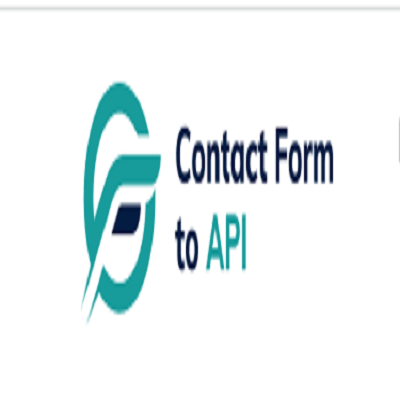
Contact Form To Any API
Contact Form To Any API
Contact Form to Any API is a powerful WordPress plugin that allows you to easily integrate contact forms on your website with almost any APIs. Here are some best features of Contact Form to Any API that provide a high level of customization. Contact Form to Any API is the most powerful plugin to send WordPress contact form data to any third party services https://www.contactformtoapi.com/