Guide To Optimize Your APIs Part 2: Memory Efficiency
 NonStop io Technologies
NonStop io Technologies
In the first part of this series, we explored various strategies to enhance API performance by reducing response times and optimizing queries. Now, let’s dive into another crucial aspect of API optimization — memory efficiency.
Have you ever encountered a situation where your API runs smoothly in development but crashes in production due to high memory usage? Or maybe your server constantly runs at 95–99% memory utilization, causing slow responses or unexpected failures? If so, it’s time to dive into memory optimization.
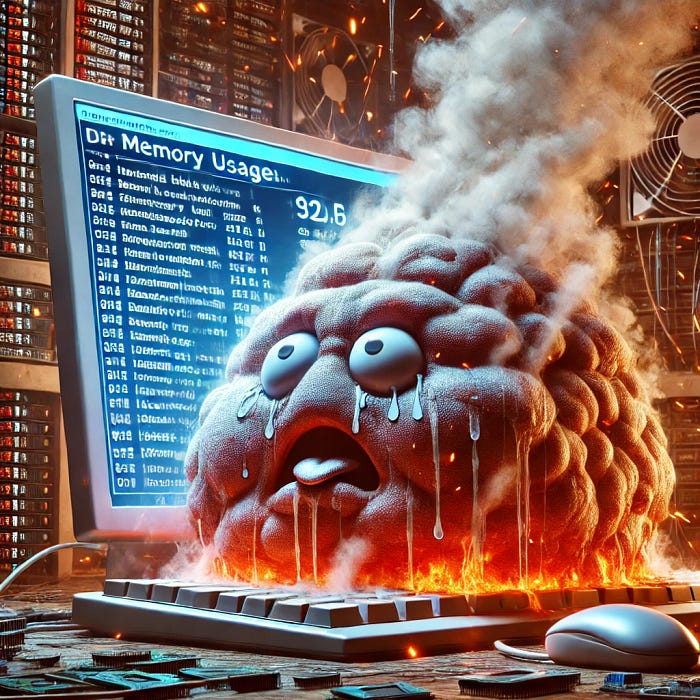
Overly used memory, overheated and ready to explode
Performance optimization in API development involves improving the efficiency, speed, and scalability of an API to handle requests more effectively. The goal is to minimize response times, reduce resource consumption, and ensure that the API can handle a high volume of requests without degrading performance.
HOW TO OPTIMIZE PERFORMANCE OF YOUR API?
Let’s say you have an API that takes a lot of time to load. To optimize this API, you can consider the following approaches:
1. Query Optimization:
👉 Indexing: Ensure you have optimally indexed database columns used in your query (particularly the foreign keys and most accessed attributes).
👉 Query Optimization: Use EXPLAIN to analyze the query and identify any inefficiencies. Try to make queries as simple as possible.
👉 Pagination: Implement pagination for large data sets.
👉 Caching: Cache the results of the query most fetched.
2. Asynchronous Processing:
👉 Background Jobs: Offload fetching expensive operations to a background job, allowing the API to respond immediately and send the results to the client once ready using Polling/Callbacks mechanisms.
3. API Response Optimization:
👉 Selective Data Loading: Only return the data that is necessary for the client. Avoid fetching and returning large amounts of unnecessary data.
👉JSON Serialization: Use efficient JSON serialization techniques with optimized templates to serialize the data quickly (eg: Jbuilder)
👉 Eager Loading: Use eager_load or includes to preload associated data to avoid the N+1 query problem (in ruby).
4. Parallelization:
👉 Multithreading/Multiprocessing: If possible, process certain operations in parallel using threads or processes to reduce the overall time.
👉 Concurrent Requests: If the data is coming from multiple sources, consider making concurrent API calls to gather the data simultaneously.
5. Rate Limiting and Throttling:
👉 Rate Limiting: Implement rate limiting to prevent abuse and excessive load on the API. This helps maintain consistent performance during high-traffic periods.
👉 Throttling: Throttle requests from individual users or clients to prevent them from overloading the API.
6. Load Balancing:
Distribute the API requests across multiple servers using a load balancer. This helps manage traffic more effectively and prevents any single server from becoming a bottleneck.
Conclusion:
By combining these approaches, you can significantly reduce the load time of the API and provide a more responsive experience to the users.
Also, there are multiple tools available online that can help you analyze your API performance and help you with optimization. Some of these tools are:
1. DataDog
2. NewRelic
3. Dynatrace
Subscribe to my newsletter
Read articles from NonStop io Technologies directly inside your inbox. Subscribe to the newsletter, and don't miss out.
Written by

NonStop io Technologies
NonStop io Technologies
Product Development as an Expertise Since 2015 Founded in August 2015, we are a USA-based Bespoke Engineering Studio providing Product Development as an Expertise. With 80+ satisfied clients worldwide, we serve startups and enterprises across San Francisco, Seattle, New York, London, Pune, Bangalore, Tokyo and other prominent technology hubs.