Clean Code for Agile Dev
 Programming with Shahan
Programming with ShahanTable of contents
- Cost of Bad Code
- Clean Coder vs. Messy Coder
- AI Can’t Save You If Your Code is a Mess 🗑️
- 12 Bulletproof Clean Code Design Patterns for Building Agile Applications ⚖️
- 🌿 Use Names That Mean Something
- 🔨 Keep Functions Laser-Focused (SRP)
- 🚪 Silent Comments
- 🧩 Make Your Code Readable
- 🏌️ Test Everything You Write
- 💉 Dependency Injection
- 📂 Clean Project Structures
- 🤹♂️ Be Consistent with Formatting
- ✋ Stop Hardcoding Values
- 🤏 Keep Functions Short
- ⛺ The Boy Scout Rule
- 🏟️ Open/Closed Principle
- Modern Best Practices to Master Clean Code 🥷
- Automated Tools for Maintaining Clean Code ⚓
- The Role of Documentation in Agile Software Development 🚣
- Conclusion 🏁
- Frequently Asked Questions About Clean Code 🧯

Building scalable Agile applications requires writing clean code so simple that even the laziest among us can understand it.
This article isn't just going to demonstrate what clean code is; It's going to reveal the best Clean Code patterns for building modern Agile applications.
I don’t waste time on fluff or impressing you with complex jargon. I’ll hit you with simple, clear JavaScript examples that focus on the core concepts. Straight to the point, no nonsense, that’s how I roll.
Let’s get started.

In Agile, where change is the only constant, clean code is your armor. It makes you adaptable, swift, and, most importantly, in control.
Here’s the truth: writing clean code is NOT optional if you want to survive in the software development industry. AI already writes cleaner code than you.
Fortunately, as the best creation on earth, we human beings are able to master clean code.
You can write messy code and be the person who struggles to fix every bug, getting rejected from the job interview and failing to build a manageable startup, or you can master clean code and DOMINATE every project you touch.
Cost of Bad Code

To demonstrate this stack bar, in the initial development phase, bad code is slightly more costly to change than clean code.
However, as we move to the maintenance and refactoring phases, the gap widens SIGNIFICANTLY, with bad code costing nearly TWICE as much as clean code.
By the legacy phase, bad code reaches 100% cost, now it’s EXTREMELY expensive to update, while clean code remains more manageable at 45%.
As of now, the most recent analysis on the cost of poor software quality in the U.S. is the 2022 report by the Consortium for Information and Software Quality (cisq.org).
This report estimates that poor software quality costs the U.S. economy at lest $2.41 trillion in 2022, with technical debt accounting for about $1.52 trillion of this amount.
The research link: https://www.it-cisq.org/the-cost-of-poor-quality-software-in-the-us-a-2022-report/
Moreover, recent discussions in 2025 continue to highlight the significant impact of technical debt on software quality and business performance.
For instance, a 2024 survey indicated that… for more than 50% of companies, technical debt accounts for greater than a quarter of their total IT budget, hindering innovation if not addressed.
No doubt, bad code is a COSTLY problem in software development.
Clean Coder vs. Messy Coder
Here’s a graph that shows the journey of two types of coders:

⚠️ Bad Coder (Red line): Starts fast but crashes hard. The more lines they write, the more trouble they make.
⚡ Clean Code (Blue line): Starts slow but stays consistent. Growth doesn’t stop — it accelerates.
🫵 Now, you decide which line you want to follow.
AI Can’t Save You If Your Code is a Mess 🗑️
When you get stuck writing code, you might turn to AI. But let me tell you something.
AI can’t SAVE you if your code is a MESS.
It’s like building a house on sand. Sure, it stands for a WHILE, but one gust of wind, and it collapses.
AI is just a tool. If you don’t know HOW to write clean, scalable application, you're setting yourself up for failure.
You think knowing a programming language and building TEN websites makes you a programmer?
If you CANNOT maintain the code you wrote, you’re no better than someone who creates vaccines and unfortunately vaccines killed them.
I’ve seen it over and over again.
Developers who know five programming languages. They can build apps, websites, software. They know algorithms and data structures like the back of their hand.
But when faced with a large project, they crumble.
They’re like an aerospace engineer who designs and build their own planes but don't know HOW TO FLY them. They crash into their OWN code. That was me... once.
I’d write thousands of lines of code, only to realize I couldn’t even understand what I wrote last week. It was a chaos for me.
But then it hit me — EVERY developer struggles with this. It wasn't about how much I knew; It was about how I organized and structured what I knew. In other words, knowing the art of programming itself.
I decided to escape this trap. After five months of intense work — four to five hours a day writing, designing, and researching — I created something I wish I had when I started programming. A Book, a complete beginner guide, Clean Code Zero to One.
🐦 Early Bird Offer (50% OFF)

If you’re serious about mastering clean code and taking your programming career to the next level, then this book is for you: Clean Code Zero to One. This book is your full guide from zero to one in clean code, from messy code to masterpiece. I am offering a 50% discount using the code "earlybird" — only for the first 50 copies! Plus, enjoy a 30-day money-back guarantee — no risk, all reward. Or keep struggling with your buggy code. I can't magically appear on your desk to fix it for you.
12 Bulletproof Clean Code Design Patterns for Building Agile Applications ⚖️
If your code doesn’t follow these modern clean code design patterns, you’re not writing application — you’re creating a ticking time bomb. These patterns are your weapons. Master them, or watch your projects fail. Let me show you one by one.
🌿 Use Names That Mean Something
Naming your variables or functions b or x is a crime. Call them what they are.
// Weak and vague
let b = 5;
// Strong and clear
let numberOfUsers = 5;
People who write unclear names DON'T want to own their mistakes. Don’t be that person.
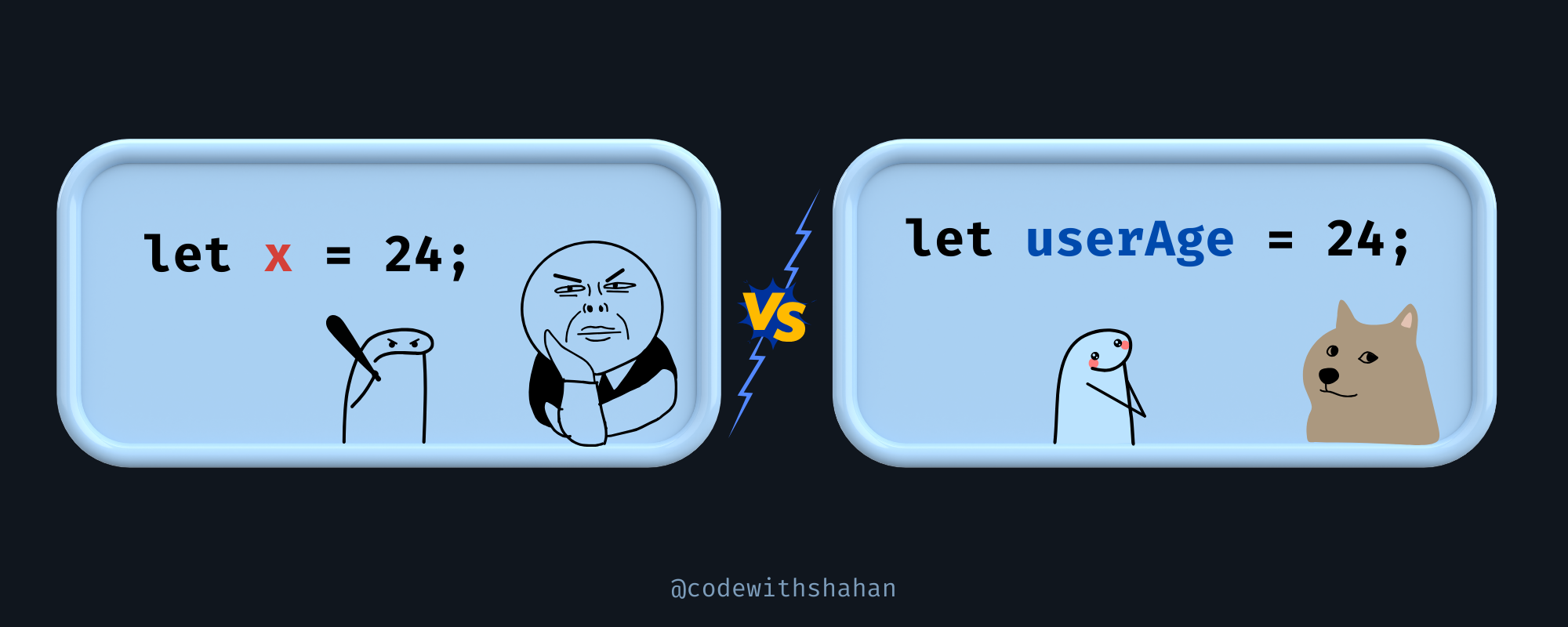
🔨 Keep Functions Laser-Focused (SRP)
A function should do one thing—and do it perfectly. This is called the Single Responsibility Principle (SRP).
Good code is like a hammer. It hits ONE nail, not ten. For example, If you are hiring someone to do everything in your company — finance, sales, marketing, janitorial work. They’d fail miserably because they can’t focus. The same goes for your classes in code.
🚧 When a class or function does more than one thing, it becomes a tangled mess. Debugging it feels like solving a puzzle upside down. For example, If your class handles both user input and database operations, it’s not multitasking — it’s madness. Break it up. One method, one job.
🔥 My Rule: Your code works for YOU. Keep it sharp, focused, and controllable, or it’s going to control YOU. Here is how to make it happen:
// Clean: One job, one focus
function calculateTotal(a, b) {
return a + b;
}
function logTotal(user, total) {
console.log(`User: ${user}, Total: ${total}`);
}
// Dirty: Trying to do EVERYTHING
function calculateAndLogTotal(a, b, user) {
let total = a + b;
console.log(`User: ${user}, Total: ${total}`);
}
🪧 When you mix tasks, you mix CONFUSION. As simple as that.
🚪 Silent Comments
There is a great saying among professional developers,
“ Code Speak for Itself. ”
You don’t explain what a door does EVERY time someone walks into a room. Do you? Your code should work the same way.
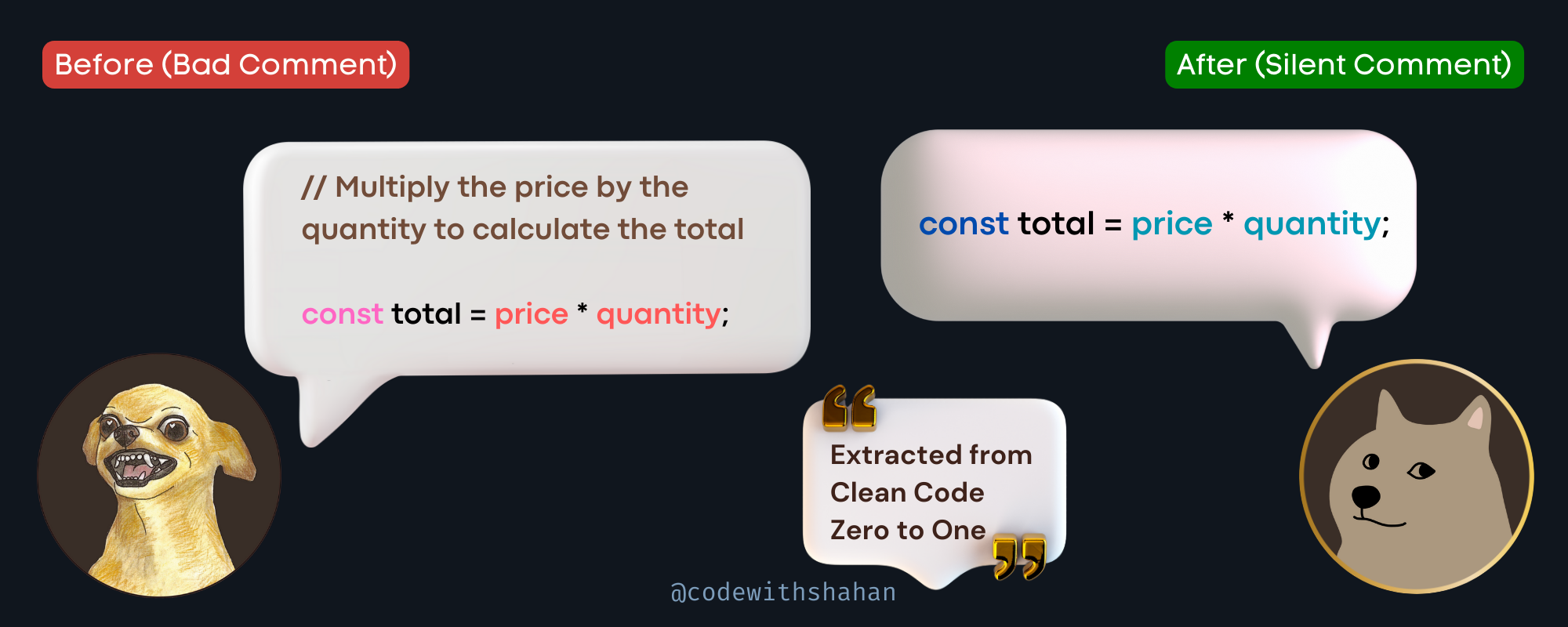
Comments aren’t bad, but if your code can’t stand on its own, you’ve already failed.
🪧 A good comment should tell ‘WHY” not “HOW”. If a developer doesn’t understand “HOW”, then why they are a developer? Here is a perfect example of when you usually need to write comments in your codebase:
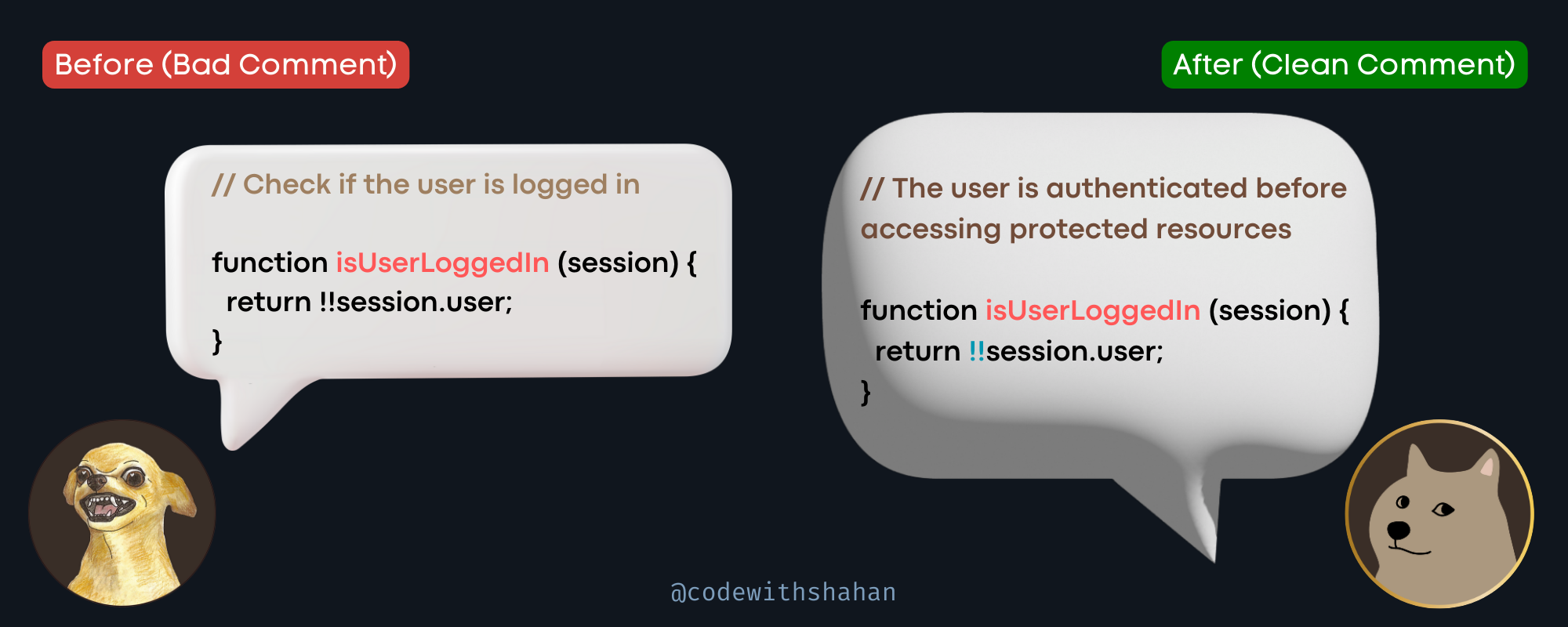
🧩 Make Your Code Readable
If someone reading your code feels like they’re solving a riddle, you ALREADY become a troublemaker. Here is the proof:
// Clean: Reads like a story
if (isLoggedIn) {
console.log("Welcome!");
} else {
console.log("Please log in.");
}
// Messy: Feels like chaos
if(isLoggedIn){console.log("Welcome!");}else{console.log("Please log in.");}
Readable code isn’t just for others — it’s for you six months from now.
🏌️ Test Everything You Write
If you’re too lazy to write tests, DON'T complain when your code breaks. Otherwise, follow this unit testing strategy as below:
class Calculator {
add(a, b) { return a + b; }
subtract(a, b) { return a - b; }
}
// Test it (Unit Test)
const calculator = new Calculator();
console.assert(calculator.add(2, 3) === 5, "Addition failed");
console.assert(calculator.subtract(5, 3) === 2, "Subtraction failed");
Even though this is a simple example, in the real world, you might not test every single method — but building this testing habit will definitely let your code NEVER breaks unexpectedly. You'll always know EXACTLY why something went wrong, instead of scrambling in the dark.
So in my view, testing is your insurance policy. Ignore them, and you’re gambling with your time.
💉 Dependency Injection
Hardcoding dependencies is the same as tattooing someone’s name on your forehead—it’s permanent, ugly, and locks you in.
So, what Dependency Injection Does? It lets you manage your code's relationships by passing dependencies as arguments. Flexible. Adaptable. Maintainable.
To demonstrate, here I used Nodemailer dependency for sending emails to users as an example.
// Dependency: Sending emails with Nodemailer
const nodemailer = require('nodemailer');
function sendEmail(to, subject, message) {
const transporter = nodemailer.createTransport({ /* config */ });
return transporter.sendMail({ from: "programmingwithshahan@gmail.com", to, subject, text: message });
}
⚠️ To save yourself from risk, make sure to avoid hardcoding dependencies. Use abstraction or configuration files for secure maintenance.
This is just one example. As a developer, you may use HUNDREDS of libraries or dependencies.
I am not saying you should not rely on them, nowadays it is hard to avoid them. But you should be very careful BEFORE installing them in your coding projects.
You should check the security, performance, quality or functionality of an organization's software systems. Because they sometimes contain risks that can ruin your ENTIRE project.
🚧 Always CONTROL your tools, don't let them control YOU.
📂 Clean Project Structures
A well-organized project is the difference between a garage sale and a high-end boutique.
Here is how EACH folder should be organized:

If your codebase looks like a junk drawer, you’ve already lost the respect of your future self.
So let me create a clean durable project structure for you to save your future self. From our previous email sending application example, I want you to write clean project structure for this app. Let's say you are building an application that sends emails to users. Your clean project structure should look like this:

🤹♂️ Be Consistent with Formatting
Don’t code like a person with 10 personalities. Be consistent with your formatting.
Use tools like Prettier or ESLint to enforce your CONSISTENT style. If every file looks different, you’re creating chaos that NO ONE wants to fix.
I would say, consistency in formatting is one of the most important aspects of clean coding.
Have a look...

Use 2 or 4 spaces for indentation consistently throughout your codebase. Avoid tabs to maintain uniformity across different editors.
Keep lines to a maximum of 100-120 characters to prevent horizontal scrolling and improve readability.
Group related logic together and separate blocks of code with blank lines to highlight their purpose.
Finally, avoid over-aligning code; instead, let indentation naturally guide the flow of logic.
✋ Stop Hardcoding Values
Hardcoding is laziness disguised as effort. Here is the proof:
// Bad: Hardcoded and rigid
function createUser() {
const maxUsers = 100;
if (currentUsers >= maxUsers) throw "Too many users!";
}
// Clean: Dynamic and flexible
const MAX_USERS = 100;
function createUser() {
if (currentUsers >= MAX_USERS) throw "Too many users!";
}
You see, changingg this variable doesn’t surprise you in the future. You know exactly where to find it to change uncertain values.
Its best to store your fix values in the global configuration (config) file.
🪧 So, avoid hardcoding values at all costs. Hardcoding is the shortcut that sends you off a cliff. 🧗♂️
🤏 Keep Functions Short
If your function is longer than 20 lines, it’s probably trying to do too much. Break it down:
function updateCart(cart, item) {
addItemToCart(cart, item);
let total = calculateTotal(cart);
logTransaction(item, total);
return total;
}
function addItemToCart(cart, item) {
cart.items.push(item);
}
Short functions are sharp functions.
🎯 They hit their mark EVERY time.
⛺ The Boy Scout Rule
Always leave the campsite cleaner than you found it.
Let me break it down for you. You don’t just use something and leave it worse than before. That’s weak behavior. Real professionals — the winners — leave things BETTER than they found them.
In coding terms, every time you touch the codebase, make it better. Clean it up, refactor messy parts, and improve readability. If you don’t, you’re just piling on garbage that will eventually collapse on your head.
Here is an example. Instead of improving it, you just add more layers of complexity:
// Original code: Hard to read, poorly named variables
function calc(a, b) {
let x = a + b;
let y = x * 0.2;
return y;
}
// You add to it but don’t clean it up
function calcDiscount(a, b, discountRate) {
let total = calc(a, b);
let final = total - discountRate;
return final;
}
After: Gets Better Every Time
Here’s how a disciplined coder works — they improve as they go:
// Improved code: Clear names, refactored for clarity
function calculateSubtotal(price, quantity) {
return price * quantity;
}
function calculateDiscountedTotal(price, quantity, discountRate) {
const subtotal = calculateSubtotal(price, quantity);
const discount = subtotal * discountRate;
return subtotal - discount;
}
Now, anyone can tell what’s happening at a glance. Because you’ve broken it into smaller, focused functions. Thus, adding new features won’t break existing functionality. 🏕️
🏟️ Open/Closed Principle
This design principle suggests your code should be designed to allow extensions without changing the existing foundation.
⚠️ You want to add features — not rip it apart every time you upgrade. Modifying old code to fit new requirements is exactly like trying to rebuild your house every time you buy new furniture. It’s not sustainable.
Here’s how to build smarter, scalable code that lets you add features without breaking everything else.
Before: Violating the Principle
You’ve got a class to handle payments — simple enough. At first, it just handles credit cards.
But then your boss shows up and said, “Hey genius, we need PayPal support.”
And because you didn’t bother learning clean code, your code looks like a spaghetti monster straight out of a legacy enterprise system from 1995. Here’s the masterpiece you’ve crafted:
class PaymentProcessor {
processPayment(paymentType, amount) {
if (paymentType === "creditCard") {
console.log(`Processing credit card payment of $${amount}`);
} else if (paymentType === "paypal") {
console.log(`Processing PayPal payment of $${amount}`);
} else {
throw new Error("Unsupported payment type");
}
}
}
const paymentProcessor = new PaymentProcessor();
paymentProcessor.processPayment("creditCard", 100);
paymentProcessor.processPayment("paypal", 200);
Alas! Every new payment type (e.g., Apple Pay, Google Pay) requires modifying the processPayment method. Needless to say, you risk breaking existing functionality while adding new features. Please don’t say it to your co-worker, master this principle in silence and then fix it. 🤫
I will help you to fix this. First, refactor the code. Instead of modifying the existing class, we’ll extend its functionality using polymorphism.
javascriptCopy code// Base class
class PaymentProcessor {
processPayment(amount) {
throw new Error("processPayment() must be implemented");
}
}
// Credit card payment
class CreditCardPayment extends PaymentProcessor {
processPayment(amount) {
console.log(`Processing credit card payment of $${amount}`);
}
}
// PayPal payment
class PayPalPayment extends PaymentProcessor {
processPayment(amount) {
console.log(`Processing PayPal payment of $${amount}`);
}
}
// Adding a new payment type? Just extend the class!
class ApplePayPayment extends PaymentProcessor {
processPayment(amount) {
console.log(`Processing Apple Pay payment of $${amount}`);
}
}
// Usage
const payments = [
new CreditCardPayment(),
new PayPalPayment(),
new ApplePayPayment(),
];
payments.forEach((payment) => payment.processPayment(100));
Now, adding new payment methods doesn’t require changing the existing PaymentProcessor class. You just created a new subclass. Therefore, the original code remains untouched, so there’s no risk of breaking existing features.
Each payment type has its own class, and adding PayPal payment support doesn’t break the code. Now you can reply to your boss: “Of course, I will add this feature in 5 minutes.” Your promotion is waiting for you to accept it.
Need more help from me? My book Clean Code Zero to One will help you even more.
Modern Best Practices to Master Clean Code 🥷
Now let me show you the BEST practices and summarise our 12 this Clean Code design principles to master clean code for agile application development.
🔎 Common Code Smells and How to Fix Them
💊 Duplication: If you're copying code, you're being lazy. Extract it into a function, and do it right.
🛤️ Long Methods: If your method needs a scroll bar, it's doing too much. Break it down, keep it focused.
👑 King Objects: No class should be doing everything. Simplify responsibilities, or your codebase will become a nightmare.
💬 Effective Commenting Practices
💭 When to Comment: Only comment if the code isn't clear. If it is, comments are just clutter.
🫗 Clarity: Comments should tell why, not what. If your code needs explaining, it's already too complex.
🌴 Avoid Redundancy: Don't comment what's obvious. If your function is addNumbers, don't comment it does that.
🧼 Refactoring Techniques for Clean Code
🏭 Extract Method: Big methods? Break them down. It's not just about cleanliness; it's about control.
🫕Rename Variable: If your variable name doesn't shout its purpose, change it. Precision in naming is precision in thought.
🍃 Simplify Conditionals: If your conditionals look like algebra, simplify them. If a == true, just write if(a).
🧪 Testing and Clean Code
🧙 Unit Tests: Test every piece like you're interrogating a suspect. No stone unturned.
🏇TDD (Test Driven Development): Write tests first. It's not just about catching bugs; it's about knowing exactly what your code should do before you write it.
🧽 Clean Tests: Your tests should be as clean as your code. If they're messy, you're not doing it right.
🐛 Error Handling and Clean Code
⁉️ Exceptions: Use them. They're not just for errors; they're for keeping your code clean from error clutter.
🖍️ Fail Fast: If something's wrong, stop right there. Don't let errors add up; deal with them immediately.
🚨 Logging: Log like you're documenting a crime scene. Clear, precise, and only what's necessary.
🌱 Code Reviews and Clean Code
🚢 Process: Have a system. No cowboy coding. Review, critique, improve.
🔪 Tools: Use tools that make reviews easy. They're not just for catching mistakes; they're for teaching discipline.
🧦 Culture: Cultivate a culture where feedback is gold. If your team can't take criticism, you've got the wrong team.
📙 Summary
Eliminate duplication, break long methods, and simplify king objects for cleaner, more maintainable code. Comment only when necessary, focus on why the code does something, and avoid redundant comments. Break down large methods, choose precise variable names, and simplify conditionals for better control and readability. Use unit tests and TDD to catch bugs early, and ensure your tests are as clean as your code. Use exceptions, fail fast, and log effectively to keep your code clean and manageable. Establish a process, use helpful tools, and create a culture of feedback to continuously improve code quality.
Automated Tools for Maintaining Clean Code ⚓
Let’s cut the fluff. Tools and automation separate amateurs from the elite. If you’re not using these, you’re wasting time — and time is money.
You think you can "eyeball" your way through code quality? Guess again. Without automation, this is what happens:
👎 You miss obvious mistakes because you're "too busy."
🤕 Your code looks different in every file, making collaboration a headache.
🪦 Deployment breaks because you skipped a critical test.
Winners use the right tools to automate code and dominate. Here’s how:
1️⃣ Static Analysis
Before:
let sum = (a, b) => {return a + b;}
console.log(sume(2, 3)); // Typo, unnoticed until runtime
After using static analysis (e.g., ESLint):
codeError: 'sume' is not defined.
👉 Why it’s better: It catches mistakes BEFORE they crash your app. No excuses.
2️⃣ Formatting
Before:
function calculate(a,b){return a+b;} let x= calculate(2,3);
After automated formatting with Prettier:
function calculate(a, b) {
return a + b;
}
const x = calculate(2, 3);
👉 Your code looks consistent and professional, every time. No debates over spaces vs. tabs.
3️⃣ Continuous Integration Testing (CI)
Before:
Manually running tests.
Forgetting to deploy half your features.
After implementing CI (e.g., GitHub Actions):
Automatically runs tests and flags errors in pull requests.
Deploys to staging/production without lifting a finger.
👉 Your team can focus on building features, not fixing deployment disasters.
🚧 You may not be familiar with the CI testing concept. So let me guide you step-by-step.
Continuous Integration (CI) with GitHub Actions 🐈
Follow these three steps to automate your tests and deployment with GitHub Actions:
Step 1: 🌱
First, Set Up Your GitHub Repository. Create or Clone Your Repo. If you don’t already have a GitHub repo, create one or clone an existing one:
git clone https://github.com/username/cleancode.git
cd cleancode
Now Push Your Code to GitHub. Make sure that your codebase is on GitHub. Here is how to do it:
git add .
git commit -m "Before CI workflow"
git push origin main
Step 2: 🪴
Now Create a GitHub Actions Workflow Navigate to the GitHub Actions Tab. Open your GitHub repository in the browser. Click on the Actions tab at the top of the page. Then…
Choose a Workflow Template:
- Select Set up a workflow yourself or use a pre-built template for your stack (e.g., Node.js, Python, etc.).
Create a Workflow File:
A file named
main.ymlorci.ymlwill be created in.github/workflows.Add the following configuration for your Node.js project. Or you can choose other environment or framework, the process is same:
name: CI Workflow on: push: branches: - main pull_request: branches: - main jobs: build-and-test: runs-on: ubuntu-latest steps: - name: Checkout code uses: actions/checkout@v3 - name: Set up Node.js uses: actions/setup-node@v3 with: node-version: '16' - name: Install dependencies run: npm install - name: Run tests run: npm test - name: Build project run: npm run build
Step 3: 🌴
Finally, it’s time to test your workflow. Push your changes to GitHub:
git add .github/workflows/ci.yml
git commit -m "Add CI workflow"
git push origin main
🪁 Trigger a Build:
Push a new commit or create a pull request to trigger the workflow.
Go to the Actions tab to view the running workflow.
Fix Any Errors: If the workflow fails, GitHub will show logs highlighting the problem (e.g., missing dependencies or failing tests).
Step 4: Automate Deployment (Optional) 🍭
To deploy your application after passing tests:
Add a Deployment Step:
Extend yourci.ymlfile with deployment logic. For example, deploy to Vercel:- name: Deploy to Vercel run: npx vercel --prod --token ${{ secrets.VERCEL_TOKEN }}Set Up Secrets:
Go to your repository settings.
Add a repository secret named
VERCEL_TOKENwith your Vercel token.
Congratulations! 👏 You’ve automated your CI pipeline. Now, EVERY time you push code or open a pull request, your tests will run. Deployment happens automatically after passing tests.
🔖 Summary
Tools separate the amateurs from the elites. Without automation, you’re wasting time and missing obvious mistakes.
Catches errors like typos before they crash your app. Don’t wait for runtime to expose your mistakes.
Keeps your code clean, consistent, and professional—no more debates over tabs vs. spaces.
Automates tests and deployment by following Continuous Integration (CI); so your team focuses on building features, not fixing deployment disasters.
The Role of Documentation in Agile Software Development 🚣
Listen up — if you want your code to be top-notch, you need to understand one thing: documentation. If you think documentation is just about scribbling down how the code works, you’re dead wrong. It's about explaining why it works, not just how it works. That’s where most people mess up.
1. 🚡 Useful Docs (Explain Why, Not Just How)
When you write documentation, you're not just throwing down some instructions for how to use the code. You're telling the next person (or even yourself in the future) why this piece of code exists in the first place. That’s the difference between good and bad documentation.
Bad docs leave people scratching their heads. They’re too vague, too simple, and they don’t answer the big questions. If your documentation is unclear, that means your thinking is unclear. You’re basically saying, "I don’t care if you understand this, it works, just use it." That’s lazy.
Great documentation answers the tough questions:
✅ Why did you choose this approach over another?
✅ Why does this function exist? What problem does it solve?
✅ Why did you write this code the way you did?
If your docs are just regurgitating how to use the code, you’re not doing it right. Start thinking deeper and explaining the reasoning behind everything.
2. ⏳ Keep Updated (Outdated Docs Are Worse Than No Docs)
Outdated documentation is a curse. It’s worse than having no docs at all. When you leave documentation that’s out of sync with the code, you’re doing your future self — or whoever has to deal with it next—a huge disservice.
Every time your code changes, your documentation needs to change too. It has to reflect the current state of things. Don’t lie to future developers (or yourself) by leaving outdated info that will only confuse them and waste their time. If something is no longer relevant, DELETE IT. Outdated documentation is the equivalent of a cluttered mind — it holds you back.
Make it a habit to check and update your documentation regularly. The minute a line of code changes, so should your documentation. Period.
3. 🚆 Integrate (Good Comments in Code Are Part of Documentation)
Here’s the deal — comments in your code should integrate with your documentation. Good comments aren’t just a crutch for lazy developers who can’t explain their code elsewhere. They should improve your docs, not replace them.
Comments are supplements for your documentation. You write clean, understandable code that needs minimal explanation, but when something isn’t crystal clear, throw in a comment. Explain the why, not the how. Don’t repeat yourself; let your code do the talking. Comments should complement the bigger picture of your documentation, not act as a band-aid for sloppy code.
🪧 Great code should be self-explanatory. If your comments are acting as a crutch because your code’s not clear enough, that’s a sign you’re doing it wrong. Fix the code, then add comments for clarification if necessary. Keep comments clean, short, and to the point.
In conclusion, if you want to write clean, efficient, and maintainable code, documentation is key. Stop thinking of docs as an afterthought or something you do to fill space. It’s an extension of your code — your way of communicating clearly and effectively. It’s your roadmap for future developers, and it’s a reflection of your thought process.
🔑 Summary
Useful Docs: Explain why, not just how. If your documentation is vague, so is your thinking.
Keep Updated: Outdated docs are worse than no docs. Keep them current or delete them.
Integrate: Good comments in code are part of the documentation. They should complement, not compensate.
Conclusion 🏁
Clean code isn't a nice-to-have; it's a must-have for those who aim to lead. It's about control, efficiency, improve over time in thee long run and ultimately, winning in the game of agile software development.
🪧 If you want to truly master your craftsmanship, write clean code, and let the efficiency speak for itself.
Frequently Asked Questions About Clean Code 🧯
#1 What is clean code? It's code that doesn't make you want to throw your laptop out the window.
#2 Why is clean code important in Agile? Because Agile is about speed and change, and you can't be quick with a mess.
#3 What are code smells? Signs that you're about to lose control of your codebase.
#4 How can I improve commenting? Only comment on what's necessary, and make sure each comment adds value, not noise.
Thank you for being with me. You can visit my twitter account to read the posts about clean code and Agile application development. Until next time… keep improving your codebase.
Subscribe to my newsletter
Read articles from Programming with Shahan directly inside your inbox. Subscribe to the newsletter, and don't miss out.
Written by

Programming with Shahan
Programming with Shahan
Hi, my name is Shahan Chowdhury — a clean code enthusiast and one of the elite developers in the industry (1.2 million+ blog views & been awarded Top 7 Writer three times). I am passionate about teaching clean code in a fun & easy way. JavaScript is my armor.