Streamline Lead Management: How to Connect Any Contact Form to Your CRM or API in Minutes
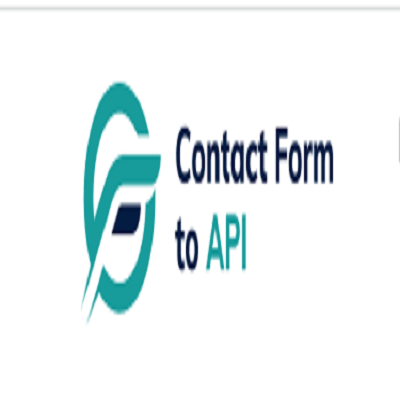 Contact Form To Any API
Contact Form To Any APIIn today's digital-first world, capturing leads efficiently and managing them seamlessly across marketing and sales tools can be the difference between closing a deal and missing an opportunity. If you're using contact forms to collect inquiries, feedback, or lead information, you’re sitting on a goldmine of data—yet most businesses still rely on manual processes or clunky integrations to make use of it.
What if you could instantly connect any contact form on your website to any CRM or API—without code, plugins, or third-party forms?
That's exactly what ContactFormToAPI makes possible. In this blog, we’ll walk you through how to automate lead management using ContactFormToAPI, explore its real-world use cases, and show you how to get started in just minutes.
Why Connecting Contact Forms to APIs Matters
When a visitor fills out a contact form, they expect a response—quickly. Businesses, on the other hand, want to ensure that the data doesn’t just land in an inbox. Instead, it should:
Go directly to a CRM like **HubSpot, Salesforce, or Zoho
**
Trigger marketing automation in tools like **Mailchimp or ActiveCampaign
**
Create support tickets in HelpDesk systems
- Update custom databases or internal APIs
The problem? Out-of-the-box integrations are limited. Many website builders and form plugins don’t offer native support for the tools you use. Or worse, they require expensive subscription plans to unlock these features.
ContactFormToAPI solves this with a universal, no-code approach that connects any form on any website to any API endpoint.
What is ContactFormToAPI?
ContactFormToAPI is a lightweight, powerful service that lets you forward data from any HTML form to any third-party API or webhook. Whether you're working with a basic HTML form or a WordPress site using Elementor, WPForms, or Gravity Forms, ContactFormToAPI works silently in the background.
Key Features:
- No-code setup: Works with any existing contact form
- API-first: Supports REST, GraphQL, and webhook endpoints
- Field mapping: Customize how form fields are sent to your API
- Retry logic: Ensures your data is delivered, even if there's a hiccup
- Security: Supports encrypted payloads and IP whitelisting
Benefits of Automating Contact Form Submissions
**Faster Lead Response
**
- Send new leads directly to your CRM or sales pipeline for instant follow-up.
**Fewer Manual Tasks
**
- No more copy-pasting email notifications into spreadsheets or CRM entries.
**Better Data Accuracy
**
- Eliminate human error and ensure every form submission is recorded correctly.
**Improved Customer Experience
**
- Trigger welcome emails, drip campaigns, or support workflows instantly.
**Scalable Integration
**
- Works across different forms and websites, making it perfect for agencies or enterprises.
Common Use Cases
1. Contact Form to CRM (e.g., HubSpot, Salesforce)
Imagine a visitor fills out your contact form. With ContactFormToAPI, their info is immediately added as a lead in your CRM, assigned to the right sales rep, and tagged for follow-up.
2. Quote Request to Slack or Microsoft Teams
Route high-value form submissions directly to your team’s Slack channel for instant visibility.
3. Job Application to Airtable or Notion
Hiring? Send applications from your form directly to your preferred candidate tracking system.
4. Event Sign-up to Mailchimp
Use a form on your landing page to collect email addresses and automatically add them to your Mailchimp list.
5. Feedback Form to Helpdesk
Turn feedback or bug reports into support tickets in platforms like Zendesk or Freshdesk.
How It Works: A Step-by-Step Setup Guide
Let’s walk through how to connect your contact form to an API in just a few steps.
Step 1: Create a ContactFormToAPI Account
Start by signing up at ContactFormToAPI. The platform offers a free tier with generous limits, making it ideal for startups and solo devs.
Step 2: Set Up a New Integration
Go to your dashboard and click **“Create New Endpoint.”
**
Provide a name for the integration (e.g., Contact to HubSpot).
- Enter the destination API endpoint or webhook URL.
- Add authentication details (API keys, headers, etc.) if needed.
Step 3: Map Your Form Fields
Map the form fields (e.g., name, email, message) to the parameters your API expects. ContactFormToAPI provides a clean UI to handle field mapping and even allows transformation logic if your endpoint requires a specific format.
Step 4: Update Your HTML Form
Modify your existing form’s action to point to the ContactFormToAPI endpoint:
html
CopyEdit
<form method="POST" action="https://contactformtoapi.com/your-endpoint-id">
<input type="text" name="name" required />
<input type="email" name="email" required />
<textarea name="message"></textarea>
<button type="submit">Send</button>
</form>
No JavaScript required—ContactFormToAPI handles everything behind the scenes.
Step 5: Test & Monitor
Submit a test entry to ensure the integration is working. You can view logs, inspect payloads, and verify delivery status in your dashboard.
Real-World Example: Connecting a WordPress Form to HubSpot
If you’re using WPForms on your WordPress site, here’s how you can connect it to HubSpot using ContactFormToAPI:
- Create a HubSpot API Key and set up a custom form endpoint.
- Configure ContactFormToAPI with that endpoint and the necessary headers.
- In WPForms, set the form’s action URL using the “Custom Form Action” plugin or a snippet.
- Done! Now, every submission is routed to your HubSpot account automatically.
This avoids the need for third-party plugins or paid add-ons—saving money and reducing plugin bloat.
Why Choose ContactFormToAPI Over Traditional Methods?
Feature | ContactFormToAPI | Zapier | Native CRM Plugins |
Works with any HTML form | ✅ | ❌ | ❌ |
No coding required | ✅ | ✅ | ✅ |
Custom API endpoint support | ✅ | ✅ | ❌ |
Affordable pricing | ✅ | ❌ | ❌ |
Developer-friendly | ✅ | 🚫 | 🚫 |
While tools like Zapier are great for certain workflows, they can become expensive quickly. Native CRM plugins often lack flexibility and may not support custom APIs or legacy systems. ContactFormToAPI bridges that gap.
Tips for a Smooth Integration
- Use Hidden Fields: Pass metadata like source URLs, campaign IDs, or user roles.
- Add Validation: Ensure required fields are checked before submission.
- Handle Errors Gracefully: Customize the success and error redirect URLs.
- Secure Your API: Use IP whitelisting, tokens, and SSL to secure data transfer.
Final Thoughts
Whether you're a solo entrepreneur, a growing startup, or a digital agency managing multiple clients, automating contact form submissions is a no-brainer. It boosts your efficiency, improves response times, and creates a professional experience for your users.
ContactFormToAPI empowers you to connect any contact form to any API in minutes—with zero technical hassle. It’s the ultimate glue between your website and the rest of your business tools.
Subscribe to my newsletter
Read articles from Contact Form To Any API directly inside your inbox. Subscribe to the newsletter, and don't miss out.
Written by
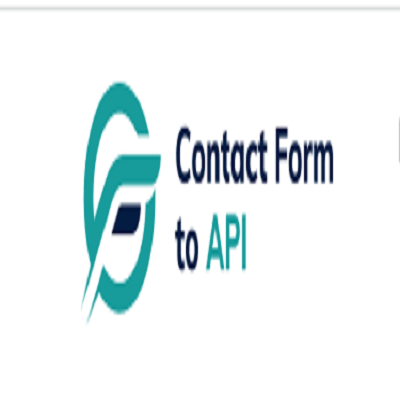
Contact Form To Any API
Contact Form To Any API
Contact Form to Any API is a powerful WordPress plugin that allows you to easily integrate contact forms on your website with almost any APIs. Here are some best features of Contact Form to Any API that provide a high level of customization. Contact Form to Any API is the most powerful plugin to send WordPress contact form data to any third party services https://www.contactformtoapi.com/