The Best LLMs for Coding in 2025: A Complete Guide
 Falak Bhati
Falak BhatiTable of contents
- Why Use LLMs for Coding?
- Comparison Table
- How to Pick the Right LLM for You
- Conclusion
- FAQs
- 1. How does a coding assistant work?
- 2. How do LLMs handle different programming languages?
- 3. How do LLMs provide support for different programming languages?
- 4. Which LLM is best for handling large-scale projects?
- 5. What are the privacy and data control differences between open-source and proprietary LLMs?

LLMs influence how developers work: from code suggestion to debugging; for better or worse, LLMs have impacted developers' workflows. With all the tools available out there, which one is right for you? Whether you're a seasoned software engineer or a curious beginner, AI-powered coding tools are becoming essential in every developer's toolkit. But with so many choices, which one should you choose?
In this blog, we'll explore the best LLMs for coding in 2025 and compare them according to criteria like accuracy, usability, hosting flexibility, and pricing, to see which tool will best suit your coding needs!
Why Use LLMs for Coding?
Large Language Models (LLMs) have numerous advantages for developers, making them indispensable assets in the modern software development process.
Increased Productivity
LLMs can handle routine tasks, generate code snippets, they can generate code snippets and even write entire functions, allowing developers to spend more time and energy on solving bigger problems and developing the features that matter most.
Increased Accuracy
Well-trained on all types of code, using LLMs, means that you can expect to detect and avoid normal programming mistakes through LLMs, which should allow you to eliminate bugs and improve code quality.
Quicker Learning
LLMs can be very useful as learning companions, providing direct explanations, relevant examples, and even stream-of-thought explanations, and support learning new programming languages or frameworks can be made faster and more intuitive.
When it comes to choosing the best large language model (LLM) for coding, there isn't a single "best" option for Each LLM excels in different areas, and the right choice depends on your specific needs, workflow, and preferences. Here’s a simple guide to the top LLMs for coding and how to determine which one best fits your specific use case.
GitHub Copilot
The best LLM for business
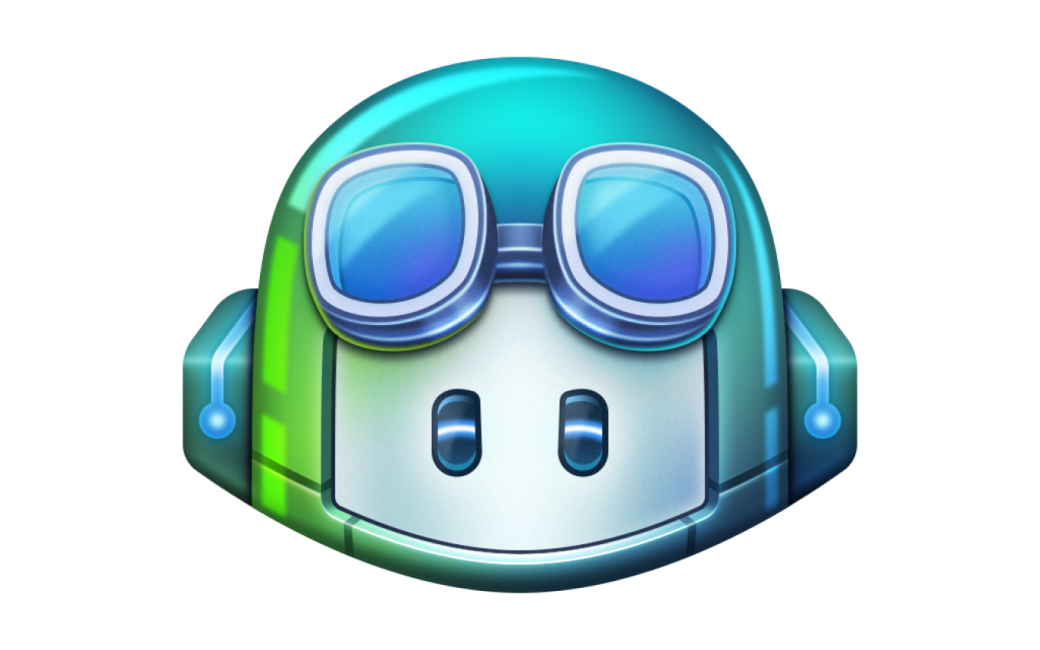
Has its plugin that works easily with many popular coding tools
You can choose from different plans, each offering more or fewer features.
Uses OpenAI’s advanced GPT-4 model
Let's you send unlimited messages and get unlimited help, no matter which plan you pick
Cons
Requires a subscription to use
Can’t be self-hosted
Not immune to providing inaccurate prompts
CodeQwen1.5
Best coding assistant for individuals

It’s open source, so anyone can use or modify it for free.
You can run it on your computer or server if you want
You can train it further using your code to make it work better for your projects.
There are different model sizes to choose from, so you can pick one that matches your hardware and needs.
Reasons to avoid
It doesn’t come with built-in plugins for popular coding tools, so setting it up might take extra effort.
Running it on your machine requires a good computer, which means you’ll need to spend money on hardware upfront.
LLama
Best value LLM

Llama is open source, so you can use and modify it for free.
Smaller versions of Llama can be run on a computer or server, making it accessible without expensive hardware for basic use.
You can fine-tune Llama with your data, allowing you to customize it for your specific projects or business needs.
If you prefer not to host it yourself, external providers like AWS and Azure offer hosting with low per-token costs, making it affordable to scale as your usage grows.
Cons
Running the larger versions of Llama needs powerful hardware, which can be expensive at the start.
Llama isn’t mainly designed for coding tasks, so it might not be as accurate for programming compared to models built specifically for code.
Claude 3 Opus
The best LLM for generating code

Claude 3 Opus consistently outperforms most other models on code generation tasks, making it a top choice for developers who need reliable and accurate code suggestions.
It can provide detailed explanations of the code it generates, which is especially helpful for developers looking to understand or learn from the output.
The model is known for delivering more natural, human-like responses to prompts compared to many other LLMs, enhancing the overall coding experience.
Cons
Claude 3 Opus is not open source, so you can’t see how it works behind the scenes or make changes to it, and you can’t run it on your computer or server.
It’s one of the priciest AI models, so using it can get expensive if you need a lot of responses.
You can’t easily connect it to your company’s own data or knowledge systems, which means it can’t pull in information from your existing resources automatically.
GPT-4
The best LLM for debugging

GPT-4 can look at your code, find mistakes, and suggest how to fix them. This helps you spot and solve bugs faster.
It doesn’t just point out what’s wrong- it also explains the problem and how its fix will help, so you can learn as you go.
GPT-4 can remember and work with large chunks of code at once, making it useful for big projects or complicated problems.
Cons
Using GPT-4 can get expensive, especially if you use it a lot, because you pay for every piece of text it processes. Other models made just for coding might cost less.
You need to pay for a subscription or buy credits to use GPT-4; there isn’t a free option for most people.
By default, your data might be used to help improve the model unless you go into the settings and ask for it not to be used. This isn’t automatic- you have to do it yourself.
Comparison Table
| Model | Best For | Open Source | Hosting Option | Notable Strength |
| Copilot | Businesses | No | No | Tight IDE integration |
| CodeQwen1.5 | Individuals | Yes | Yes | Highly customizable |
| LLaMA 3 | Self-hosting | Yes | Yes | Cost-effective scaling |
| Claude 3 Opus | Code generation | No | No | Long context, natural replies |
| GPT-4 | Debugging | No | No | Advanced bug explanation |
How to Pick the Right LLM for You
Programming Language Support
First, determine whether the LLM includes programming languages you commonly use. A few models, such as GPT-4, CodeLlama, and CodeQwen, support many commonly used languages. Others, such as CodeWhisper, are great if your projects are built mainly with AWS tools.
Tooling and Editor Compatibility
If you are committed to a specific code editor such as Visual Studio Code or JetBrains, confirm the LLM you select provides extensions or plugins available for that environment. GitHub Copilot especially fits well due to its simple integration with the more popular editors.
Support for Debugging
If fixing bugs or optimizing code are large parts of your workflow, search for models that are best suited to identify and correct errors. Although GPT-4, Claude 3 are great examples to consider for debugging.
Collaborative and Learning Features
Some LLMs provide additional value when working with teams and learners because they can produce comments, documentation, or explanations. GPT-4 is particularly good at helping users make sense of the code they are working on.
Control and Privacy
If data security is important to you or to your organization, open-source models like LLaMA 3 and CodeQwen can be hosted on your servers, which will give you control over the model and your data.
Conclusion
Large Language Models are changing software development, speeding up coding, making coding smarter, and democratizing coding in ways we have never seen before. Whether building a large-scale system or starting, there is a model out there for you. From enterprise-grade models like GPT-4 to open-source models like CodeQwen and LLaMA, and everything in between, LLMs can all help in different ways as we develop.
The most important part of using LLMs is to understand your workflow, end goals, and tech needs. If you are utilizing the right model, you can increase productivity, decrease error rates, and better understand your code. As the LLM products develop, their position in modern development is only going to continue to increase.
FAQs
1. How does a coding assistant work?
Coding assistants work by using machine learning to offer code suggestions, explain how functions work, explain how to fix bugs, and answer questions within your editor.
These assistants can:
Suggest code as you type
Help find and fix mistakes.
Explain what the code does.
Solve coding problems in many languages.
You can add a coding assistant to your favorite code editor, so it gives you tips and suggestions right where you’re working. Some assistants can even learn from your company’s code to give even better advice.
2. How do LLMs handle different programming languages?
Most LLMs are trained on a wide range of programming languages, including Python, JavaScript, Java, C++, and more. Some models, like GPT-4 and CodeQwen, provide broad language coverage, while others may be more optimized for specific platforms or ecosystems. Always check language support before choosing a tool.
3. How do LLMs provide support for different programming languages?
Most LLMs are trained in multiple programming languages, such as Python, JavaScript, Java, C++, and others. Some models, like GPT-4 and CodeQwen, represent broad coverage of languages, while others may simply represent a specific platform or ecosystem better than other programming languages. You must check the language support of tools before selecting one.
4. Which LLM is best for handling large-scale projects?
GPT-4: Large context window, great for enterprise-level projects
Claude 3: 200K+ token capacity, best practices for documentation
LLaMA 3 (405B): Sometimes works for larger apps, open-source, and can work with up to 128K tokens
Qwen: Targeted towards enterprises, works at scale
5. What are the privacy and data control differences between open-source and proprietary LLMs?
Open-source LLMs: You control where or how your data is utilized because it runs only on your servers. They are transparent and customizable, which adds privacy.
Proprietary LLMs: your data goes to the provider's unelected servers. Although they claim they have good security, you have less control and do not see or change the behavior of how the model works.
Subscribe to my newsletter
Read articles from Falak Bhati directly inside your inbox. Subscribe to the newsletter, and don't miss out.
Written by
