How to Seamlessly Import Notion Content into Your Webflow CMS
 The Lean Ecommerce
The Lean Ecommerce
How to Seamlessly Import Notion Content into Your Webflow CMS
Creating and managing content for your websites has never been more efficient and adaptable thanks to the integration of Notion with Webflow, powered by SyncFlow. Whether you're a content creator, designer, or developer, this seamless synchronization will save you significant time and effort while ensuring your Webflow CMS always reflects the latest updates from your Notion workspace.
Understanding the Power of Synchronization
Synchronizing Notion and Webflow can revolutionize your workflow. With auto-sync capabilities, any change you make in Notion is automatically updated in Webflow. This is ideal for teams who prefer writing in Notion but need the design power of Webflow.
Let's dive into seamless synchronization, understanding each step, and exploring how SyncFlow simplifies your work routine.
Getting Started with SyncFlow
SyncFlow enables a smooth connection between Notion and Webflow by following a few simple steps:
- Visit SyncFlow: Start by heading over to SyncFlow and select 'Get Started'.
- Grant Access: Give SyncFlow necessary permissions to access your Webflow sites.
- Account Setup: Register or log in to your existing SyncFlow account.
- Connect to Webflow: Launch SyncFlow within your Webflow designer.
- Connect to Notion: Navigate to 'Connect Notion' and choose the pages you wish to sync.
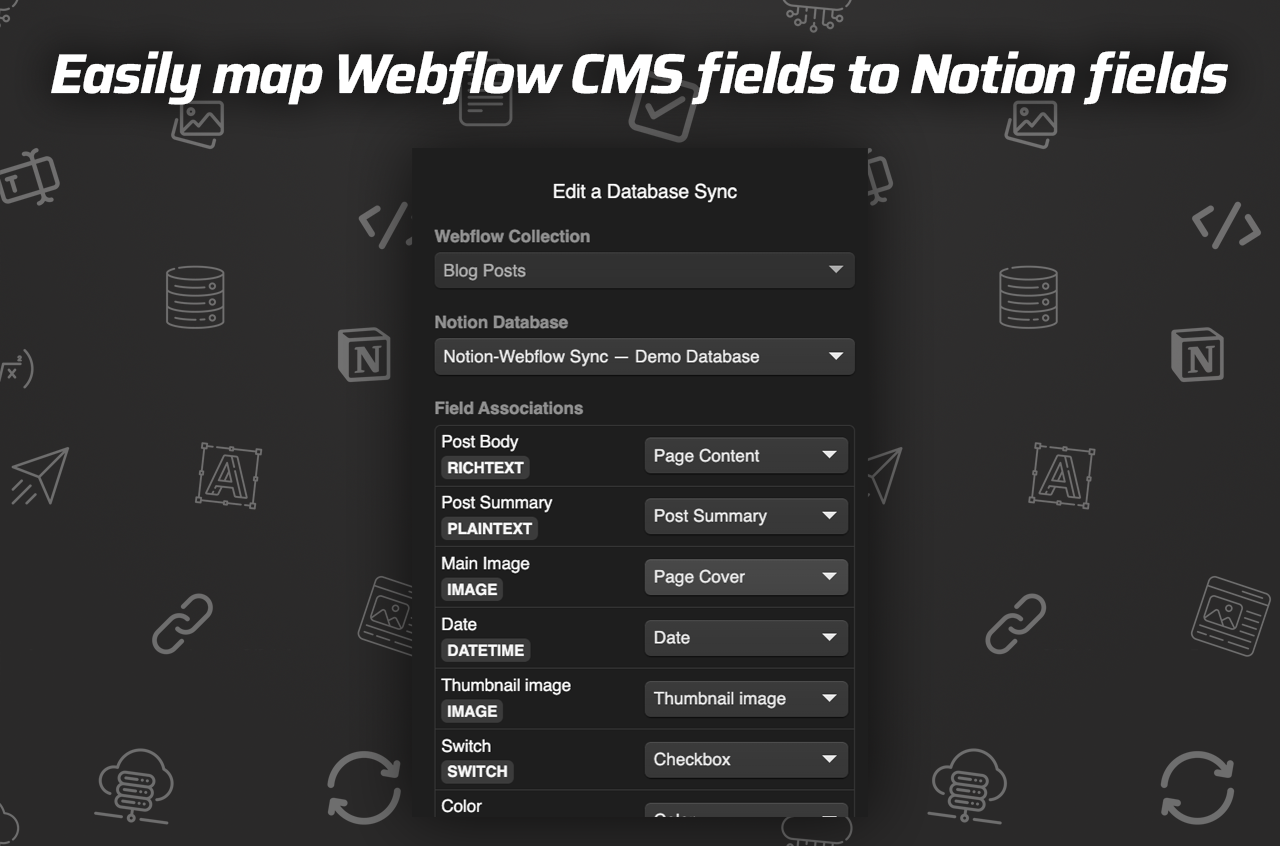
Mapping and Syncing
Once connected, it's time to create a sync task:
- Choose a Webflow Collection: Select the collection you want to sync.
- Set Up Notion Database: Either select an existing database or have SyncFlow create a new one.
- Adjust Sync Settings: Configure 'Auto-Publish', 'Auto-Sync', and other settings tailored to your needs.
- Styling Optionen: Choose between 'Inline Styles' or using Webflow 'Classes' based on your design preferences.
Maintaining Content Versatility
SyncFlow supports different field types, allowing you to manage text, images, date, URLs, and more, ensuring versatility. Notably, it provides enhanced technical and academic content features such as code highlighting and TeX support.
- Technical Writing: Synced code blocks in Notion are formatted directly in Webflow, preserving readability.
- Academic Content: Math expressions are seamlessly rendered, making it suitable for complex topics.

Verifying and Adjusting Sync
After setting up and saving your configurations:
- Verify Sync: Create a new entry in Notion and observe its presence in Webflow's CMS collection.
- Check Webflow CMS: Post-synchronization, view updated content in Webflow.
- Full Resync (Optional): For existing databases, match fields in bulk using the full-resync option.
Explore SyncFlow’s Features
Auto-Publish and Real-Time Updates
With Auto-Publish, any alteration in Notion syncs and updates in real-time on your Webflow site, ensuring your audience always sees the latest information.
Page Linking and Customization
Links between Notion pages automatically translate to Webflow, maintaining page cohesion. Customize Webflow content with Inline Styles or Classes for better control.
Flexible Pricing and Plans
- Standard Plan: At $8/month, enjoy unlimited syncs, connected fields, site installations, and database access.
Conclusion
SyncFlow transforms your content management from tiresome manual inputs to efficient automated updates, liberating your communication from constraint.
Visit SyncFlow today to step into a world of seamless content synchronization. For a deeper dive, explore this full tutorial and watch an insightful trailer video.
Some images in this article were generated via AI tools and the article itself was proof-read with AI.
Subscribe to my newsletter
Read articles from The Lean Ecommerce directly inside your inbox. Subscribe to the newsletter, and don't miss out.
Written by
