Faster Hot Reload in .NET MAUI: Boost Dev Speed by 40%!
 syncfusion
syncfusion
TL;DR:.NET MAUI’s Hot Reload update allows real-time UI updates without recompilation. New XAML Live Preview tools, including Live Visual Tree and Property Explorer, speed up debugging and design. Syncfusion® controls are fully supported.
For .NET MAUI developers, the biggest hurdle is the time spent building and deploying applications. Even small adjustments in XAML require a full rebuild and redeployment just to observe the updates on an emulator or device. This lengthy compilation process can sour the experience for newcomers to .NET MAUI. Veteran developers, too, wish to focus on crafting applications rather than waiting for the compiler to finish its tasks.
To tackle this issue, .NET MAUI introduced Hot Reload support. Hot Reload allows developers to modify the app’s source code while it runs, so that it instantly reflects changes without developers needing to stop and rebuild the entire application.
Many of you may already know that .NET MAUI supports XAML Live Preview. This support enables developers to make real-time adjustments to XAML during debugging. Now, this functionality extends to the design phase, promising significant time savings. This enhanced functionality, which I refer to as MAUI Hot Reload 2.0, will be explored in more detail below.
During the design phase, the .NET MAUI now supports the following features:
This blog will discuss these features.
Live Visual Tree
This feature provides a real-time, hierarchical view of the UI components in a running application. It’s especially helpful for understanding how different elements nest and interact within the app’s visual structure.
Show element information during selection
Selecting a UI element within the visual tree reveals detailed information, including font properties, colors, and controls render size. This feature allows developers to access and review the attributes of specific components quickly.

Show just my XAML
This feature filters the view to show only the XAML code that developers have written or modified, excluding generated or framework-related code. This helps developers concentrate on their customizations.

Live Property Explorer
This tool empowers developers to view and edit UI element properties in real time while the application runs. It offers immediate feedback on how changes affect the UI, streamlining debugging and design adjustments.

Find a UI Element
This feature allows developers to search for specific UI elements within the app’s visual tree. It’s particularly useful in large applications where navigating the element hierarchy manually can be cumbersome.

Rulers
Rulers assist developers in measuring the dimensions and placement of UI elements, so they can better adhere layouts to design specifications. These visual guides help fine-tune the alignment and sizing of components.
Availability in Visual Studio
More details about the public version of the XAML Live Preview are available in the Visual Studio documentation. We expect the stable version for the design time release to be available soon.
Support for Syncfusion Controls
All .NET MAUI framework controls are compatible with XAML Live Preview. Syncfusion® controls for .NET MAUI also have this support, allowing full customization without recompiling the application. Developers can easily adjust font properties, navigation, real-time data binding, and more.
Let’s look at the Syncfusion® .NET MAUI Button control in the XAML Live Preview.
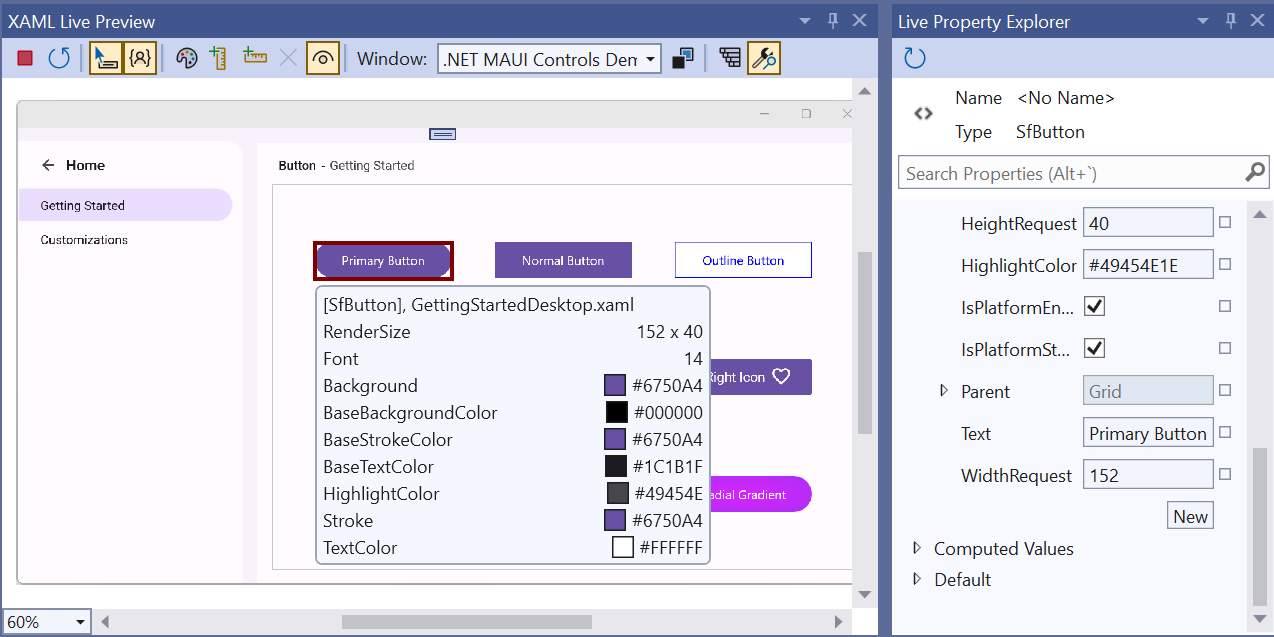
.NET MAUI Button control in the XAML Live Preview
Conclusion
The design-time XAML Live Preview features in .NET MAUI are a great improvement. The Preview’s support for third-party tools like Syncfusion® greatly benefits .NET MAUI developers. Although there are some current limitations, such as sections of the app window not reflecting XAML Hot Reload changes when off-screen, we anticipate these issues will be resolved soon. The future looks bright, and we trust that Microsoft will continue to enhance features, making this a powerful productivity booster.
Explore Syncfusion’s full suite of MAUI controls to take advantage of more performance-optimized features that simplify your app development process.
Are you already a Syncfusion® user? If so, you can download the product setup here. If not, you can download a 30-day free trial.
If you have questions, contact us through our support forum, support portal, or feedback portal. We are always happy to assist you!
Related Blogs
Efficiently Handle Large Datasets with Seamless Pagination in .NET MAUI ListView
Essential® UI Kit for .NET MAUI 2.0.0: 8 Customizable Pages to Boost App Development
Analyze and Track Investment Portfolios with .NET MAUI Toolkit Charts
Bar Chart vs. Pie Chart: The Ultimate Guide to Choosing the Right Chart for Your Data
Subscribe to my newsletter
Read articles from syncfusion directly inside your inbox. Subscribe to the newsletter, and don't miss out.
Written by

syncfusion
syncfusion
Syncfusion provides third-party UI components for React, Vue, Angular, JavaScript, Blazor, .NET MAUI, ASP.NET MVC, Core, WinForms, WPF, UWP and Xamarin.