i18next: Implementing Multilingual Support and Localization in Reactjs.
 NonStop io Technologies
NonStop io Technologies
i18next is a widely-used internationalization (i18n) library for JavaScript. It allows developers to easily add multi-language support to their web applications by providing features for managing translations, pluralization, and other i18n-related tasks.
Step 1: Install the necessary packages
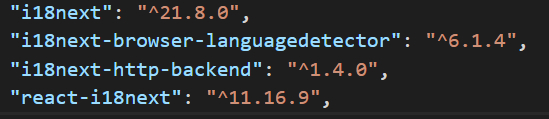
Step 2: Create a new folder named locales in your project Public/assets folder. Inside this folder, create JSON files for each supported language, containing key-value pairs for translations.
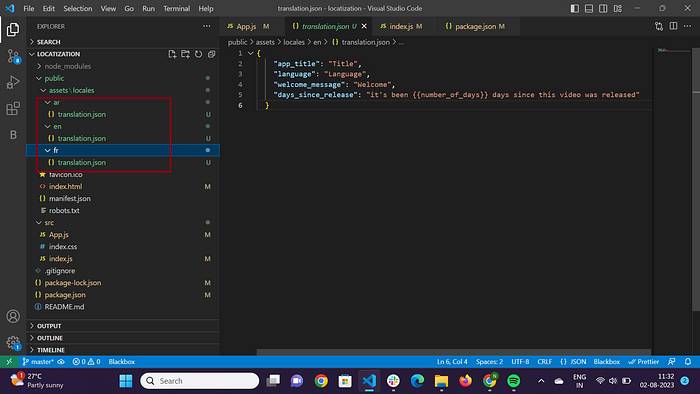
Step 3: Initialize i18next in your index.js, initialize i18next by creating an instance and configuring it with the necessary settings and language resources.
import React from 'react';
import ReactDOM from 'react-dom';
import i18n from 'i18next';
import { initReactI18next } from 'react-i18next';
import LanguageDetector from 'i18next-browser-languagedetector';
import HttpApi from 'i18next-http-backend';
import 'bootstrap/dist/js/bootstrap.js';
import App from './App';
import 'bootstrap/dist/css/bootstrap.min.css';
i18n
.use(initReactI18next) // Initializes i18next with React
.use(LanguageDetector) // Use LanguageDetector for automatic language detection
.use(HttpApi) // Use HttpApi to fetch translations from the server
.init({
supportedLngs: ['en', 'fr', 'ar'], // Supported languages: English, French, and Arabic
fallbackLng: 'en', // Fallback language if a translation is not available
detection: {
order: ['cookie', 'htmlTag', 'localStorage', 'path', 'subdomain'], // Order of language detection methods
caches: ['cookie'], // Caching the detected language in a cookie
},
backend: {
loadPath: '/assets/locales/{{lng}}/translation.json', // URL to fetch translations from the server
},
react: { useSuspense: false }, // Disable Suspense for lazy loading translations
});
ReactDOM.render(
<React.StrictMode>
<App />
</React.StrictMode>,
document.getElementById('root')
);
Step 4: You can use i18next’s i18n.changeLanguage() method to switch languages in your app and import useTranslation hook from react-i18next and use it to access translations in App.js.
import { useTranslation } from 'react-i18next';
import i18next from 'i18next';
const Languages = [
{
code: 'en',
name: 'English',
country_code: 'gb',
},
{
code: 'fr',
name: 'Français',
country_code: 'fr',
},
{
code: 'ar',
name: 'العربية',
country_code: 'sa',
},
];
function App() {
const { t } = useTranslation();
const releseDate = new Date('2022-5-10');
const timeDifference = new Date() - releseDate;
const number_of_days = Math.floor(timeDifference / (1000 * 60 * 60 * 24));
return (
<div className='conatiner'>
<div className='d-flex justify-content-end'>
<select
class="form-select w-25 bg-light"
name='cars'
id='cars'
onChange={(event) => i18next.changeLanguage(event.target.value)}>
{Languages.map((value, key) => {
return <option value={value.code}>{value.name}</option>;
})}
</select>
</div>
<div className='d-flex flex-column align-items-center'>
<h1>{t('welcome_message')}</h1>
<p>{t('days_since_release', { number_of_days })}</p>
</div>
</div>
);
}
export default App;
Step 5: Output
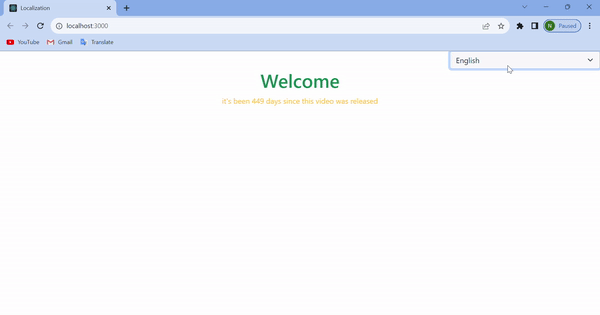
Subscribe to my newsletter
Read articles from NonStop io Technologies directly inside your inbox. Subscribe to the newsletter, and don't miss out.
Written by

NonStop io Technologies
NonStop io Technologies
Product Development as an Expertise Since 2015 Founded in August 2015, we are a USA-based Bespoke Engineering Studio providing Product Development as an Expertise. With 80+ satisfied clients worldwide, we serve startups and enterprises across San Francisco, Seattle, New York, London, Pune, Bangalore, Tokyo and other prominent technology hubs.