Securing API Integrations: Best Practices for Contact Form Data Transmission
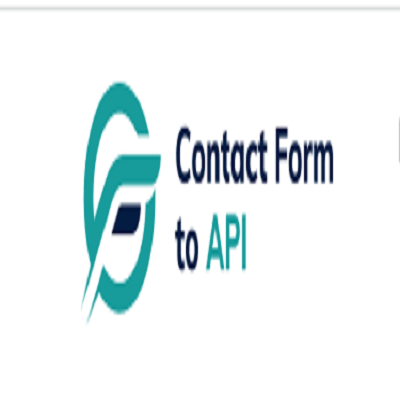 Contact Form To Any API
Contact Form To Any APIIn today’s digital ecosystem, contact forms are more than just entry points for customer inquiries—they’re gateways to critical data that drive business operations. Whether the information is funneled into a CRM, ticketing system, or email marketing platform, the underlying mechanism that powers this is API integration. But with increasing cyber threats and stricter data regulations, securing the transmission of contact form data through APIs has never been more important.
This blog delves into the best practices for ensuring your contact form data is transmitted securely via API integrations, covering encryption, authentication, compliance, and more.
Why Securing Contact Form Data Matters
Contact forms often collect personally identifiable information (PII), such as:
- Names
- Email addresses
- Phone numbers
- Company names
- Inquiry messages
Unsecured transmission of this data can lead to breaches, phishing attacks, or unauthorized access—exposing businesses to legal consequences and reputational damage. Secure API integration mitigates these risks and ensures data integrity, privacy, and compliance with laws like GDPR, HIPAA, and CCPA.
Common Threats to API-Based Data Transmission
Before diving into the best practices, it's important to understand the threats you’re defending against:
- Man-in-the-middle (MITM) attacks – where data is intercepted between the contact form and the API.
- Unauthorized access – due to poor authentication or exposed API keys.
- Injection attacks – through unsanitized input, enabling attackers to manipulate API calls.
- Data leakage – from insecure storage or logging mechanisms.
- Replay attacks – where a malicious user resends legitimate API requests to gain unauthorized access or cause disruptions.
Best Practices for Securing API Integrations with Contact Forms
1. Use HTTPS with SSL/TLS Encryption
The first and most critical step is to ensure all communication between the form, your server, and any third-party APIs happens over HTTPS. HTTPS encrypts the data in transit, making it nearly impossible for attackers to intercept and read sensitive information.
Pro tip: Use strong TLS configurations and ensure your SSL certificate is up to date.
2. Implement Strong Authentication and Authorization
APIs must be protected by robust authentication mechanisms. Relying solely on static API keys can be risky if they’re not stored securely or become exposed.
Best practices include:
- OAuth 2.0 – A widely accepted protocol for secure delegated access.
- JWT (JSON Web Tokens) – Allows secure transmission of claims between parties.
- IP whitelisting – Restrict API access to known IP addresses.
- Role-based access control (RBAC) – Ensure only authorized applications and users have access.
3. Validate and Sanitize Input Data
Never trust data coming from a user-facing contact form. Always validate and sanitize inputs before processing or transmitting them to an API to prevent injection attacks.
Validation examples:
- Use regex patterns to validate email formats.
- Limit message length to prevent buffer overflows.
- Sanitize inputs by removing or escaping special characters.
4. Rate Limiting and Throttling
Implement API rate limiting to protect your integration from abuse. Bots or attackers may try to flood your endpoints with traffic, potentially leading to denial-of-service (DoS) attacks or data scraping.
Suggested limits:
- Max 60 requests per minute per IP
- Max 1000 requests per day per user
Use appropriate HTTP response headers like 429 Too Many Requests to inform clients of limits.
5. Encrypt Data at Rest and in Transit
While HTTPS encrypts data in transit, you should also encrypt sensitive data at rest if you're storing it temporarily before pushing it to an API.
Encryption standards to consider:
- AES-256 for data at rest
- TLS 1.2 or higher for data in transit
Never store unencrypted form submissions on disk, in logs, or database tables.
6. Use Web Application Firewalls (WAFs)
A WAF helps filter out malicious requests to your contact form and API endpoints. They block suspicious IPs, detect bots, and protect against common OWASP Top 10 threats.
Features to look for:
- SQL injection protection
- Cross-site scripting (XSS) filters
- Geo-blocking for unknown regions
Cloudflare, AWS WAF, and Sucuri are popular options.
7. Secure API Keys and Secrets
API credentials should never be hardcoded into frontend code or exposed in browser-accessible scripts. Instead:
- Store secrets in server-side environment variables.
- Use secret management tools like HashiCorp Vault or AWS Secrets Manager.
- Rotate keys periodically and revoke unused credentials.
8. Enable Logging and Monitoring
Real-time monitoring can alert you to anomalies like spikes in traffic or repeated failed API calls, indicating an attack or integration issue.
What to log:
- Timestamped request metadata
- Status codes and error responses
- Authentication failures
Ensure logs themselves do not store sensitive information, and secure them with proper access control.
9. Implement CSRF and CAPTCHA Protection
To prevent bots and malicious actors from abusing your contact form, use:
- CSRF tokens to verify that a submission originated from your site.
- CAPTCHAs or reCAPTCHA to block automated submissions.
This reduces the risk of your API being bombarded with spam or test payloads.
10. Follow the Principle of Least Privilege
Only allow the contact form integration to access what it absolutely needs. If the form only needs to create a lead in a CRM, don’t give it permission to delete or modify records.
This principle minimizes potential damage if credentials are compromised.
11. Secure Third-Party Services
If your contact form integrates with external APIs (e.g., HubSpot, Mailchimp, Salesforce), ensure these services:
- Use HTTPS exclusively
- Provide granular API scopes
- Offer audit trails
- Comply with regulations like GDPR and SOC 2
Always vet vendors for their security posture before integration.
12. Test for Vulnerabilities Regularly
Conduct regular penetration testing and vulnerability scans to uncover weak spots in your form and API integration. Include both automated tools and manual ethical hacking.
Tools to try:
- OWASP ZAP
- Burp Suite
- Postman Security Testing
Fix any discovered vulnerabilities immediately and document the fixes.
13. Comply with Data Protection Regulations
Different regions have specific laws about how user data should be collected, stored, and transmitted. For example:
- GDPR (EU): Requires explicit user consent and secure handling of PII.
- CCPA (California): Grants users the right to know and delete their data.
- HIPAA (US): Regulates health-related data.
Make sure your API-based contact form integration complies with relevant laws, especially if collecting data from users in regulated industries.
14. Include a Clear Privacy Policy
Your contact form should link to a privacy policy explaining:
- What data is collected
- How it will be used
- Where it will be transmitted
- How long it will be stored
This not only ensures compliance but also builds trust with users.
15. Fail Gracefully and Securely
Even with all protections, failures can occur. Ensure your contact form and API integration handle errors securely:
- Don’t expose stack traces or internal server information in error responses.
- Avoid leaking API credentials in logs or responses.
- Inform the user of a failure without revealing system details.
Use secure error handling to maintain a good user experience while protecting your backend.
Conclusion
Securing API integrations for contact form data transmission is not optional—it’s a necessity in a world where data breaches are commonplace and user privacy is paramount. From implementing HTTPS and strong authentication to input validation and compliance, each layer of protection contributes to a robust, secure system.
Organizations that proactively secure their contact form integrations not only protect themselves from cyber threats but also enhance their credibility and user trust. By adopting these best practices, you're not just guarding data—you're safeguarding your brand.
Subscribe to my newsletter
Read articles from Contact Form To Any API directly inside your inbox. Subscribe to the newsletter, and don't miss out.
Written by
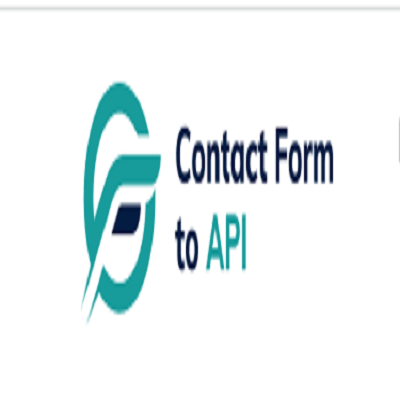
Contact Form To Any API
Contact Form To Any API
Contact Form to Any API is a powerful WordPress plugin that allows you to easily integrate contact forms on your website with almost any APIs. Here are some best features of Contact Form to Any API that provide a high level of customization. Contact Form to Any API is the most powerful plugin to send WordPress contact form data to any third party services https://www.contactformtoapi.com/