SwiftUI vs UIKit: A Guide to Choosing the Right Framework
 Khin Phone Ei
Khin Phone EiIf you’re just starting out in iOS development, you’ve probably asked yourself:
“Should I learn SwiftUI or UIKit first?”
Or maybe:
“Which one is better for my project?”
Let me help you understand the key differences between these two and guide you in making the right choice.
Introduction
SwiftUI is Apple’s modern, declarative UI framework introduced in 2019. It has reactive in nature, and offers Live Preview in Xcode — making UI development faster and more intuitive.
UIKit is the original iOS UI framework, available since the first iPhone. UIKit uses storyboards, Interface Builder (IB), and XIBs for visual design and has been the backbone of most iOS apps for over a decade.
Syntax Style
SwiftUI uses declarative syntaxes. Declarative means you can describe how it should look and how it should behave. — the system handles the “how.”
Text("Hello, SwiftUI!")
.font(.headline)
.foregroundColor(.blue)
In UIKit, you focus on how to achieve a result by specifying each step explicitly. You have to describe detailed instructions for every part of the UI and behavior.
let label = UILabel()
label.text = "Hello"
label.font = UIFont.preferredFont(forTextStyle: .title1)
label.textColor = UIColor.blue
view.addSubview(label)
Visualization
SwiftUI comes with Live Preview in Xcode. You can build your UI and instantly see the results, even interact with them without running the app in the simulator.
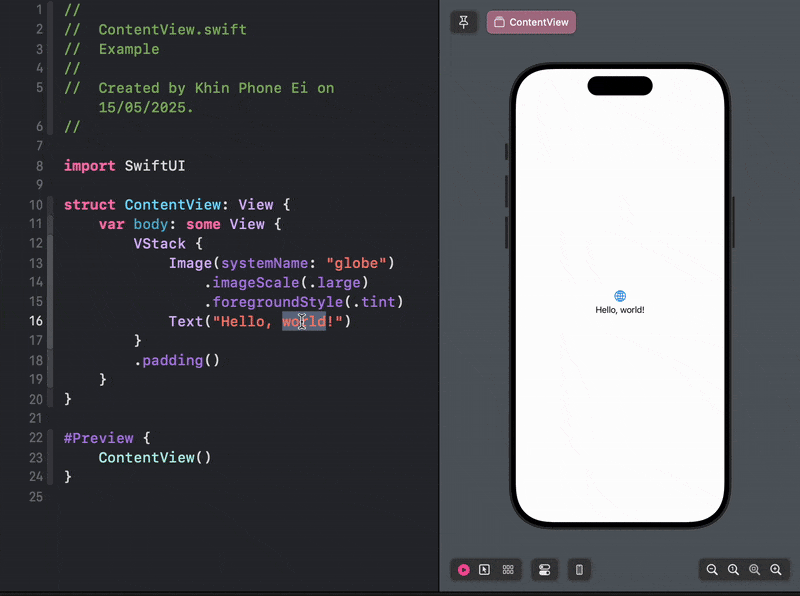
Meanwhile, UIKit can’t provide live preview like SwiftUI. Though, UIKit uses Storyboard and Interface Builder for visual layout. You can drag and drop elements like buttons and labels — great for beginners, but…
Storyboards can get messy in large projects
They’re not Git-friendly (merge conflicts are a nightmare)
Visual layout makes it harder to reason about state and structure in code
Honestly? In team projects or complex apps, I usually avoid storyboards.
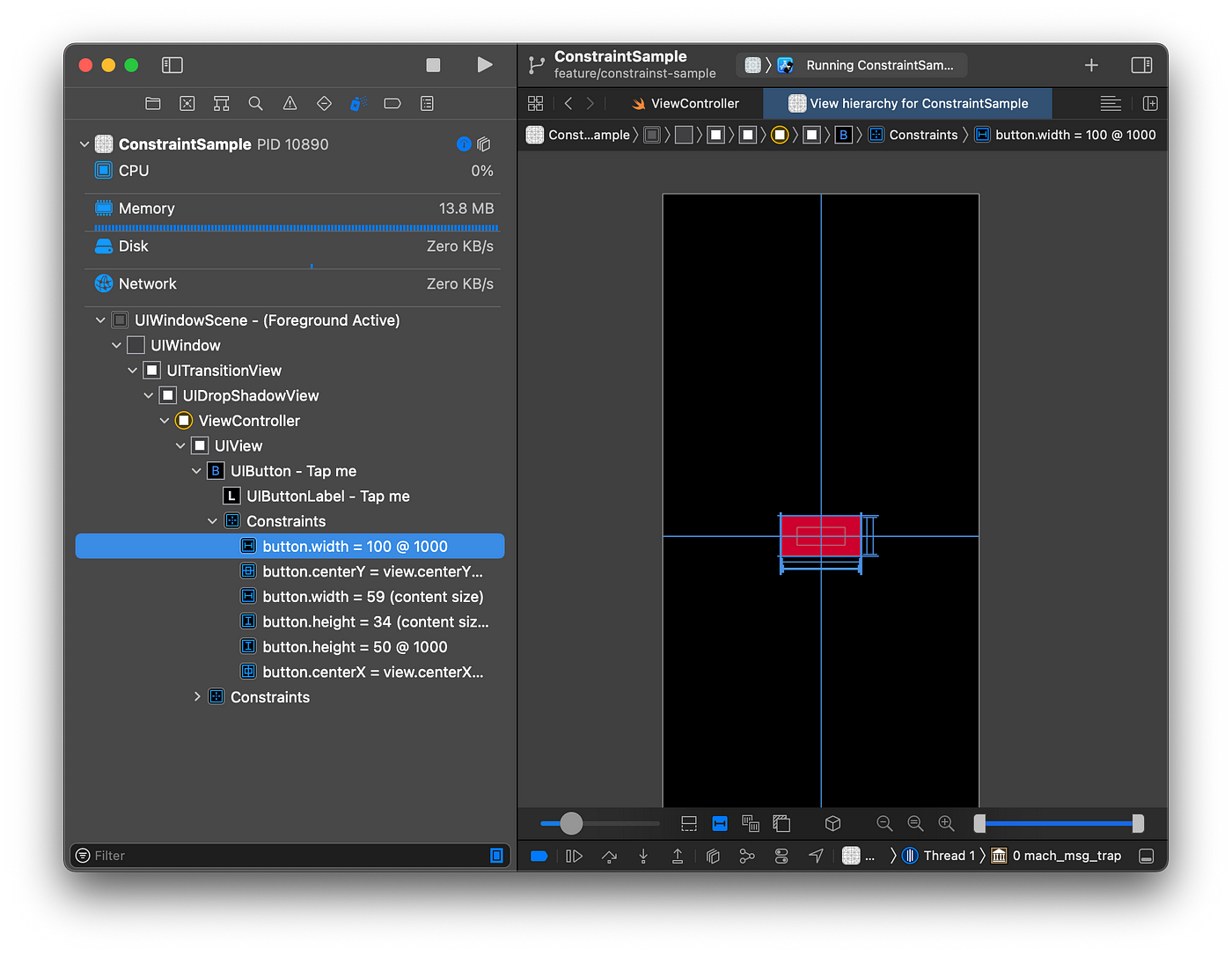
State Management
SwiftUI provides built-in state management tools like @State, @Binding, @ObservedObject and @EnvironmentObject property wrappers. The UI updates automatically when the state changes.
struct CounterView: View {
@State private var count = 0 var body: some View {
VStack {
Text("Count: \\(count)")
Button("Increment") {
count += 1 // UI updates automatically
}
}
}
}
In UIKit, you have to manually set up and manage state management. You’re in charge of managing when and how the UI gets updated.
Ecosystem and Community Support
UIKit has been around since 2008, which means it has a ton of community support, third-party libraries, and well-documented APIs and tutorials.
SwiftUI is newer and still has to catch up in documentation. But it’s growing fast.
Drawbacks and Limitations in SwiftUI
According to what I mentioned above, SwiftUI has vast advantages compared to UIKit. But it still has some limitations as it’s in its premature stage.
SwiftUI only supports iOS version 13 and later (and realistically, you’ll want iOS 15+ for smoother APIs). Apple can’t provide some APIs available in UIKit, like WKWebView, UIActivityView, Image Picker, etc. But, no worries, you can bridge UIKit into SwiftUI using tools like UIHostingController, UIViewRepresentable, and UIViewControllerRepresentable.
Table of Comparison
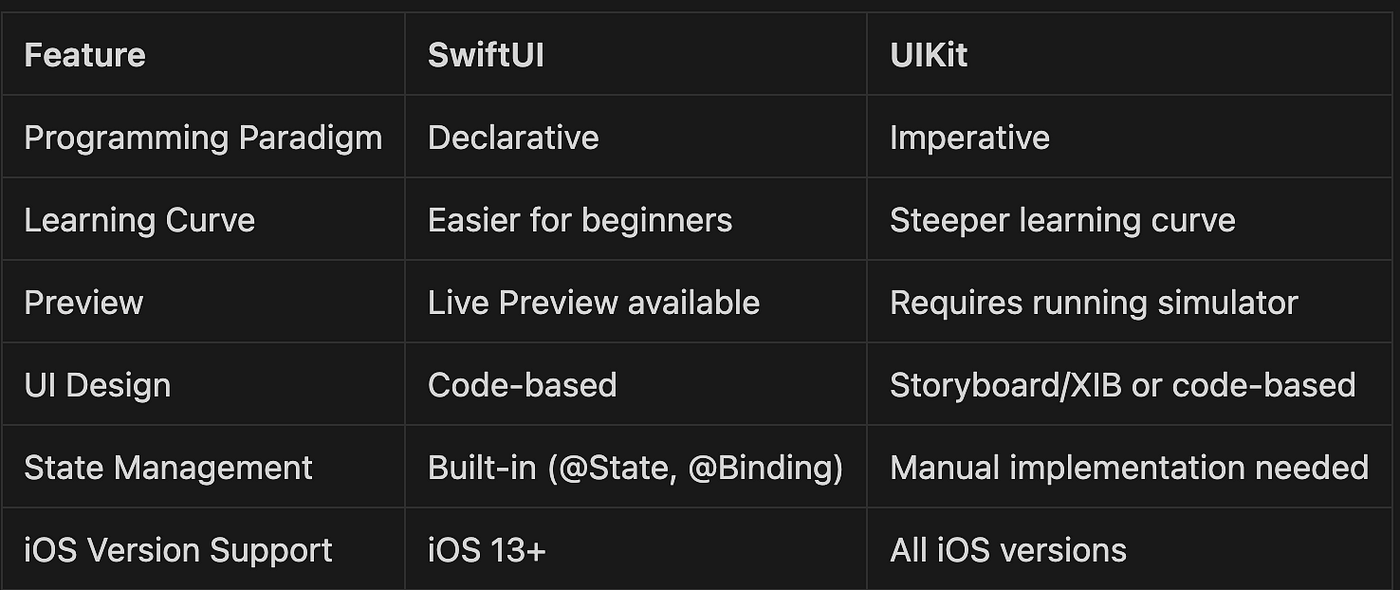
1. Your Target Users and Minimum iOS Version
Think about who your users are:
If you’re targeting older devices (like iPhone 6 on iOS 12), SwiftUI won’t work.
SwiftUI requires iOS 13+, but realistically you’ll want iOS 15 or 16+ for modern APIs.
Also consider:
What features you need
How much maintenance you’re willing to handle
2. Your Learning Goals
If you’re learning for yourself or building a modern app, SwiftUI is a great start.
If you’re aiming for a job in iOS development, know that UIKit is still widely used, especially in legacy codebases.
3. Project Complexity
For simple to medium-sized projects, SwiftUI can be perfect — fast, clean, and fun to work with.
For complex apps, especially with deep custom UI or advanced integrations, UIKit still gives you more flexibility and control.
Final Thoughts
There’s no one-size-fits-all answer — both frameworks are powerful.
👉 If you’re new, I’d say start with SwiftUI, then learn UIKit gradually.
👉 If you’re working on an existing codebase or need deep customization, UIKit is still your friend.
And remember, SwiftUI and UIKit can work together — you don’t have to choose just one.
Subscribe to my newsletter
Read articles from Khin Phone Ei directly inside your inbox. Subscribe to the newsletter, and don't miss out.
Written by
