How to Make Your Shopify Store User-Centric
 OyeCommerz
OyeCommerz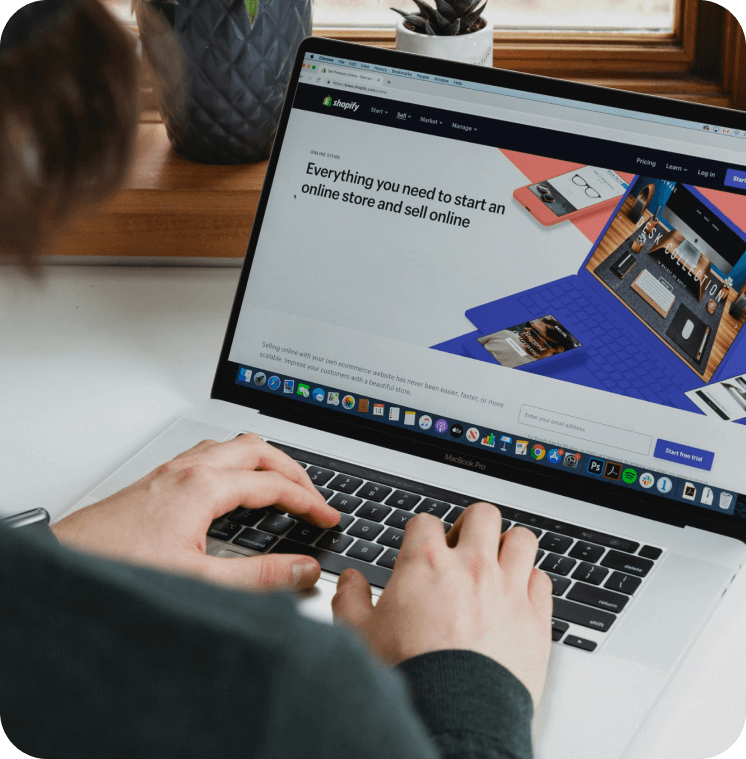
When it comes to running a successful Shopify store, having a great product isn’t enough. What really sets a store apart is how it feels to the customer. A user-centric approach doesn’t just improve the look of your site, it directly impacts your conversions, customer retention, and brand reputation.
Here’s how to create a Shopify experience your users will love and come back to.
1. Start With Your Customer in Mind
Before designing anything, ask: Who are you building this store for?
Understand your audience’s preferences, behaviors, and pain points. Are they tech-savvy millennials? Are they time-strapped parents looking for quick solutions? Building personas can help guide everything from design to product layout.
2. Simplify the Navigation
Think of your website as a shop layout. If someone walks in, can they find what they need in under three clicks?
Use clear menu labels, limit categories to the most essential, and always include a search bar. The easier it is to explore, the longer they’ll stay.
3. Speed Matters
Nobody likes a slow website—especially on mobile. Compress images, use fast-loading themes, and avoid excessive animations or apps that bog down performance. Shopify’s built-in performance tools can give you a speed check instantly.
4. Make Mobile Your Priority
A huge chunk of eCommerce traffic comes from mobile users. Your Shopify theme should be responsive, buttons should be thumb-friendly, and checkout should be smooth on smaller screens. Mobile-first isn’t just a trend—it’s the new baseline.
5. Use Clear CTAs
What do you want your visitors to do next—Add to cart? Sign up? Browse a category?
Place clear, action-oriented buttons where users naturally look. “Buy Now” works better than “Submit.” Every CTA should guide the shopper on a frictionless journey.
6. Trust is Everything
Build trust through small but meaningful details:
Show product reviews
Add clear return/refund policies
Display secure payment icons
Use professional product photos
A user who trusts you is far more likely to make a purchase.
7. Streamline the Checkout Process
Too many steps? Unnecessary form fields? Confusing design? That’s cart abandonment waiting to happen.
Shopify allows one-page checkouts—use it. Allow guest checkouts and make sure the whole process feels fast and hassle-free.
8. Get Feedback and Iterate
Use tools like Hotjar or Lucky Orange to watch how users interact with your site. Ask for feedback through post-purchase surveys or quick popups. The best insights often come directly from your shoppers.
Want to create a user-centric Shopify experience that converts visitors into loyal customers?
Let OyeCommerz do the heavy lifting.
From UX audits to complete Shopify buildouts, we focus on creating storefronts that feel just right—for every user, on every device.
Contact us now!
Final Thoughts
A user-centric Shopify store is more than good design—it’s about understanding people. When you build with empathy, clarity, and usability at the core, you create a store that people trust, enjoy, and recommend. Start with the user, and growth will follow.
Subscribe to my newsletter
Read articles from OyeCommerz directly inside your inbox. Subscribe to the newsletter, and don't miss out.
Written by

OyeCommerz
OyeCommerz
Say goodbye to the limitations of Squarespace and unlock the full potential of your online store with our Squarespace to Shopify Migration Services! No more 404 errors, slow pages, or design issues. With Shopify’s easy-to-use interface, custom options, and strong security, you’ll have everything you need to grow your business. Plus, enjoy seamless mobile responsiveness and 24/7 support to keep your store running smoothly. Migrate today and take your e-commerce game to the next level!