ChatGPT Can Now Browse the Web — Here’s Why That’s a Total Game Changer for Devs Like Me (and You)
 Maiko Casper
Maiko Casper
So here’s a funny story — the idea for this blog post actually started with a surprise in my analytics.
I was checking out my site metrics (as one does when you’re obsessed with performance), and noticed something unexpected in my traffic sources:
A session origin labeled "ChatGPT."

That stopped me for a second. Like… wait, ChatGPT visited my site?
Turns out, yes — it can now access live websites, analyze them, and pull fresh data. I dug into it more, and that little session turned into a deep dive into one of the most exciting AI updates I’ve seen in a while. So I figured I’d write about what this means, how it works, and why you should probably care too.
What Changed? Why This Is a Big Deal
Before this update, ChatGPT worked off a fixed dataset — it could help you with a lot of stuff, but it couldn’t browse the live web. It was like asking a really smart friend for advice who hadn’t read anything new since 2023.
Now? ChatGPT can:
Search the web in real time
Fetch and analyze data from any public website you tell it to look at
Give SEO and content insights based on what’s currently out there
Help with audits, comparisons, and even bug hunting

It’s kind of like having a research assistant, QA analyst, and SEO strategist in one — but available instantly and on-demand.
I Had It Analyze My Own Site — Here's What Happened
Since it apparently already visited my site (mrobles.work), I figured: why not invite it back and ask what it sees?
So I asked ChatGPT to take a closer look at my portfolio, and here's the breakdown.
🔍 What It Got Right
Clean, dev-focused design — It recognized that I was going for a minimalist, distraction-free layout focused on my frontend skills.
React/Next.js stack — It identified the tools I'm using and commented on my tech choices, which was cool validation.
Responsive and performant — It confirmed that the site works great on mobile and loads fast, which I’ve put a lot of work into.
Content that matches my dev journey — Blog topics like transitioning from PHP to React, lessons learned in the frontend trenches, and building scalable UI systems got a thumbs-up.
🛠 What It Recommended
Schema Markup — Suggested adding structured data for blog posts and personal profile to help with SEO and rich results.
Image Optimization — Even though I use Next.js
<Image />, there’s room to compress more or serve formats like WebP.Dynamic Meta Tags — Some blog pages could use custom
<title>and meta descriptions for better indexing and click-through.Internal Linking — More links between related posts or sections would help boost both SEO and session duration.
Honestly, most of it was stuff I’d flagged for future improvements, but seeing ChatGPT catch them made it feel like a legit peer review — minus the ego bruising.
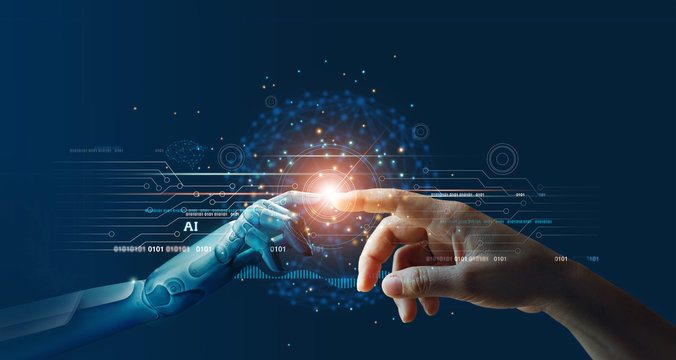
Why This Matters — Not Just for Me, But for All Devs
As a developer, I’m constantly juggling code quality, UI polish, performance metrics, and SEO. And while I’ve got tools for all of that, they’re usually scattered across platforms — Lighthouse here, Ahrefs there, Google Search Console somewhere else…
Now, with ChatGPT browsing live sites, I can:
Run quick audits by just asking questions in plain English
Get context-aware suggestions based on current industry standards
Research competitors or check how similar sites are structured
Validate UI/UX or performance decisions in real time
It’s like pairing with an AI dev who’s read every blog post on the internet this week and still has time to review your code.
4 Ways I See This Being Useful Right Away
1. Lightning-Fast SEO Audits

Ask ChatGPT:
“Check this blog post and tell me if the meta description is too long.”
Or:
“Compare this product page to its competitor in terms of keywords.”
And boom — instant feedback.
2. Fresh Content Ideas Based on What’s Trending

You can now ask it:
“What’s trending in frontend development blogs right now?”
Or:
“Show me what similar devs are writing about in their latest posts.”
It’ll pull from live sources, not just what it was trained on.
3. Live Competitor Analysis

Want to know how another agency or dev’s portfolio stacks up? Ask ChatGPT to break down their homepage, structure, tech stack, and even UX patterns.
4. On-the-Fly Troubleshooting

If you’re debugging a live site and want context around an error or setup, ChatGPT can now see what’s on the page and help with troubleshooting, even checking headers, layout bugs, or network issues.
What This Means for the Future

I really think we’re entering a new phase of dev work.
It’s not just about how fast you code — it’s about how fast you get context, adapt, and deliver results. With AI that can browse the web, it’s not about replacing developers — it’s about boosting our decision-making speed and reducing research time.
In the past, I might spend hours bouncing between docs, YouTube, blog posts, Reddit, and Stack Overflow. Now I can ask ChatGPT a multi-part question and it’ll bring back summarized, relevant, up-to-date answers.
Wrapping It Up — How That “ChatGPT” Session Sparked This Whole Thing
Seeing that "ChatGPT" traffic in my analytics felt surreal at first — like, wow, an AI just casually visited my portfolio.
But now that I’ve seen what it can do, I’m even more hyped. Whether you’re a developer, content creator, marketer, or indie hacker — this is the kind of shift you don’t want to ignore.
If you want to test this out for your own project, I highly recommend playing with it. You might discover quick wins or hidden problems you didn’t even realize.
And hey, if you ever see a session from “ChatGPT” in your analytics, maybe that’s your sign to start your next blog post too 😉
#WebDev #FrontendDeveloper #ReactJS #NextJS #ChatGPT #AItools #TechBlog #DevLife #SEOtips #OpenAI #AIforDevelopers #WebDesign #CodingLife #TechTrends #MaikoWrites
Subscribe to my newsletter
Read articles from Maiko Casper directly inside your inbox. Subscribe to the newsletter, and don't miss out.
Written by

Maiko Casper
Maiko Casper
Hey there! I'm Maiko Robles (you can call me Maiko — it's a nickname I use for security and peace of mind 😌). I'm a frontend developer with over 3 years of experience, passionate about building fast, user-friendly websites using Next.js, React.js, TypeScript, and Node.js. I hold a Bachelor's degree in Information Technology, majoring in Web Development, which means this isn't just a job for me — it's my responsibility to continuously learn and adapt. I'm not bound to just React or Next.js — I embrace new frameworks, languages, and tools as the field evolves. Web development is always changing, and I'm here for the ride. Let's build something awesome together!