How to Seamlessly Transfer Notion Content to Webflow CMS Collections
 The Lean Ecommerce
The Lean Ecommerce
Introduction
In today’s fast-paced digital environment, maintaining seamless content updates across multiple platforms is crucial. Whether you’re a tech-savvy entrepreneur, a blogger, or a business looking for efficient content management solutions, integrating Notion with Webflow CMS collections can change how you manage data. In this post, we'll explore how to streamline transferring your Notion content to Webflow using SyncFlow, an advanced integration tool.
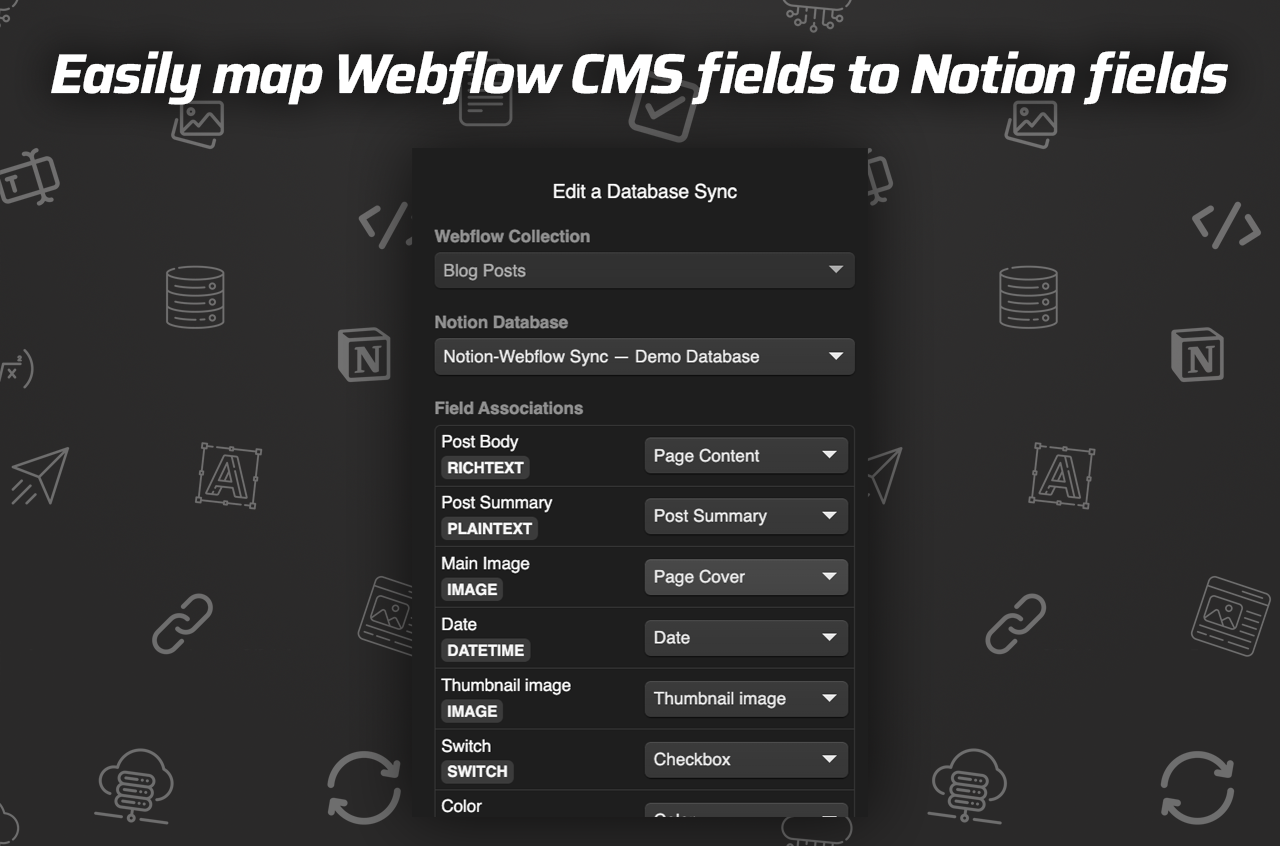
Why Integrate Notion with Webflow?
Linking Notion and Webflow through SyncFlow allows you to:
- Boost Productivity: Automate content updates for increased efficiency.
- Ensure Accuracy: Minimize manual errors by automating data transfer.
- Enhance Flexibility: Customize your content presentation in Webflow.
Explore SyncFlow Features Here
Step-by-Step Guide to Syncing Notion with Webflow
Step 1: Visit SyncFlow Website
Head to SyncFlow’s website and click on 'Get Started'. This intuitive portal guides you to set up your account and begin the integration.
Step 2: Install and Setup
- Grant Access: Approve SyncFlow to access your Webflow sites.
- Account Management: Create a new account or sign into an existing one.
Step 3: Connect Notion and Webflow
- Access from Webflow Designer: Launch SyncFlow.
- Notion Connection: Click 'Connect Notion' within the SyncFlow app and select the desired Notion page or folder.
Step 4: Create Database Sync Task
- Select a Notion database or create a new one for sync.
- Identify the Webflow collection you'd like to synchronize it with.
Step 5: Customize Syncing Options
Customize settings like 'Auto-Publish', 'Auto-Sync', code highlights, and math rendering.
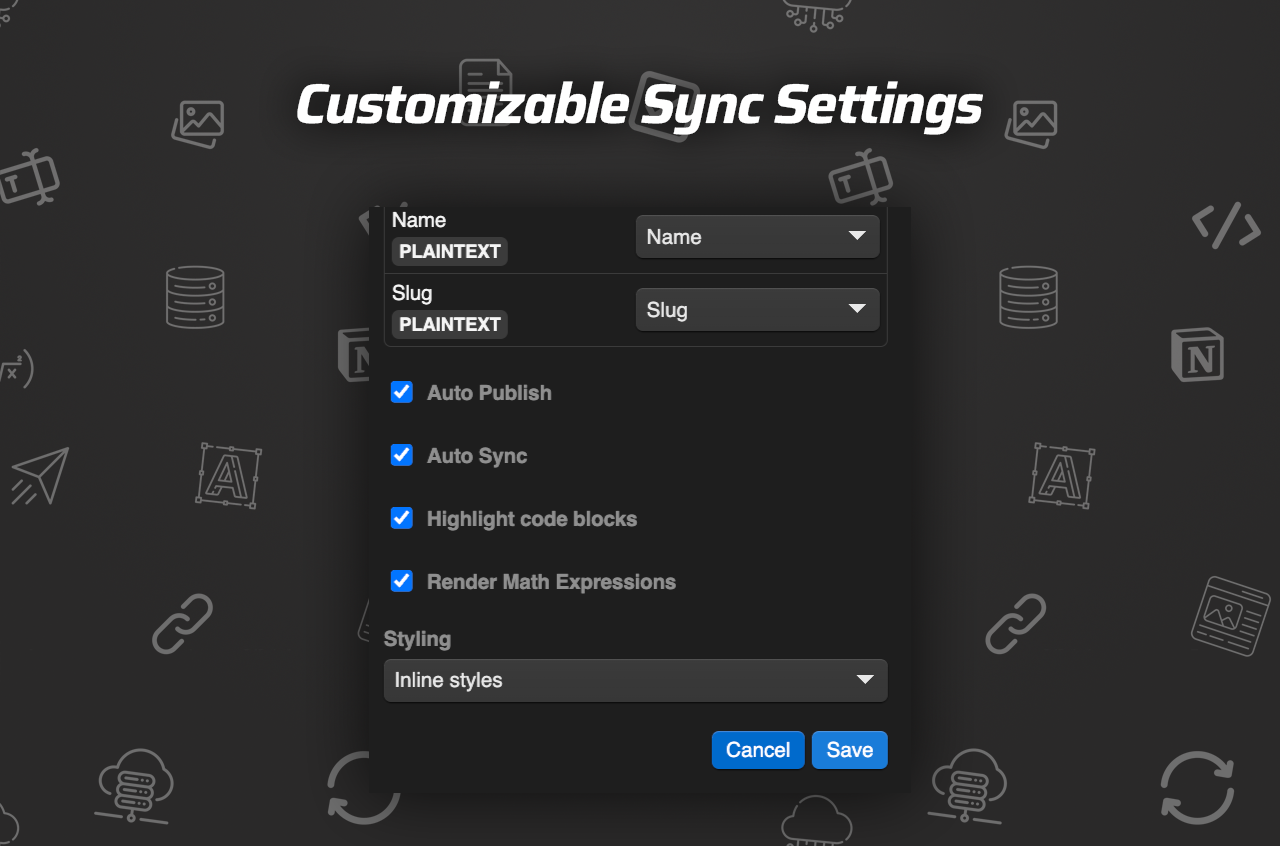
Step 6: Styling Options
Choose 'Inline Styles' for direct imports, or use classes for Webflow customizations, depending on your styling needs.
Step 7: Verify and Adjust
- Conduct a test by adding a new entry within Notion and confirm that it appears in Webflow.
- Utilize full-resync if necessary to align all databases.
Additional Resources
Features That Make SyncFlow Stand Out
- Auto-Sync: Instant synchronization from Notion to Webflow.
- Versatile Field Support: Sync text, images, URLs, and more.
- Customizable Displays: Flexibility to manage styles and layouts.
- Automatic Page Linking: Effortlessly integrate internal links between your data collections.

Conclusion
SyncFlow is your robust bridge between Notion and Webflow, simplifying content management while ensuring data consistency and accuracy. By automating the transfer of information, you allow more resources for creativity and productivity. This guide has been crafted to facilitate your journey, reducing the time and effort spent on mundane tasks and empowering your digital presence.
Some images in this article were generated via AI tools and the article itself was proof-read with AI.
Subscribe to my newsletter
Read articles from The Lean Ecommerce directly inside your inbox. Subscribe to the newsletter, and don't miss out.
Written by
