Deadman Checks in Grafana
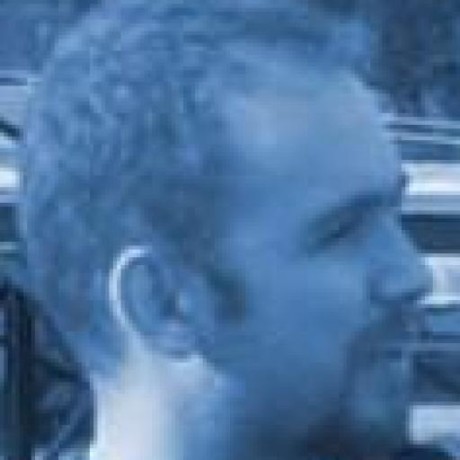 Vehbi Sinan Tunalioglu
Vehbi Sinan Tunalioglu
This post is a quick, technical note on how to set up deadman checks in Grafana with InfluxDB as the data source, and how to deal with a peculiar case when the host is not reporting and the alert enters the resolved state.
Background
After using InfluxDB for over four years, I am slowly migrating to Grafana with various data sources. One of the most useful features of the InfluxDB stack is Telegraf. I am still using Telegraf to collect metrics from my hosts with InfluxDB as the persistence layer. Although I am not using the InfluxDB UI anymore, I still rely on InfluxDB alerts.
Recently, I set up Grafana alerts with InfluxDB as my data source, except for Deadman Checks. Then, I decided to set up deadman checks in Grafana so that I could run Grafana and InfluxDB alerts in parallel until I was sure everything was working as expected, to eventually drop InfluxDB alerts.
Setting Up the Deadman Check
It turned out that Grafana does not have a "deadman check" out-of-the-box. This makes sense, as it is rather the job of the data source: we do not want to pull all the data from InfluxDB into Grafana to perform filtering and transformation. Luckily, I figured out how to use InfluxDB's monitor.deadman function to create a deadman check in Grafana:
import "date"
import "influxdata/influxdb/monitor"
// You can read it as follows: If the host does not report for `90s`, ...
x_duration = 90s
from(bucket: "my-bucket")
|> range(start: v.timeRangeStart)
|> filter(fn: (r) => r._measurement == "system")
|> filter(fn: (r) => r._field == "uptime")
|> group(columns: ["host"])
|> monitor.deadman(t: date.sub(d: x_duration, from: now()))
|> map(fn: (r) => ({
time: r._time,
host: r.host,
dead: if r.dead == true then 0 else 1
}))
The most difficult part was understanding why the code above was not working without the final map operation. It was needed to convert the result into a format that Grafana could understand.
In essence, the code above scans data for a window of X minutes that is set as an option on the query, for example 10m. The monitor.deadman function then checks if a host has reported within the last 10m but not in the last 90s.
This has worked well so far and is encouraging.
Pitfall: False Resolution
However, I encountered a misleading behavior:
If a host stops reporting and the alert enters firing state, once the
10mwindow expires and no new data arrives, a new alert is triggered in the resolved state.This happens because the host's series is missing from the query result, which Grafana interprets as normal -- even if the host is still down.
Apparently, the "Configure no data and error handling" configuration for the alert rule applies to the entire query, not to a missing series in the query result. This appears to be the intended behavior. The only thing we can do in Grafana v12 is to set the number of evaluations to a higher number before it enters the resolved state.
Workarounds and Final Thoughts
I thought this was not ideal, but when I think about it, there is nothing Grafana can do about it. Consider this: what if we decommission the host? It would stay in an alerting state forever.
The only solution is to source information about which hosts are commissioned and expected to report, and then join that with the deadman check results.
I do not know how to source data from two different sources and join them in Grafana. This can probably be done with the help of the requests package in Flux. But I am simply going to ignore deadman check alerts in the resolved state for now. There is even an option in the "Contact Points" configuration to stop sending notifications for resolved alerts.
Conclusion
This setup is good enough for now, but I will explore ways to cross-reference data sourced from different providers. Before that, I need to make sure that I can decommission the InfluxDB alerts and rely solely on Grafana.
Subscribe to my newsletter
Read articles from Vehbi Sinan Tunalioglu directly inside your inbox. Subscribe to the newsletter, and don't miss out.
Written by
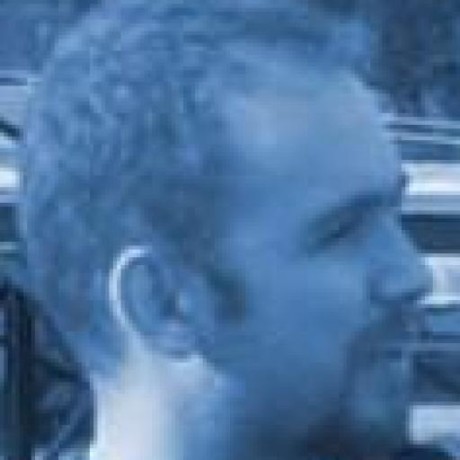
Vehbi Sinan Tunalioglu
Vehbi Sinan Tunalioglu
My name is Sinan. I am a computer programmer and a life-style entrepreneur. You can check my LinkedIn and GitHub profile pages for more information, and send an email to vst@vsthost.com to contact me. I am re-publishing my technical blog posts on hashnode. My website is available on thenegation.com, and its source code is available on GitHub.