How to Create and Sell Digital Products — Even if You're Just Getting Started
 Timileyin Micheal Omikunle
Timileyin Micheal Omikunle
You Don’t Need to Be an Expert to Start Earning Online
You don’t need a big audience, tech skills, or even a website.
You just need to know something useful and turn it into a simple digital product.
This guide will show you how to:
Pick a winning product idea
Create it with free tools
Sell it using beginner-friendly platforms
Promote it without being salesy
Stay consistent with a simple plan
This works even if you’re a student, job seeker, or creative professional starting from scratch.
Step 1: Choose a Digital Product That’s Easy to Create + Sells Fast

Digital products are downloadable or usable online. Here are beginner-friendly ones:
| Product Type | Examples | Tools to Use |
| Templates | Canva templates, resumes, and social media | Canva, Figma, Google Slides |
| Checklists/Planners | Morning routines, job search tracker | Notion, Docs, Trello |
| Notion Dashboards | Productivity hub, habit trackers | Notion |
| Mini-Courses | 3-part video series on a skill | Loom, Canva, Google Slides |
| Swipe Files & Prompts | ChatGPT prompts, email swipe templates | Google Docs, PDF Export |
| Printables | Journals, affirmations, worksheets | Canva, PDF Editor |
Tip: Focus on a problem you’ve solved recently — that’s what other people are searching for, too.

Step 2: Create Your Digital Product (Use Free Tools)
You don’t need fancy software. These free tools work great:
| Tool | Best For | Link |
| Canva | Designs, PDFs, printables | canva.com |
| Notion | Dashboards, templates | notion.so |
| Google Docs | Writing + exporting to PDF | docs.google.com |
| Loom | Screen recording for mini-courses | loom.com |
Quick Creation Strategy:
Define the problem you’re solving
Outline 3–5 sections
Keep it short (1–10 pages or 5–15 minutes video)
Add a bonus or a checklist
Export as PDF or video
Test it yourself — would you find it useful?

Step 3: Pick a Platform to Sell Your Digital Product
Here are 5 beginner-friendly platforms (all free to start):
| Platform | Best For | Pricing | Link |
| Gumroad | Templates, PDFs, guides | 10% per sale | gumroad.com |
| Payhip | Courses, memberships, files | 5% fee (free plan) | payhip.com |
| Ko-fi | Creative content, zines, tips | 0% platform fee | ko-fi.com |
| Etsy | Printables, planners, worksheets | $0.20 listing + 6.5% fee | etsy.com |
| Podia | Courses, downloads, coaching | Free to start, 10% fee | podia.com |
Recommended Starter:
Start with Gumroad or Payhip. Easy, quick, no tech hassle.

Step 4: Promote It Authentically (Without a Big Audience)
Start where you already are — then build up.
Where to Share:
WhatsApp status & groups
LinkedIn (especially if it's career-related)
Twitter/X with niche hashtags
Instagram Reels/Stories
Facebook communities
Class groups, student hubs
Promotion Tip: Teach something small, then say,
“I created a full version of this as a digital product. DM me or get it here: [link]”
Real-Life CTA Example:
Just dropped a Notion template I use daily to track my job applications and interviews.
It helped me land 3 interviews last month. Grab it free/pay-what-you-want here 👉 [link]

Step 5: Stay Committed with This “3-Week Digital Product Sprint”
This is where most people quit. Don’t.
Try This:
| Week | Focus | Goal |
| 1 | Build + Launch | Create 1 product + Publish it |
| 2 | Promote + Learn | Share daily, ask for feedback |
| 3 | Improve + Repurpose | Add a bonus or bundle with others |
Consistency > Perfection. You learn and grow by doing.
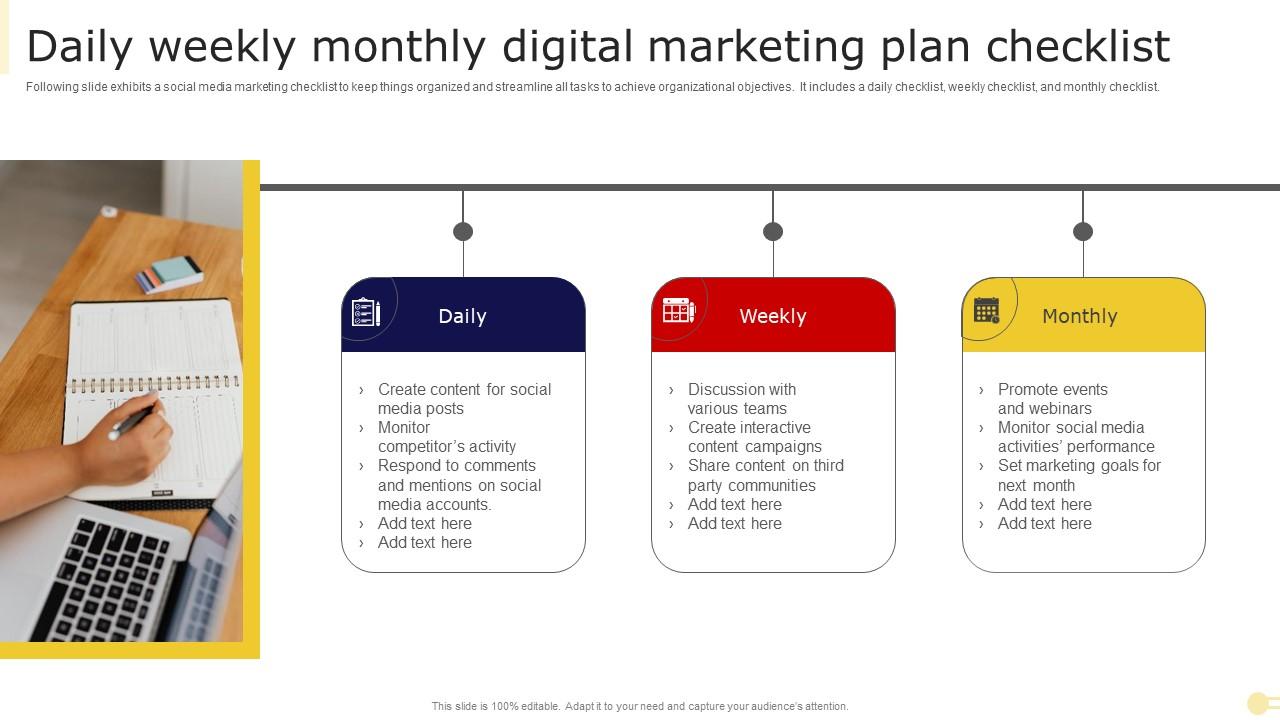
Helpful Websites to Explore
These are useful for templates, inspiration, mockups, or free tools:
Creative Market – Buy/sell templates
Smartmockups – Create product previews
Unsplash – Free high-quality images
Remove.bg – Remove image backgrounds
Carrd.co – One-page site for your products
This is Your Learning & Earning Phase
“Start where you are. Use what you have. Do what you can.” – Arthur Ashe
Don’t wait to get perfect.
Start small, stay consistent, and watch how one simple digital product opens doors.
Need help?
Drop a comment “DIGITAL START” or DM me “Digital Kit” and I’ll send you:
A launch checklist
Product idea mind map
Free Canva & Notion templates
“You don’t wait for a job to earn. You need a solution to share.” — Timileyin
Subscribe to my newsletter
Read articles from Timileyin Micheal Omikunle directly inside your inbox. Subscribe to the newsletter, and don't miss out.
Written by

Timileyin Micheal Omikunle
Timileyin Micheal Omikunle
I am a versatile professional with expertise in IT Project Management, Social Media Management, and Virtual Assistance, dedicated to helping organizations streamline operations, enhance digital presence, and achieve measurable results. With over five years of experience, I have: Managed diverse teams to deliver projects on time and within budget, using tools like Zoho CRM to optimize workflows and ensure data accuracy. Created impactful social media strategies, driving engagement and brand growth for organizations across various sectors. Supported business operations through virtual assistance, delivering exceptional administrative, technical, and organizational support. Led interns and cross-functional teams to develop creative content, analyze data, and improve systems that make a difference. I thrive on solving problems, simplifying processes, and helping businesses grow to their full potential. Whether it’s improving project efficiency, building a strong online presence, or creating tailored solutions, I bring a strategic and collaborative approach to every challenge. Let’s connect if you’re looking for a professional who can take your projects, operations, and digital strategies to the next level!