No-Code, No Cry: Machine Learning Model with Amazon SageMaker Canvas
 Maitry Patel
Maitry PatelIntroduction:
Once upon a time, building a machine learning model meant typing intimidating code into jupyter notebooks while praying the gods of TensorFlow. But what if I told you there is a way to do it without writing a single for loop, installing a library, or Googling “WHY IS MY MODEL ACCURACY ZERO??“
Here enters “Amazon SageMaker Canvas“ — the tool that says, “Let me handle the ML magic while you sip your coffee.“
If you are a business analyst, student, product manager, or just someone who thinks python is just a snake, then… this blog is for you.

“When you realize you don’t have to write a single line of code”
What is SageMaker Canvas?
Think of SageMaker Canvas as the IKEA of machine learning— you bring your data, and it gives you a ready-to-use model without needing the instruction manual(or an Allen key).
It is Amazon’s no-code ML platform. just drag, drop, click, and boom— your model is ready. No coding, no configurations, and no tears.
Real-life Use Case: Predicting Customer Churn
Imagine you are a business owner who suspects some customers are ghosting you. You have a spreadsheet full of customer data but no idea how to turn it into insights.
with SageMaker Canvas, it goes like this:
Upload the spreadsheet
Click a few buttons
Predict who’s about to leave you (emotionally and financially)
It is like a breakup prediction engine.
Let’s Build a Model — without Breaking a sweat

“Clicking ‘New Model’ like it’s launching a rocket.”
Step-1: Upload the data
you can pull data from:
Amazon S3 (if you are fancy).
Or just upload a .csv file like a normal spreadsheet-obsessed mortal.
Canvas gives you a nice preview of your data, and even tells you if something’s broken (like when your “age“ column says “banana“ ).

Step 2: Visualize and Prep
Canvas automatically figures out:
Which columns are numerical, categorical, or just nonsense.
If there are missing values.
What features might be important.
It is like having a data scientist sidekick who doesn’t take coffee break.
Step 3: Choose Your Model Type
Binary classification (Yes/No — will this customer leave me?)
Regression (How much will they spend next month?)
Multiclass (Which product category is hot?)
Time Series Forecasting (Will sales be up or down like crypto?)
Click “Build,” and Canvas gets to work like a caffeinated intern.
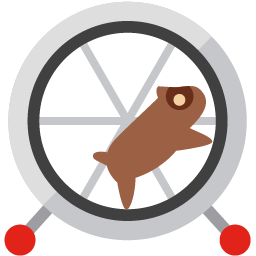
“Training in progress“
Step 4: Wait (While Pretending To be Busy)
Canvas gives you two options:
Quick Build — faster, good enough to impress your manager.
Standard Build — slower, but more accurate (and you look smarter).
Feel free to scroll Twitter or pretend to be on a Zoom meeting while it trains.
The Results Are IN!
After building your model, Canvas hands you:

“when predictions appear“
Accuracy metrics (yay or yikes).
Feature importance (which columns actually mattered).
Prediction results (in a shiny table).
The ability to export your model or results (to show off or blame someone).
It even gives you the confidence to say “machine learning” in meetings without sweating.
But… Is it Real Machine Learning?
Yes, Under the hood, canvas uses SageMaker Autopilot, which automatically selects the best ML algorithms, hyperparameters, and preprocessing techniques. it’s not toy ML — it’s enterprise--grade modeling with fluffy UI.
Final Thoughts
Amazon SageMaker Canvas is like:
A self-driving car, but for ML.
A cheat code for business intelligence.
A productivity booster for non-coders.
Your gateway drug to the wild world of data science.
Whether you are a marketer, analyst, student, or someone who just hates semicolons, Canvas gives you ML power without the pain.
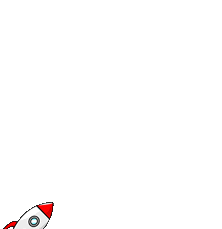
Too Long…; don’t Read…
No code required.
Drag and drop model building.
Predictive insights in minutes.
It even makes you look smart in front of your boss.
So there you have it — you just built a machine learning model without touching a single line of code. You uploaded data, predicted salaries, and probably felt smarter than your laptop. But before you close this tab and sip your victory coffee…
If you can predict a salary with no code... what else could you predict with just a few clicks?
(Customer churn? Sales spikes? The next plot twist in your favorite show?)
Maybe the real model isn't just in the Canvas — maybe it's in you.
Until next time, happy (no-code) modeling!
Subscribe to my newsletter
Read articles from Maitry Patel directly inside your inbox. Subscribe to the newsletter, and don't miss out.
Written by
