How to insert a signature in a Word document
 BoldSign
BoldSign
An electronic signature or eSignature is a digital version of a handwritten signature. This brief blog will guide you through the process of using BoldSign to capture an eSignature in a Word document.
Create the document
With BoldSign, you can effortlessly upload a Word document, add a signature field, and send the document for signing. Here’s how:
1. Log in to your BoldSign account or create a new BoldSign account.
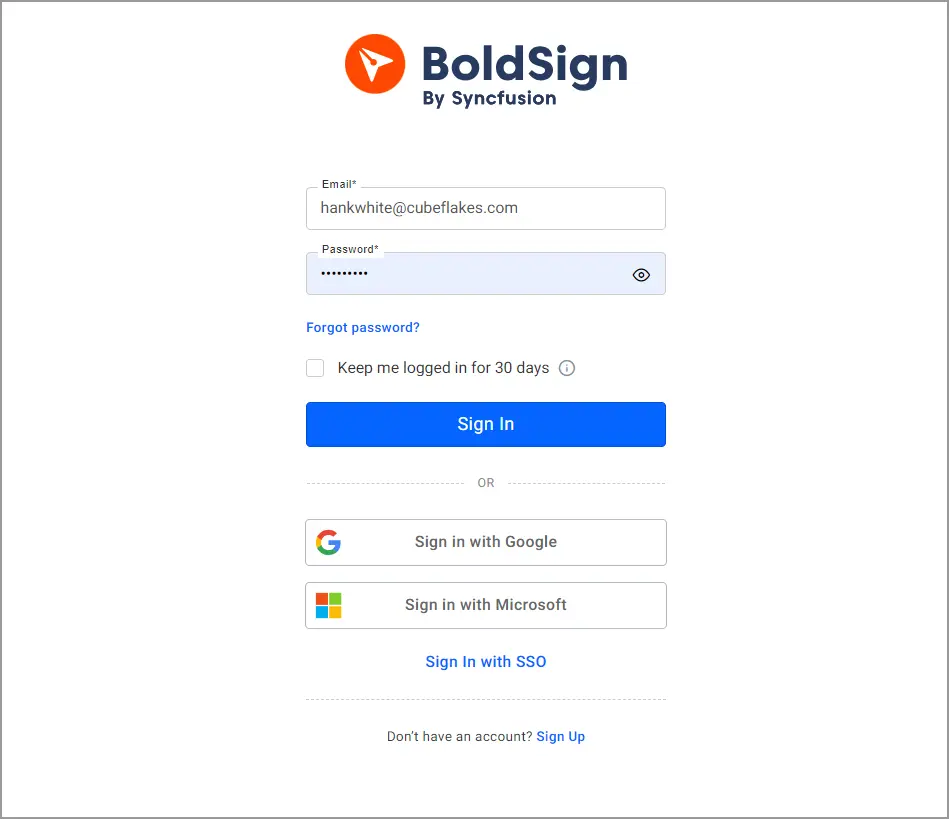
Sign-In Page
2. Click Create New and select the Create New Document option.
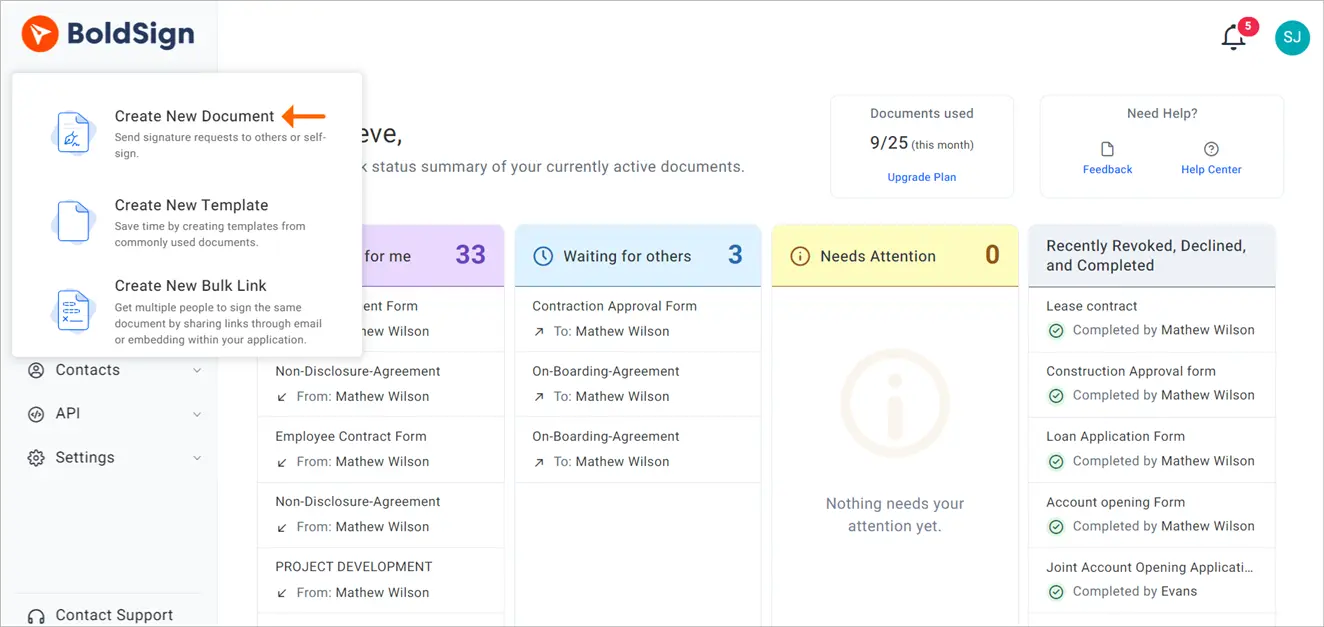
Create New Document Option
3. You will be directed to the Prepare document for signing page. Here, add the Word document you want signed in the Add files section. You can upload it from your computer or from cloud storage.
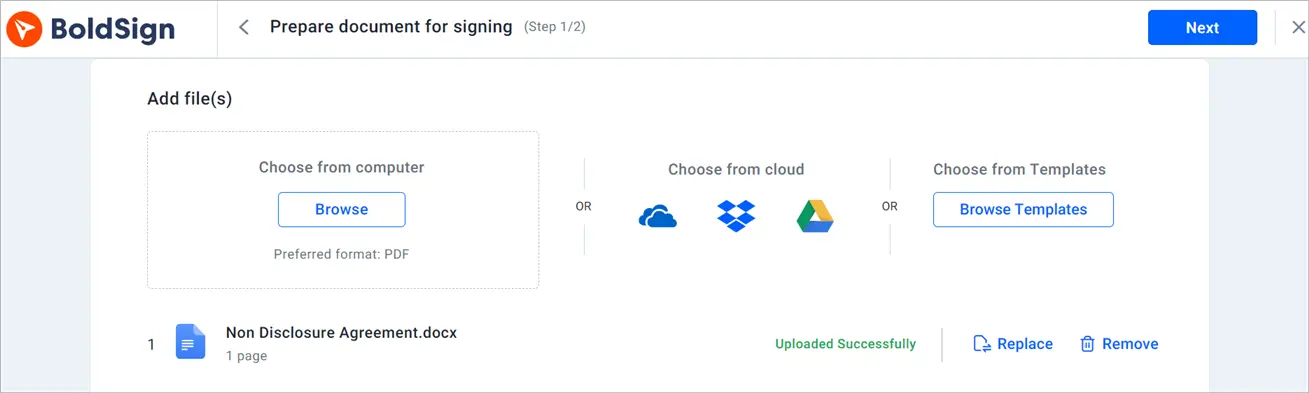
Add Files Section Option
4. In the Add Recipients section, add who you want to sign the document by specifying their names and email addresses.
5. Click Next to go to the configure fields page.
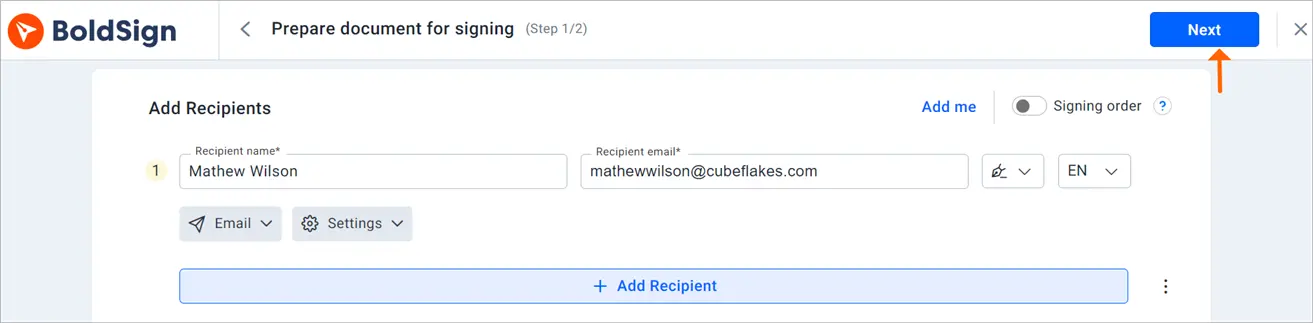
Add Recipients Section
6. On the Configure fields page, drag and drop the Signature form field onto the document. 7. Click Send to send the document for signature.
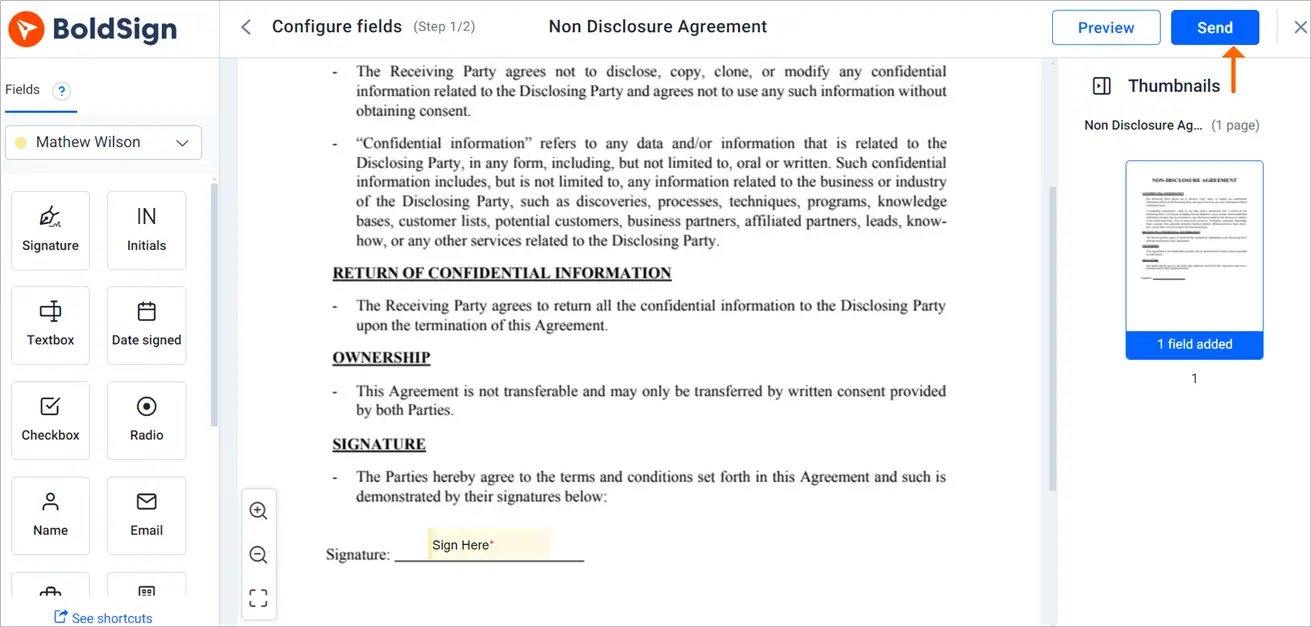
Configure Fields Page
Sign the document
Recipients will receive an email notification of the signature request. Both signers with and without BoldSign accounts can sign the document by clicking the link provided in the email. Here’s what the signing process looks like:
1. Open the document received through email by clicking Review and Sign.

Review and Sign Link in Email
2. Select the checkbox to accept the electronic signature disclosure terms and then click Continue.
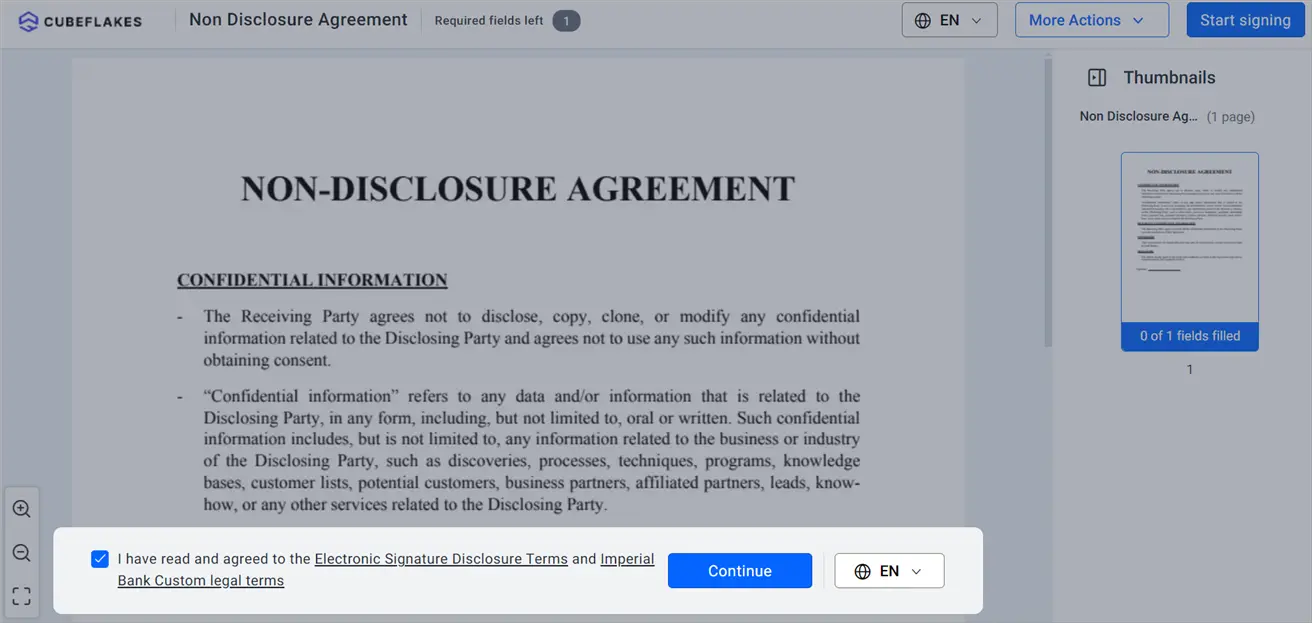
Terms and Conditions Option
3. On the signing page, click Start signing.
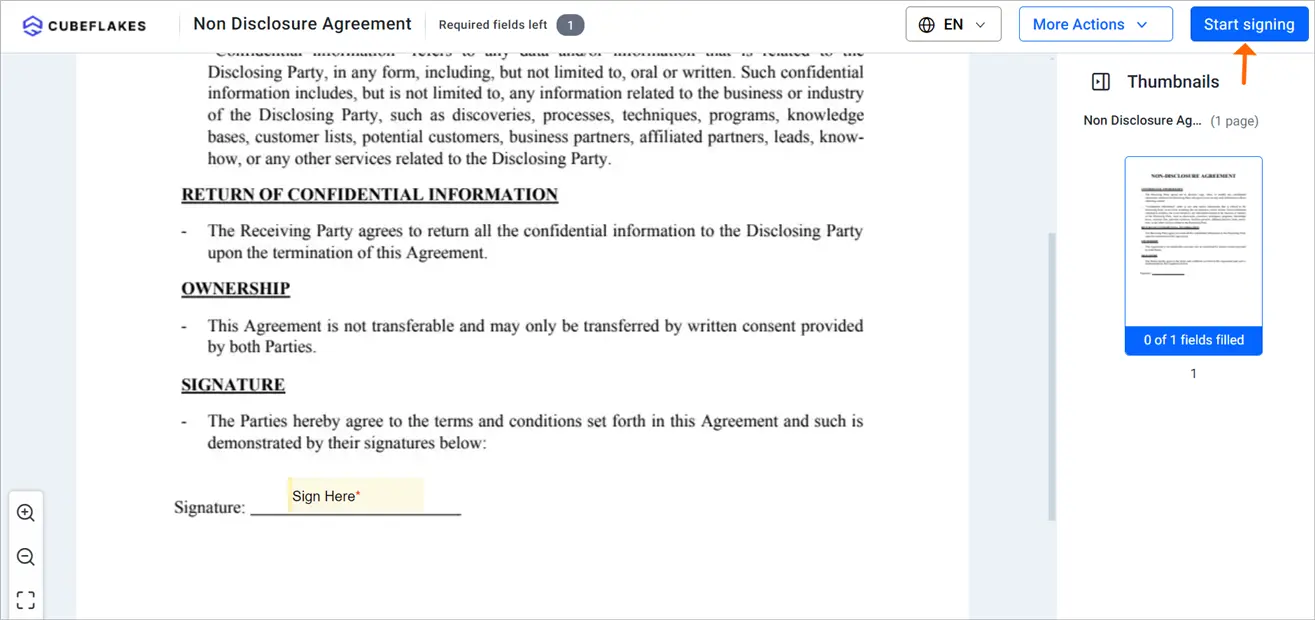
Start signing button
4. Add your signature in the signature field and then click Complete signing at the top-right corner.
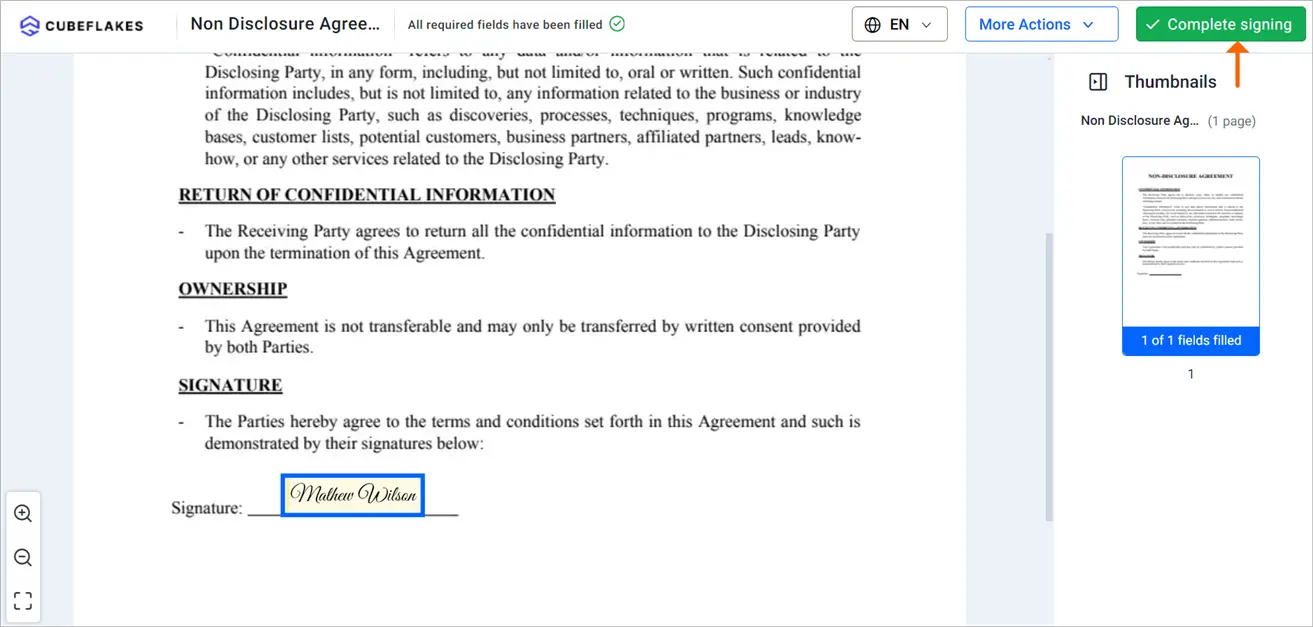
Complete Signing Option
A confirmation message will appear, informing you that the document has been signed successfully.
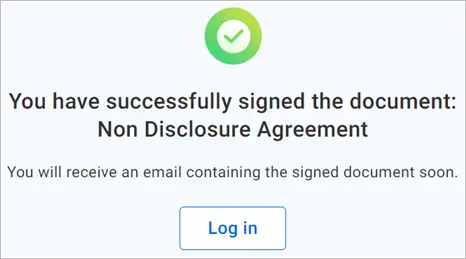
Confirmation Message
Conclusion
Thank you for taking the time to read our guide. I hope you now have an understanding of how to use BoldSign for signing Word documents.
Seize the opportunity to electronically sign your documents by initiating your 30-day free trial. Your feedback is invaluable to us, so please share your thoughts in the comments. If you require assistance or wish to explore our services further, consider scheduling a demo or reaching out to our dedicated support team through our support portal.
Related blogs
Explore the benefits of Signing Documents Electronically with BoldSign
How to Securely Collect Signatures on Banking Compliance Documents
Note: This blog was originally published at boldsign.com
Subscribe to my newsletter
Read articles from BoldSign directly inside your inbox. Subscribe to the newsletter, and don't miss out.
Written by

BoldSign
BoldSign
BoldSign is a secure, legally compliant e-signature solution for businesses and individuals. It simplifies document signing with a user-friendly platform and powerful API & SDK for easy integration. Send, sign, and manage contracts effortlessly.