One-Click HeyForm Deployment on Clawcloud Run: The Ultimate Zero-Code Smart Form Guide
 ClawCloudRun
ClawCloudRunIntroduction
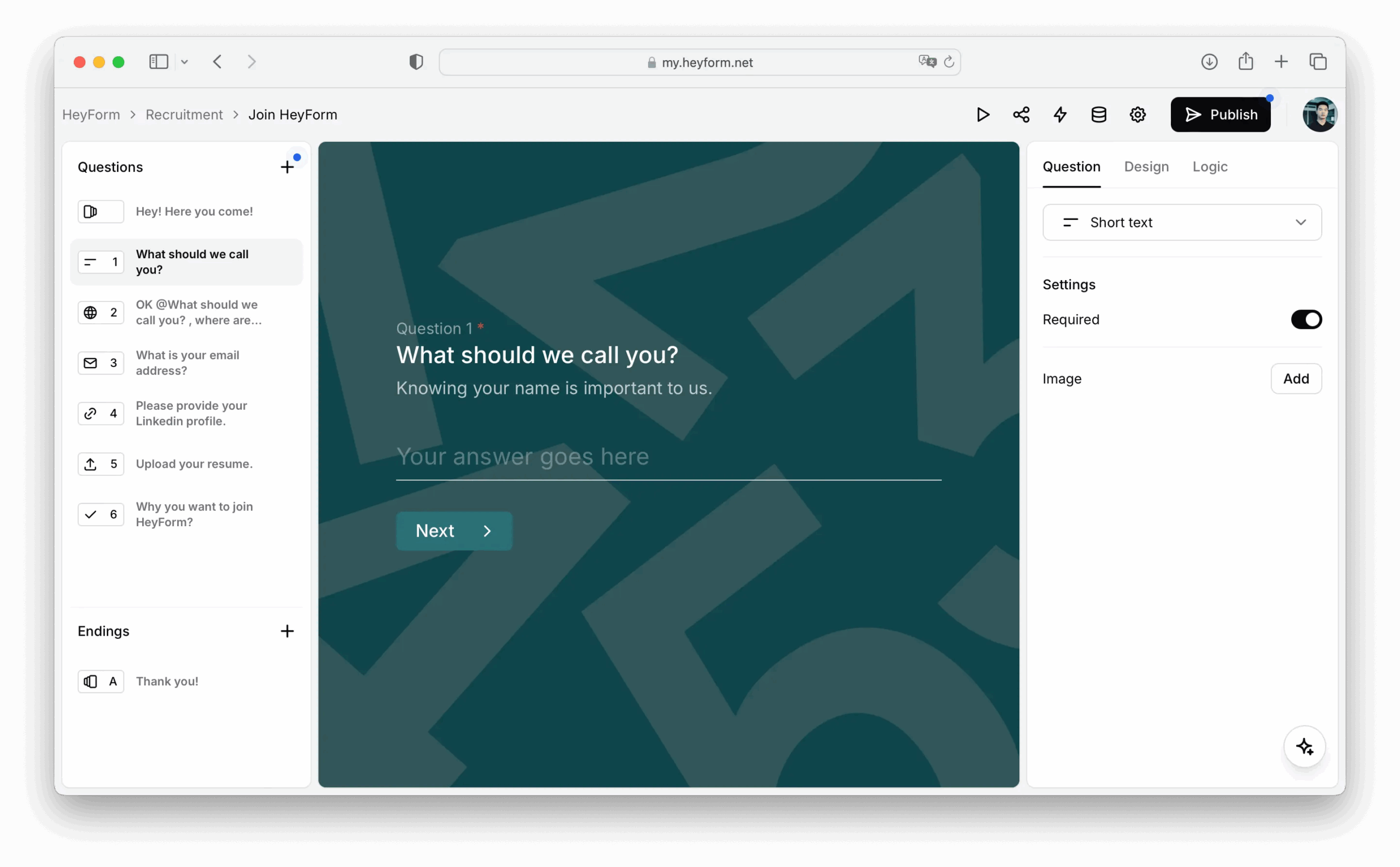
In today’s digital-first world, forms are the go-to bridge between businesses and their users. HeyForm—an open-source Typeform alternative—stands out with its conversational UI, built-in analytics, and multi-scenario flexibility, making it perfect for market research and user feedback. Paired with Clawcloud Run’s always-free $5 container tier and its one-click App Store install, spinning up HeyForm has never been easier. Let’s walk through setting up a high-performance form system in minutes, then dive into pro tips for scaling and customization.
1. Why Combine Clawcloud Run + HeyForm?
1.1 Clawcloud Run Highlights
Free Forever: Get a permanent $5/month credit on signup (GitHub users >180 days get it long-term) without a credit card.
Solid Specs: Up to 4 vCPUs, 8 GB RAM, and 10 Gbps bandwidth on the free plan—handles form spikes effortlessly.
Minimal Ops: Integrated Docker registry and App Store let you deploy popular apps in one click. Great for both newcomers and seasoned devs.
1.2 HeyForm Advantages
Conversational Flow: Break your form into steps with dynamic logic jumps—boosts completion rates by 40%+ over static forms.
Deep Integrations: Native Webhook and Zapier support hooks into your CRM, email platforms, Slack, and beyond.
Self-Hosted Security: Keep sensitive data within your own containers, fully GDPR-compliant.
2. Step-by-Step: One-Click HeyForm Deployment
2.1 Sign Up & Log In
Go to the Clawcloud Run Console.
Sign up with your GitHub account (if your GitHub is older than 180 days, you get the free tier indefinitely).
2.2 Deploy from the App Store
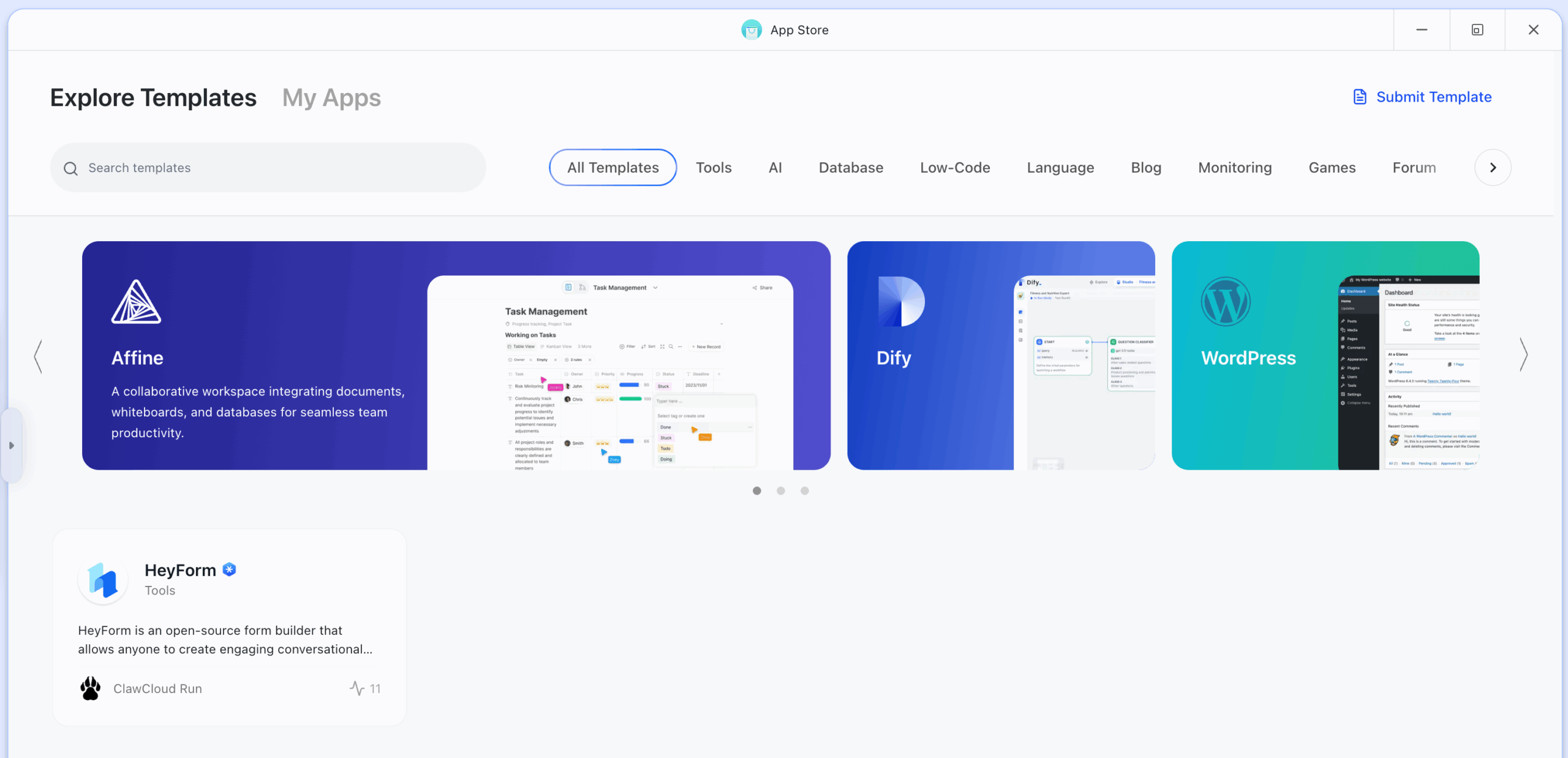
In the sidebar, click App Store and search for “HeyForm.”
Hit Deploy App and wait ~3–8 minutes for the container to reach Running.
Visit the temporary domain shown—if you see HeyForm’s setup wizard, you’re live.
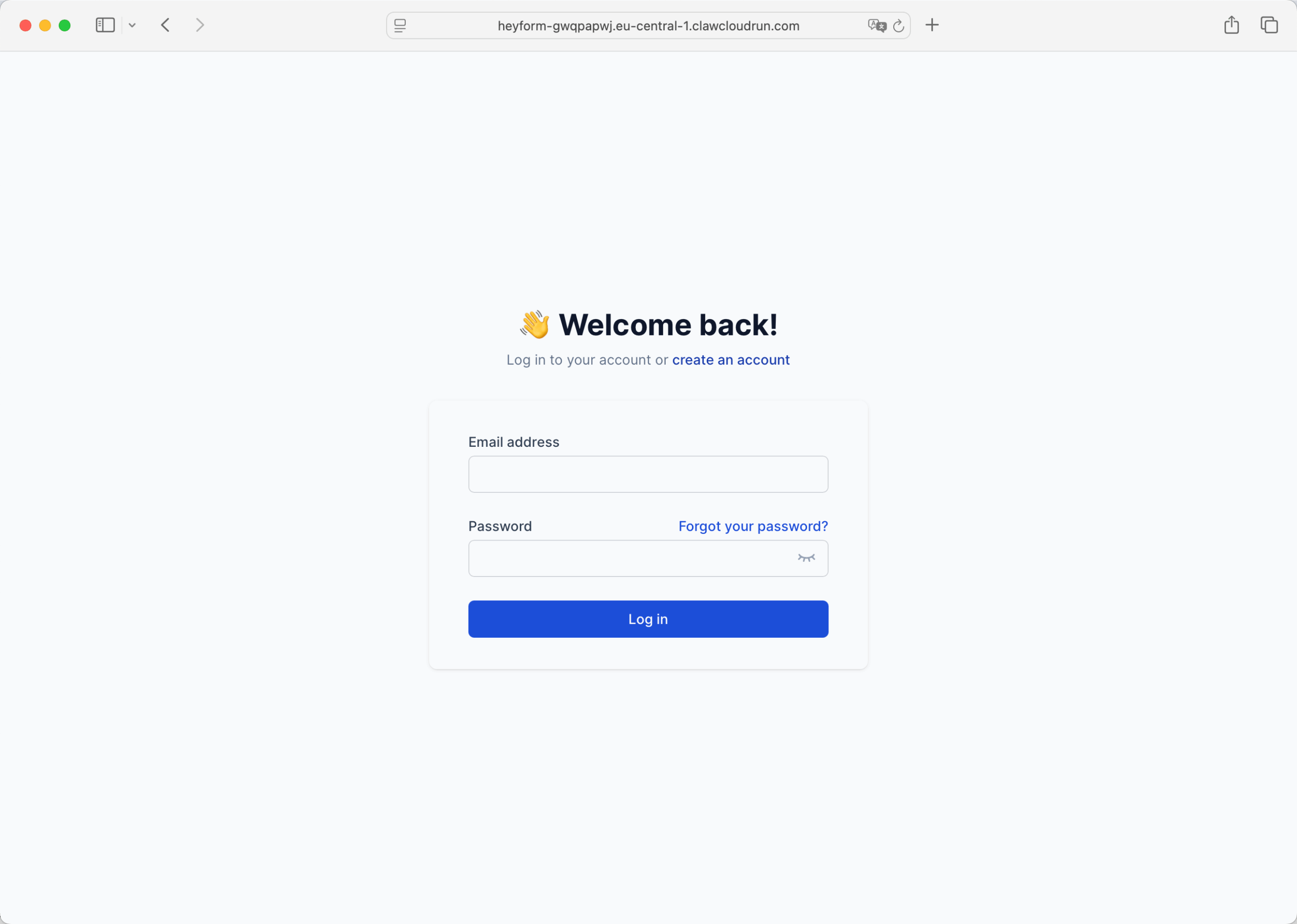
3. Advanced Configuration & Tuning
3.1 Custom Domain & HTTPS
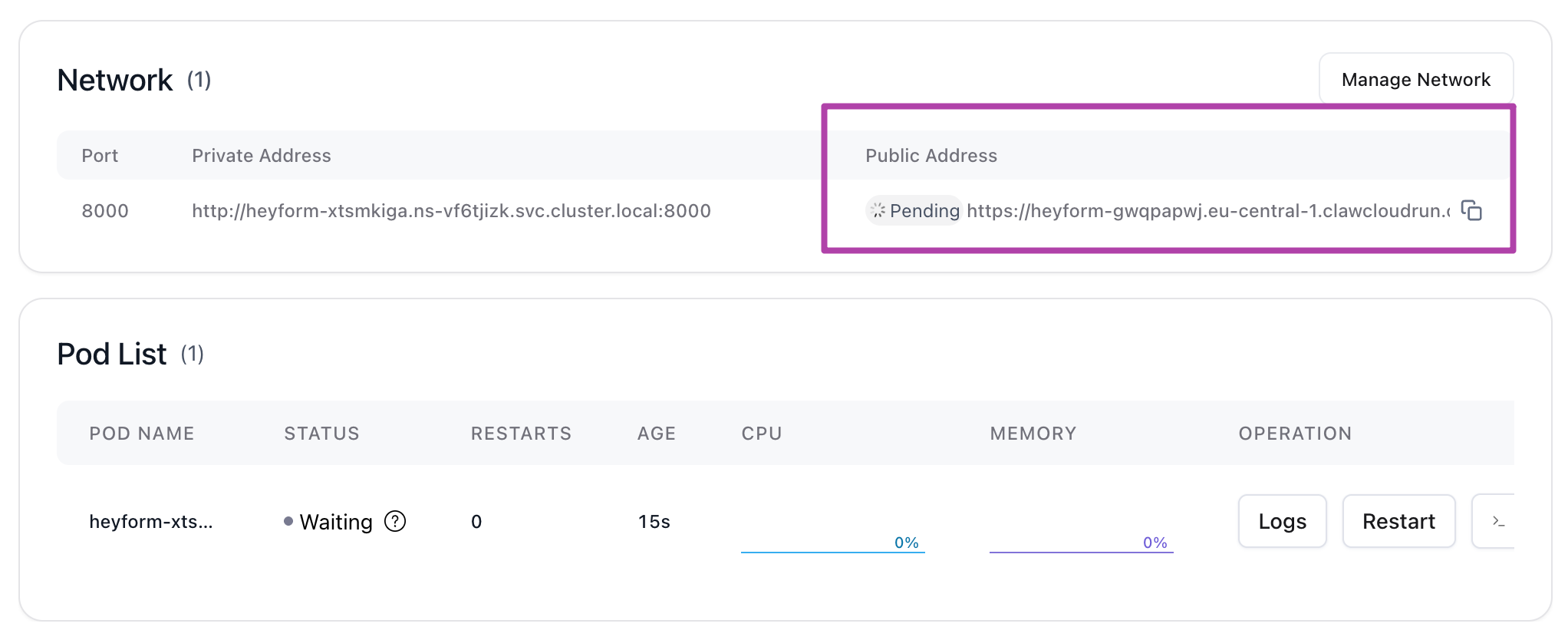
Bind Your Domain: Under your container’s Public Address tab, add your domain. Clawcloud auto-provisions Let’s Encrypt SSL (takes ~8 min).
Enable CDN: If you front it with Cloudflare, flip on caching for static assets to speed up load times.
3.2 Data Storage & Backups
Switch to PostgreSQL: Spin up a PostgreSQL container, set
DATABASE_URL, and swap out the default SQLite.Automated Backups: Mount a volume and schedule backups of
/app/datato AWS S3 or Aliyun OSS via environment-configured storage plugins.
3.3 Feature Extensions & Integrations
Webhooks: Configure your callback URL in HeyForm’s settings to push submissions to Slack, Feishu, or WeChat Work in real time.
Email Alerts: Populate your SMTP environment variables to trigger confirmation emails for users and notify admins on each submission.
4. Real-World Example: Building a Customer Satisfaction Survey
Design Your Form: Use HeyForm’s drag-and-drop builder to create a multi-step survey with embedded images or video.
Logic Jumps: Route low-score respondents to a feedback channel—e.g., trigger a complaint collection workflow when NPS ≤ 6.
Analyze Results: View live stats on HeyForm’s dashboard or export CSVs for deeper analysis in your BI tool of choice.
5. Conclusion
Pairing Clawcloud Run with HeyForm gives you a zero-cost, high-performance form platform in minutes. Skip the DevOps hassle—deploy with a single click, then fine-tune database, SSL, and integrations as needed. Sure, you might hit snags around database migrations or SMTP setups, but with HeyForm’s docs and Clawcloud’s flexible environment, you’ll power through.
Ready to roll? Fire up Clawcloud Run, click “Deploy,” and start collecting smarter data today.
Subscribe to my newsletter
Read articles from ClawCloudRun directly inside your inbox. Subscribe to the newsletter, and don't miss out.
Written by
