5. Figma Config 2025: Revolutionizing Design & Development with AI-Powered Innovations
 Rupesh Naresh Chavan
Rupesh Naresh Chavan
Introduction
Figma Config 2025 marks a pivotal moment in the design world. With a bold expansion in Figma’s product lineup, the event showcased transformative new features and remarkable AI enhancements that empower teams to ideate, design, and ship products faster than ever. In this post, we’ll explore the cutting-edge innovations announced at the conference—from AI-powered prototyping to next-generation design tools—and how they are set to redefine the creative process.
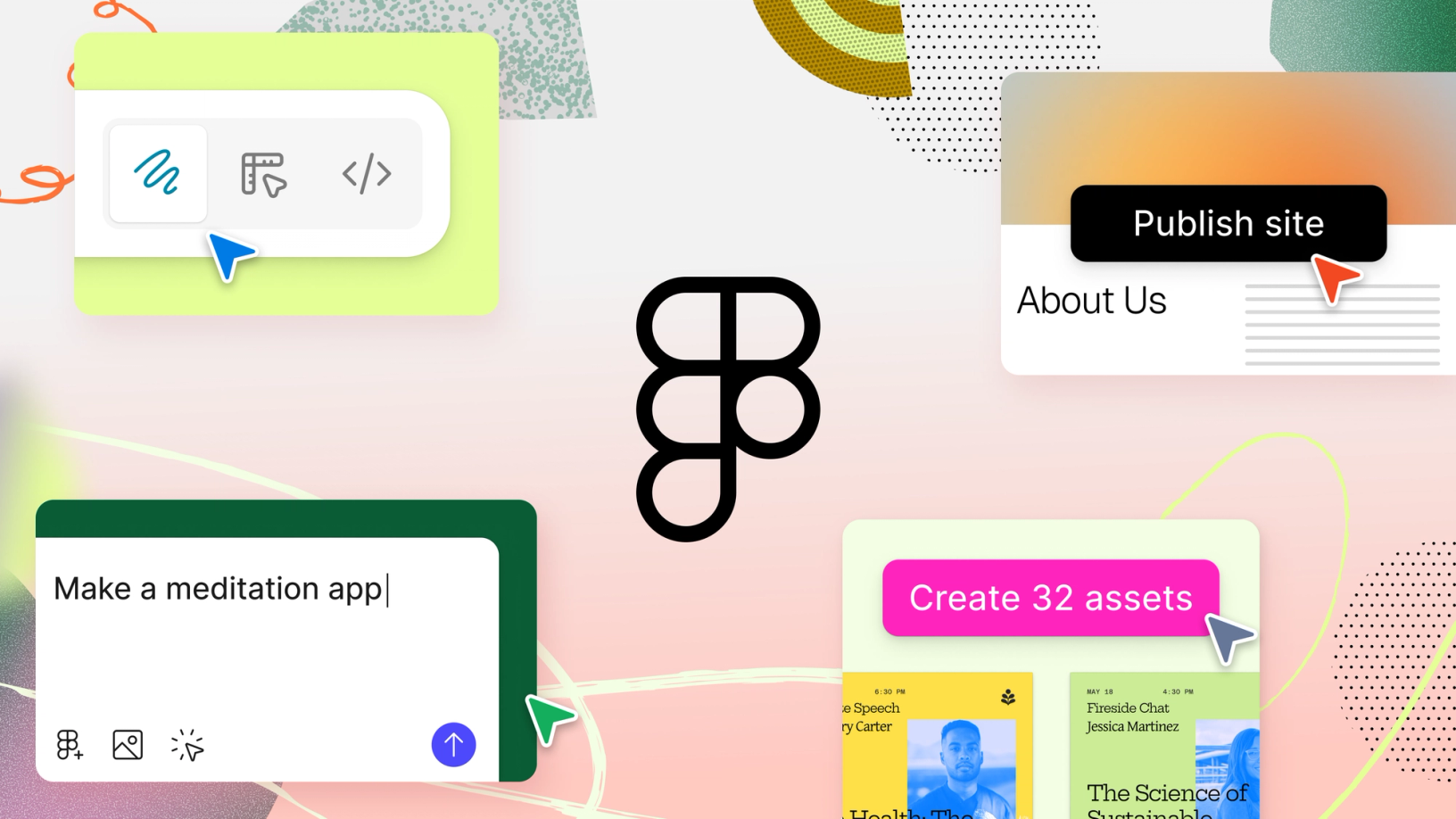
What’s New at Figma Config 2025?
Figma has doubled down on its mission to unite design and development by introducing an expanded suite of products that incorporate AI at their core. Below are the key highlights:
1. Figma Make: AI-Powered Prototyping

Figma Make transforms written descriptions or existing designs into working prototypes and applications. This powerful tool harnesses AI to generate code from design inputs, enabling even non-technical users to explore ideas and iterate rapidly. As Figma CEO Dylan Field highlighted, this innovation is poised to democratize the design-to-development process, making product creation more accessible and efficient.
2. Figma Sites: Seamless Web Design and Publishing
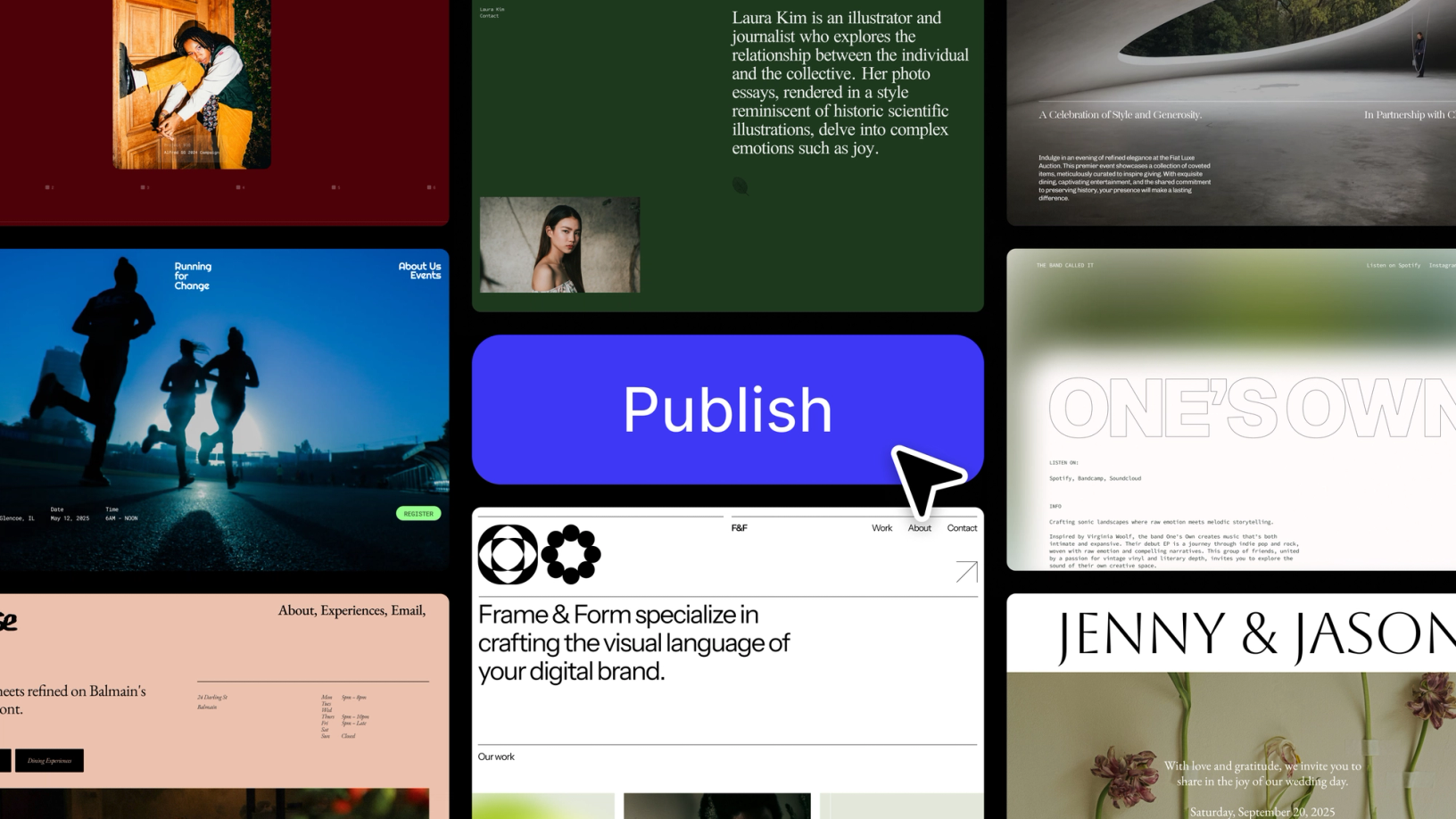
Figma Sites integrates design, prototyping, and live publishing into one unified experience. Designers can now build dynamic, responsive websites without leaving the familiar Figma environment. With easy-to-use templates and flexible customization options, Figma Sites makes web development intuitive and fast.
3. Figma Draw: Advanced Vector Editing for Creative Expression

Figma Draw introduces an enriched set of illustration tools directly within Figma Design files. Featuring enhanced vector editing capabilities—including new brushes, shape builders, and text-on-a-path tools—designers can now achieve greater visual expression with precision and ease. This comprehensive toolset is designed to give creative professionals more control over their artwork while maintaining a streamlined workflow. 3
4. Figma Buzz: Scalable Asset Creation for Teams
Figma Buzz empowers brand and marketing teams to produce consistent, on-brand visual assets at scale. This tool features a simple design editor coupled with built-in AI capabilities, allowing teams to quickly create everything from social media graphics to digital ads. Its collaborative nature ensures that every asset stays true to the brand while speeding up time-to-market.
5. Grid: Responsive Layouts and Smooth Handoff

The new Grid feature in Figma lets you create responsive, two-dimensional layouts that adapt effortlessly to different screen sizes. Integrated directly into the auto layout options, Grid facilitates modern design patterns like galleries and bento boxes. With built-in CSS code generation in Dev Mode, it ensures a smooth transition from design to development, reducing friction in the handoff process. 2sign tools.”
How AI is Powering the Future of Design
One of the most exciting aspects of Figma Config 2025 is its increased emphasis on AI-powered features. Enhanced image generation, contextual auto-suggestions, and prompt-to-code functionalities are now integral parts of the Figma ecosystem. These advancements not only speed up workflows but also assist designers in exploring novel ideas without the constraints of traditional design methods. By integrating AI into every phase—from initial sketches in FigJam to final code handoff—Figma is setting a new standard for creativity and efficiency.
Impact on the Design and Product Development Landscape
Figma Config 2025 goes beyond just adding new tools—it represents a strategic shift toward embracing the entire design-to-development lifecycle. With tools that are both powerful and accessible, Figma is equipping teams with the ability to innovate faster, iterate better, and collaborate more efficiently. This evolution in the design space is not only a boon for creative professionals but also a catalyst for more agile, cross-functional teams that can respond to market changes with unprecedented speed.
Figma Config 2025 is more than just a product update—it’s a vision for the future of design and development. With AI-enhanced tools like Figma Make, Figma Sites, Figma Draw, Figma Buzz, and the innovative Grid layouts, Figma is redefining how ideas are transformed into tangible products. Whether you’re a seasoned designer or just starting your journey, these updates open up new possibilities for creativity and collaboration in a rapidly evolving digital landscape.
Subscribe to my newsletter
Read articles from Rupesh Naresh Chavan directly inside your inbox. Subscribe to the newsletter, and don't miss out.
Written by
