How to Sync Your Etsy Products With Instagram and Facebook Shops
 The Lean Ecommerce
The Lean Ecommerce
Introduction
In today's fast-paced digital marketplace, reaching potential customers requires a multi-platform approach. Etsy, Instagram, and Facebook are some of the most powerful platforms available for e-commerce businesses. By syncing your Etsy products with your Instagram and Facebook shops, you can increase visibility and drive more traffic to your listings. This guide will walk you through the process step-by-step, leveraging the Catalog Generator tool for Etsy.
Why Integrate Etsy With Instagram and Facebook?
Before we dive into the steps, let's discuss the benefits of integrating these platforms:
- Increased Traffic: By showcasing your products on both Instagram and Facebook, you significantly expand your reach to potential customers.
- Seamless Product Tagging: Easily tag your products directly in your social media posts, allowing users to click through to your listings.
- Automation: With Catalog Generator, you minimize manual work. Changes in your Etsy listings automatically sync with your social media shops.
- Enhanced Engagement: Allow customers to tag your products in their posts, increasing brand visibility and credibility.
Setting Up Your Facebook Business Account
To begin, you need a Facebook Business Account. Follow these steps:
- Go to: Facebook Business
- Create an Account: Fill out the necessary details to set up a business profile. Make sure to link your Facebook Page and Instagram account to your business profile.
Verifying Your Domain on Facebook
Domain verification is essential to link your Etsy shop correctly:
- Navigate to: Business settings > Brand safety and suitability.
- Add Domain: Add your Etsy shop domain (e.g.,
yourshopname.etsy.com). - Verify Ownership: Follow the instructions to add a Meta tag in your Etsy shop's settings under Facebook shops.
- Verification: Return to Facebook's business settings to complete verification.

Syncing Your Etsy Listings With Catalog Generator
The Catalog Generator tool simplifies the integration process with a few clicks:
- Login or Sign Up: Create an account on the Catalog Generator if you haven’t already.
- Connect Your Etsy Shop: Allow the app access to your Etsy listings.
- Receive a Data Feed URL: The generator provides a URL to use for syncing your catalog.
Setting Up the Commerce Manager
Now, let’s set everything up in Facebook's Commerce Manager:
- Go to Commerce Manager: Navigate through the menu and select Catalogs.
- Add Items via Data Feed: Choose to upload using a URL. Paste the URL provided by Catalog Generator.
- Set Synchronization Schedule: Opt for daily syncs to keep your listings updated.
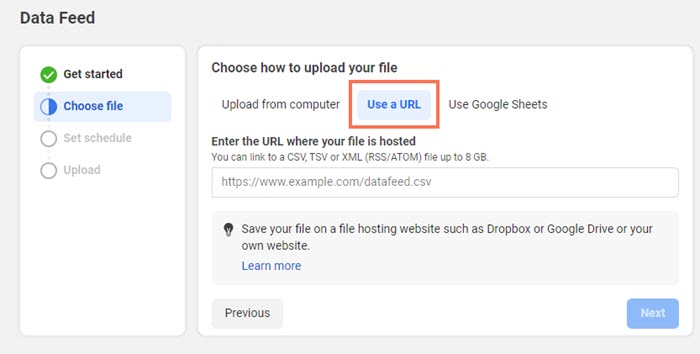
Final Steps and Approval
Once the data syncs, submit your domain for approval:
- Submit for Approval: Under Catalog settings, find the "Unsubmitted" section to approve the domain.
- Enable Product Tagging: Once approved, you can tag products in posts and stories, creating rich visual content linked to your Etsy listings.
Conclusion
Integrating Etsy with Instagram and Facebook massively amplifies your shop’s online presence. By following this guide, you’re set up to transform how customers interact with your products on social media.
Additional Resources
- Watch our video guide on YouTube for a visual walkthrough.
Some images in this article were generated via AI tools and the article itself was proof-read with AI.
For any issues or queries, feel free to reach out—we're here to help!
Subscribe to my newsletter
Read articles from The Lean Ecommerce directly inside your inbox. Subscribe to the newsletter, and don't miss out.
Written by
